Here are the top 5 apps to get a stylish keyboard for your phone

As we know and everyone knows that the Android system is now the most popular system in the world how does it is the system that now occupies the majority of smart phones in the world. You may not even notice that but one of the key features that we use a lot on our Android phones is the keyboard.
As we also know that without the keyboard, we can not write emails and comments on photos and comments on social networks. So this all proves that the keyboard is a much needed feature. Have you thought about improving the keyboard experience on your Android smartphone? If you are looking for keyboard applications on Google Play Store you will find a lot of them. So today I decided to supply you with a list of the best HD applications.
Top 5 apps for a stylish keyboard for your phone
- SwiftKey
Swiftkey is one of the most popular applications among the keyboards you find in Google Store and your KDL is one of the best applications evaluated by users but many users still do not know the other advantages of the application. The Swiftkey application provides most of the aid for convenient typing and correction of the words. The typing is automatic, the application is very stylish and the application has awesome features that we can not talk about.

- Kika Keyboard
Kalk is one of the most famous applications for writing. The Kika application provides many of the symbols and faces you will need in your writing. The application also provides many other customization options and supports 82 different languages. You can also change the color of the keyboard, correct the writing and change the design at any time, change the writing line and also can change the background of the writing pad and change the keyboard as a whole to many other formats to make the application more user friendly.

- Flesky
Flesky offers a lot of features but the application is not very popular. The application provides a keyboard that makes the application different from the rest of the applications that we explained because the application brings a smart integrated system that provides a correction for sentences and synonyms, You can also customize your own Flesky keyboard such as you can change the vocabulary, colors and font as desired and customize your palette always when typing.
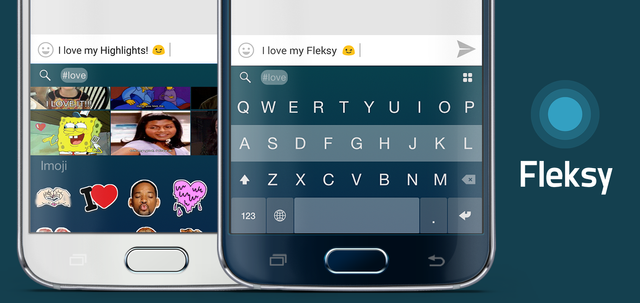
- Ginger Keyboard
The Ginger keyboard is primarily intended for professionals so that the application is not available on many extras but the application is considered interesting. It is known on the Ginger keyboard that it is corrected for words according to the selected grammar and it brings a special bar on the keyboard that provides a lot of shortcuts.

- Swype
If you write your own texts by moving your fingers through the keys on the keyboard you will inevitably need to apply Swype. The Swype keyboard is the first application that can write a feature. You can only draw the character to be written and it will be typed as if you were writing with a pen. What makes the app special is that almost all other keyboard applications have implemented the same feature, Of emoticons.

Wao bro these are such amazing and useful apps i think we should all try this.
Follow back upvote also with comment
Thank you