Learn how to set up a DHCP server on the Cisco router and switch
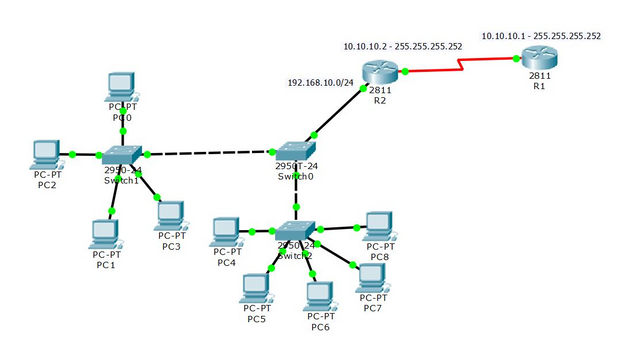
If you are looking to use DHCP to use your network clients, there are several solutions. Usually, on most networks, a Windows server or Linux server is used as a DHCP server, or from the same DSL modem or Internet router as the DHCP server. Most network administrators do not even think that Cisco equipment such as Cisco routers and switches can be used as DHCP servers. Of course, do not forget that this feature comes with new versions of Cisco IOS, with the Catalyst 3550 and 3750 series. The first thing to do is to consider whether this is the solution for our organization. Using a router and a switch as a DHCP server has its own advantages and disadvantages. For example, assume that you have a network that is a combination of several networks and you want to address them all by a router.
One of the advantages of using a router and a switch as a DHCP server is that it does not require additional hardware and will not cost you an extra, unlike the need for additional hardware if you use a Windows server and This is an additional cost to your organization. The disadvantages of this solution are that some network administrators are having difficulty monitoring and maintaining the router and have difficulty with the command line interface, which is one of the most important reasons for not using this solution. It's nice to manage and maintain a graphical environment like Windows Server Sweet is easier and easier than Cisco IOS commands. But in general, this solution is very useful for network administrators. Well, let's take a look at the settings, we'll adjust the settings according to a new IOS that has the default settings. Well, let's go straight to the basics, connect to the router or switch, and proceed according to the following steps:
1- On one of the router's interfaces, we define a static IP, and then we upgrade the inerface:
Router(config)# interface ethernet0/0
Router(config-if)#ip address 1.1.1.1 255.0.0.0
Router(config-if)# no shutdown
2- Well now we define the address pool or, as we say, Scope:
Router(config)# ip dhcp pool mypool
3- Well, the subnet mask of the IP suffix will continue to expand, and the router will allocate this suffering to its requests:
Router(dhcp-config)# network 1.1.1.0 /8
4- Name the domain or domain to the DHCP server:
Router(dhcp-config)#domain-name steemit.com
5- Enter the Primary and Secondary addresses of the DNS Server to the router:
Router(dhcp-config)#dns-server 1.1.1.10 1.1.1.11
6- Add the router address or Default Gateway to the next step:
Router(dhcp-config)#default-router 1.1.1.1
7- Well, let's add Lease Duration or Lease Duration And exit from configuration mode:
Router(dhcp-config)#lease 7
Router(dhcp-config)#exit
This command enters into the global configuration again and you can exclude the addresses you are looking for. In this case, when the DHCP server wants to address it, it does not use this suffering for the classes, and we can Use the static IP name for servers for this suffering.
8- With the following command, we exclude 100 IP addresses for the first instance.
Router(config)#ip dhcp excluded-address 1.1.1.0 1.1.1.100
Well, now your complete configuration can be easily retrieved using DHCP, using the ipconfig / renew command ipconfig / renew,
You got a 14.29% upvote from @proffit courtesy of @wicca!
You got a 8.06% upvote from @childfund courtesy of @wicca! @childfund is a bid bot to help the steem community sponsor a child.
You just received a 5.26% upvote from @honestbot, courtesy of @wicca!
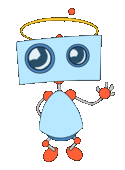
You got a 12.50% upvote from @slimwhale courtesy of @wicca!
In the fight of Humans vs Bots, @megabot defended you with 1.59% upvote courtesy of @wicca!
Support @Megabot by delegating SP to the bot and get a part of 98% of @Megabot's profit.
Direct delegation links : 10 SP || 50 SP || 100 SP || 500 SP || 1000 SP || Any other amount of SP
Join our discord group here.
Thank You !
@fishbaitbot is luring fishes with a 8.33% upvote thanks to @wicca!
Delegate to the @fishbaitbot and get 98% of the profits which is higher than all upvote bots! Click on one of the following links to delegate 50SP, 100SP, 250SP, 500SP, 1000SP or 5000SP.
You got a 4.35% upvote from @bodzila courtesy of @wicca! Join our Discord Channel https://discord.me/SteemBulls for support & feedback
This post has received a 0.28% upvote from thanks to: @wicca.
thanks to: @wicca.
For more information, click here!!!!
Try the new Minnowhelper Bots for more information here
Help support @minnowhelper and the bot tracker by voting for @yabapmatt for Steem witness! To vote, click the button below or go to https://steemit.com/~witnesses and find @yabapmatt in the list and click the upvote icon. Thank you.
Voting for @yabapmatt
This post has received a 5.47% upvote from @msp-bidbot thanks to: @wicca. Delegate SP to this public bot and get paid daily: 50SP, 100SP, 250SP, 500SP, 1000SP, 5000SP Don't delegate so much that you have less than 50SP left on your account.
Congratulations! This post has been upvoted from the communal account, @minnowsupport, by Wicca from the Minnow Support Project. It's a witness project run by aggroed, ausbitbank, teamsteem, theprophet0, someguy123, neoxian, followbtcnews, and netuoso. The goal is to help Steemit grow by supporting Minnows. Please find us at the Peace, Abundance, and Liberty Network (PALnet) Discord Channel. It's a completely public and open space to all members of the Steemit community who voluntarily choose to be there.
If you would like to delegate to the Minnow Support Project you can do so by clicking on the following links: 50SP, 100SP, 250SP, 500SP, 1000SP, 5000SP.
Be sure to leave at least 50SP undelegated on your account.