Download YouTube Videos with Video Lan Client (VLC)
My fellow Steemers,
here's a little 5 step guidance of how to download a video from YouTube with the help of VLC and a browser:
1. Fire up VLC and press CTRL+N (Open Network Stream...)
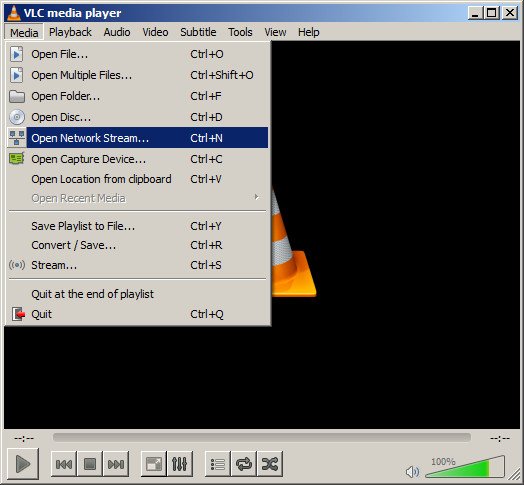
2. Paste or type the video URL into the empty field and click on "Play"
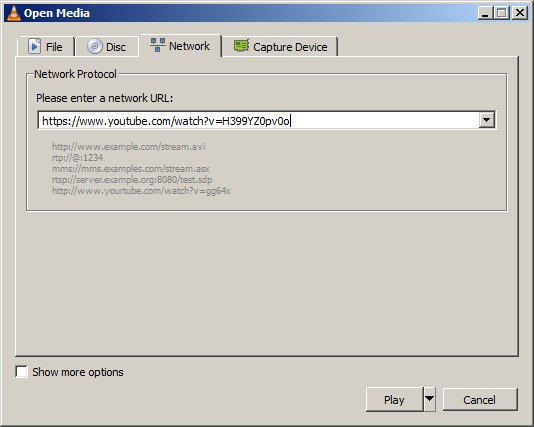
3. Press CTRL+I (Media Information)
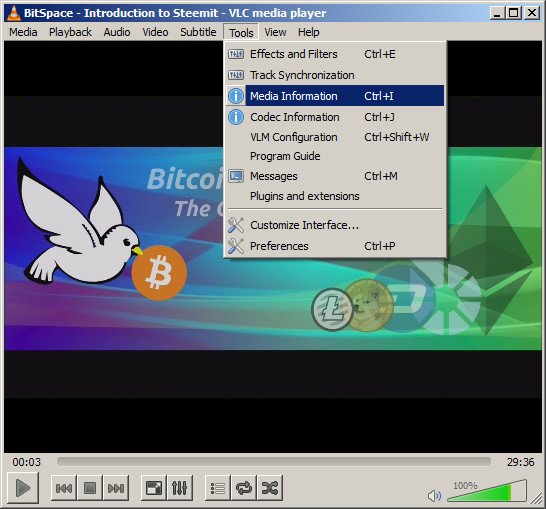
4. Copy the video directlink from "Location" (at the bottom)
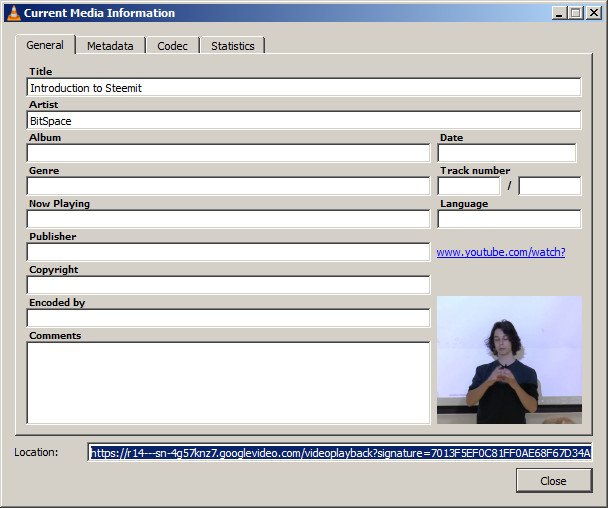
5. Paste the video URL into your browser, do a right click onto the video and select "Save Video As..."

That's all. Downloading videos from YouTube is completely legal for personal use. Enjoy!