Learn to move and delete and rename files that are locked
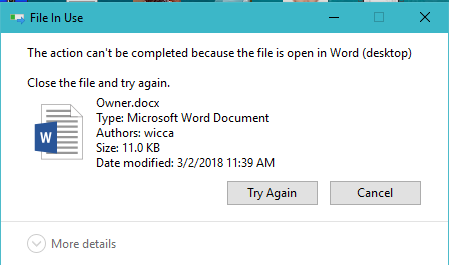
Windows does not allow editing files that are locked by an application. If we want to erase these files, Windows will send us a message saying that you do not lock the file or close the program, that is, talking about The program that we don't know its name or its place.
The point to note is that once you've unlocked the apps, locked files may still be left out of the same program that we've unlocked. It means the system files of the program. So, when unlock it, immediately delete your file.
In the sequel, we'll introduce two apps that make it easy for us to erase files or lock folders.
1. Unlocker
Unlocker is an application that is inherently designed for this purpose and will open the edit node for these files. After installing Unlocker, you can right-click on a file or folder that you can not troubleshoot, and Unlocker Choose.
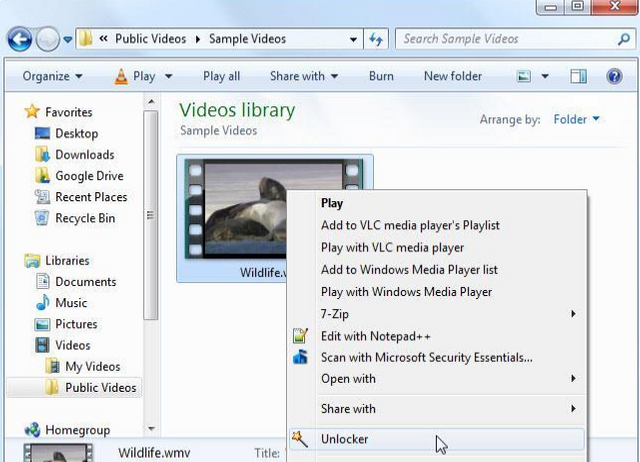
After you right-click on all your files and unlock it, you'll need to unlock your Unlocker now and you'll see all the apps you have already selected, and at this point click Unlock All. You can also select the Kill process option, because some programs require that all of its dependent processes be closed. Again, some files are stubborn, and after removing and uninstalling them, they still have sequences of their own which cause us trouble.
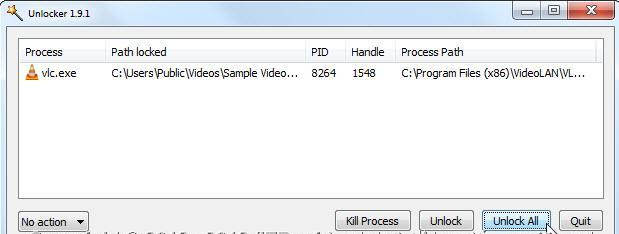
2. Process Explorer:
At this point, after installing, you need to run the Process Explorer application as Run As Administrator, or go to the program and select Show Details for All Processes by clicking the File button.
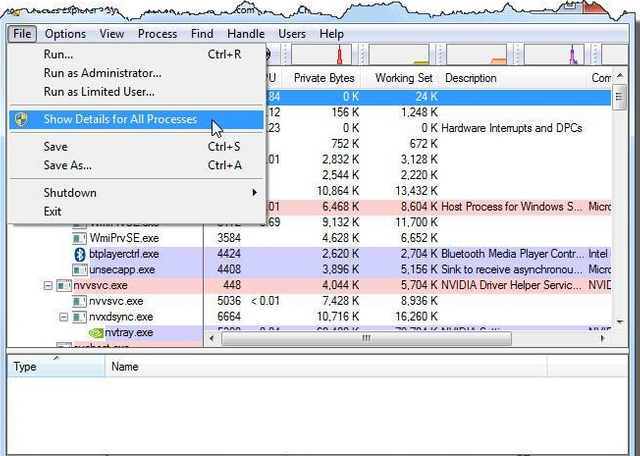
After the above step, click Find and select the Find Handle or DLL option. You can also use the shortcut Ctrl + F to do this.
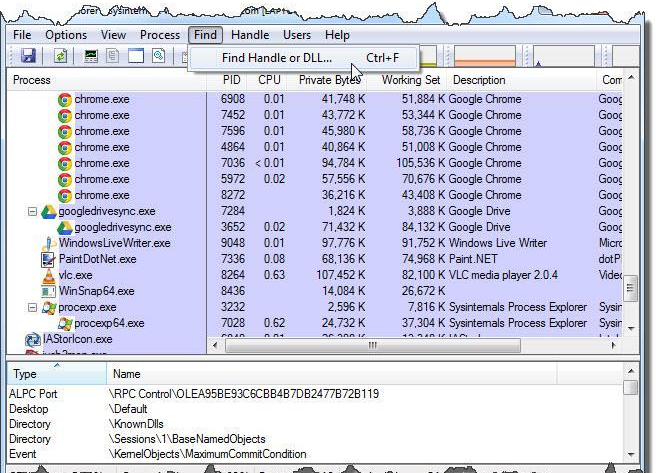
Here you have to enter the name of the file or folder you want to unlock, and click Search.
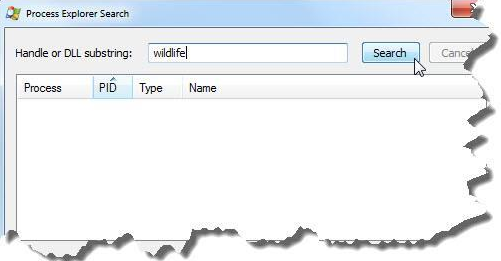
When the search is completed and the file or folder is found, it shows us the result.
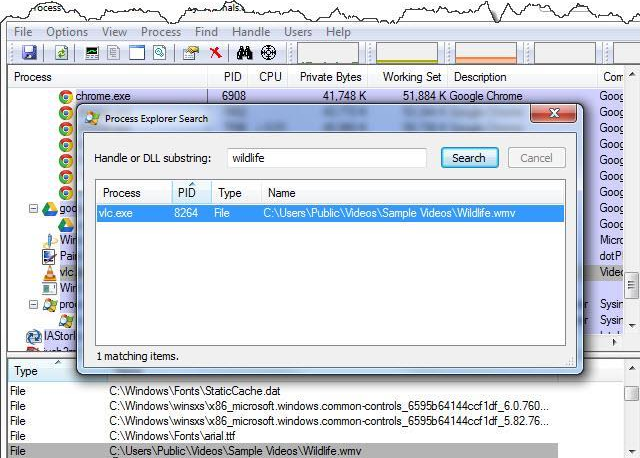
And now you have to right-click on the result and select the Close Handle option. Sometimes, after completing the search, we will get several results. That is, there are several files or folders with the name of our choice, which is locked. And it's hard to erase them. We need to right-click on each one and select the Close Handle option.
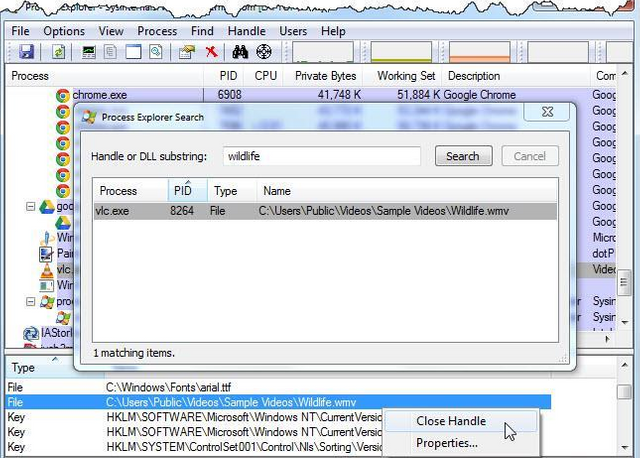
Now after doing the above, you can clean or edit the desired file or folder.
Stomach Files:
Sometimes it happens that after you've done the steps above, the file you want to delete is erased. But as soon as you have restarted your computer, it re-writes the file to your computer. To solve this problem, Close the file, delete the file, restart the computer, and enter the safe mode and clear your file or folder there.
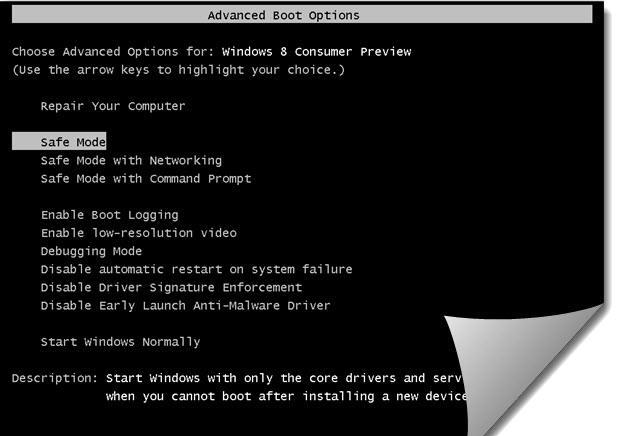
To go to the Safe Mode environment, press the F8 key several times before the computer comes up and then select Safe Mode.
If you like it, Upvote and follow @wicca for Growth and motivation
You got a 34.14% upvote and resteem from @singing.beauty courtesy of @wicca. Thank you for using the @singing.beauty UPVOTE and RESTEEM bot.
If you are looking to earn a passive no hassle return on your Steem Power, delegate your SP to @singing.beauty by clicking on one of the ready to delegate links:
50SP | 100SP | 250SP | 500SP | 1000SP | 5000SP | Custom Amount
You will earn 80% of the voting bot's earnings based on your delegated SP's prorated share of the bot's SP pool at the end of EACH voting round! That is up to 38.5% APR! You can also undelegate at anytime.
You got a 20.00% upvote from @proffit courtesy of @wicca!
I was summoned by @wicca. I have done their bidding and now I will vanish...
A portion of the proceeds from your bid was used in support of youarehope and tarc.
Abuse Policy
Rules
How to use Sneaky Ninja
How it works
Victim of grumpycat?
Congratulations! This post has been upvoted from the communal account, @minnowsupport, by Wicca from the Minnow Support Project. It's a witness project run by aggroed, ausbitbank, teamsteem, theprophet0, someguy123, neoxian, followbtcnews, and netuoso. The goal is to help Steemit grow by supporting Minnows. Please find us at the Peace, Abundance, and Liberty Network (PALnet) Discord Channel. It's a completely public and open space to all members of the Steemit community who voluntarily choose to be there.
If you would like to delegate to the Minnow Support Project you can do so by clicking on the following links: 50SP, 100SP, 250SP, 500SP, 1000SP, 5000SP.
Be sure to leave at least 50SP undelegated on your account.
You got a 11.11% upvote from @ubot courtesy of @wicca! Send 0.01 Steem or SBD to @ubot for an upvote. Go to www.ubot.ws for details or to delegate SP.
You got a 15.26% upvote from @pushbot courtesy of @wicca!
You got a 10.26% upvote from @slimwhale courtesy of @wicca!
Great post! You've earned a 20.00% upvote from @dolphinbot
You got a 0.11% upvote from @emperorofnaps courtesy of @wicca!
Want to promote your posts too? Send 0.05+ SBD or STEEM to @emperorofnaps to receive a share of a full upvote every 2.4 hours...Then go relax and take a nap!
This post has received a 1.39% upvote from thanks to: @wicca.
thanks to: @wicca.
For more information, click here!!!!
Try the new Minnowhelper Bots for more information here
Help support @minnowhelper and the bot tracker by voting for @yabapmatt for Steem witness! To vote, click the button below or go to https://steemit.com/~witnesses and find @yabapmatt in the list and click the upvote icon. Thank you.
Voting for @yabapmatt