Best Budget Gaming Laptop under $600 – Acer Aspire E 15 (E5-576G-5762)
It’s always very difficult to find sweet spot between Performance, Cost and Design. Getting a budget gaming laptop in past was just a dream. But after the announcement of Nvidia’s 10 Series GPU, laptops are now actually capable of playing high-end games. Acer Aspire E 15 (e5-576g-5762) is by far the best budget gaming laptop I can find in the market right now.

Design
For a laptop under $600, we don’t expect slim metal body design. As I mentioned earlier, you must need to compromise on one factor. It’s body is made up of plastic with brushed finished, with classic silver Acer logo. It’s sides are bit thicker measuring 1.2 inches and weighing 2.4kg, but it gives quite a room for IO selection. Speaking of IO, it has two USB 3.0 ports, HDMI port, VGA port, Ethernet jack, security lock slot, USB Type-C port, Sd Card slot, DVD drive, USB 2.0 and yes a headphone jack.
Display
Acer Aspire E 15 offer 15.6 inches 1920 x 1080 full-HD IPS display. It covers 74 percent of the sRGB spectrum, so its quite on the lower side, but its perfectly fine for gaming. But if you are a serious content creator, then this is not for you.
Perfomance
Now comes the good part, the performance. Acer Aspire E15 comes with the Intel’s Core i5-8250U with 4 cores clocked up to 3.4ghz ( with turbo Boost) and 8Gb dual channel memory, which can blaze through daily tasks and is sufficient for gaming. It has a 256 GB SSD which make everything snappy and quick, but you might consider adding one extra hard drive to its empty slot as 256 GB can be filled up very quickly by few games.On GPU side it comes with Nvidia’s dedicated MX-150 graphics which is a Pascal GP108 based laptop graphics card and mobile version of the desktop GeForce GT 1030. Offers 384 shader cores and 2 GB GDDR5 with a 64 Bit memory bus.
Benchmark
i5-8250U Geekbench 4
Single Core: 4171
Multi Core:13954
GPU
3D Mark Fire Strike: 3225
CS:GO 1080p Hight:- 90fps
Rocket League 1080p Hight:- 45 fps
PUBG 1080p Low:- 35 fps
Fortnite 1080p Medium:- 81fps
Conclusion
If you are a casual gamer and have no problem turning down quality a bit, then you must consider buying this laptop.
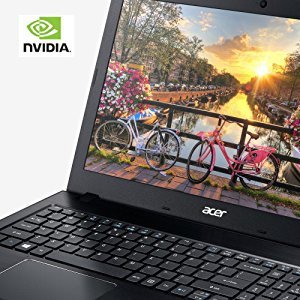
Hello vtechifie! Welcome to Steemit! Hope you'll like the community here. As a start, here are 5 tips that we believe will be helpful to you:
For a detailed writeup, check our post Getting Started: 5 Essential Tips for New Users.
Good luck on your Steem journey! Follow us if you like to receive more helpful tips and maximize your Steemit experience.
Source
#introduceyourself/#introducemyself
The “introduceyourself/introducemyself” tag is for creating one introductory post that tells us about you. Users are encouraged to use this tag exclusively for that, and not to reuse it.
More information:
The Game of Tags
Welcome to Steemit @vtechifie :)