HP노트북 CMOS 초기화(포맷하기 전 상태)
HP노트북 CMOS 초기화(포맷하기 전 상태)
(시만텍의 ghost 포맷 돌리기 전에 하드락이 걸린 상태이며 인식이 안될 때 하는 방법입니다.)
HP 노트북이 현재 최근들어 하드락에 걸린 상태로 출시되는 것 같습니다. 아무래도 하드디스크는 보안과 여러가지 자료들이 많이 있으니 유출이 안되려면 이런 기능이 필수적일지도 모릅니다. 하지만 포맷을 하려는 자에게는 너무나 가혹한 부분입니다. (HP Probook 450 g0 , hp probook 430 g1 등..) 시리즈가 하드락이 걸려있는 것으로 알고 있습니다.
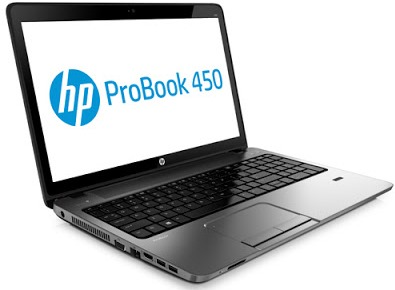
DriverLock 해제 방법
HP 노트북에서 BIOS 모드로 들어갑니다.(부팅 시 F10 또는 Del키 등.. 제품마다 다릅니다.)
Security -> User Tools -> DriveLock 으로 들어갑니다.
"DriveLock password on restart" 에 체크를 해제 합니다.
Set DriveLock Password -> Select Drive -> Notebook Hard Drive 에서 "Warning ..." 메세지가 뜨면 No 를 눌러서 저장 후에 종료하시면 됩니다.
그러나 여기서 Warning이 안뜬다면 .."Protection : Enabled" 이라고 되어있는데 기능이 활성화 된 것이며,Disable protection -> 비밀번호 입력 -> 다시 Security 에서 Save 를 눌러 저장후에 종료하시면 해제가 됩니다.
SSD or HDD 를 분리하셔서 포맷(시만텍의 ghost 등..)을 하시면 됩니다.ps) NEXT mobile storage : 이동식 하드 디스크 이며 HDD CASE 라고도 부르기도 하며 HDD Enclosure 입니다.
위에 것을 이용하여 SSD를 인식시켰는데 인식되지 않았고 직접 본체에 SATA 케이블에 연결해서 컴퓨터를 재부팅하니 제대로 인식이 되었습니다. 정확한 원인은 잘 모르겠지만 특별한 케이스가 있는 것 같습니다.
HP notebook CMOS initialization (before formatting)
(This is how hardlock is stuck and not recognized before Symantec ghost format is turned.)
It seems that HP notebooks are currently shipping in hardlock. The hard disk has a lot of security and various materials. But it's too harsh for those who want to format it. (HP Probook 450 g0, hp probook 430 g1, etc ..) series are hardlocked.
How to Disable DriverLock
Enter the BIOS mode on your HP notebook (F10 or DEL key at boot, etc.).
Go to Security -> User Tools -> DriveLock.
Uncheck "DriveLock password on restart".
When "Warning ..." message appears in Set DriveLock Password -> Select Drive -> Notebook Hard Drive, press No to save and exit.
But if there is no Warning here ..."Protection: Enabled" means that the function is enabled. Disable protection -> Enter password -> Click Save in Security again to save and exit.
Disconnect the SSD or HDD and format it (Symantec's ghost etc.). Ps) NEXT mobile storage: This is a removable hard disk, also called HDD CASE, HDD Enclosure.
I recognized the SSD using the above, but it was not recognized and I connected it directly to the main unit and rebooted the computer, so I recognized it. I do not know the exact cause, but there seems to be a special case.