빗썸 Public API 사용해보자
안녕하세요 @coindori 입니다.
오늘은 아주 간단하게 빗썸 Public API를 사용하는 간단한 예제를 보여드리도록 하겠습니다.
프로그래밍을 모르시는분도 조금은 이해를 하셨으면 하는마음에 최대한 쉽게 설명드리겠습니다.
사용언어는 JAVA이며 초보자도 그나마 접근이 쉽다고 생각이들었습니다.
우선 빗썸에서 제공하는 API종류로는 Public API와 Private API로 나뉩니다.
Private API는 회원가입을 전제로 API key를 발급받아 사용하며, 실제 판매 구매, 지갑정보 등등을 제공합니다.
오늘 사용해볼 Public API는 bithum 거래소의 거래 체결 완료 내역을 출력하는 예제입니다.
API의 내용을 보시면 Returned 값과 Request Parameters를 볼 수 있습니다.
Request는 빗썸 서버에 요청시 필요로 하는 셋팅 값
Retruned는 서버에서 돌려주는 결과 값으로 보시면 됩니다.
실제로 request값을 지정하여 서버로 요청을 하고 결과를 받아보도록 하겠습니다.
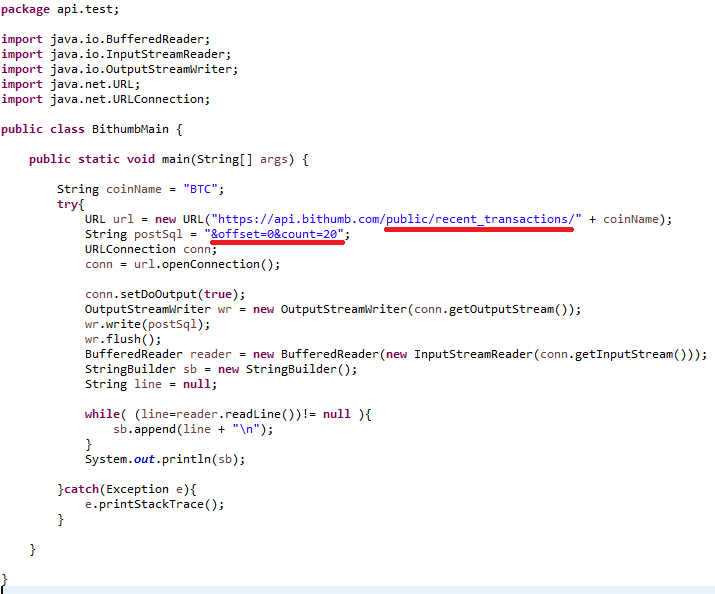
첫번째 밑줄은 요청 url의 주소, 두번째 url은 서버에 보내줄 request의 설정 값(Parameter) 입니다.
실행시 ..
{"status":"0000","data":[{"transaction_date":"2017-07-03 17:37:59","type":"ask","units_traded":"0.2039","price":"3023000","total":"616390"},{"transaction_date":"2017-07-03 17:37:50","type":"bid","units_traded":"0.06367405","price":"3025000","total":"192614"},{"transaction_date":"2017-07-03 17:37:47","type":"ask","units_traded":"0.0149","price":"3023000","total":"45043"},{"transaction_date":"2017-07-03 17:37:34","type":"ask","units_traded":"1.01431447","price":"3025000","total":"3068301"},{"transaction_date":"2017-07-03 17:37:25","type":"ask","units_traded":"0.006","price":"3025000","total":"18150"},{"transaction_date":"2017-07-03 17:37:13","type":"ask","units_traded":"0.2","price":"3025000","total":"605000"},{"transaction_date":"2017-07-03 17:37:09","type":"ask","units_traded":"0.00098553","price":"3025000","total":"2981"},{"transaction_date":"2017-07-03 17:37:09","type":"ask","units_traded":"0.35971447","price":"3025000","total":"1088136"},{"transaction_date":"2017-07-03 17:37:00","type":"ask","units_traded":"0.137","price":"3025000","total":"414425"},{"transaction_date":"2017-07-03 17:36:59","type":"bid","units_traded":"0.0015669","price":"3027000","total":"4743"},{"transaction_date":"2017-07-03 17:36:29","type":"bid","units_traded":"2.2119","price":"3027000","total":"6695421"},{"transaction_date":"2017-07-03 17:35:34","type":"bid","units_traded":"3.315","price":"3027000","total":"10034505"},{"transaction_date":"2017-07-03 17:35:23","type":"ask","units_traded":"0.0631","price":"3025000","total":"190878"},{"transaction_date":"2017-07-03 17:35:10","type":"ask","units_traded":"0.1008","price":"3025000","total":"304920"},{"transaction_date":"2017-07-03 17:35:03","type":"ask","units_traded":"0.1273","price":"3025000","total":"385083"},{"transaction_date":"2017-07-03 17:34:54","type":"bid","units_traded":"3.02364375","price":"3027000","total":"9152570"},{"transaction_date":"2017-07-03 17:34:54","type":"bid","units_traded":"0.29135625","price":"3026000","total":"881644"},{"transaction_date":"2017-07-03 17:34:39","type":"ask","units_traded":"0.033","price":"3025000","total":"99825"},{"transaction_date":"2017-07-03 17:34:07","type":"ask","units_traded":"0.1339","price":"3025000","total":"405048"},{"transaction_date":"2017-07-03 17:33:58","type":"ask","units_traded":"0.11764375","price":"3026000","total":"355990"}]}
위와 같은 결과 값이 나옵니다.
부분만 짤라서보시면
"transaction_date":"2017-07-03 17:37:59", -거래 채결시간
"type":"ask", - 판/구매(ask,bid)
"units_traded":"0.2039", -거래 Currency 수량
"price":"3023000", - 1Currency 거래금액
"total":"616390" - 총 거래금액
총 20개의 마지막 거래결과가 리턴되었습니다.
위와 같은 표기법을 JSON이라 하며 속성-값 쌍으로 텍스트화 하여 널리 사용되는 포맷입니다.
최근 대부분의 API는 JSON 문자열의 형태로 사용됩니다.
다음 포스트에서는 이 JSON문자열을 실제로 가공하는법 JSON Parser에 대해 알아보겠습니다.
감사합니다 :)
좋은 정보 감사합니다.!!!! 잘읽고 갈게요!
관심가져주셔서 감사합니다 :)
안녕하세요 트레이딩 봇에 관심있는 1인입니다.. 혹시 가능하시다면 저도 프로그램이나 api 직접 짜서 돌릴수 있는 방법 알려주실수 있을까요?
잘읽고갑니다!
This post received a 96.25% upvote from @jongeun thanks to @jongeun! For more information, click here!
Congratulations @coindori! You have received a personal award!
Click on the badge to view your Board of Honor.
Do not miss the last post from @steemitboard!
Participate in the SteemitBoard World Cup Contest!
Collect World Cup badges and win free SBD
Support the Gold Sponsors of the contest: @good-karma and @lukestokes
Congratulations @coindori! You have completed some achievement on Steemit and have been rewarded with new badge(s) :
Click on the badge to view your Board of Honor.
If you no longer want to receive notifications, reply to this comment with the word
STOPDo not miss the last post from @steemitboard!
Participate in the SteemitBoard World Cup Contest!
Collect World Cup badges and win free SBD
Support the Gold Sponsors of the contest: @good-karma and @lukestokes
Congratulations @coindori! You received a personal award!
You can view your badges on your Steem Board and compare to others on the Steem Ranking
Do not miss the last post from @steemitboard:
Vote for @Steemitboard as a witness to get one more award and increased upvotes!