KOINOS ERC20 Ethereum token - CPU GUI Mining setup and operation
Here is a guide to mining KOINOS with the GUI miner, it is designed from the ground up to be straight forward to operate as well as functional. The PoW mining period will last for 6 months, at which point the Koinos mainnet will be launched and those holding KOIN token will be able to claim equivalent tokens on the new blockchain. To stay informed about how to claim your tokens, the Koinos team recommends joining their mailing list by going to https://koinos.io.
Do you want to get involved mining some KOINOS?
Pre-requisites
A compatible PC or server instance
A stable internet connection
ETH to fund the miner
An ERC20 compatible Ethereum recipient wallet to store the KOIN tokens
Backup medium to store the PUBLIC and PRIVATE key upon
GUI wallet installation
Download the GUI miner from https://github.com/open-orchard/koinos-gui-miner/releases, there are Windows, Apple and LINUX versions to choose from
Some Antivirus programs will create a false-positive alert because most mining software sets the heuristic alarm bells ringing, it is possible to set programs to be whitelisted to prevent erroneous warnings.
Install the miner then backup the relevant keys:
Funding address - private key backup
To backup the funding address keys before you send funds there, click the Key icon:

This presents you with a second screen and some options, the FIRST option is to click the ‘Export Key’

After entering your password you can see the public AND private keys to the funding address, the one you need to send ETH to, this address pays for the PoF (Proof of Frequency) transactions with rewards to the wallet address you specified on the front screen, the recipient address.
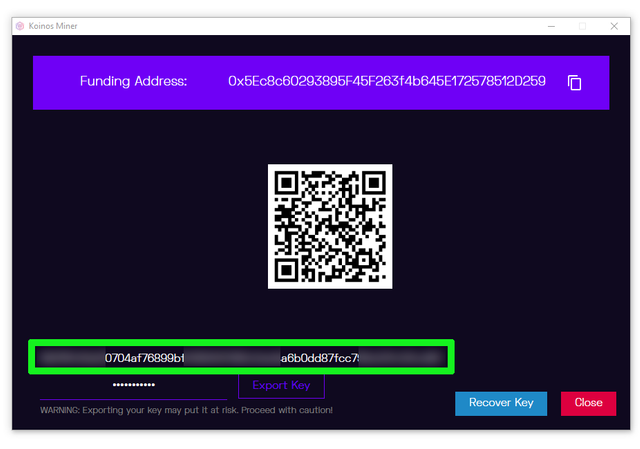
Backup BOTH these keys, the upper (funding) is the PUBLIC address and the lower is the PRIVATE address (key) - copy these to a text file and save on a USB removable thumb drive, away from the computer and NEVER online.*
*The private key is a backup to the funds in the public address and so should be treated responsibly, if you don’t completely own the keys, you don’t own the funds within…
Funding the miner to cover gas fees
So now you have backed up the keys to the funding address, you must now send some ETH to that PUBLIC address, I would suggest at least 0.1 ETH
Follow the ‘key’ icon link again, the first page is the funding address
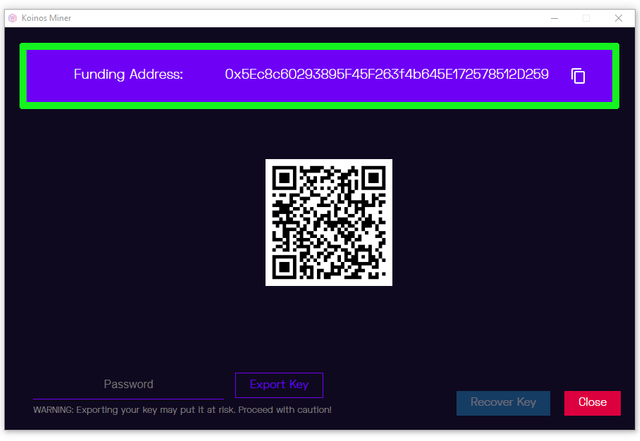
After blockchain confirmations the ‘Ether balance’ display will populate with a value, if it does not after some minutes have passed, close and reopen the miner software (you may have to restart the machine) the start the miner again
Now you need to add the address you would like the KOIN tokens sent to, this is the recipient address on the front screen:
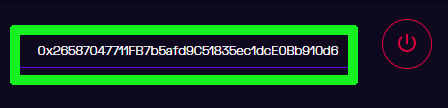
Add your PERSONAL Ethereum wallet address carefully treble checking it is correct - the KOIN with be attached to your address as tokens, any rewarded balances and wallets can be seen on https://etherscan.io/token/0x66d28cb58487a7609877550E1a34691810A6b9FC#balances
Now you have funded the miner and added your personal wallet address, it is time to start mining so hit the power button and watch your hash rate rise!
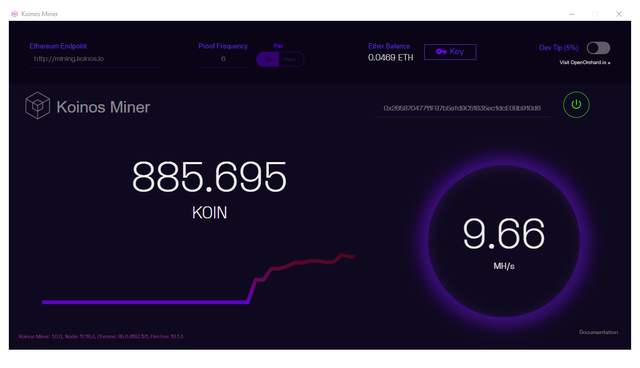
Mining commences
It is now just a waiting game, good luck mining KOIN !!!
Extra info (main)
Mining options
There are some options in the miner you should set completely and fully before commencing mining:
Ether Balance
This is your funding address for the PoF shares submissions, make sure to fund with at least 0.1 ETH, this balance will deplete as the PoF shares are submitted, hence why a lesser PoF costs less.
Ethereum Endpoint
This is the address that the miner connects to on the ETH network, it is used to submit shares from the CPU mining as well as transaction the PoF (Proof of Frequency) calls.
There are various endpoints to choose, make sure the one you select is reliable
Ropsten has a free service, the details are on https://medium.com/linkpool/release-of-public-ethereum-rpcs-f5dd57455d2e
There are many other services for you to choose from including Infura and others..
Dev Tip
Use this toggle button to show your appreciation to the KOIN developers by donating 5% of your mined rewards :)
Proof Frequency
This is the amount of time per day or week you specify the miner to connect to the ETH network and check for shares
For example, if you set different values, the miner will connect more, or less times per day:
PoF frequency option (hash submissions)
4 = every 8 hours
8 = every 4 hours
12 = every 2 hours
24 = every 1 hour
48 = every 30 minutes
96 = every 15 minutes
Every time the miner connects and submits the shares successfully there is a ETH transaction fee, this costs Gas (Gwai), the costs fund the transaction fee so costs money, the more you set the miner to submit, the more it costs you but you will get more regular shares.
There is a tradeoff here between mining difficulty and rewards with the cost of any possible KOIN extracted. It is up to you to decide what you think is best and match accordingly*
*There is a market maker in the background that buys the hashes submitted and awards KOIN accordingly - after the transaction has confirmed the KOIN will be attached to the ETH recipient address you set up - you may have to add the (custom) contract address of 0x66d28cb58487a7609877550E1a34691810A6b9FC if the scanning for new tokens option does not work in your wallet.
Recipient Address
This is the address you would like the KOIN rewards sent to, make sure this is an ERC20 compatible Ethereum wallet for which you explicitly own the private keys too (which are backed up securely!!)
Power button
After entering your password/passphrase, this connects to the ETH network and mining commences - the miner will not start if the ‘funding address’ is not funded and the Recipient address is not filled in with your own.
Extra Info (Key page)
Funding Address
This is the address to send ETH to, this will enable the miner to pay the Gas (Gwai) fees when submitting shares through Proof Frequency and at least 0.1 ETH to it.
Export Key
After clicking this button you will need to enter your password, after this you will be presented with you PUBLIC and PRIVATE keys to the Funding address, as well as crediting the address you can also export the wallet PRIVATE key into a compatible wallet to spend or consolidate the balance, should you wish. You should back these up carefully and securely as they contain your ETH funds, which, after all is money. This preventative step will enable you to gain access to any funds contained should a data error or complete data loss occur.
Recover Key
This will enable you to export a mnemonic phase (set of words) to recover the miner in case of data loss - export these and store securely treating the same way as the PRIVATE key.
Extra Information
Coin Ticker:
KOINOS
Contract address:
https://etherscan.io/token/0x66d28cb58487a7609877550E1a34691810A6b9FC
GUI miner (easy):
https://github.com/open-orchard/koinos-gui-miner
CLI miner (advanced):
https://github.com/open-orchard/koinos-miner
NPM version required:
Version 10 minimum, 12 recommended
Website:
Discord:
GitHub:
https://github.com/open-orchard
YouTube: