I.T. Spices The LINUX Way
Adding New STEEMIT Users Thru The LINUX CLI - Post #30
I really need to start controlling my diet with this……...

LET US UP THE LINUX VOLUME A BIT
It may be best if you read my post entitled “LINUX Desktop For Beauty And Productivity”, link below.
I just added a new STEEMIT user for my wife today and upon closer inspection regarding said procedure, I have decided to lay down the steps in an easy to understand way. However, I would like to teach this in the approach that is “always discouraged” by earlier posts. I really think the discouragement is due to the fact that the devs have offered their websites in the hope to simplify the creation process, which is commendable to a certain extent.

What I will teach here in this post is the linux expert’s approach, but I will promise once again that I will do this the simplest approach possible as far as mentoring is concerned. It is not a hard process really, plus the fact that if anybody can do it this way, one can surely add additional STEEMIT users that will be able to function as a normal user that is able to curate and author posts. Lastly, the very steps that are being processed by the linux cli as will be taught are exactly the same background procedures if done on a presented website.
My main purpose here is to encourage everyone to be linux-techie themselves, to do things in a way that enables total freedom to the user because he/she did it without passing thru any middle channel as presented by a website.
YOU CAN DO THIS GUYS, THIS IS NOT HARD AS THEY SAY IT IS
OK, here we go, I will do this step by step:
-1. I suggest you do this on a Linux Mint desktop, the 18.1 or 18.2 version. You need the python 3.5 version. Python is just a program to do these things, so do not worry as this will be out of our problem, we just need to be sure we have the version 3.5 or higher. Open the linux cli, and make sure that you are the root user to not give yourself any additional problems regarding permissions. You will know that you are the root user once the username on the left becomes red in color. See the screenshot below for this part of the steps:
*su -
*python3 -V
--
-2. If the python version as per #1 does not reply you anything or is not 3.5 (or any number higher, for example 3.5.1 or 3.5.2), it means you have an older python version. You need to install a newer version, by issuing the command at the linux cli in the order as stated:
*apt-get update
*apt-get dist-upgrade
*apt-get install python3 python3-pip
See the screenshot below for this part of the steps:
--
-3. Just make sure you have the python3-dev and build-essential programs before proceeding by issuing this command at the linux cli:
*apt-get install build-essential python3-dev
*pip3 install --upgrade pip
See the screenshot below for this part of the steps:
--
The steps from #4 up to the last commands are actually being presented already as per this guy’s post:
There is just one thing I am confused as this guy is clearly giving a very good how-to, and this is:
“WHY THE VERY SMALL PAYOFF OF 14 DOLLARS AS COMPARED TO THE OTHERS WHO RECEIVED HUNDREDS OR EVEN A THOUSAND?”
Even 50 dollars could have been “fair” for the fellow named @hastla, just my idea guys hopefully I will not be censored haha.
-4. If you just followed the very easy step-by-step procedures from #1 to #3, you can be very sure that you now have the capability to add your new STEEMIT user. Be aware that you can only add a new user if you have 30 STEEM POWER and at least 1 STEEM. Do not ask me guys hehe, this is the requirement as per our trusted STEEMIT visionaries so we have to follow this rule. Issue the command at the linux cli to start the process of adding a new user:
*pip3 install -U steem
See the screenshot below for this part of the steps:
--
-5. The step #4 will actually not give us what we want if not for steps #1 to #3, hence my clear instructions. In Step #4, multiple auto-scripts will be presented at the screen in the python language, so if anything asks you with a YES or NO as possible answers, always say YES. After step #4 success, type this command in the linux cli to add your existing account to the equation:
*steempy importaccount YOUR-STEEMIT-USERNAME-HERE
This part is a bit fuzzy as per the link of @hastla, so I am including the part now where you need to type your STEEMIT username without the @ character. See the screenshot below for this part of the steps:
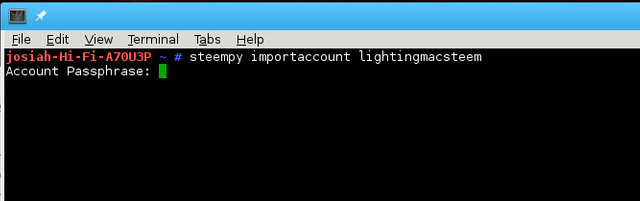
Just to emphasize:
If you are asked for the “Account Passphrase” in this command, you copy/paste your master account password here. By the way guys don’t be afraid with python programming, it is easier than you are told, take it from me wink-wink.
--
-6. You will know that step #5 is a success if there is a result when you issue this command at the linux cli:
*steempy listaccounts
See the screenshot below for this part of the steps:
--
-7. Finally!!! This command will add a new STEEMIT user, said user is like attached to your present account as per your delegation (25 SP):
*steempy newaccount hippiemom --account lightingmacsteem --fee "1 STEEM”
The example comand is exactly the command I issued when I made my wife’s @hippiemom account using my present @lightingmacsteem account with a fee of 1 SBD and a 25 SP delegation as auto-transferred to the new account from my account.
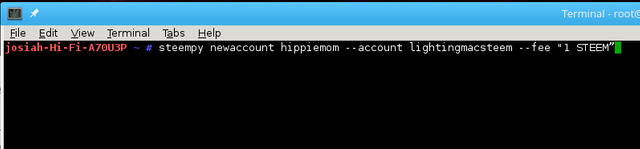
Tell me now if this is really hard to do, haha. Hmmmmmmm, if you are a whale did you know that you can create so many new accounts?
My apologies really for being a bit deep-side technical, my intention is to let everyone see this is not as hard as they say and at the same time I also think is the best way to teach people here of what real freedom is, and in this case, adding new STEEMIT users.
Happy STEEMING to everyone!
Previous Post URL:
https://steemit.com/knowledge/@lightingmacsteem/i-t-spices-the-linux-way
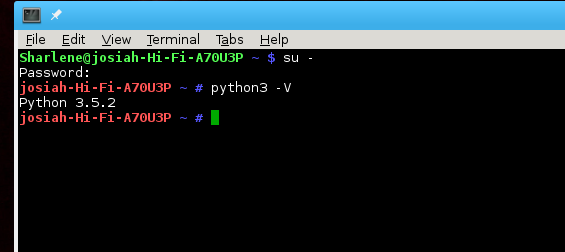
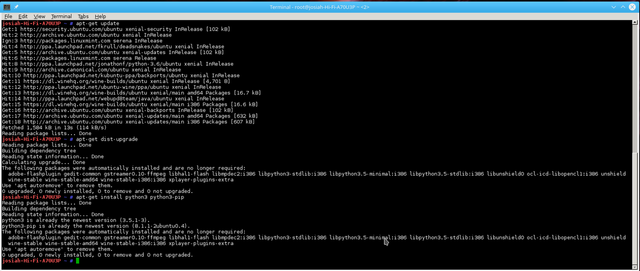



So nice tutorial. :)
Thank you for the encouragement. Do pass by for more, regards.
Do you have to have a local copy of the blockchain to do this? I'll have to try it once I have enough STEEM POWER.
You do not need a local copy of the whole blockchain for this. I encourage you to try it.
That's very interesting tutorial but i think its too hard for me to apply because i don't know how to work o linux.
I will encourage you then to study linux; not yet late for that I can see.
Hello surpassinggoogle!!!
I upvoted you www.steemit.com/~witnesses/
Please, upvote for me: https://steemit.com/gaming/@duytruongnguyen/check-your-brain-age-through-6-pictures-below
Resteemed your article. This article was resteemed because you are part of the New Steemians project. You can learn more about it here: https://steemit.com/introduceyourself/@gaman/new-steemians-project-launch
Thank you @gaman.