This is an extension... when you have it installed in your browser you just click on the little Blue Keys in top right corner of your browser,
When you first see Keychain it will ask you to CREATE a password for logging in, (NOT your keys, you enter those letter by clicking the settings button, the four squares in the top right
and now the keychain app will pop up and you enter your active and posting keys and then you have a wallet built in to your browser for steem dapps like steemit steem-engine etc (Sorry the firefox addon page was taken down last i checked but im sure @yabapmatt can explain where to get if youre using Firefox)
@cryptopie I have been using Keychain for a while, and I really love it.
I only leave my posting key in the extension, and when I need my active key I just paste it into Keychain. Then I remove it after I am finished!
I just bought steem today, powered up, and delegated and then removed my active key..... very nice! :)
I am waiting for the IOS mobile.......
I think the only downside would be if you stayed signed in ,and someone got access to your computer, but when you close your browser it logs you out.
Are you sue @aggroed saiud to put in owner key/ Theres no place to even enter your owner key in Keychain at east not that I know, it forces you to hve good pratice of using Active and Posting instead.... i know the feeling of thinking its too much work and too "risky" to handle keys liek that but itrust me ts too risky NOt to use active and posting and keep Owner key on Paper like i remember @elgeko educating me on years ago, when he first made me realize how an owner key can be kept on paper and never used, and how youc an just use active and posting
Good question. I was thinking the same!
Somebody does need to do a step by step blog on it, I have no idea what it is or how to use it.
Simply install this extension for Google Chrome or Brave Browser works on both
https://chrome.google.com/webstore/detail/steem-keychain/lkcjlnjfpbikmcmbachjpdbijejflpcm?hl=en
This is an extension... when you have it installed in your browser you just click on the little Blue Keys in top right corner of your browser,
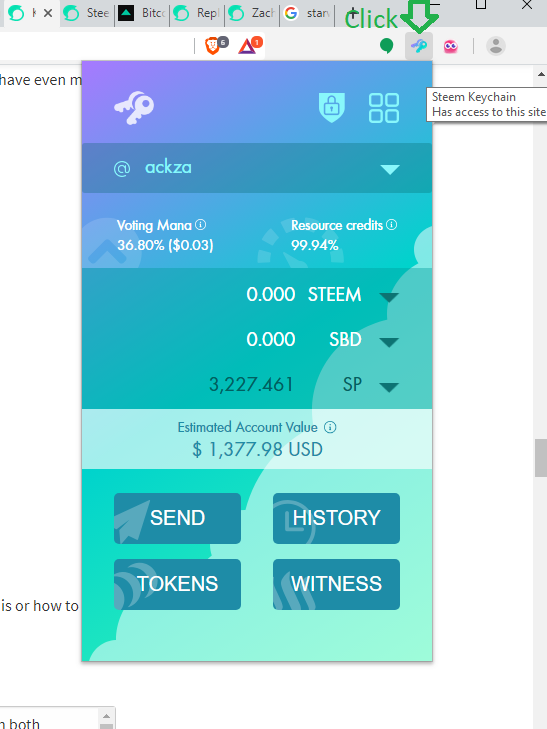
When you first see Keychain it will ask you to CREATE a password for logging in, (NOT your keys, you enter those letter by clicking the settings button, the four squares in the top right
and now the keychain app will pop up and you enter your active and posting keys and then you have a wallet built in to your browser for steem dapps like steemit steem-engine etc (Sorry the firefox addon page was taken down last i checked but im sure @yabapmatt can explain where to get if youre using Firefox)
Thank you @ackza :)
I thought you put in those keys right way :/
That is why I got apprehensive in using it.
Aggroed said in his blog to put masterpassword so ... that is why.
@cryptopie I have been using Keychain for a while, and I really love it.
I only leave my posting key in the extension, and when I need my active key I just paste it into Keychain. Then I remove it after I am finished!
I just bought steem today, powered up, and delegated and then removed my active key..... very nice! :)
I am waiting for the IOS mobile.......
I think the only downside would be if you stayed signed in ,and someone got access to your computer, but when you close your browser it logs you out.
Are you sue @aggroed saiud to put in owner key/ Theres no place to even enter your owner key in Keychain at east not that I know, it forces you to hve good pratice of using Active and Posting instead.... i know the feeling of thinking its too much work and too "risky" to handle keys liek that but itrust me ts too risky NOt to use active and posting and keep Owner key on Paper like i remember @elgeko educating me on years ago, when he first made me realize how an owner key can be kept on paper and never used, and how youc an just use active and posting
https://steemit.com/keychain/@aggroed/steemit-adds-keychain-support
@ackza