How to start an new project with eclipse

In this posting I can explain how you can start an Java-Project fast and easily.
Go to the menu and click on File->New->Java-Project:
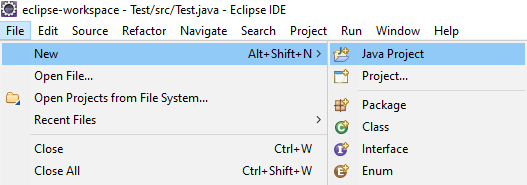
An new window opens:
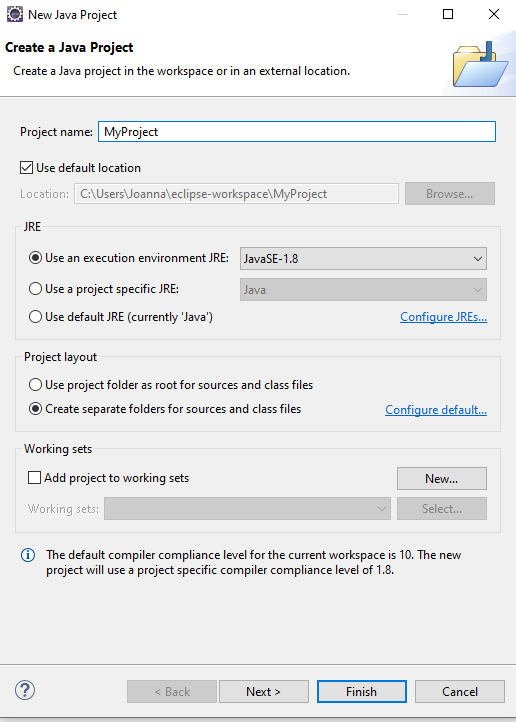
Choose a good project name and type it in the field "Project name".
Click on "Next". An new window appears:
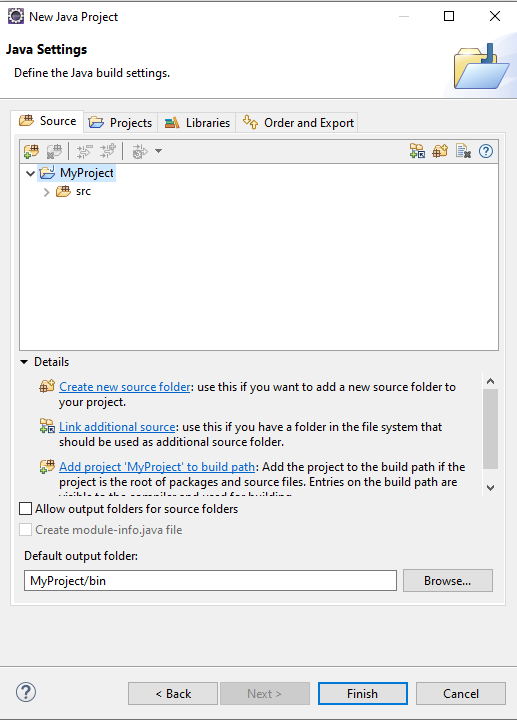
Click on "Finish"-Button. You have created your first Java-project in Eclipse:
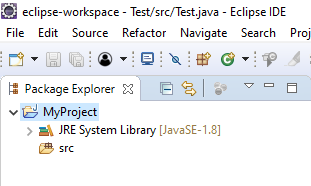
From this step you can follow my blog post: https://steemit.com/java/@krumann/lets-begin-hello-world