Road of Rich Diary - Entry#1 by MisterC - Getting Started / Learning the Symbols

(Image Source: https://playror.com/)
I recently saw some posts about this game on Steemit and decided to give it a try. I dont have much background information what the game really is about and/or what you can do there. I will try to get into it a bit more and keep you updated on my progress and maybe even help you a bit with my posts about the game.
Information:
Road of Rich is an online strategy RPG game (PvP included) that is relatively new and based on steem/steem-engine tokes. In this game you can earn ingame RORS tokens that are available to buy and sell on steem-engine. You can play the game mobile (in your browser, an app is not there yet). Or you can play it over the computer. (I tested the game on the computer)
Links:
Account of the developer: https://steemit.com/@roadofrich
Steem based game community website: https://www.steeminven.com/
To start the game: https://playror.com/
To run the game the developer suggests to use the Google Chrome Browser. I can confirm that. I tried Firefox first and it didnt work well.
When you follow the link above to start the game you have to login with your google mail account first.
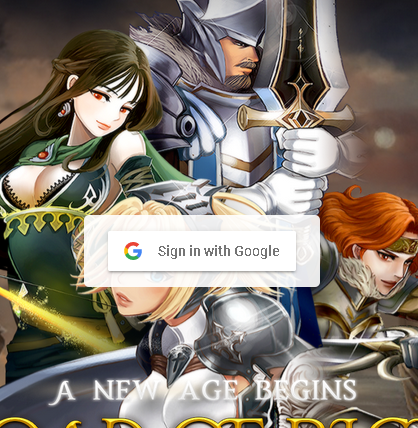
After a loading screen the world map of the game will appear:

So lets get started. You can move around the map with your mouse and zoom in and out with your mouse wheel. In the upper right corner are 4 different symbols, lets start with them:

The letter symbol is for viewing messages that you receive during the game.

The diamond one opens up a shop where you can buy different perks like for example "item repair tool". In the upper right corner you can see the amount of diamonds that you own. For now we dont have any diamonds to go shopping, so lets move on.


The last two symbols on the main map are for the game settings (switch to full screen for example) and to log out of the game

Lets take a look at the other symbols. Also in the upper right corner you find these two. Gold and RORS tokens. Sadly we dont have any yet but we will dig into it later once we get there.
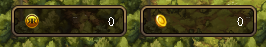
In the upper left corner you have the search bar. Here you can for example type in the name of a city and the game camera will automatically center on that place. The search bar still seems to be a little buggy but already helped me one time when i got totally lost on the world map ^^

In the down center of the game you will find these symbols:

Not all of them seem to work yet because if you click on the follwing four it will just say "not_yet_supported"

So lets focus on the already working onces.
This one is called "progress" here you can, as far as i can tell, see the progress of active actions/missions.

Next one is "inventory". Right now we dont have any items in our backpack.

Next up we have "mercenary" Here you can view your characters and their items. As we can see we begin with four different characters. Two more slots are available to add characters. Six slots are locked for now. If you hold your mouse over one of your characters you can see their name and stats. (Level, HP, etc).


Last symbol we have on the world map is down in the left corner. The symbol is called "lawful". I tried to figure out what it is for, but when i click it nothing happens. Hopefully i will find this one out in the future, or does anybody maybe already know what it does?

This will be it for my beggining post where we learned about the symbols on the world map. In my next post i will dig deeper in the game and visit some locations on the map. If you have any suggetions or questions about the game dont hesitate to contact me in the comments ;)
@misterc You have received a 100% upvote from @steemguardian because this post did not use any bidbots and you have not used bidbots in the last 30 days!
Upvoting this comment will help keep this service running.