iSyncer - sync music the easiest way!
Are you having trouble to synchronize your music with your USB drive or SD card? Then you should try my colleagues iSyncer (http://www.isyncer.de/en)!
iSyncer exports your iTunes playlists and creates a copy of your playlists into your chosen directory. (Hard drive USB drive or SD card).

Use the application iSyncer to export your iTunes music without any effort.
iSyncer will not automatically store your music by artist, album, etc, because you decide the format to store your music!
iSyncer provides a copy of the playlist tracks directly to the desired destination directory.
Optionally, it's possible to create playlist formats like m3u, m3u8 (UTF-8), pls, wpl or xspf.
You can manage your playlists for synchronization with user-defined profiles. As well you can select an iTunes playlist and a matching synchronization format (eg Playlist/Artist - Song) and add it to a profile.
During the synchronization, the filename of a song is generated corresponding to the synchronization format (also called config) from the ID3 tags of a song.
For synchronization, you have only to select the target directory and a profile and start with one click.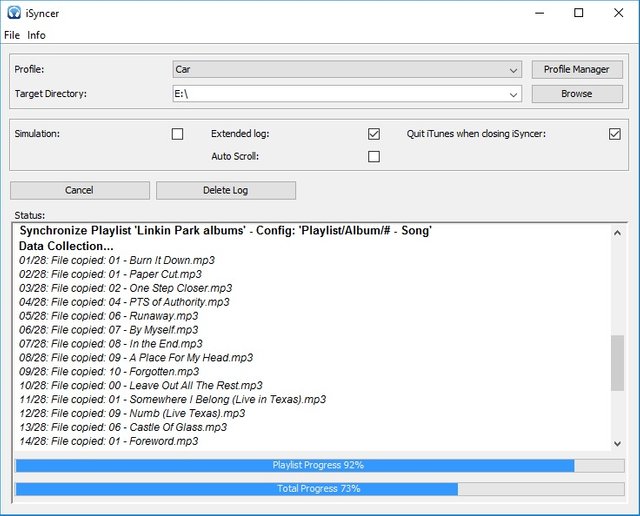
The synchronization ensures that the current playlist tracks are stored in the target directory.
This means: With synchronization new songs are added, changed songs (eg change of ID3 tags) are updated and no longer existing songs of an iTunes playlist are deleted.
With iSyncer you have the possibility to convert your music into the formats .m4a, .mp3, .ogg, .wav or .flac by synchronisation.
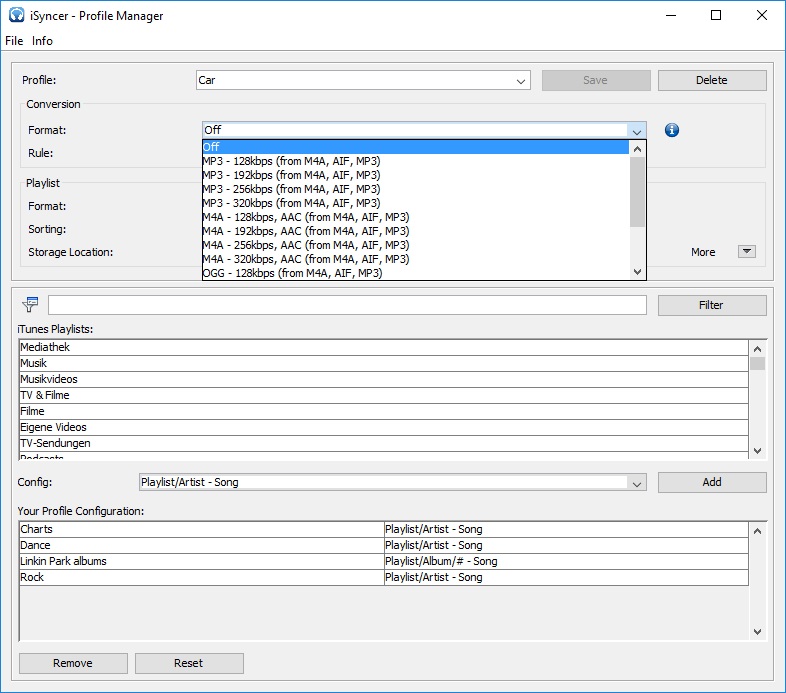
iSyncer is currently available in the following languages:
English, German, Spanish, French, Italian, Dutch, Portuguese, Danish, Norwegian, Swedish, Hungarian, Polish, Czech, Slovakian, Slovenian, Russian, Turkish
i hope you enjoy it :o)
Congratulations @cryptoryan! You have completed some achievement on Steemit and have been rewarded with new badge(s) :
Click on any badge to view your own Board of Honor on SteemitBoard.
For more information about SteemitBoard, click here
If you no longer want to receive notifications, reply to this comment with the word
STOP