Remap your phone's Volume Button/Extra Button like iPhone 15 pro and customize it in any way you want!
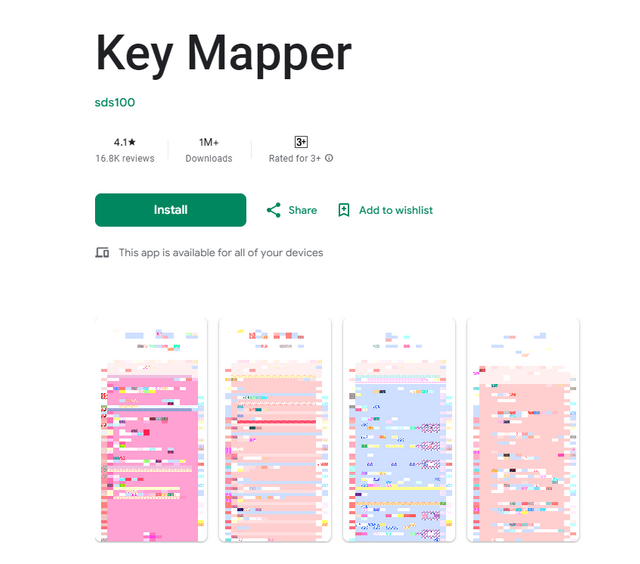
Does your phone have an extra button? For example, think of the Google Assistant Button. Or suppose you want to double tap or triple tap your volume button or tap as much as you want to open any application, shortcut etc. but your phone doesn't have that option. What to do then?
I have appeared today to give that solution. So without further ado let's start our today's post.
For this we will need:
(1) An Android Device
(2) An application named: Key Mappe
Link: https://play.google.com/store/apps/details?id=io.github.sds100.keymapper&pli=1
So let's see how you can use this app for any purpose. Trust me it's more useful than it sounds.
👉 (1) You can see a (+) sign after entering the App. Click on it.
👉 (2) Then you will see four types of options above.
- Trigger
- Actions
- Constraints
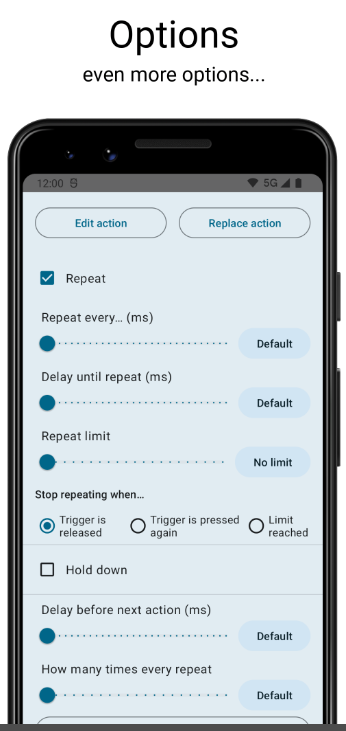
- Options
👉 (3) First click on Record A Trigger and select at the same time means to do the same thing at once or through sequence.
👉 (4) After clicking the trigger on the record, you will see a gap of 5 seconds. Within those 5 seconds you will click that button which will open the shortcut trigger.
👉 (5) After pressing that button, short press, long press, double press means after how long or how many times you hold it, select the trigger that will come.
👉 (6) Once this is done, go to Actions by swiping right. After clicking on Add an action, you can see many options. Select the one you want.
👉 (7) If you want permission, then enable it.
👉 (8) You will also get some extra facilities through constraints and options so that one does not contradict the other.
👉 (9) When everything is done, enable it and save it by pressing the save button below.
👉 (10) If you want to turn on Accessibility Service after saving, turn it on. Then close the app and give that command to see it working.
👉 (11) If you want, you can also select after how many ms your sequence will end or start a new sequence.
👉 (12) If you want, you can enable this remap button trigger to work on other apps as well.
👉 (13) Then you can go to Settings and tweak many more features.
👉 (14) For example: through force vibrate, you can understand whether your given remap is working or not.
👉 (15) Or suppose that the remap is done by default on your phone, you can increase or decrease the time of those.
Here are the screenshots of everything I said:
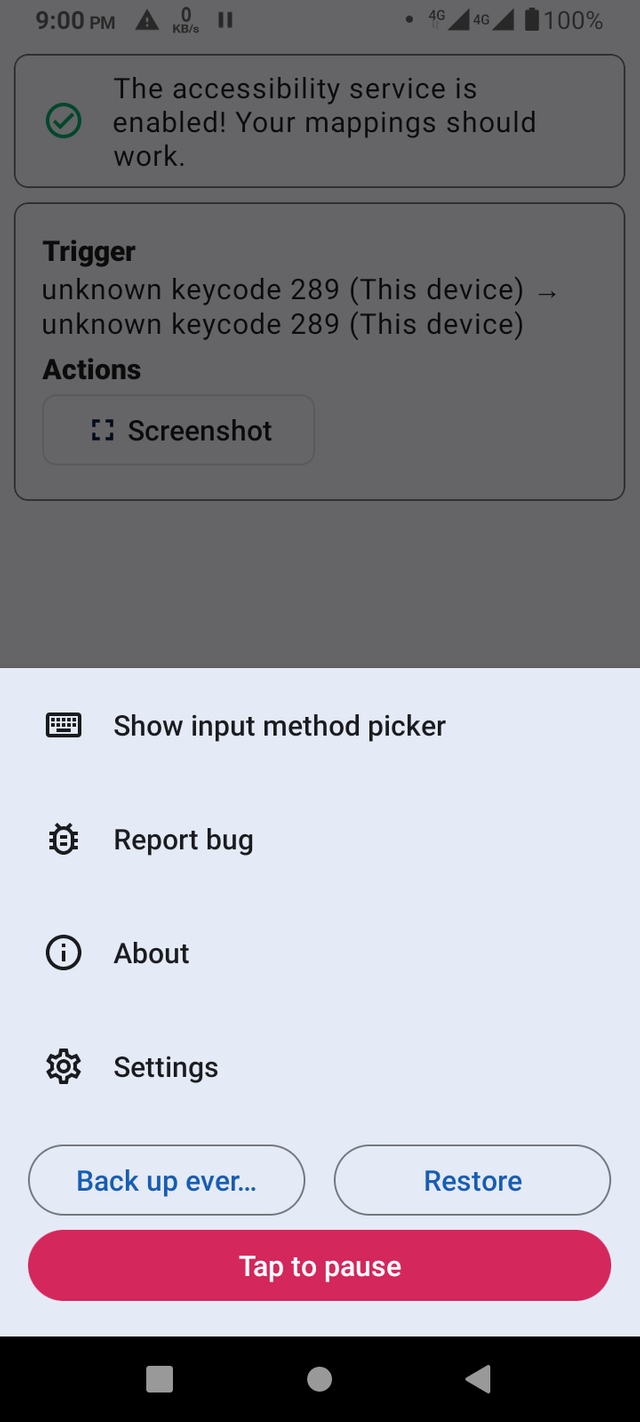
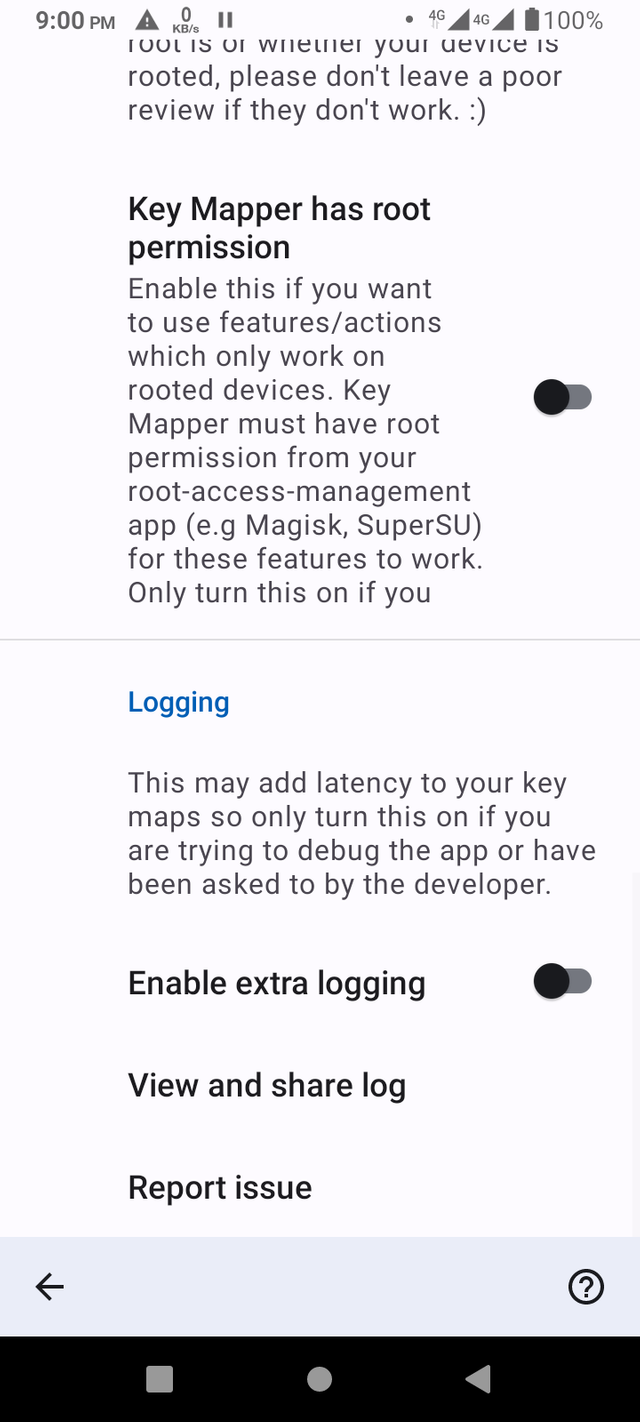
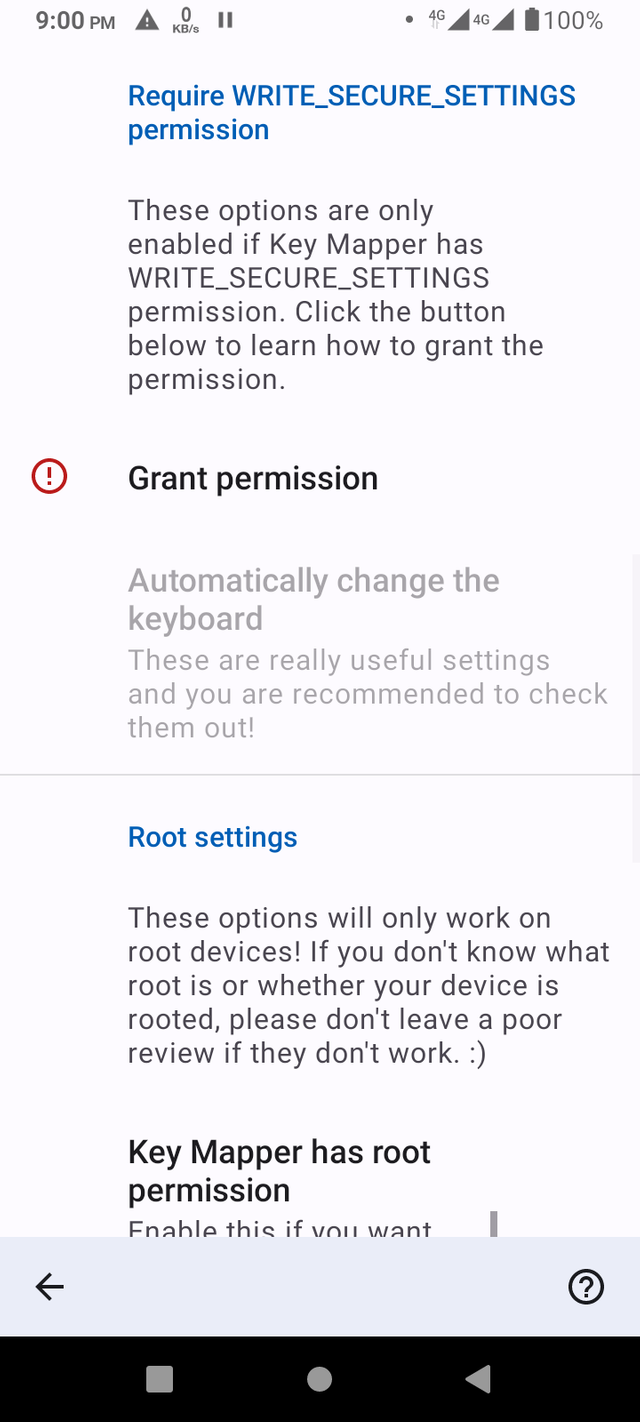
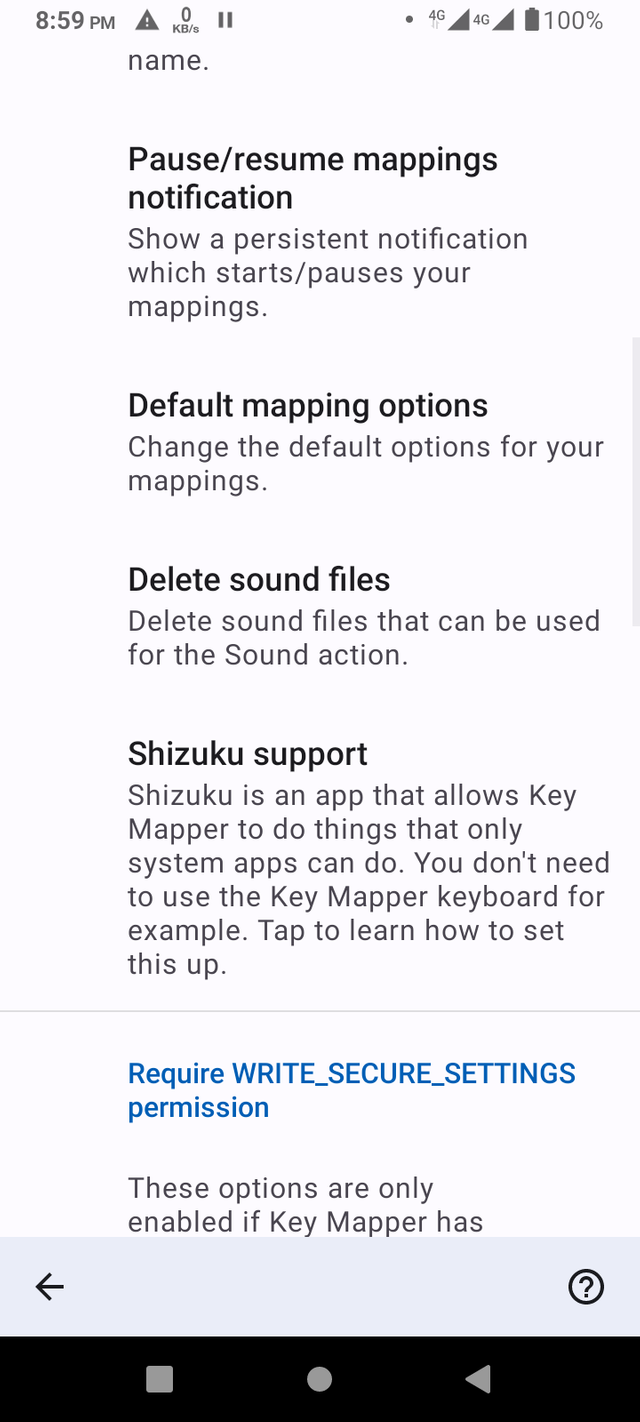
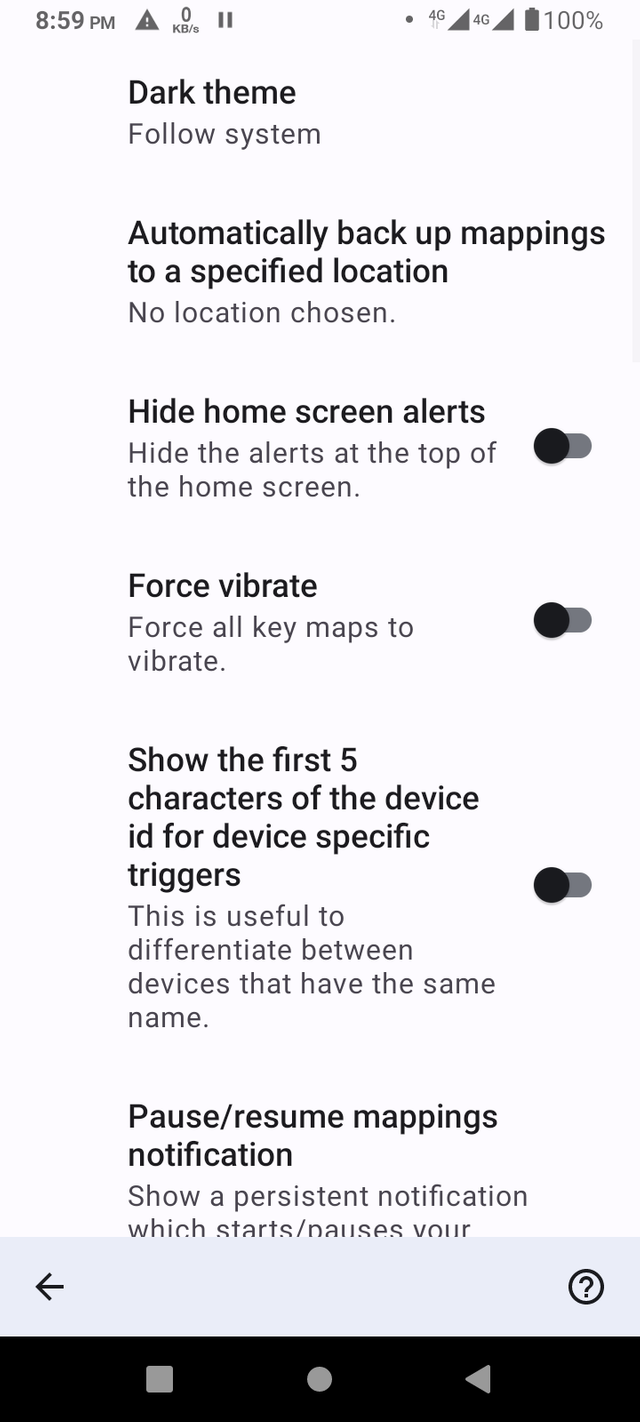
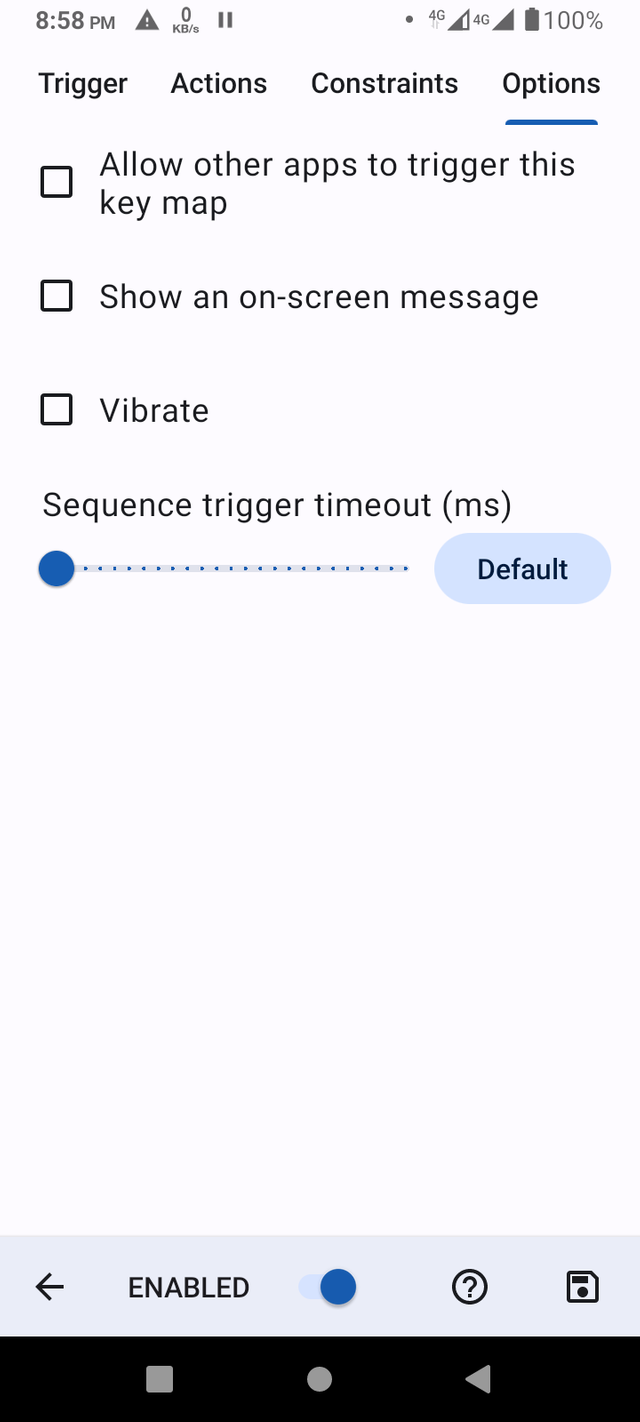
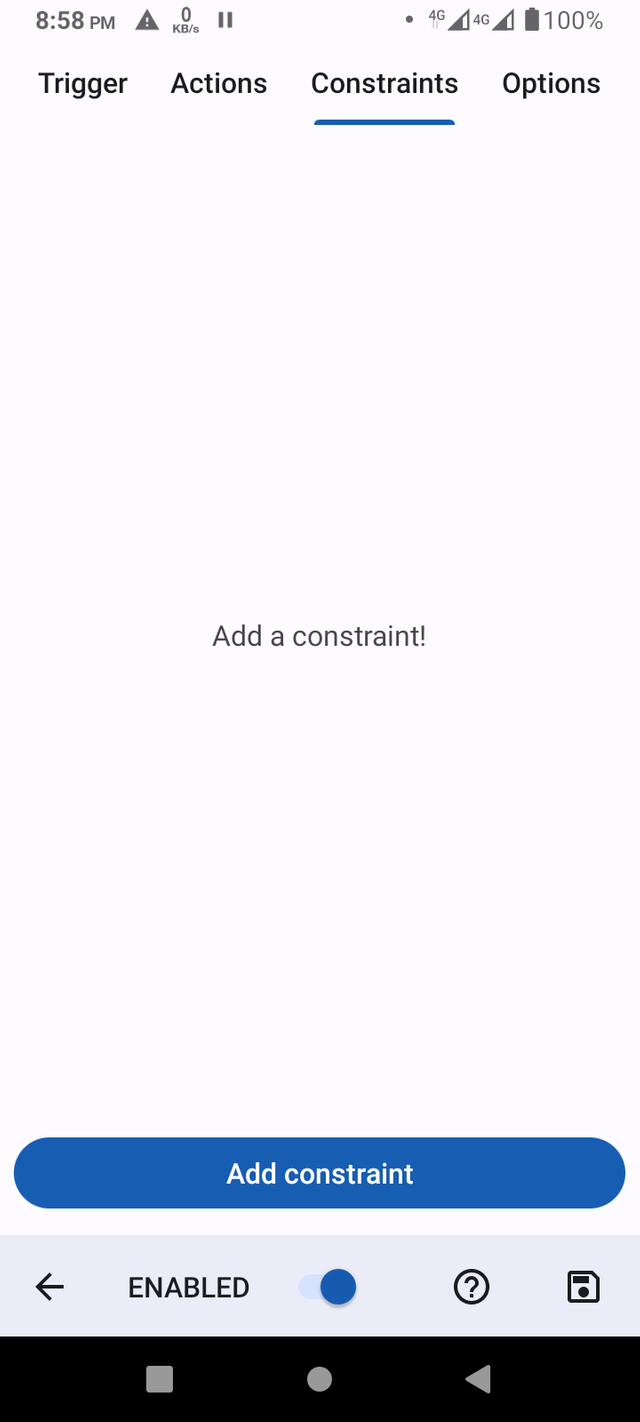

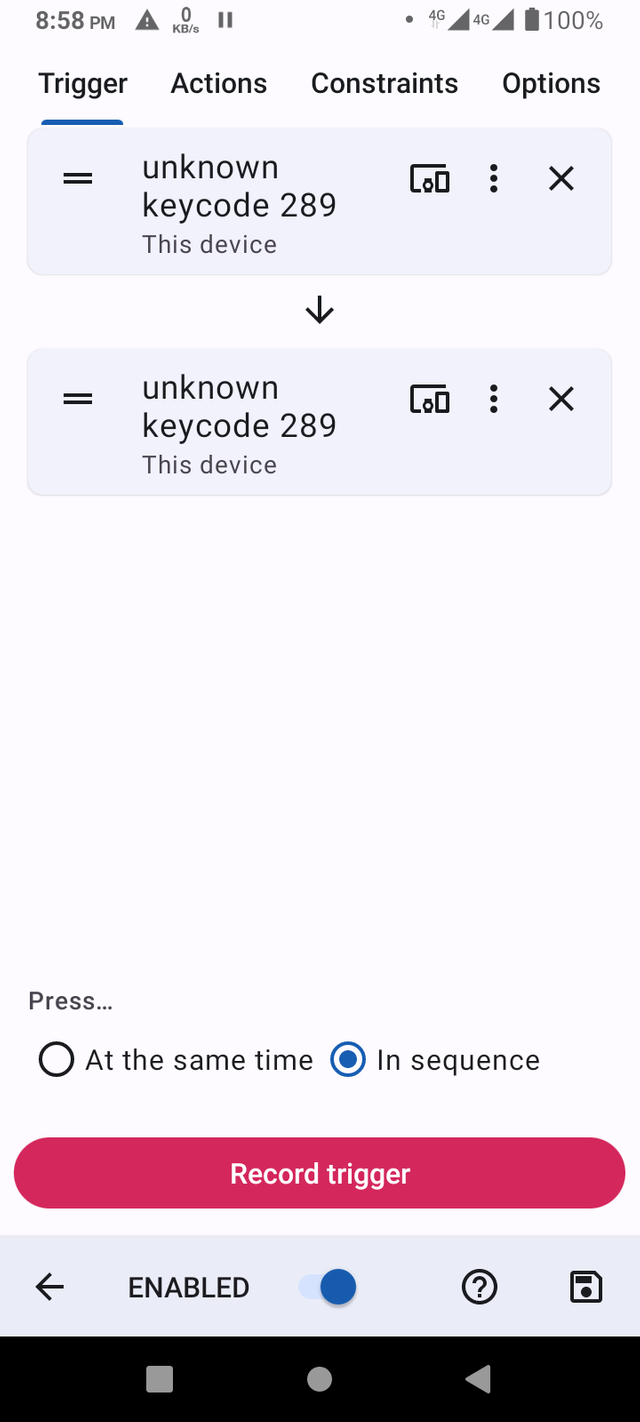
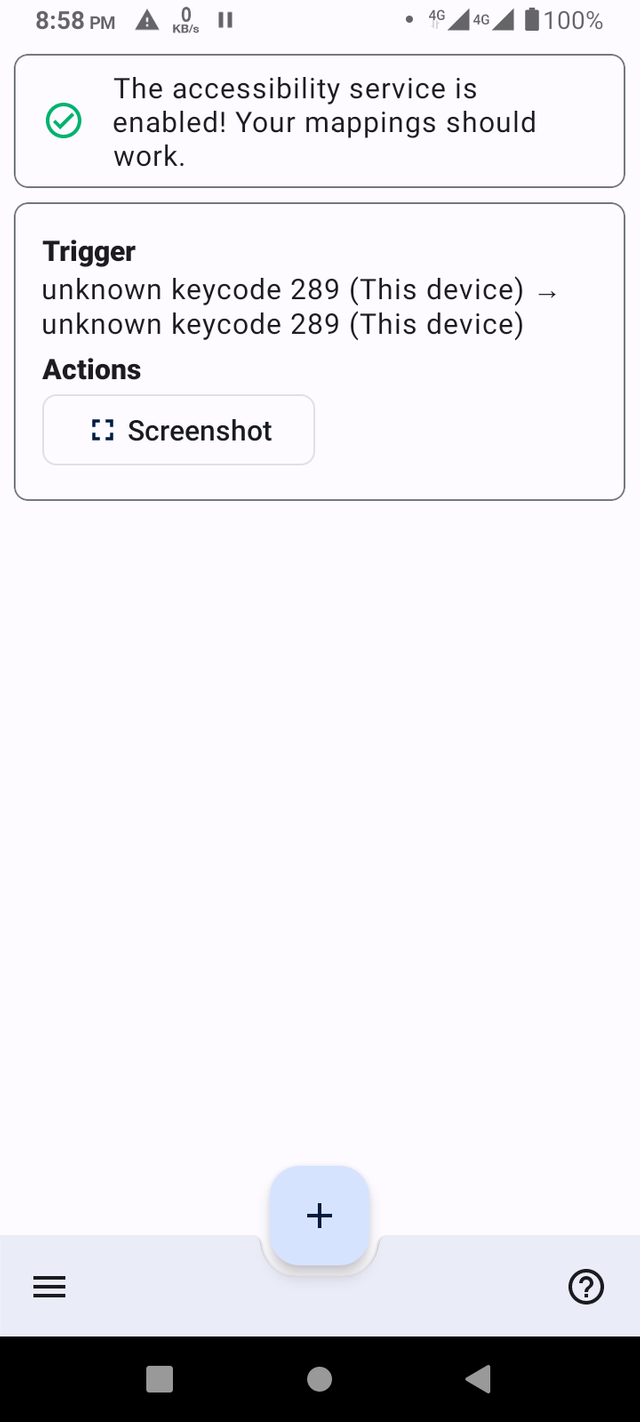
There are many customization tweaks that you can experiment with on your own.