How To Buy Steem / SP (And Bitcoin) With Minimal Fees Step By Step
How To Buy Steem, Steem Power And Steem Dollars
This method makes it possible to buy steem via bitcoin for next to no fees using a website called virwox. You are able to pay using a debit or credit and card and can even pay with paypal. The fees are very minimal and far lower than most other exchanges. It requires ZERO identification. From my experience, spending £18 via paypal and converting it to SLL which is then converted to bitcoin and then finally traded for steem gives me £16 worth of steem in the end. This is great because it means £2 fees for an £18 payment for everything all-together.
To get started you need to create a virwox.com account. Account creation is completely free. Once your account is created and confirmed, click on the 'Deposit' link which is under the 'My Account' heading. On the deposit page scroll down to the heading 'Paypal Express Checkout'. Enter the amount of money you wish to deposit and change the currency you are going to pay in then click the paypal button to pay.
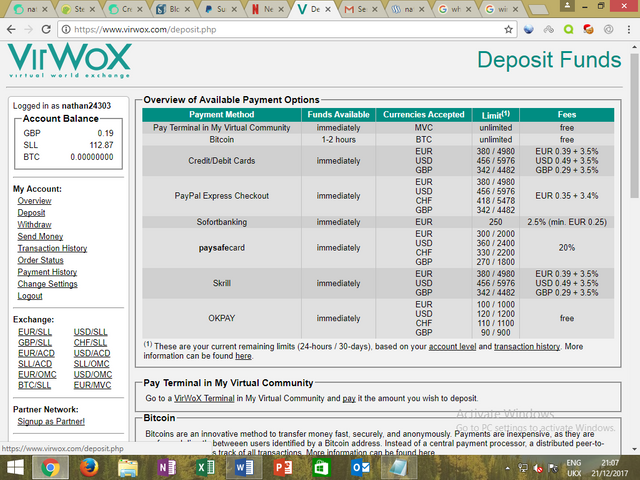
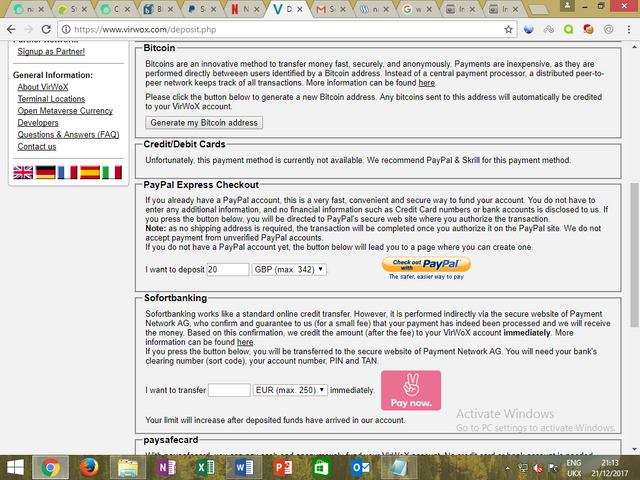
After buying the required amount of SLL in order to exchange for Bitcoin, find the heading which says 'exchange' on the left hand side of the screen and click on 'YourCurrecnyHere/SLL'. I live in the UK and deposited GBP into my account in the previous step so I would click on 'GBP/SLL'. I do not have more than a pound of GBP in my virwox account but you need to type in the amount of SLL you wish to buy using the GBP deposited into your account earlier and click buy.
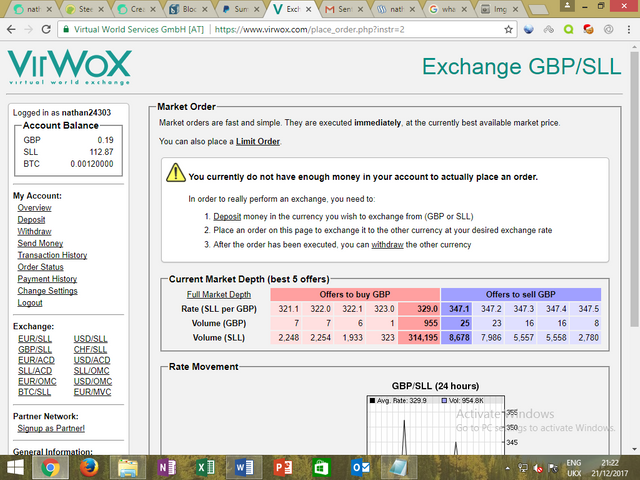
You should now have SLL in your account. SLL is a currency used in an online virtual reality game called second life. It can also be used to purchase Bitcoin for little to no fees in a very small amount of time! In order to buy the BTC with SLL, under the heading 'exchange' click on BTC/SLL. Where it says 'exchange SLL to BTC' type the amount of SLL you want to exchange into BTC in the box which says 'I want to buy' next to it and then click next. Make you you check how much this will cost you in SLL and check if you have enough SLL in your virwox account under your username on the left hand side of the screen.
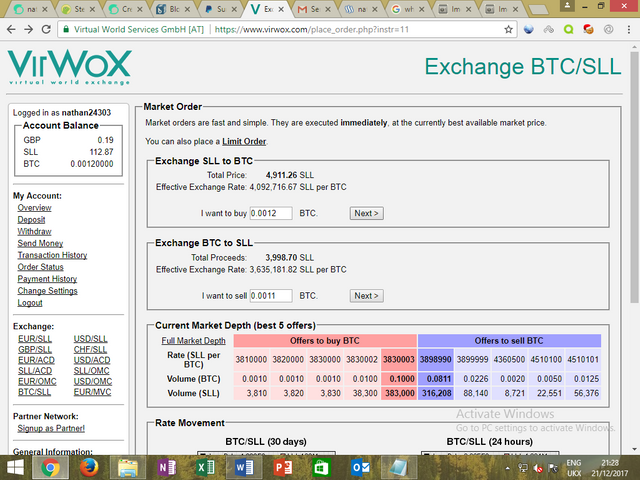
After you have clicked 'next' click 'place order!' and your order for BTC should show up as filled. Check under your username on the left hand side and you should see the requested amount of bitcoin is now in your account. If you just wanted to buy bitcoin you can stop here but if you are here to buy steem then it is time to log onto steem.
Converting the Bitcoin to Steem/ Steem Power, Steem Dollars
If you followed the above steps correctly, you should have bought bitcoin. Now here is how to convert this into steem. Log onto your steem account and go onto your wallet. Click 'buy steem or steem power' and you will be sent to blocktrades.us. Make sure the 'send' section says bitcoin and the 'receive' section says steem. If not click on the drop down menu and change them. Make sure your address is correct. Your address is just your username on steemit but it is extremely important that this is entered correctly. After checking this click 'get a new deposit address'
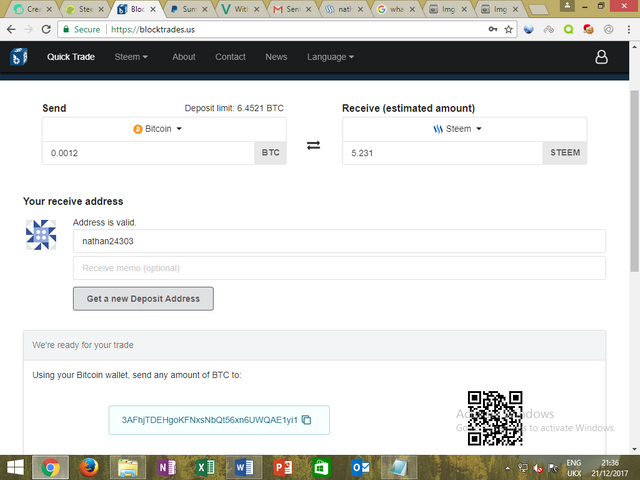
Click the copy and paste icon next to the newly made bitcoin address and it will be copied to the clipboard. Now head back over to virwox and click on the withdraw section. The bitcoin you bought earlier can now be sent to the address you just generated. Enter the amount of bitcoin you want to convert into steem and in the box below right click and paste the bitcoin address you copied from blocktrades. It should look something like this:
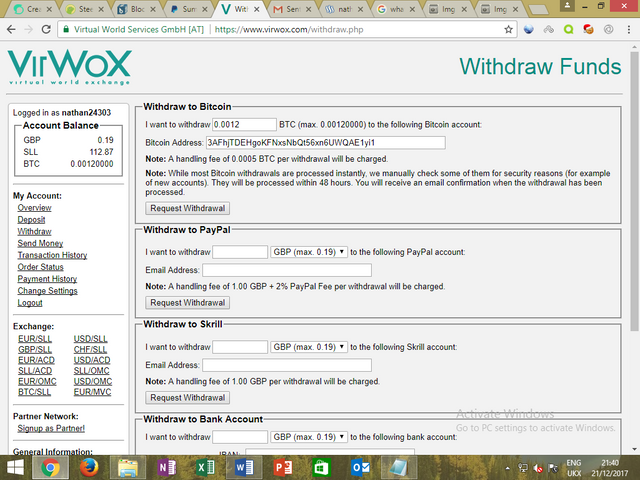
Double check everything is correct and click 'Request Withdrawal' to send the bitcoin to your steem account. After that, click on 'transaction history' and look for your newly placed transaction to your blocktrades bitcoin address. Blocktrades will automatically detect the payment and will send the steem to you account once 12 confirmations have been received across the bitcoin network. It can take upto 6 hours based on my personal experience but is said to usually take around 20 minutes. The bitcoin network is very busy at the moment though so it may take longer.
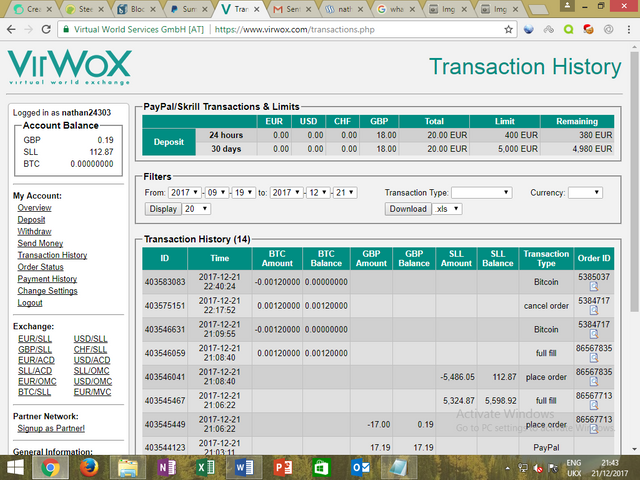
The top transaction on the above picture is the transaction to my blocktrades address. The money will be automatically sent to your steemit wallet by blocktrades. It will be sent as steem and can be converted to steem dollars and steem power or cashed out to bitcoin inside of your steem wallet. If you need any more help or assistance please leave a comment. If this post was helpful to you in any way then please upvote and consider donating to my blocktrades: 3AFhjTDEHgoKFNxsNbQt56xn6UWQAE1yi1. Thank you for reading.
Great post! I hope you don't mind, but I mentioned it in my 5 undervalued posts of the day: https://steemit.com/minnowsunite/@acelad/5-currently-undervalued-usd5-steemit-posts-of-the-day-or-21st-december-2017
Thank you for reading and thanks for promoting it!
!originalworks
The @OriginalWorks bot has determined this post by @nathan24303 to be original material and upvoted it!
To call @OriginalWorks, simply reply to any post with @originalworks or !originalworks in your message!