COMO CONFIGURAR NAVEGADOR BRAVE PARA RECIBIR TOKENS - BAT
Hola amigos necesito de su ayuda, resulta que recientemente descargue el navegador Brave y estoy intentado reclamar los tokens que dan por descargar el navegador, he visto algunos tutoriales y realice cada uno de los pasos, pero al momento de ubicar la configuración de Pagos integrados o panel de preferencias, no la encuentro por ninguna parte del navegador.
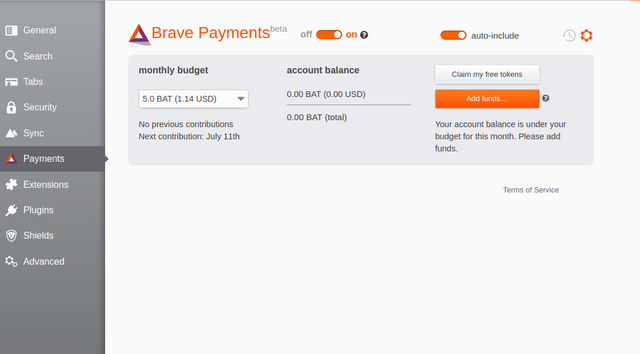
Esto lo es un fragmento de un tutorial.
"Para recibir tokens en la promoción hay que instalar el navegador de Brave. Ir a “Settings” (en el menú o pulsando Control + coma). Pulsar en “Payments” y a continuación habilitar “Brave Payments” para las páginas que vayáis a visitar."
https://www.territoriobitcoin.com/configura-tu-navegador-brave-para-recibir-tokens-bat-tutorial/
Agradezco quien me pueda brindar alguna clase de información al respecto.
Welcome to steemit @flowerc.
Welcome the new steemians. Have a great day!
Hello @flowerc! This is a friendly reminder that you have 3000 Partiko Points unclaimed in your Partiko account!
Partiko is a fast and beautiful mobile app for Steem, and it’s the most popular Steem mobile app out there! Download Partiko using the link below and login using SteemConnect to claim your 3000 Partiko points! You can easily convert them into Steem token!
https://partiko.app/referral/partiko
Hola linda, te recomiendo este tutorial https://steemit.com/spanish/@apoloo1/tutorial-de-como-utilizar-el-navegador-brave
Gracias amigo, ya he ley varios post, pero la verdad no doy con la solución, de todas formas mirare el tutorial que me recomiendas.