LAPTOPS AND HAZARDS OF OVER HEATING

I’m going to use this medium to re-introduce myself to steemit by bringing this post as it’s the first post by me coming from my field of work and I will make this type of tech posts at least once in a week. This, I call the little way of me giving back to steemit society. As some of us steemitians prefer the comfort of our mobile phones to post here, I prefer using my laptop because many post I make using my phone always malforms. Hence the need for writing this safety post for people like me who blog on their laptops. My name is Remi; @drled

Portable personal computers a.k.a. laptops are unfortunately tantamount to overheating. Unlike the bigger box brother, desktop computers, a laptop's inbuilt hardware components are arranged in close proximity to one other with little or no room for ventilated air circulation. In addition, as a computer be it laptop or desktop gets older, the components working efficiency reduces and can overheat easily. Also as time goes on it’s an unfortunate fact that the interior of the laptop casing collects dust and other debris from the environment, this dust and debris if left uncleaned, can forcefully make the fan and other parts (processor, memory, etc.) to overwork. The latest trend in technology towards miniaturization stuffing faster and super powerful processors into overly smaller laptop casing is also increasing the potential for laptops to overheat. In fact, researchers who are trying to solve or mitigate the problem with nano-electronics technology are predicting that if this trend continues, laptops will be as hot as the sun in a decade or two. In other news, hot laptops are a real problem and nobody likes them!
Hazards of Overheating Laptops
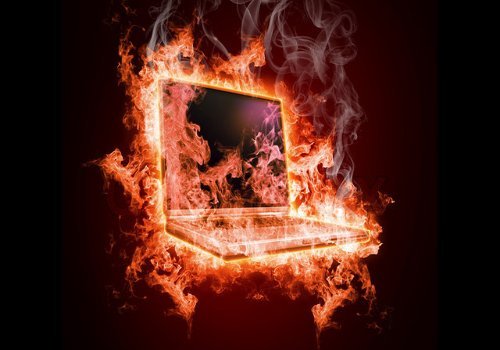
Even if your laptop isn't running at the boiling point of water, 1000 degrees Celsius, if it overheats and not checked, it certainly can do some serious damage to both your body and the internal hardware. A laptop which is too hot can actually scald you. Sony recalled thousands of VAIO laptops due to possible burn hazards. There's also some indication that working with a hot laptop in your lap, where they were designed to be, can potentially cause male infertility. Considering the device itself, operating a laptop at very high temperatures leads to failed hardware components (graphics cards, motherboards, memory modules, hard drives and more are susceptible to damage) and decreases the lifespan of your computer. It can also be a fire hazard; faulty laptops have actually burned down houses.

Signs of Overheating Laptop So, what's the difference between an overheating laptop and one that's just a bit warm? How about using laptop when it's hot outside - is that okay? It's crucial in any case to keep an eye out on what a hot laptop looks and feels like. If your laptop feels hot and shows any of the problems below, chances are its overheating or almost getting there:
- The laptop fan runs endlessly and making loud whirling noises
- It struggles in performing basic tasks like opening a new tab or browser window
- Mysteriously annoying warnings or error messages are popping up in random programs
- Lines show up on your laptop display (a sign your video card is overheating)
- The system halts or freezes time to time or you're getting the dreaded BSOD (Blue Screen of Death)
- The laptop abruptly shuts down on its own (sudden power off)
- Certain areas of the bottom of the laptop are hot, like where the fan, memory, processor, or battery are located
Once you notice your laptop is heating up, take measure immensely to cool the laptop down to prevent further overheating damage.
Take Note: Some of these signs just indicate slow or outdated software. For instance, a computer that has problems running certain applications doesn't necessarily mean that it's too hot, especially if it doesn't even feel hot when touched.
To Test the Internal Temperature of Your Laptop
If your laptop is just plain hot, find out if it's running too hot by using a free program to check the internal laptop temperature and find its optimum temperature (optimum temperature means the temperature at which the laptop operates best). Some system information tools support temperature readings too. On that note, having one of those programs on your computer has the added benefit of letting you check up other stats about your computer and not just the temperature of the internal components.
Solutions When a Laptop Gets Too Hot
We have numerous ways you can address an overheating laptop issues. Below are some suggestions:
Adjust your power settings from "high performance" to a more "balanced" or "power saver" plan. This will tell the system to only use the power required to run your applications, rather than always using the maximum processor speed; if you need to play games or other intensive work, you can switch back to the high-performance plan as necessary.
Use dust remover spray to clean out of the laptop's vents. Dust can accumulate in and block the laptop's fan vents -- a problem easily solved with a can of compressed gas (~$10). Turn off your laptop and spray the vent to remove the dust.
Use a laptop cooling pad that has a fan or two. Laptop pads that have vents but no fans can also increase the airflow around your laptop and they're very portable, but for stronger cooling needs, a fan is the best way to go. For this test, I used a Belkin F5L055 (under $30), but there are also several others selected by this site's previous guide that you can explore or you could even custom build a laptop cooling system if you're so inclined.
Keep your working environment or computer room as comfortably cool as possible. Computers, like most people, work much better in air conditioned environments. Most server rooms or data centers operate at 700 degrees or below, according to Server Fault, and that seems like an ideal temperature recommendation for home offices as well.
Shut down your computer when not in use, and especially when you are not at home. The last thing you need when you get home is to find out your laptop was a fire hazard (one of the dangers of overheating laptops). Taking the steps above brought down the internal temperature of an old and dangerously hot laptop from 181° Fahrenheit (83° Celsius) to 106° F (41° C) -- a difference of 41% after one hour of using the active laptop cooling pad and bringing the room temperature down to 68 degrees.
Keep the laptop positioned on a flat, hard surface. Sitting it on your lap for an extended period of time can block the fan and make it harder for the internal parts to remain cool.
Put your laptop into power save mode (from the Power Options Control Panel applet) to prevent it from using more power, which can make the battery area hotter than it needs be.
Shut down programs that use lots of system resources. Something that's using most of your memory or CPU, or is always writing to the hard drive, forces those components to work, which can make them hot over time.
Conclusion
If you continue to experience laptop heat problems, contact your laptop vendor or a technician because it may be a sign that the fan needs replacing, the BIOS program needs to be updated, or there is something else faulty with the system.
PS: feel free to contribute, add, subtract and comment down below, upvote, follow, steem and earn!
References Dangers of overheating laptops https://www.lifewire.com/problem-with-overheating-laptops-2377646
Welcome to steem
Welcome to family :)
Welcome to Steemit @drled!
Thanks man! I'm happy 😊 to be on board!
Welcome to Steem @drled I have sent you a tip
I just upvoted u
Thanks man!
Welcome to Steemit @drled!
I'm a bot-helper, and I'm created to help. Congratulations on the registration on Steem - you really like it here! If you like me, make an upvote of my comment and follow me. Your upvote will allow you to give more money to new users, such as you. Let's make Steem better together!
I follow you, and to get more upvote and resteem - follow me!
All the money I earn will be donated to charity.
Steem on!
Welcome to family :)