DeepOnion Quick-Sync
Installation Guide
Download V. 1.5.5 DV original wallet file if you haven't already
https://deeponion.org/DeepOnion.zip or https://mega.nz/#!MqhGAIKL!otHppZ6UushxeSPobNC1B9VSlOMP_3l-GLBVs-VgfF8 (MEGA)(ref. https://deeponion.org/community/threads/deeponion-v-1-5-5-dv-comes-with-obfs4-meek-for-china.29039/ )
- Download the blockchain DeepOnion395.7z file
http://172.104.225.214/blockchain
Verified by DeepVault: DcGjqWZ5jNVRN1QwW6RnXW4CSPsw2n8RGL
- Run original wallet (this will create directories needed)
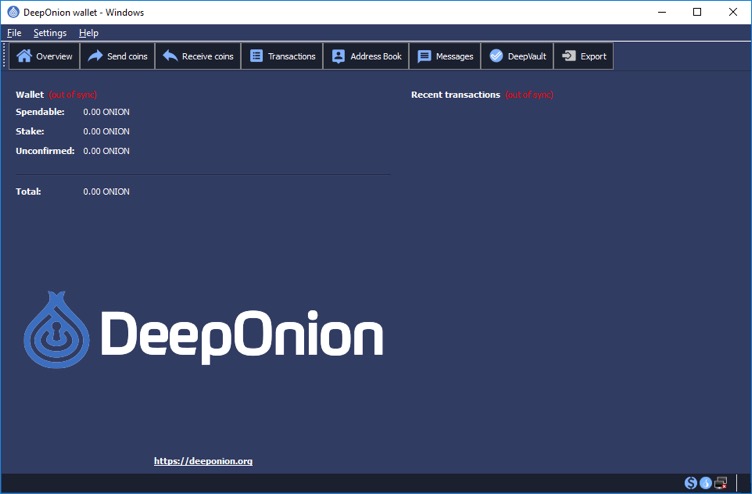
(once open, please close immediately)
Extract DeepOnion395.7z file - Windows users can run move.bat to have files moved automatically and proceed to step 5 All others continue to 4.1
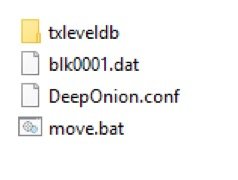
(Don't worry batch file will display all movements in CMD screen for transparency)Manually move files extracted from .7z to following folders
Windows: %appdata%/DeepOnion
Linux: /home/'username'/DeepOnion/
macOS: ~/Library/Application Support/DeepOnion/
- Once the batch file is completed, proceed to run your DeepOnion.exe Wallet
Wallet will take a few minutes to load block index and make connections.
(this will depend on your specs)
Congratulations, you have sped up the process by a few hours.
Keep It Up!
Disclaimer: This tutorial can be used for existing wallet.dat files however experienced users are recommended as you will have to rescan the blocks for missing tx's
Any questions I can be found in the community at any time.
Loving your work, keep it up!