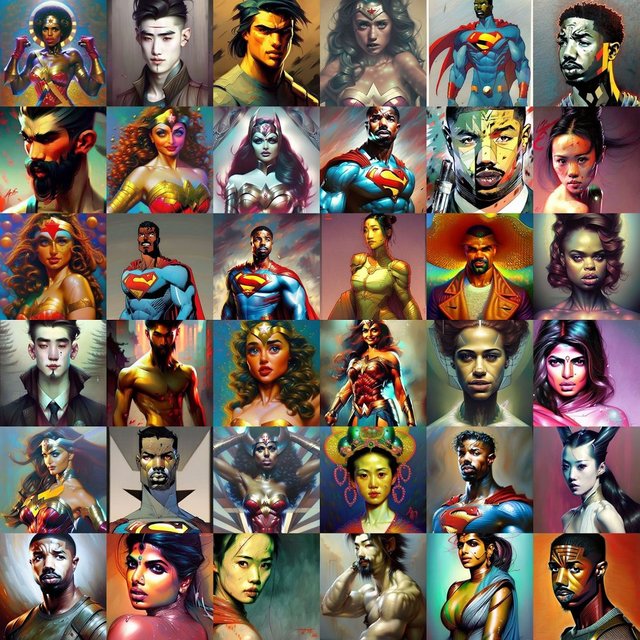¡Lanzamiento de Stable Diffusion 2.1! /Stable Diffusion 2.1 Released!
Hace apenas 2 emanas que ha salido stable diffusion v 2.0 y hoy stability AI nos ha regalado una actualización de este modelo al 2.1. Y la verdad es que se ve un poco mejor ya que viene con algunas mejoras como el hecho de que han vuelto algunas características de la versión 1.5 donde se podían usar prompts más elaborados y palabras como artstation que la versión 2.0 no admitía. Pero no solo eso, esta versión tiene algunas mejoras como el fotorrealismo y
una mejora a la hora de hacer manos (aunque no del todo), y también agregando más estilos artísticos que tanto se criticaron que carecía la versión 2.0.
Aún así los prompts negativos siguen teniendo mucha relevancia en esta actualización así que serán ultra necesarios para obtener resultados muy buenos como podemos ver en un ejemplo que ponen en la página.

Fuente
Prompt: a portrait of a beautiful blonde woman, fine - art photography, soft portrait shot 8 k, mid length, ultrarealistic uhd faces, unsplash, kodak ultra max 800, 85 mm, intricate, casual pose, centered symmetrical composition, stunning photos, masterpiece, grainy, centered composition : 2 | blender, cropped, lowres, poorly drawn face, out of frame, poorly drawn hands, blurry, bad art, blurred, text, watermark, disfigured, deformed, closed eyes : -2
Y también se pueden hacer figuras publicas en diversos estilos artísticos.
Pero no solo eso, y es que también han sacado una pequeña guía para poder hacer mejores prompts y la verdad es que es una gran ayuda para poder construir mejores prompts y tener buenos resultados.
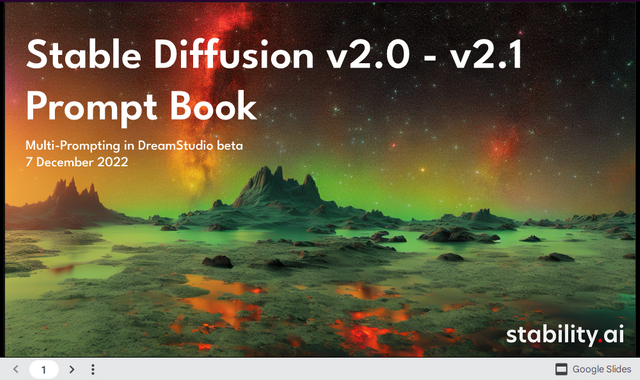
En esta guía podemos encontrar instrucciones para poder hacer prompts para fotorrealismo, arte digital, ilustración, fantasía, entre otros, y aunque algunos resultados son muy buenos la verdad es que aun no llegan al nivel de midjourney, igual se los dejo por aquí para que le den una leida.
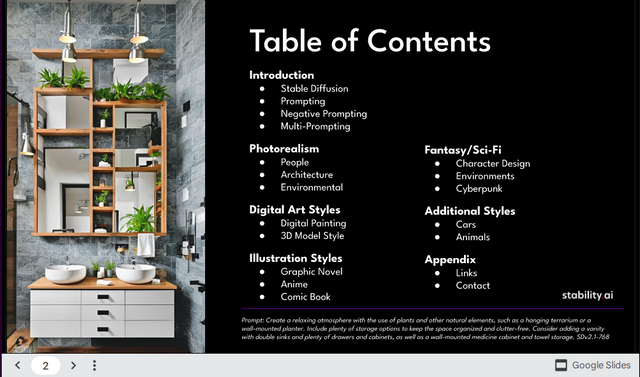
Y hasta aquí el post de hoy, en un siguiente blog voy a probar sus capacidades con algunos estilos y dar mi review más honesta como siempre, si les gusta este contenido no duden en apoyarme con un voto arriba.
English
Stable Diffusion v 2.0 has been released just 2 weeks ago and today stability AI has given us an update of this model to 2.1. And the truth is that it looks a little better as it comes with some improvements such as the fact that some features of version 1.5 have returned where you could use more elaborate prompts and words like artstation that version 2.0 did not support. But not only that, this version has some improvements such as photorealism and
an improvement when making hands (although not completely), and also adding more artistic styles that were so much criticized that version 2.0 lacked.
Even so the negative prompts are still very relevant in this update so they will be ultra necessary to get very good results as we can see in an example they put on the page.

Source
Prompt: a portrait of a beautiful blonde woman, fine - art photography, soft portrait shot 8 k, mid length, ultrarealistic uhd faces, unsplash, kodak ultra max 800, 85 mm, intricate, casual pose, centered symmetrical composition, stunning photos, masterpiece, grainy, centered composition : 2 | blender, cropped, lowres, poorly drawn face, out of frame, poorly drawn hands, blurry, bad art, blurred, text, watermark, disfigured, deformed, closed eyes : -2
And you can also make public figures in different artistic styles.
But not only that, they have also released a small guide to make better prompts and the truth is that it is a great help to build better prompts and have good results.
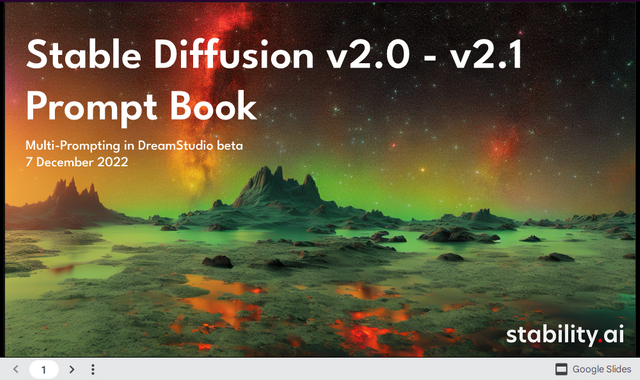
In this guide we can find instructions to make prompts for photorealism, digital art, illustration, fantasy, among others, and although some results are very good the truth is that they still do not reach the level of midjourney, but I leave them here here so you can give it a read.
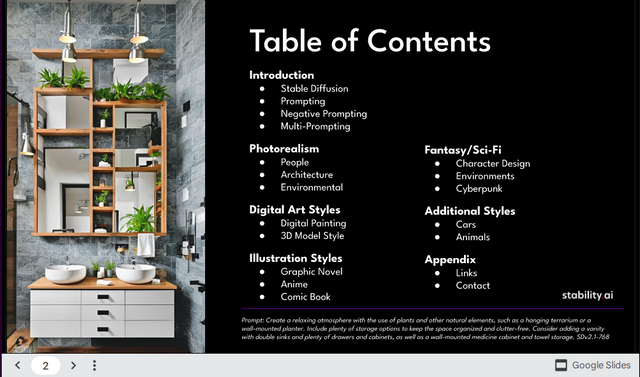
And so far today's post, in a next blog I will test their capabilities with some styles and give my honest review as always, if you like this content do not hesitate to support me with an up vote.
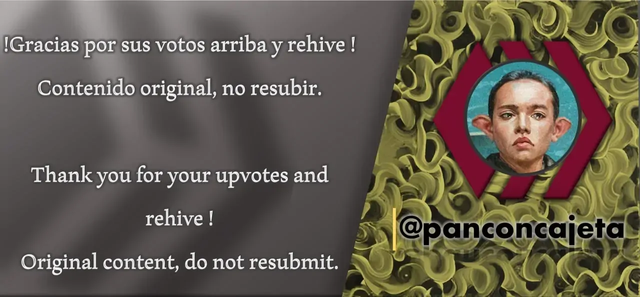
Imagen hecha por @fclore22