Design Text with Blender
Assamu'alaikum
Hello .... Steemian friends back again with me @chairi .. in this article I will explain how to create 3-dimensional text on Blender application. In this application is very easy in making 3-dimensional text only add value to Extrude

The steps:
1. open the blender app
2. click Add then select text
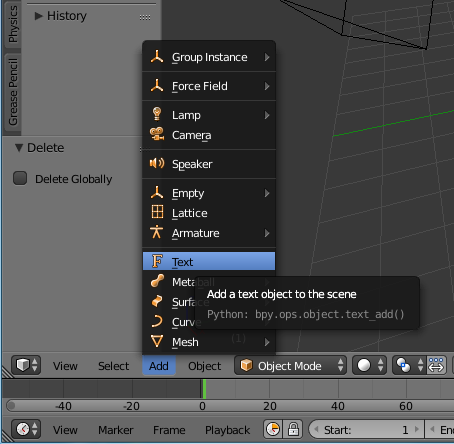
3. Then edit the text by entering into edit mode and then write the desired text
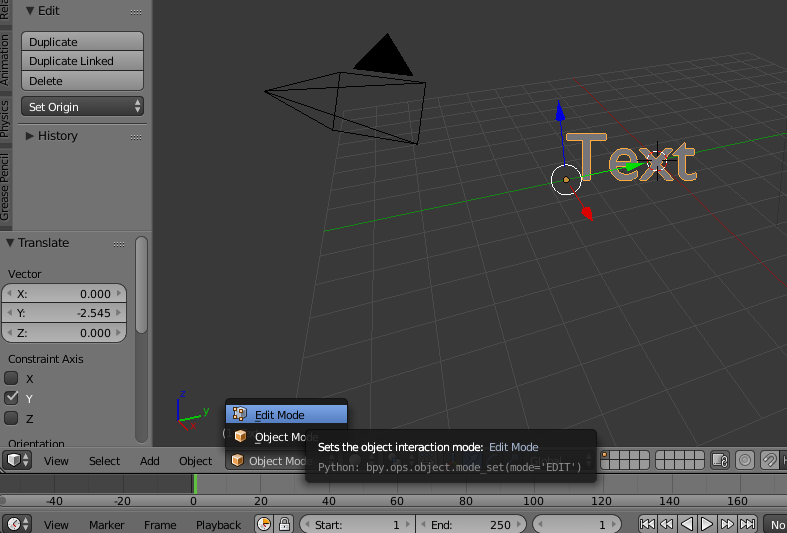
4. For the writing can be 3 d can be done by adding value Extrude
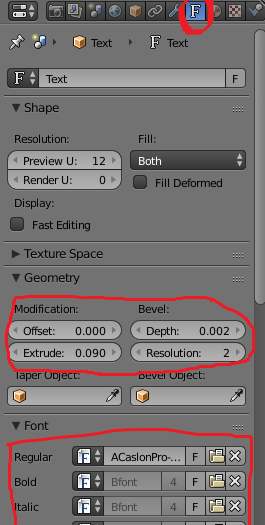
5. We also can replace the color as desired
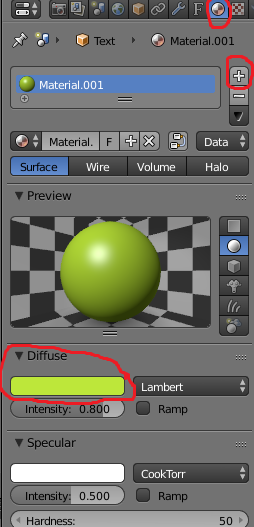
6. To see the results can be done by pressing F12 or rendering

so hopefully useful......