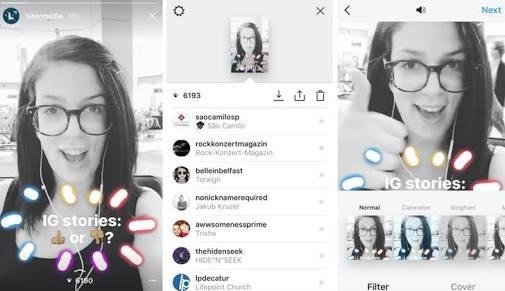How do I share a photo or video to my Instagram Story?
How do I share a photo or video to my Instagram Story?
Stories is a way to share photos and videos with your followers.
The story will disappear from your profile and News Feed after 24 hours unless you add it as a highlight.
To share photos or videos to your stories using the Instagram app: Tap on the top left of your screen or swipe right anywhere in News.
Tap at the bottom of the screen to take a photo, or tap and hold to record a video.
To select photos from your library or mobile gallery, wipe up on the screen of any part.
You can also: Tap on the Boomerang at the bottom of the screen, then tap on the circle to retrieve a series of photos that keep spinning forward and backward.
To record a playback video, first tap Backwards at the bottom of the screen.
From there, tap and hold to take video, or tap once for hands-free recording.
Swipe left then tap Hands-Free at the bottom of the screen to capture video without having to tap and hold.
To record a video that automatically magnifies an object and plays a dramatic sound, tap Superzoom at the bottom of the screen.
Tap anywhere on the screen to select an area or object to zoom in, then tap a circle to start recording.
Wipe left then tap Stop-Motion to create a video from a series of separate photos.
Tap the circle to take the first photo, then continue tap to take the next snapshots.
You can tap and hold the last taken photo to see its overlay review and sync the next photo. When you're done, tap Done to see your stop-motion video.
Tap, or to draw, add text, or stickers to your photos or videos.
Tap Undo to delete the picture effect or Done to save it.
To remove text or stickers, drag and drop them at the bottom of the screen.
To share a photo or video to your story from a mobile device on Instagram.com:
Tap at the top left of your screen.
Choose to take photos or upload photos from your library.
After taking a photo or selecting a photo from the library, you can tap on the top right to add text.
You can tap x in the upper left corner to remove the photo or tap to save it to the phone. When you're done, tap Add to your story to share your story.