[Simple] [Windows]Run steemit.com locally!
If steemit.com is down then you could just wait for it to go back up again or....
You cloud run steemit locally
First of all you will need Docker for Windows
https://steemit.com/docker/@plasmachicken/docker-for-windows
When you got Docker ready then ya just press Windows Key + R

Source: http://getyourtips.com/wp-content/uploads/2016/07/Windows-key-plus-R.jpg
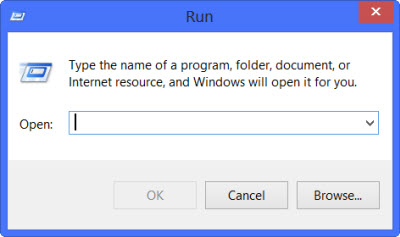
Source: Screenshot
Now you just type in cmd
and press Run/OK
Now this box should appear!
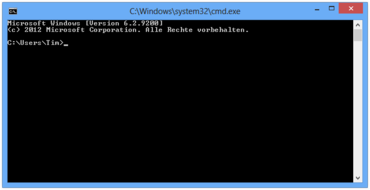
Source: Screenshot
then you type in
docker run -it -p 8080:8080 steemit/condenser
And there after some time it should say ( First start takes long)
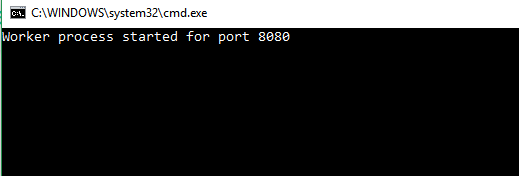
Source: Screenshot
localhost:8080
And there ya go steemit.com running locally.
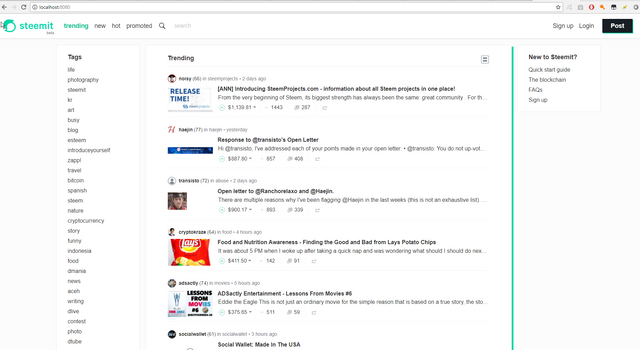
Source: Screenshot
I upvoted cause u deserve it but what exactly do window button + R do anyhow? Just curious
It opens the run box
Das funktioniert aber auch nur, wenn ich nur kurz kein Internet habe, oder?^^
Grüße
Das funktioniert immer steemit.com wird auch so betrieben, internet brauchst immer
jo! habe warum auch immer locally mit offline verwechselt.. war n langer Tag :D
Kenn ich
passiert..^^
Thanks man for making this post
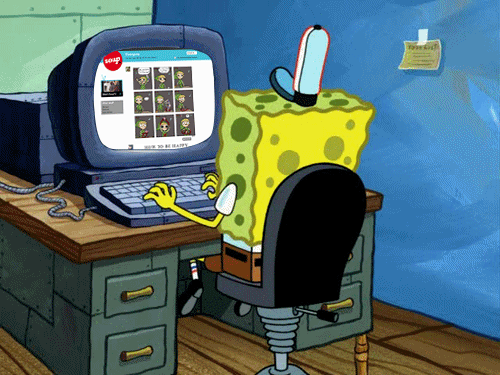
and supporting me here in this community
@maujmasti