If you read my last post, I gave some tips on how to avoid fees when purchasing crypto on Coinbase. By using GDAX you are able to trade normally by setting certain buy/sell orders and save lots more without having to deal with a 3rd party dealer like Coinbase. If you haven't read it take a look here https://steemit.com/cryptocurrency/@stephcurry/tips-to-avoid-coinbase-fees-2017618t211519238z .
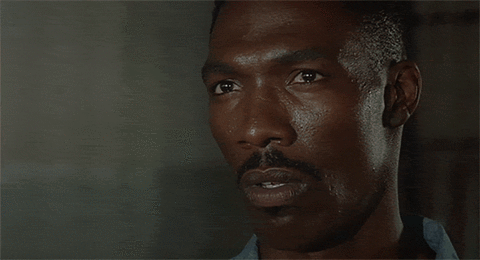 Now that you have your crypto, whether you purchased it on GDAX, Coinbase, Poloniex, Bitstamp, or others; you want to be sure that your coins are secure in case of an exchange crash. An exchange crash can occur like the infamous Mt. Gox incident of 2013 where millions of crypto vanished off the exchange and none of the users were able to obtain the private keys needed from the blockchain. Private keys are a necessity if you fear crashes such as Mt. Gox. With these private keys it allows you to prove ownership to the specific bitcoin address. One way to not receive these private keys are to store your crypto coins on public exchanges allowing hackers to disappear with your money without leaving a trace.
Now that you have your crypto, whether you purchased it on GDAX, Coinbase, Poloniex, Bitstamp, or others; you want to be sure that your coins are secure in case of an exchange crash. An exchange crash can occur like the infamous Mt. Gox incident of 2013 where millions of crypto vanished off the exchange and none of the users were able to obtain the private keys needed from the blockchain. Private keys are a necessity if you fear crashes such as Mt. Gox. With these private keys it allows you to prove ownership to the specific bitcoin address. One way to not receive these private keys are to store your crypto coins on public exchanges allowing hackers to disappear with your money without leaving a trace.
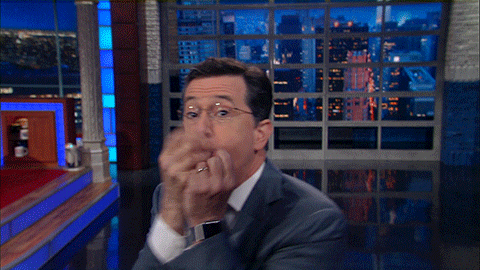 One way to secure your private bitcoin addresses is to use a crypto wallet. Whether it be online wallets, desktop wallets, mobile wallets, or hardware wallets, they will all be much more secure than storing coins on your popular exchange website. With my crypto I use two different wallets to store my coins, Exodus and the Ledger Wallet. For this post I'll be explaining how to use Exodus, just because its more user friendly for those just getting into crypto. It is also nicely organized where you can view each of the coins in your portfolio and send/receive whenever you need to. There are hundreds of other wallets out that exist but for some reason this is the one I chose.
One way to secure your private bitcoin addresses is to use a crypto wallet. Whether it be online wallets, desktop wallets, mobile wallets, or hardware wallets, they will all be much more secure than storing coins on your popular exchange website. With my crypto I use two different wallets to store my coins, Exodus and the Ledger Wallet. For this post I'll be explaining how to use Exodus, just because its more user friendly for those just getting into crypto. It is also nicely organized where you can view each of the coins in your portfolio and send/receive whenever you need to. There are hundreds of other wallets out that exist but for some reason this is the one I chose.
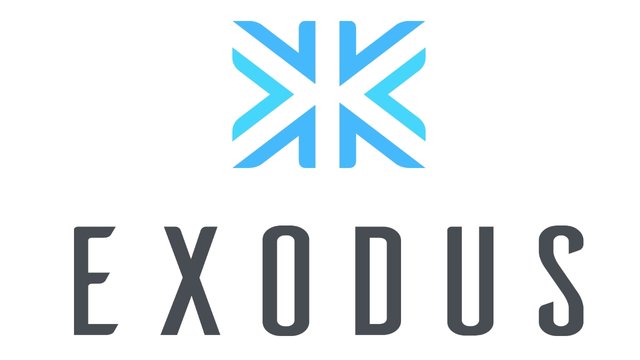 Exodus is a software wallet that you can maintain through your computer. Available as a free wallet download you can head to https://www.exodus.io/ and select download at the top right corner. Once installed, select the wallet tab and select "receive" for whichever coin you are looking to store. As of now, Exodus, only works with Augur, Bitcoin, Dash, Ethereum, Litecoin, Dogecoin, and Golem. Hopefully as the popularity of crypto increases they will be able to support more crypto coins for the future. When you obtain the receive address you can go over to the exchange where you bought crypto on and transfer the currency. With small fees and little transaction time, in no time your crypto will appear in your Exodus wallet/portfolio.
Exodus is a software wallet that you can maintain through your computer. Available as a free wallet download you can head to https://www.exodus.io/ and select download at the top right corner. Once installed, select the wallet tab and select "receive" for whichever coin you are looking to store. As of now, Exodus, only works with Augur, Bitcoin, Dash, Ethereum, Litecoin, Dogecoin, and Golem. Hopefully as the popularity of crypto increases they will be able to support more crypto coins for the future. When you obtain the receive address you can go over to the exchange where you bought crypto on and transfer the currency. With small fees and little transaction time, in no time your crypto will appear in your Exodus wallet/portfolio.
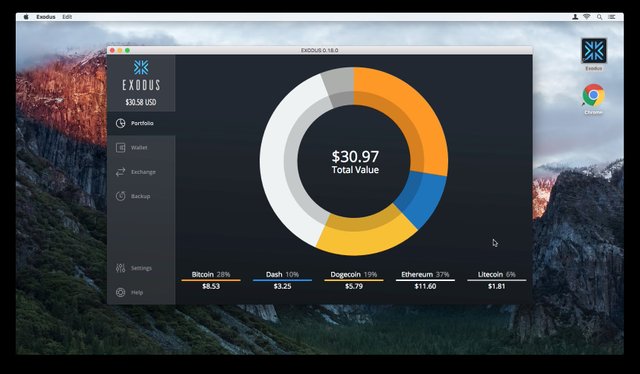 Clicking the "portfolio" tab will then allow you view your coins and the diverse amounts of each coin you have claimed. This is one of the coolest options of Exodus because it organizes all your crypto so that you could see how much of what coin you have including the dollar amount it is worth.
Clicking the "portfolio" tab will then allow you view your coins and the diverse amounts of each coin you have claimed. This is one of the coolest options of Exodus because it organizes all your crypto so that you could see how much of what coin you have including the dollar amount it is worth.
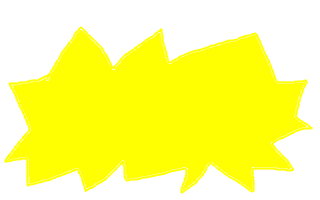 The next few steps are the most important ones to ensuring the security of your crypto, the backup process. When you deposit into Exodus, the backup option will be available for you to start. This is where you create your passwords, private keys, and ensure everything is secure.
The next few steps are the most important ones to ensuring the security of your crypto, the backup process. When you deposit into Exodus, the backup option will be available for you to start. This is where you create your passwords, private keys, and ensure everything is secure.
 By entering your password it will ensure that if someone were to get on your laptop somehow, your wallet is secure from all transactions. I would suggest using a random generated password just like Steemit so that no one you know can easily guess the password and disappear with your coins. Save this password and obviously, do not tell anyone.
The next step you would take is to save your recovery phrases. A page of 12 phrases will appear and the program will ask you to print, write, or store the 12 different phrases somewhere secret. These phrases are an added security measure to attaining your cryptocurrency when stored in Exodus. It may seem like a lot of effort but you always want to be on the safe side when your crypto is worth a lot to you.
After creating a password and recovery phrase, you can then continue along the backup process and enter in an email for extra security purposes. Think of it like a backup to your backup to your backup in case you for some reason lose your assets or forget your phrases.
By entering your password it will ensure that if someone were to get on your laptop somehow, your wallet is secure from all transactions. I would suggest using a random generated password just like Steemit so that no one you know can easily guess the password and disappear with your coins. Save this password and obviously, do not tell anyone.
The next step you would take is to save your recovery phrases. A page of 12 phrases will appear and the program will ask you to print, write, or store the 12 different phrases somewhere secret. These phrases are an added security measure to attaining your cryptocurrency when stored in Exodus. It may seem like a lot of effort but you always want to be on the safe side when your crypto is worth a lot to you.
After creating a password and recovery phrase, you can then continue along the backup process and enter in an email for extra security purposes. Think of it like a backup to your backup to your backup in case you for some reason lose your assets or forget your phrases.
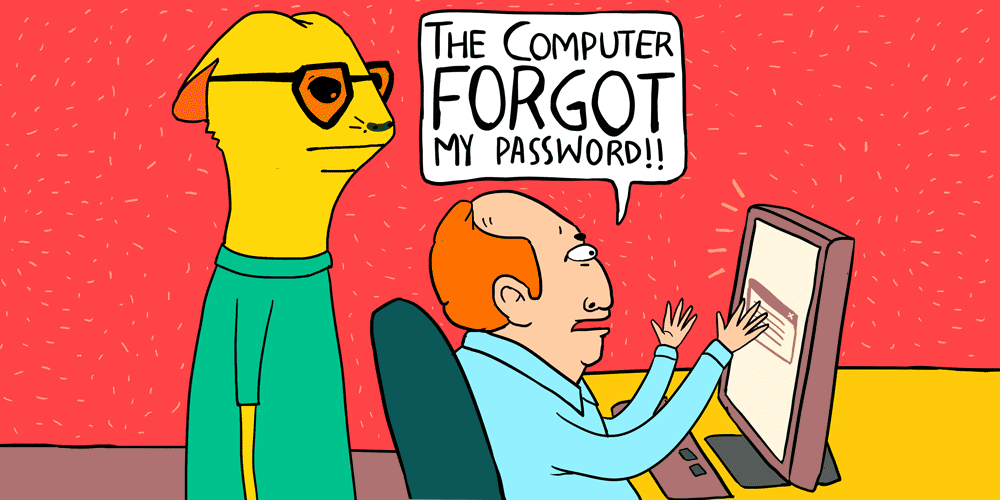 An additional feature of the Exodus Wallet is the Shapeshift feature indicated on the exchange tab.
An additional feature of the Exodus Wallet is the Shapeshift feature indicated on the exchange tab.
 This feature allows you to exchange any of the cryptos you have in your Exodus Wallet to a different type of crypto coin that is supported by Exodus. If you have used shapeshift before it is the exact same process as doing it on Exodus. The fees in my opinion are minimal and make for great convenience if you wanted to diversify your portfolio by switching into a different type of coin.
This feature allows you to exchange any of the cryptos you have in your Exodus Wallet to a different type of crypto coin that is supported by Exodus. If you have used shapeshift before it is the exact same process as doing it on Exodus. The fees in my opinion are minimal and make for great convenience if you wanted to diversify your portfolio by switching into a different type of coin.
 Overall, Exodus is a great way to take the next step into the cryptocurrency world when you have made your first purchase. It is a way to store your crypto externally and keep it off exchanges ensuring extra security. By allowing you to store crypto to your physical computer you are able to claim hold to the crypto addresses and even play around with other coins using the shapeshift feature.
Overall, Exodus is a great way to take the next step into the cryptocurrency world when you have made your first purchase. It is a way to store your crypto externally and keep it off exchanges ensuring extra security. By allowing you to store crypto to your physical computer you are able to claim hold to the crypto addresses and even play around with other coins using the shapeshift feature.
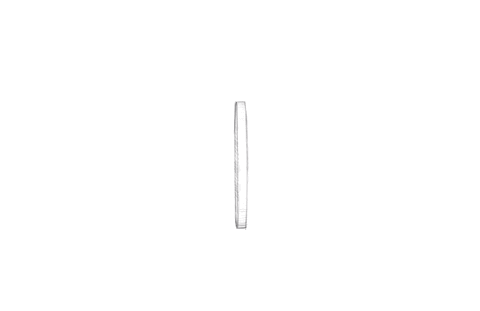 Thanks for reading guys and keep in mind this is just the basics of an easy to use wallet that is at your disposal. There may be information that I have left out because there are so many different things you can do with this wallet. There are also many different types of crypto wallets out there and this is by no means THE best wallet out there. It is an extremely simple to use wallet, that is secure, useful, and does a great job in my opinion. Feel free to comment below with any criticisms or questions that you have!
Thanks for reading guys and keep in mind this is just the basics of an easy to use wallet that is at your disposal. There may be information that I have left out because there are so many different things you can do with this wallet. There are also many different types of crypto wallets out there and this is by no means THE best wallet out there. It is an extremely simple to use wallet, that is secure, useful, and does a great job in my opinion. Feel free to comment below with any criticisms or questions that you have!
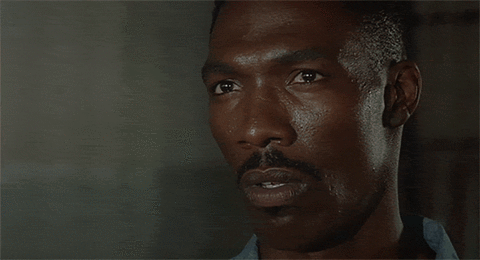
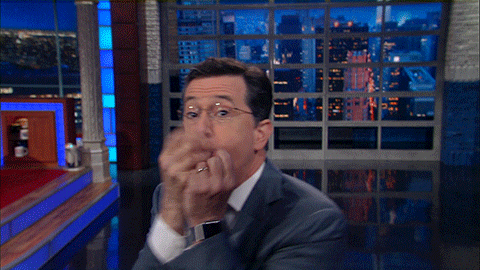
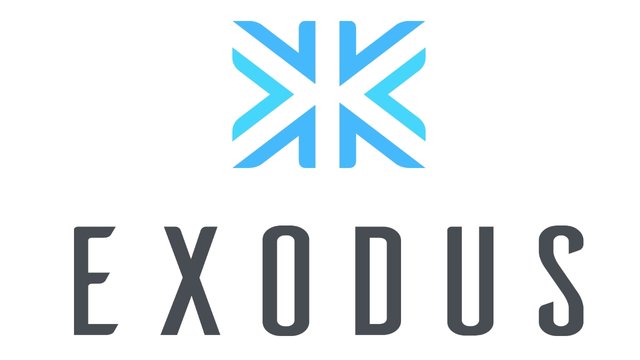
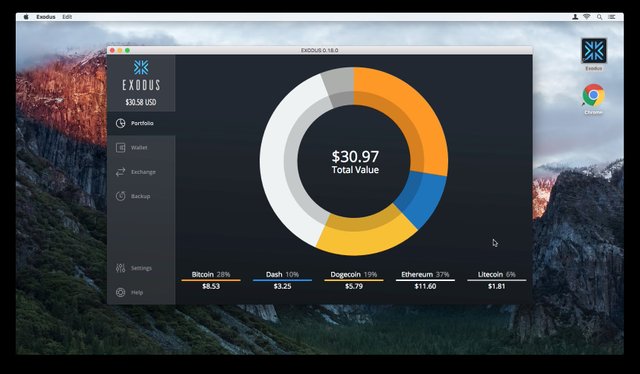
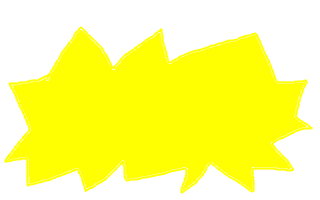

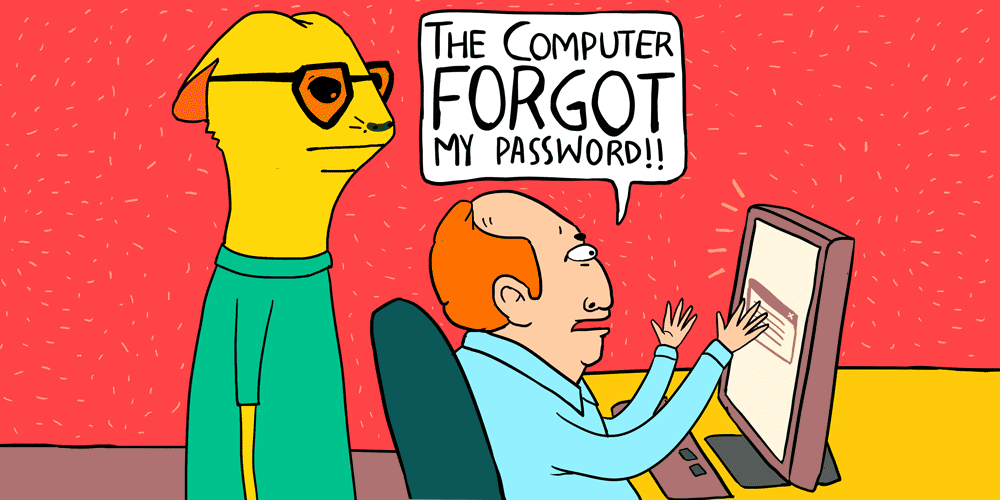


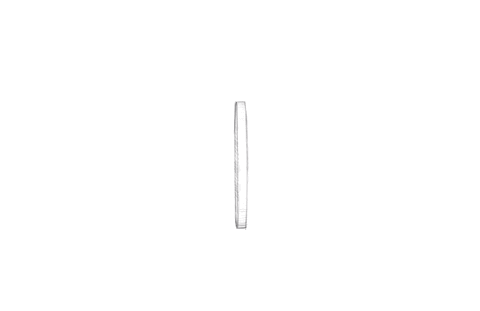
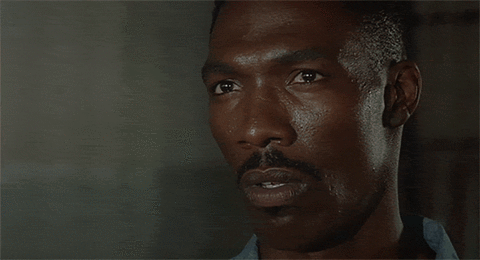
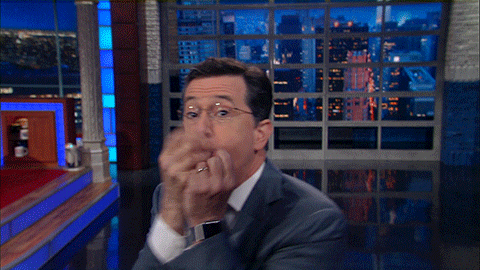
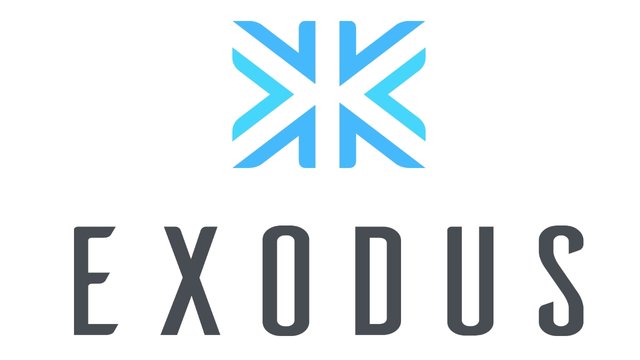
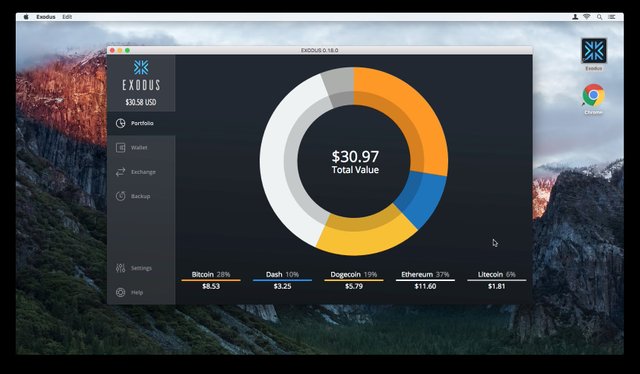
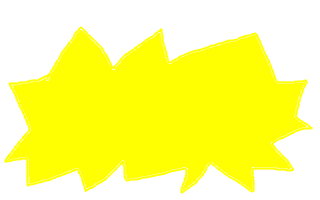

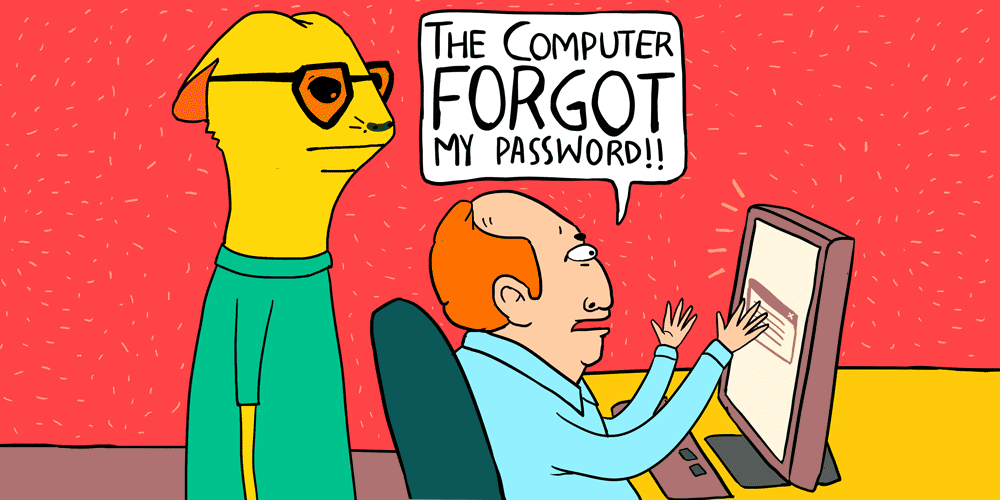


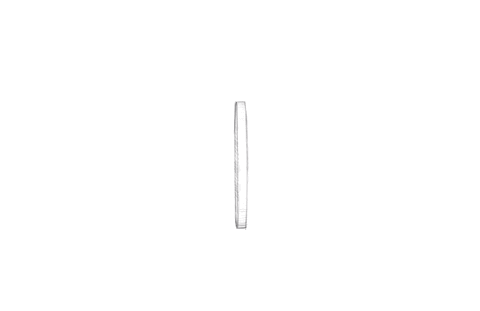
Does this exodus wallet show your cryptos in every different exchange you keep them in? I have stuff in Poloniex, Kraken, and coinbase...you're awesome with your knowledge. Thanks for sharing!
Exodus wallet is where your crypto you buy from polo kraken, and Coinbase are stored. Having stuff in those exchanges isn't the safest which is why people recommend using external wallets
I see. Thanks! Looks like I gotta get an Exodus wallet.
Congratulations @stephcurry! You have completed some achievement on Steemit and have been rewarded with new badge(s) :
Click on any badge to view your own Board of Honnor on SteemitBoard.
For more information about SteemitBoard, click here
If you no longer want to receive notifications, reply to this comment with the word
STOPBy upvoting this notification, you can help all Steemit users. Learn how here!
Hey, thanks Steph this is exactly what I was looking for. Cheers!
Thanks for reading! I'm hoping to explain more concepts about crypto knowledge that i think is confusing at first. So stay tuned for more :)
Thanks! Very helpful and informative content.
The transaction fee seems to be high in exodus.
Good advice - get a good wallet for your crypto!
So important to inform yourself about the possibilities and wallets you can own to save your crypto!
Top 5 Best Cryptocurrency Wallets - https://steemit.com/cryptocurrency/@nzfxtrader/top-5-best-cryptocurrency-wallets
Hello @stephcurry, good post! I am a fairly new Steemer who recently signed up. I would love it if you would take a minute to look at my latest post and click the follow button if my stuff resonates with you. Much appreciated!