HOW TO set up a Streemian Account and Follow Curators. Detailed STEP-by-STEP Guide

Streemian is a service that allows us to copy the upvote or downvotes of other Steemit users. This can be a great tool for curation purposes. If you like the work of some great curators like @curie, @liberosist or @acidyo you can follow them and earn some extra curation rewards while also helping out the good authors out there.
Here is a step by step guide on how to set up your Streemian account and how to follow your favorite curators.

Go to https://streemian.com and click on Register in the top right corner.
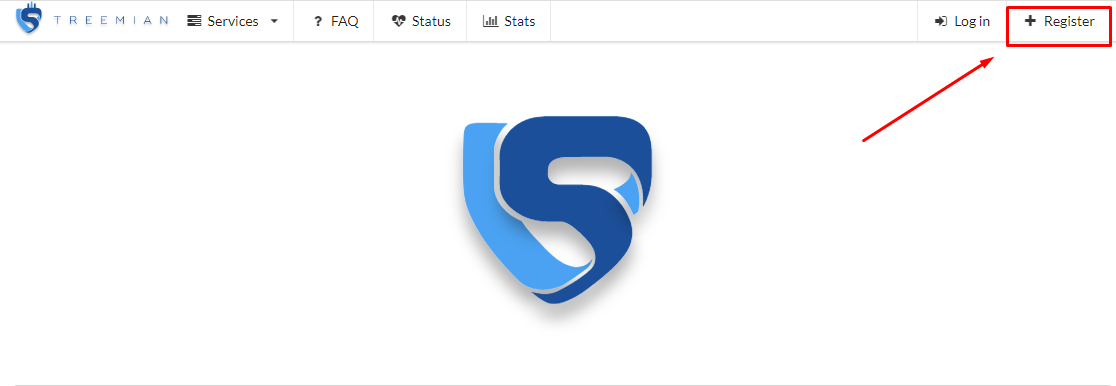
After you hit Register there will be three things you need to do before can join a trail.
This should take you about 5-10minutes depending on your speed.
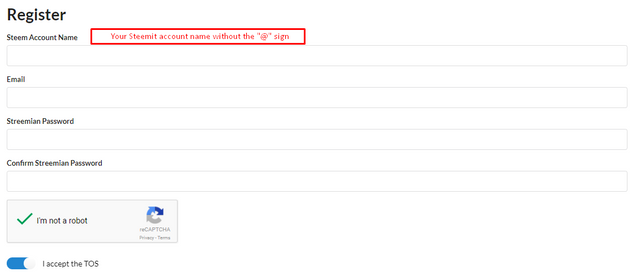

Verify Your Email


Verify Your Steemit Account
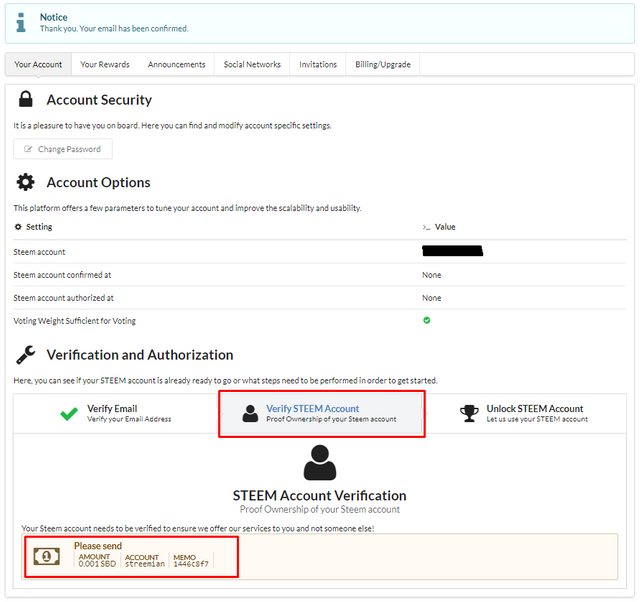
Send 0.001SBD to @streemian with the memo provided. This will verify that you are indeed the user of the Steemit account.
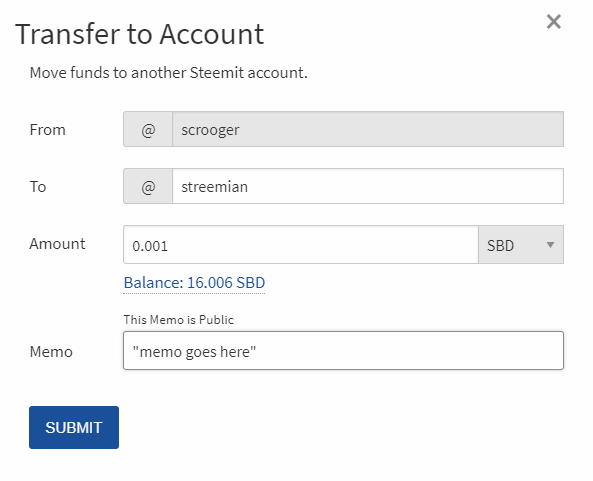
When on this window you can enter "streemian" as the recipient.
0.001 SBD as the amount.
Copy the memo from the Streemian website and enter it here.
Click Submit.
Your Steemit account will now be verified.

Unlock Your Steemit Account
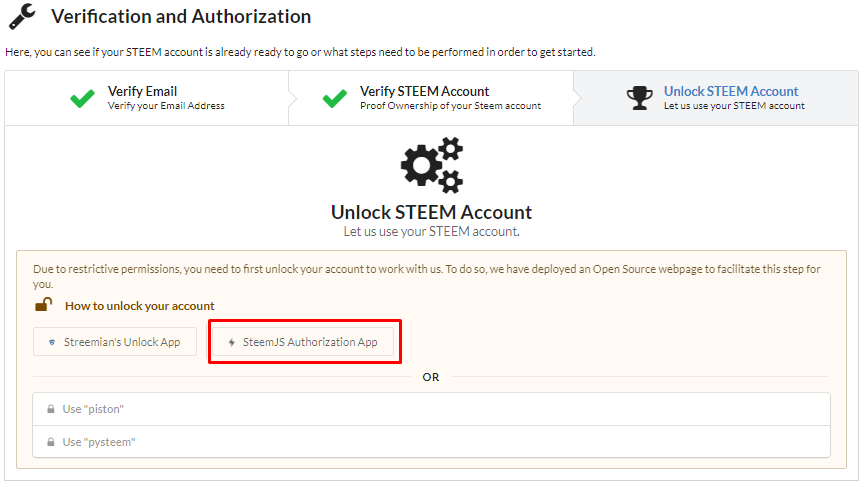
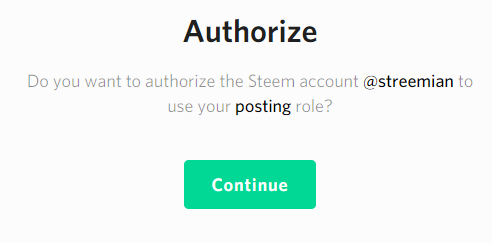
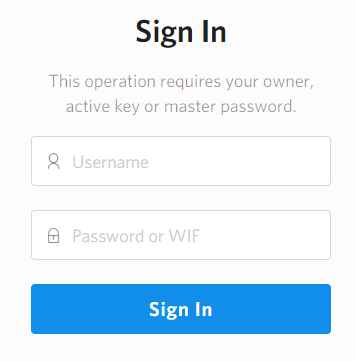
To get your Private active key go to your wallet in Steemit.
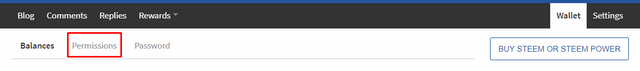
Click on permissions and then look for your Active key. Make sure you select your Private active key.
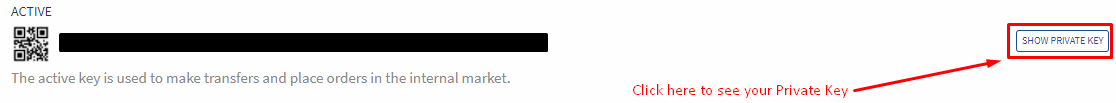
After you entered your Username and Private Active Key you will see two green check marks. If you do not see the two green check marks make sure you followed each step correctly and there and no spelling mistakes in your username (remember without the “@”).
Make sure you have your Private Active Key and not your Normal Active Key.
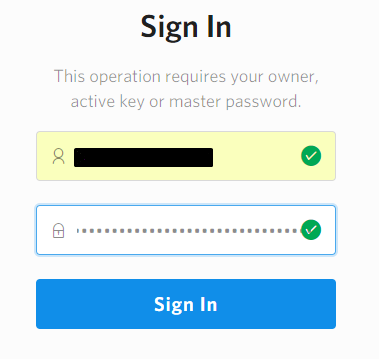
When you hit sign in you should get a “Success” message.
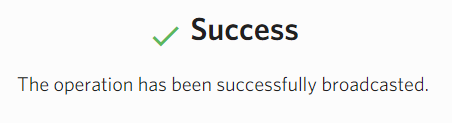
One last thing to check is that your “Voting Weight Sufficient for Voting” is enabled.
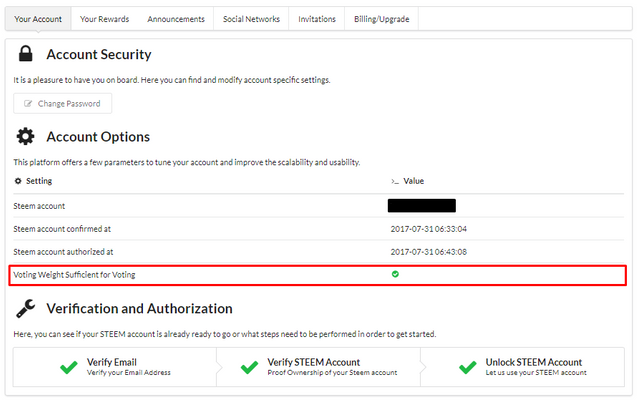

You can now start following curation trails.
To view the available trail click on Services and navigate to ** Curation Trail**.
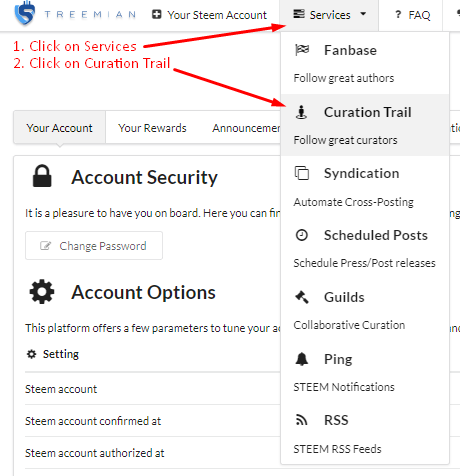
You will see there are many trails to choose from. You can click on your favorite trail and select Join Trail.
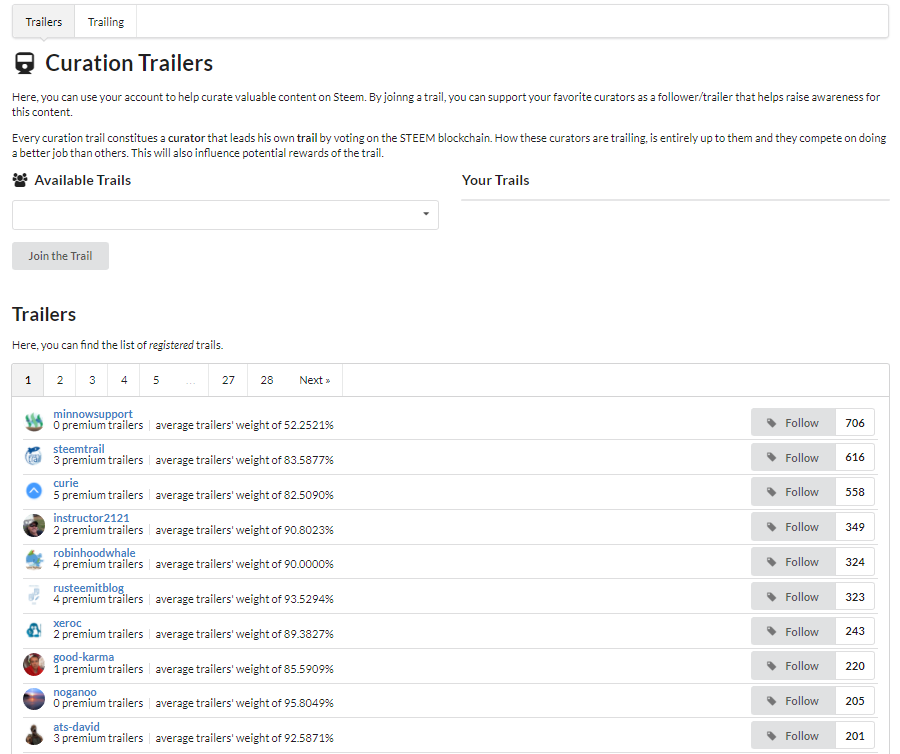
After joining you now have the options to select how you would be trailing them. Click on the Curator you are trailing.

There will be a few settings that you can adjust according to your preferences.
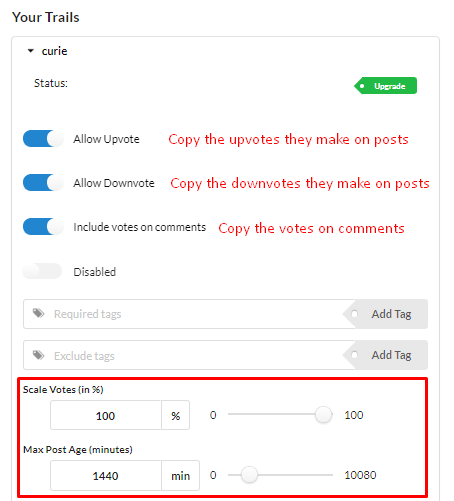
Allow Upvote: Copy all the Upvotes that your curator makes on posts.
Allow Downvote: Copy all the Flags that your curator makes on posts.
Includes Votes on Comments: Copy all the Upvotes that your curator makes on comments.
Disable: Disable the trail, this will stop copying the curator on all votes made.
Required Tags: Only votes for posts with these tags.
Exclude Tags: Never vote for posts with these tags.
Scale Votes (in %): This will say how you copy your curator.
Example: If you choose 100% and your curator upvotes a post with 70% Vote Weight. You copied upvote will also be 70%.
If you choose 50% and your curator upvotes a post with 70% Vote Weight. You copied upvote will be 35%.
Max Post Age (minutes): This will set the maximum age a post can be in order to be voted on.
Remember to click "Update" after changing any settings.
This concludes everything you need to know on how to set up and join a trail on Streemian. Remember to keep an eye on your voting power. Following too many trails might be fun but might drain your voting power extremely fast.

Thank you for reading! Steem on Steemians!

Wow! That was really helpful!!! Thanks!!
I tried Streemian the first time and I didn't know how the auto-voting system worked, as a result, I ran out of SP and I unplugged...Thanks to you @scrooger y will give it a second chance ;)
Sure thing man, only follow 2~3 curators and with low percentages.
I will, thanks ^^
I'm stuck at the third step. Seems like there is some problem with Streemian.
Yeah they are having some problems at the moment, the SteemSJ is the best solution. Remember to double check and make sure you are using the right key. If it fails try again a bit later. Should work eventually. =)
It went through but Streemian still shows third step pending
Thank you for the guide
You are most welcome!
Always great work with the details! :D I tend to use your posts for references when im stuck or need an idea..thank you for the great guides mate
Wow, thanks dude. I try my best. This is something that will be needed quite soon. You know why ;-)
Your posts have been increasing in quality and content a lot lately. Keep it up mate!
It's a great way to support some of these trails and to improve your curation rewards. Bit weird to give your vote away, though.
You give your votes away all the time. No someone else is just giving it away for you. Oh, question. Would you give 1 or 2 votes away if you know you will get upvoted by a dolphin/whale? Like booster or randowhale. Instead of paying with SBD. You pay with a vote...
I would totally do that. Why? Is there an option for that somewhere? :D
Go check my feed. My new project is live. ;-)
@make-a-whale to the moon
Yeah, I have seen it. Also that someone flagged it. I did not quite get his motivation for that. He thinks it is a scheme.
Yeah, even though I gave my sources for my pictures he dissaproved. Maybe he doesnt like the idea... Competition for the pay4vote users. Don't know, ah well rough start but high hopes. What did you think of the idea?
I guess it is a nice idea for the current situation. But although I use @booster heavily I don't like that this is neccessary for most of us.
How is @booster working out for you?
Congratulations! This post has been upvoted from the communal account, @minnowsupport, by scrooger from the Minnow Support Project. It's a witness project run by aggroed, ausbitbank, teamsteem, theprophet0, and someguy123. The goal is to help Steemit grow by supporting Minnows and creating a social network. Please find us in the Peace, Abundance, and Liberty Network (PALnet) Discord Channel. It's a completely public and open space to all members of the Steemit community who voluntarily choose to be there.
If you like what we're doing please upvote this comment so we can continue to build the community account that's supporting all members.
Have you noticed any problems with Streemian lately? We created our own account that upvotes designated fans. Users follow this account as a curation trail. Nothing is working! I just posted to the "streemian" tag hoping for some community support. Any chance you could take a look and give some advice? Thanks!
https://steemit.com/streemian/@abishai/we-need-streemian-help-technical-support
Streemian does lag sometimes. This however is not one of those times. There have been some big issues with Steemit/blockchaing.
On Steemd.com it says "Node maintenance in progress. You may notice some features missing until it is complete."
I don't have a lot of details on this, just know it's something we have to wait out.
Hmmm. Good to know it isn't just me. (And sorry to know it is everyone...) Maybe some patience here will pay off. Thanks for responding!
Most welcome.
Hi @scrooger
Thanks for this very detailed guide, though I allready registered about 2 weeks ago.
I was pointed to your post because I have problems with my sufficent vote power, it's always disabled when I log in and though I'm following two trails no vote has been made since 2 weeks :(
I wonder if I messed up authorizing my steem account though it says everything is fine.
Can I somehow redo the part where I can choose how I want to authorize myself? I already searched but haven't found a way to redo the last step.
Thanks in advance and keep up the good work!
Followed you as your posts seem to be very well written ;)
Greetings from

I wonder if you maybe used a wrong step somewhere... Not sure. If you have all 3 steps completed you should be allowed to enable your voting. Maybe somewhere along the line a key or something was entered incorrectly. Not sure how to go back and change it. Maybe create a new account with a new email is an option. Not sure if it will work though
The user interface over at streemian isn't the best I think
They sould consider an update of it
We'll see if I make a new account, at the moment my SP isn't it worth I guess
I got a bellyRub and this post has received a 4.29 % upvote from @bellyrub thanks to: @scrooger.