How to create an iOS & Android app and get it LIVE even if you're not a developer
I just got my apps published on BOTH, the App Store and the Play Store this week: https://www.flyingstartonline.com/app/
I'm NOT an app developer.
Far from it.
I don't even know what programming language they use.
Chances are, if you have a website (especially Wordpress) - you can get that set up as an app and get it live.
That's what I did.
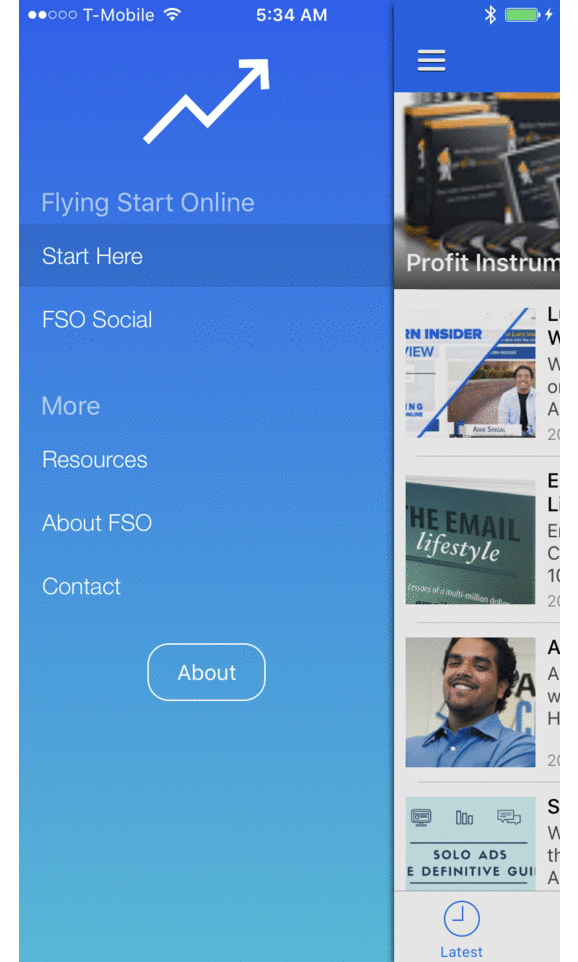
The apps are NATIVE. No WebView shizzles.
The total investment required is:
- $48 for the app templates used to build both these apps ($24 each)
- $99/year for the App store
- $25 for lifetime developer account on the Play Store
- About 12-20 hours of dedicated work (if you're absolutely new to this, like I was)
I had ZERO experience with the XCode software (used for the iOS app) and also Android Studio (used for the Android app)
If you already have the creatives with you - then there's no design cost. Boo yeah!
Here's the basic steps involved:
Step 1: Get the Universal app template for iOS and/or Android
https://codecanyon.net/item/universal-full-multipurpose-android-app/6512720
https://codecanyon.net/item/universal-for-ios-full-multipurpose-ios-app/11941410
Step 2: Download XCode and/or Android Studio
Step 3: Sign up for Apple Developer account and/or Android Developer account
Step 4: Go through the instructions in detail that's given with the Universal app templates that you just downloaded
Step 5: Follow the Universal app templates' instructions, and your app will be ready
Step 6: Take screenshots and/or screenshare videos of your app in action on iPhone and iPad (if iOS) and/or Android device (if Android)
Step 7: Submit your app and wait for approval
Make sure when you submit your app, you mention all the description etc. in detail.
iOS store rejected my first version of the app because it had a couple WebView elements. I removed them and re-submitted - got approved.
If you have specific questions, I can answer them in the comments