Internet Privacy: Comprehensive Everything-You-Need Starter's Guide On How To Retake Your Privacy On The Web
Click A Direct Link vs New Tab > Copy > Paste
I've spent more than my fair share of time traversing through anonymous message boards, and if there's one thing you're forced to learn early it's that you NEVER click directly on an outgoing link. Why? Well doing so gives the website you travel to a complete log of when you came over to their site as well as exactly where you came to their site from. Now that may not seem alarming in the least, but in an age where many of us have our entire lives mapped out across web different platforms that raised more than a few red flags on my end.
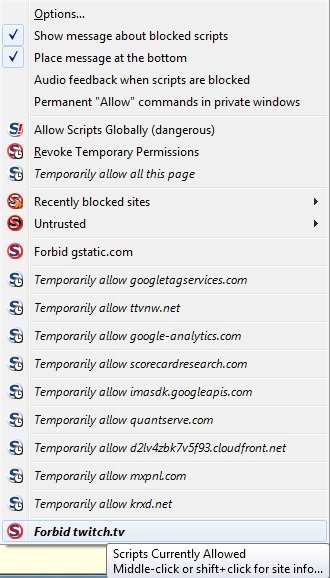
Many sites require the use of cookies to "optimize your browsing experience," and with a name like cookies they must be great, right? Wrong. Many people fail to realize what a cookie actually is and that some sites have even begun implementing the use of immortal cookies that cozy up on YOUR computer and record the movie that is your time spent online back to them.
Now how and why do cookies, website visitation logs, and the picture above have anything to do with each other? The picture is a cropped screenshot with some of the flags I was given of the 3rd party websites attempting to connect to my PC after doing no more than typing http://twitch.tv into my address bar and mashing the Enter key. Do some of those sites seem a little off? Well ask yourself "What are malicious cookies?" or look it up if you are unsure. Just kidding. Don't do that. I've already got the answer for you, friends.
These types of cookies can be used to store and track your activity online. Cookies that watch your online activity are called malicious or tracking cookies. These are the bad cookies to watch for, because they track you and your surfing habits, over time, to build a profile of your interests. Once that profile contains enough information there is a good chance that your information can be sold to an advertising company who then uses this profile information to target you with interest specific adverts.
Connection established.
So the entire internet is tracking my every move, selling my profile, and sharing my interests with whichever company pays them the highest dollar, for the purpose of making the highest dollar themselves? WHAT DO I DO? Thankfully I've pretended you asked, so that I can write this article to offer you an answer.
Protect Yourself. Easier said than done Easier done than said. In a few simple steps you can increase your privacy on the web by [very high number]%.
First and foremost your web browser is the key. Don't let yourself get caught up in the age old fan favorite Chrome vs Firefox battle. Install them all if you have to and find out which one works best for you. That's what I did and much of what read from here on out will be recommendations based off my personal experience.
Browsers
- Mozilla Firefox
- Compatibility: win32, win64, OS X, Linux-32, Linux 64-bit, Android, iOS
I'd prefer to not dive too deep into the details as Firefox has been a brand name for what seems like ages and their download site offers a plethora of specifics. A few key features as to why it tops my list and why: Open Source, Speed, Customization, Add-on Support.
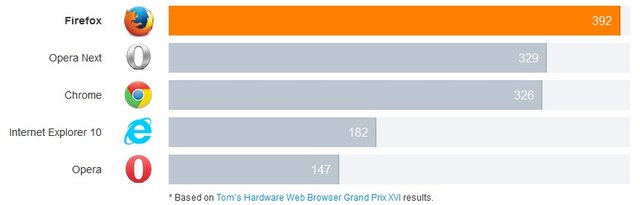
Picture Source
- Pale Moon
- Compatibility: win32, win64, Portable, Atom/WinXP, Linux-32, Android
A fork of Firefox optimized for modern CPU architectures. Does not include Firefox's Australis GUI aka you'll have a harder time working your way around certain add-ons and features as many newer updates discontinued support for older versions of Firefox.
- GNU IceCat
- Compatibility: GNU/Linux-32, Linux-64
GNU IceCat is the GNU version of Firefox. Their main shouting points are FREE FREE FREE and its plentiful custom privacy features.
- Tor
- Compatibility: Windows ( 10, 8, 7, Vista, and XP ), OS X, Linux, Linux 64-bit, Android ( see: Orbit )
Primary feature of Tor: Anonymity. Primary feature of Anonymity: Tor.
Ah, that looks better! One of the very first things you'll read once you enter Tor's homepage is the following quote: "Protect your privacy. Defend yourself against network surveillance and traffic analysis." I wouldn't suggest you bother taking your time to figure out how to use Tor unless you're looking for extreme protection. You'll very quickly realize that in order to harness Tor's full potential you should be running it through Tails. If your end destination is the dark web then I may have accidently just introduced you to step one of getting there. For those of you whose curiosity can't be contained here is your full overview and explaination of Tor's inner workings.
- Google Chrome
- Compatibility: Please just don't do it.
Have you heard of the term Botnet? Chrome brings it to an entire new level. There isn't a single thing you do in Chrome that isn't "big brother'd" by Google. I urge you to avoid Chrome at all costs. Below are six archives detailing more than enough information as to why Chrome is not your friend. As stated just above in the Tor description I wouldn't even waste my time with it unless it's out of pure curiosity or obligation.
- https://archive.today/H2tsP
- https://archive.today/5Hcbk
- https://archive.today/AVQ7N
- https://archive.today/ffoyi
- https://archive.today/7OhFO
- https://archive.today/RFCHe
Search Engines
"We don't collect or share personal information. That's our policy in a nutshell."
Startpage is a search engine that does not collect or share personally identifiable information.
When you search with Startpage by Ixquick, we remove all identifying information from your query and submit it anonymously to Google ourselves. We get the results and return them to you in total privacy. Your IP address is never recorded, your visit is not logged, and no tracking cookies are placed on your browser.
Qwant is a French company providing an eponymous web search engine. It claims not to use user tracking nor filter bubble to provide search results.
Bulleted for personal entertainment. Otherwise for further information scroll up and see: Google Chrome.
Browser Add-ons
Arguably the most important step to secure your privacy. Bless you, Open-Source. I've compiled a list of trivial add-ons for both Firefox and Pale Moon as I regularly use them both depending on what it is I'm doing. Before you begin skimming through the add-ons, be sure to familiarize yourself with why you should allow JavaScript, Java, Flash and plugin execution only for trusted sites here.
Firefox DOs
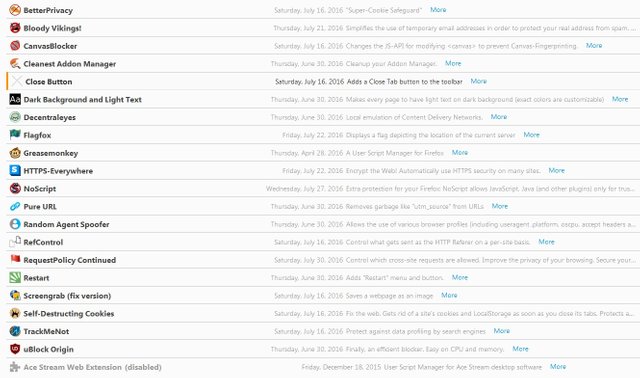
- BetterPrivacy
- CanvasBlocker
- Decentraleyes
- HTTPS-Everywhere
- NoScript
- Pure URL
- RequestPolicy Continued
- Self-Destructing Cookies
- uBlock Origin
Pale Moon DOs
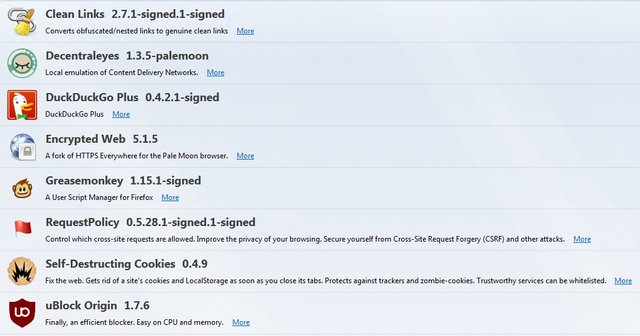
DO NOTs
- Ghostery: Sells data back to advertising corporations.
- Adblock Plus: ABP has a whitelist which ultimately defeats the purpose of what its name claims it does.
Pictures included in both DOs are personal screenshots of my add-ons.
I wish you all happy browsing and hope that my time put into this article can help you to retake your web browsing experience!
Please feel more than free to ask any questions you may have down in the comment section, and if you enjoyed the article I would be greatly appreciative of any upvote or shares.
Congratulations @crsm! You have received a personal award!
Click on the badge to view your Board of Honor.
Congratulations @crsm! You received a personal award!
You can view your badges on your Steem Board and compare to others on the Steem Ranking
Vote for @Steemitboard as a witness to get one more award and increased upvotes!
Nice @crsm
Shot you an Upvote :)
Nice @crsm
Shot you an Upvote :)
Upvoted
Hi! This post has a Flesch-Kincaid grade level of 8.5 and reading ease of 67%. This puts the writing level on par with Leo Tolstoy and David Foster Wallace.