Repair Corrupted USB Flash Drive - Very Easy

Today I would like to show you how to repair USB flash drive that can not use. When we plug the USB flash drive into computer then we click on it, it shows an error:
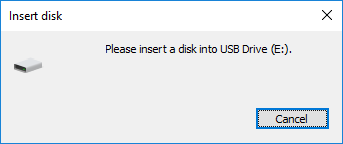
When we try to format this USB flash drive, it shows:
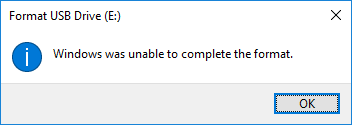
In this below video will show how to repair the USB flash drive so we can use it again.
This is a little misleading, the USB drive was not bad, it was a corrupted file system, or maybe the USB drive was formatted with a Mac file system, Disk part is only a partitioning tool. The OS could not read or recognize the file system so you just fire up the command prompt and use disk part. This can be done with external and internal Hard drives as well. Now if there was important data on that USB drive and someone did this it would wipe it out. So before doing something like this, its best to run a program like GETDATABACK (google it) works great. It can try and read the USB drive and rebuild the data before its wiped. Also just a tip, make videos talking not typing in text document. Its more professional
But the title of this post is "Corrupted " that mean cannot obtain any kind of info from the disk. And it happen when the partition block is damaged or circuit damaged. The 1st case can be repaired by any software or utility program. But 2nd is most dangerous and cannot repaired by any software.
Most of the USB pendrive or memory card use FAT32 file system which is very familiar to all OS.
Moreover HUGE (64 GB or higher) sized usb sticks or cards formatted on NTFS on windows OS.
And these 2 (Fat32 & NTFS) are mostly used now a days on USB disk and cards. :)
Thanks for your information.
Follow me:
https://steemit.com/@merazbd/
Follow me:
https://steemit.com/@merazbd/
This post recieved an upvote from minnowpond. If you would like to recieve upvotes from minnowpond on all your posts, simply FOLLOW @minnowpond
Thanks
Very usefull, but how if I want to safe the files. Thanks.
We can not restore the files on this USB flash drive. Just format and use it.
Upvoted 👍🏻
Thanks