How to Make 3D Effect without Converting into 3D!

In this post, I want to explain some interesting concepts about 3D effect how you can create the 3D effect without using the 3D tools. Yes, you are able to make such effects without using the 3D tool. There are always option to do things in more than one way. Its depend on you which technique you want to use it.
Many people use mostly the "3D and then choose the extrude & bevel" option which have the further panel open and you can start rendering into 3D which is more easier through it.
Let me show you the menu image!
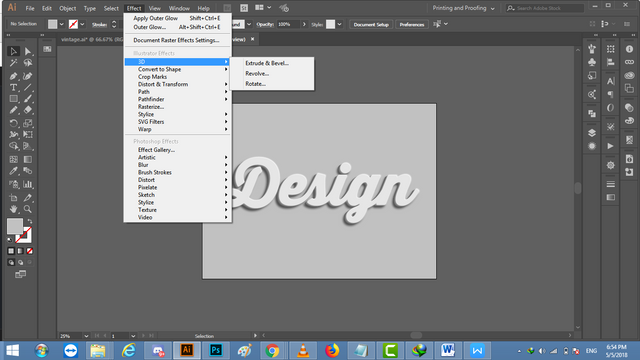
After selecting the "3D" and then selecting the "exclude & bevel" a new panel is opened which have lot more tools to handle the 3D effects.
Here is the panel open after exclude & bevel!
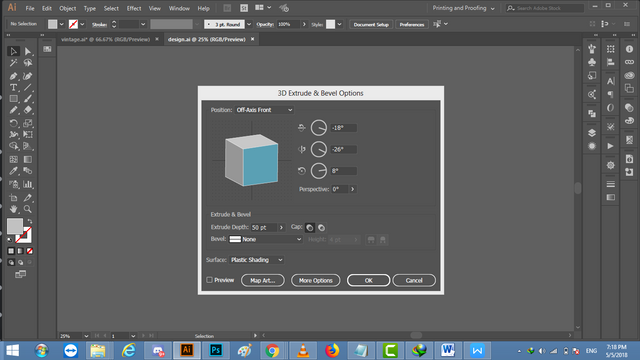
As you can see that there are lot more options to change the angle of the object what you want. They have a great facility to increase the depth as by extrude depth. If you want to see the changes time to time you have to check mark the preview which gives you the benefit what you are doing and what effects are applied and what they will look too.
If you want few more tool just goto the more option they will show more panel which has great more tools that are normally used in the 3D design.
Here is the panel image have a look!

Here is the image for the complete panel which has lot more options to use their you can use it as your desire and according to the design they provide you great controls while designing the 3D logo. They are not yes over they have lot more tools that are used in the rendering but for today I have decided to divide the lecture.
For today we discuss 3D effect without 3D tools. And for video lecture, I will tell you the complete tutorial step by step as well.
Here is the Design that I have made without 3D tools!

This 3D effect is created whiling the multiples copy of the text and then they are used in which way that gives a complete 3D effect on it. This 3D effect is done by the "Blend tool" which is very useful for taking the multiples copies of the object and create a depth that gives the 3D effect on it. Actually, the design that you are seen there is 50 times repeated by the blend tool that takes its copy and creates illusion depth.
Have a look at the blend tool menu!
As you can clearly see that I have taken the 50 steps which create illusions in the design. For this use of the blend tool just select the bottom copy have then selected the front copy and select the 50 step copy and it will show you the 3D effect.
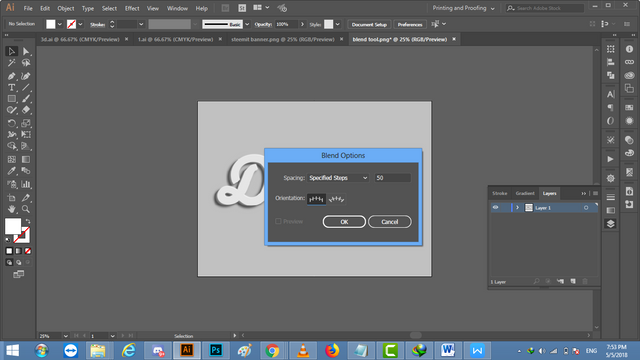
Here is the Menu for the shadow effect!
You can create the shadow of the 3D effect by using the following properties. You can select according to the design and as you want.

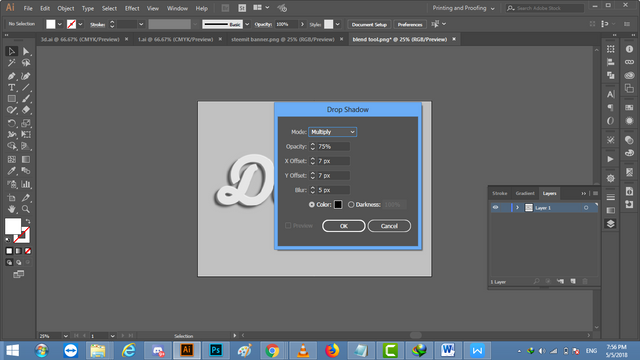
Here is the link to join this channel for any work or query regards anything that comes to your mind!
Note!
If you want further details about this you are most welcome I will provide you what you are looking for :)
Hope you guys like this interesting article that have never share on the steemit so far keep watching these informative articles to enhance the knowledge about Graphics Designing and art.
Here is the link of my page like please and share it and like it with others
https://www.facebook.com/Graphics-Channel-151412682234319/
Here is the link of my youtube channel "Graphics Channel
https://www.youtube.com/channel/UCSQy1JJthJG3l0MI6RR4Rew/featured?view_as=subscriber
Please Like it share it and also subscribe it
I'm here to showcase my talent in front of you guys need your huge support and motivation. If you guys keep in touch with me and support my work. I surely gonna rock-on the steemit
Please share your valuable feedback about this post. So in future, I will make better as I can. Thanks for your precious time to reading this post
Regards: Aqib Ashiq
CEO of "Graphics Channel, Rainbow Warriors, Cross Technology"
Fiverr profile
https://www.fiverr.com/aqib_ashiq
Facebook Profile
https://www.facebook.com/aqib.ashiq.31
Upwork Profile
https://www.upwork.com/o/profiles/users/_~0169657518d328561e/
Congratulation aqib-ashiq! Your post has appeared on the hot page after 3min with 3 votes.
Thanks for the appreciation O:) stay in touch for more articles
Congratulation :)
Thanks for the appreciation O:)
I try to figure out about what programme you are talking since you do not mention it in your text.
What I have not mentioned would you like to explain it please?
Thanks for sharing the knowledge:) tipuvote! 5
Thanks for the appreciation stay in touch for more articles and video tutorials on graphics designing O:)
Hi @aqib-ashiq! You have received 5.0 SBD @tipU upvote from @cardboard !
from @cardboard !
@tipU pays 100% profit + 50% curation rewards to all investors, allows to automatically reinvest selected part of your payout and other cool stuff :)
If you want to delegate, write a comment: @tipU I want to delegate X SP - where X is the amount of SP, and @tipU will answer you with a link :)
@cardboard and @tipu Thanks for your great support and motivation. I really like the animation it's cool
It's randomly picked from around 50 gifs :D
I like that cool one ;)