Finally, got a profile photo!
After so many months, I finally found out how to put a profile photo in my Steemit account. Haha!
I tried to search first on how the users did it and I bumped into this blog by @stealthtrader (https://steemit.com/profilepic/@stealthtrader/update-your-steemit-profile-picture) However, the right click doesn't work for me cause I am new with Mac and I really don't know how. And so I tried doing this...
1.Searched for my photo online. And then, click the "View Image" so you can see it in a whole page.

2.After clicking, you'll be directed to the whole page wherein you will get a unique URL at the top.
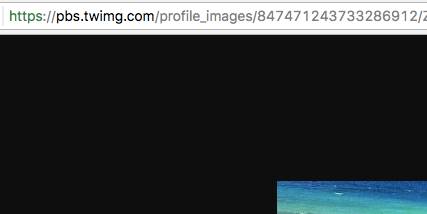
3.Copy that URL at the top and paste on your Steemit account settings.

4.And then… hooray! Finally made it.

So glad, my profile no longer looks anonymous. Haha If you found this easy steps helpful, hit the upvote button and share this to others so we can save them as they might not know yet how to do it!
Nice pic !
Thank you! :)
Welcome !