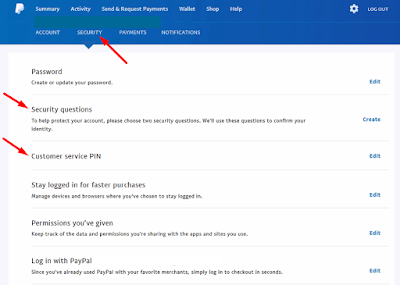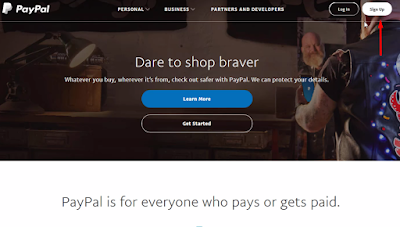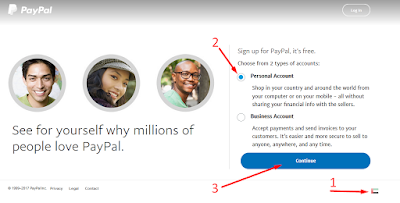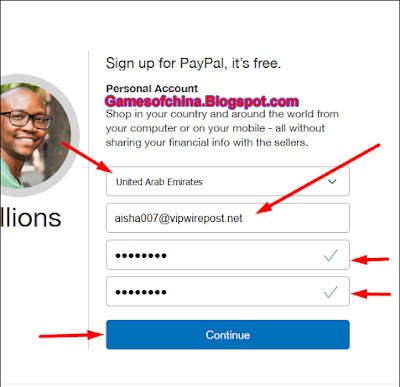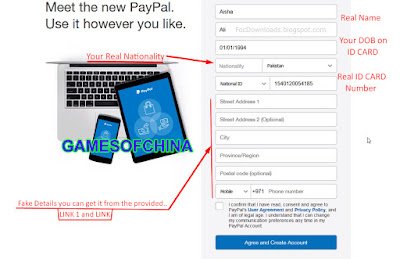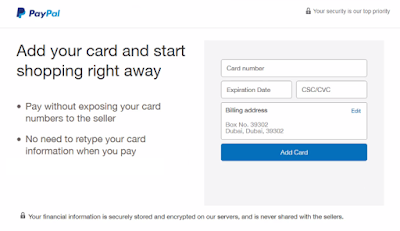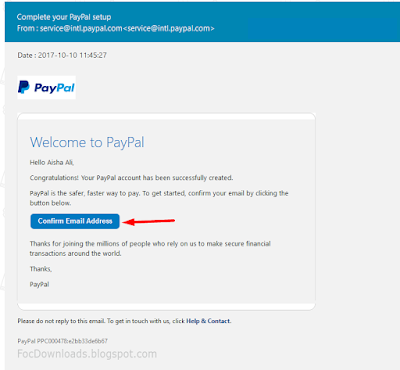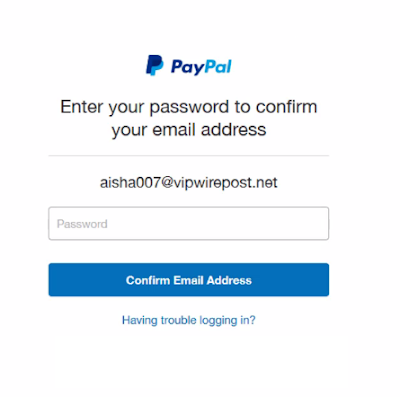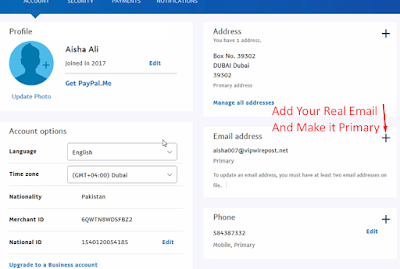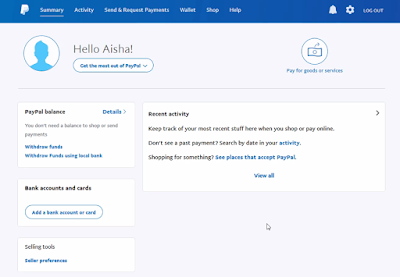How To Create PAYPAL Account In Pakistan With Easy Step By Step - Unsupported Countries
How To Create PAYPAL Account In Pakistan With Easy Step By Step - Unsupported Countries :
About Paypal :
PayPal is one of the biggest company which is supported by almost every shop, stores etc. Such as you can buy items from eBay ( Partner Organization ), You can make purchases in iTunes, Google Play etc. You can receive and send money to worldwide. You can use it for receiving money from freelancing website such as Fiverr, Upwork etc
PayPal Holdings, Inc. is an American company operating a worldwide online payments system that supports online money transfers and serves as an electronic alternative to traditional paper methods like checks and money orders. [Wikipedia]
As you are here it is 99.99% sure your country doesn't support PayPal. So, I'm here to show you how to make a PayPal account in your country. You can make PayPal account without credit card. At my case, as I belong to Pakistan, and PayPal doesn't support Pakistan. So, I will show you how to setup a PayPal account in Pakistan. You can follow this method for your country as well if you belong to any other country.
What Do You Need For Making Paypal ( Requirements ) :
1: VPN [Optional]. It will also work on your original IP as well.
2: Address of UAE / DUBAI / Emirates. [ Recommendation: LINK 1, LINK 2 ]
3: Email address, it must be a temporary email with good domains [Recommendation: ReceiveMail ]. After creating an account you can add your personal email.
How To Setup A Paypal Account :
STEP 1 :
Goto: PayPal.com
Click on Signup
STEP 2 :
Choose the country: United Arab Emirates
Choose Type: Personal
Press: Continue
STEP 3 :
Get Temporary Email Account visit: ReceiveMail.Org or RecMail.Net.
Country: UAE (must be)
Email: Temporary Email
Password: Your Password
STEP 4 :
Enter your real details here, expect Address and Phone number.
Real Name
Real DOB
Real Nationality (It will help you to get rid of Limitation to your PayPal.)
Real National ID CARD Number.
Now visit these 2 links, LINK 1 and LINK 2. For Fake Address and Phone.
Fake Address
Fake Phone
Checkmark the agreements and Press Agree and Create Account.
STEP 5 :
ByPass Add Card this option.
Just visit your email inbox i.e ReceiveMail.org and check out your email will be there Click on Confirm Email Address.
And Re-Login to Confirm Email.
STEP 6 :
Your PayPal is ready now you can receive and send payment. Before sending or receiving money. Goto setting and do some settings.
Add your personal email address, verify it and make it primary address. Don't remove the first temp email.
Add security question.
Add customer pin.
Add Your Personal Email
Your PayPal Account Is Ready!
https://allgamesreloaded.blogspot.com/2018/09/how-to-create-paypal-account-in.html