How To Pack A Punch With Steemit!

I’m relatively new to Steemit, and, presumably like many others, my knowledge of technology or how to put a website together is virtually non-existent. I’m not someone who likes to blunder along, making mistakes, especially when there are easy ways of figuring things out, usually with a Google search or two.
When it came to Steemit, I knew that I had a few articles I was in the middle of writing, and utilised as many how-to guides as I could to help me get there in the shortest time possible. This is what I’ve learned so far:
1) Pick a catchy title If your title says something boring like “Article about politics”, no one is ever going to read it. If your title is “Donald Trump Kicks Puppy”, that’s a bit more interesting. Keep your title short, but keep it factual in relation to the article. Don’t have a title about politics if your article is about finance, because no one likes being duped by clickbait, and it won’t earn you any more money on Steemit.
2) Artwork You need at least one picture. As with the title, no one will look at your post unless you have a photo or illustration of some kind to back up your piece. If you can’t draw or paint, use Photoshop to stitch some photos together into an interesting collage. It should only take you ten minutes and can increase the number of views you get exponentially.
3) Make the article relevant No one wants to read about a minor news story from 1985. We want to see something current. Something in the news. Something relevant. Whether that’s news about politics, finance, celebrities, movies, music, or whatever. Keep it current, because you’re going to have a very limited audience if you’re writing about something that was cool thirty years ago that is very niche these days. You might enjoy writing it, but it’s probably a waste of your time.
4) Keep your article factual Granted, some articles will contain your own opinions, which is good, but make sure you check all your facts. In the age of Google, there’s no excuse for spelling people’s names wrong, or not having the correct dates for events you’re discussing.
5) Be creative and have fun! This is a forum where you can talk about literally anything, so take full advantage of that creative freedom, you’re not going to get it anywhere else!
* * * *
The only technical thing I needed help with on Steemit was adding pictures. Ideally they will eventually install some kind of picture uploader, but for now you have to upload your pictures onto a third party site, and link them into your article. This is what I did:
Go to https://postimg.org/ and set up an account. There you can upload your pictures.
I recommend making your photos no wider than 800 pixels, otherwise the picture goes off the screen, and readers have to scroll across to see the full image. No one likes having to do this.
Then, on your article, click on the picture button:

And on PostImage copy the link in the box where it says Direct Link:
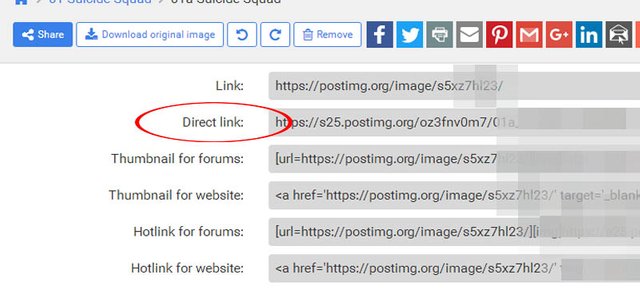
Paste this into the pop-up on Steemit and click the Tick:
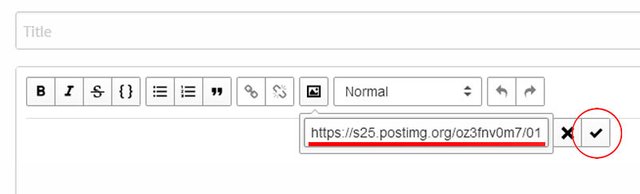
If you want an image in the middle of a block of text, just click your mouse cursor into the middle of the block of text where you want the picture, then repeat the above for inserting a picture.
I hope this little guide has been helpful… I know that when I first read about there not being a function to directly upload your pictures I panicked a little, so hopefully I can ease a few people’s minds!