HOW TO VIEW THE DETAILED STATISTICS OF YOUR BATTERY USAGE AND MOBILE DATA CONSUMPTION ON YOUR PHONE. TTH//CLUB5050
Hello everyone...
I hope we all are doing well today😊
well,am glad we all are.
So today I am going to be teaching us a new mobile phone TTH{tip, trick &hack}.....
let's sit back and learn.
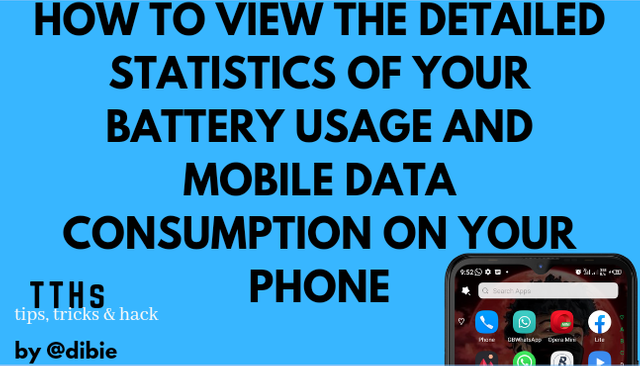 designed in canva
designed in canvaDo you feel your battery power is draining too quickly or your mobile data subscription is getting exhausted way faster than it is suppose to.
Sometimes you just don't understand anything that is going on with your battery percent that goes from 100 percent to 30 just in few minutes or your data subscription that keeps burning fast like wild fire.
In this post,I will be showing you how to view the breakdown analysis of how your mobile data subscription is being used on your phone,and also the app on your phone that consumes more of your battery life.
Knowing this simple trick will help your minimize and manage the use of both your battery life and mobile data as it will show the the apps that consume more of your data and battery life.
Here's how
Step1(For data consumption)
Go to settings and click on "mobile network &Sim card".in some mobile phone it displays as "network & internet" just look for anything that is related to those aforementioned things.
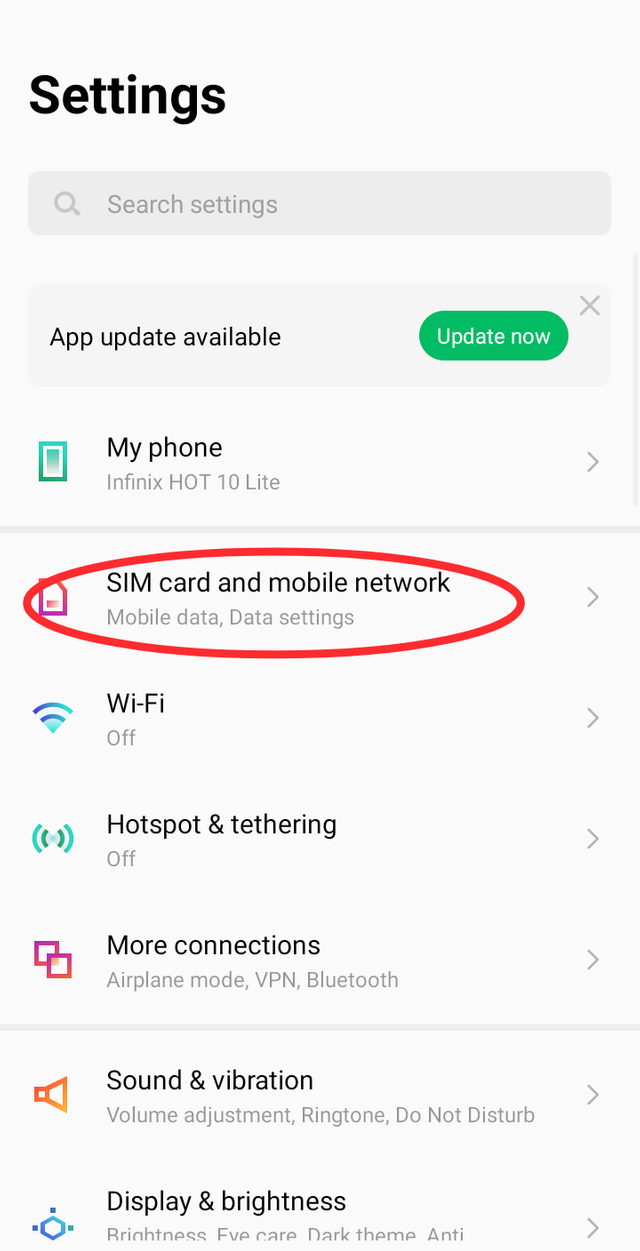 screenshot from author's Phone
screenshot from author's PhoneStep2
After clicking on "mobile network/internet" a new interface appears,click on "Data setting and data usage" to view all the statistics regarding your data usage and consumption.
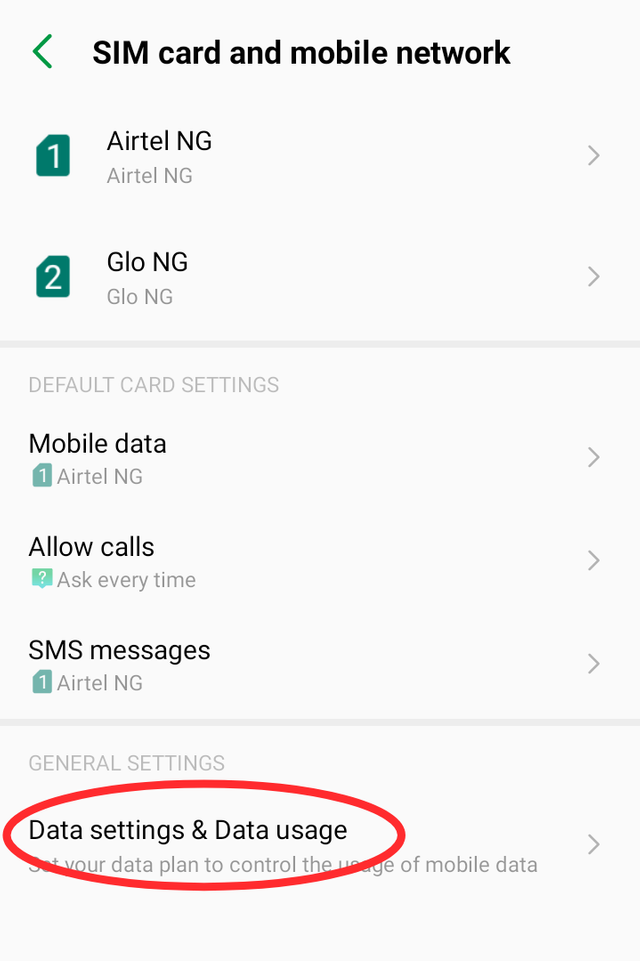 screenshot from author's Phone
screenshot from author's Phone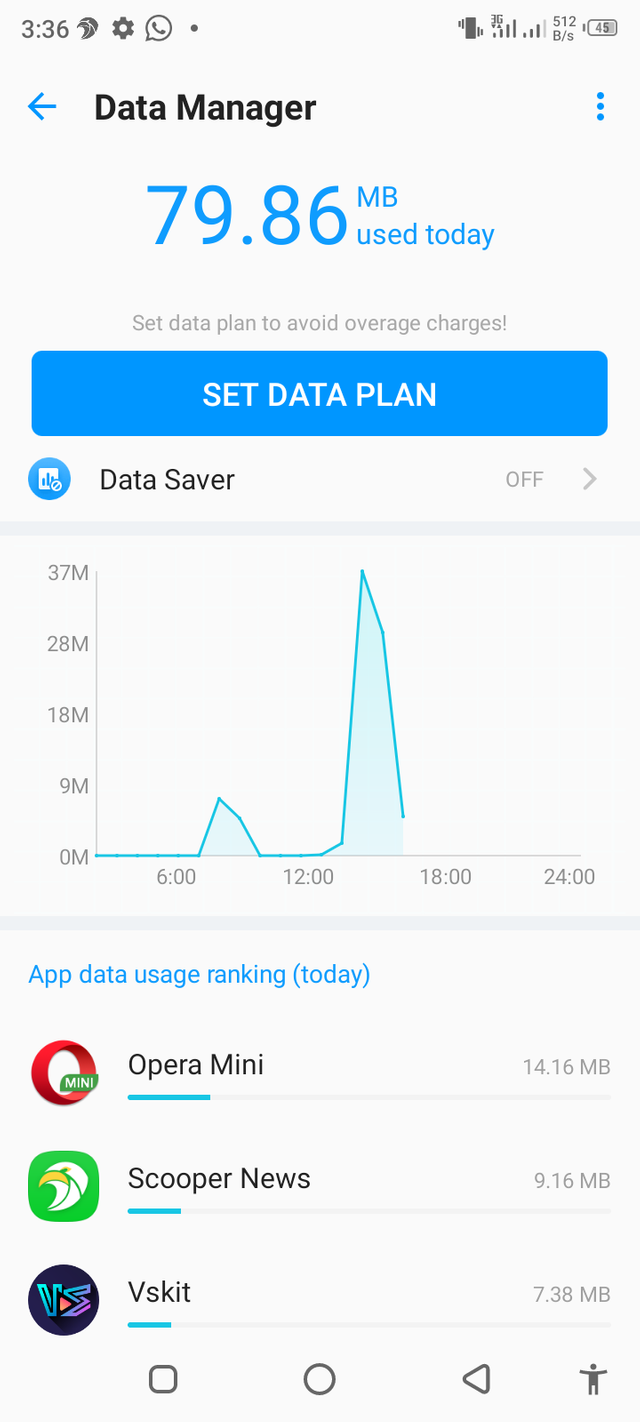 screenshot from author's Phone
screenshot from author's PhoneStep3(For Battery usage and consumption)
Go to setting and click on "battery or battery lab"if you are using an infinix mobile phone.
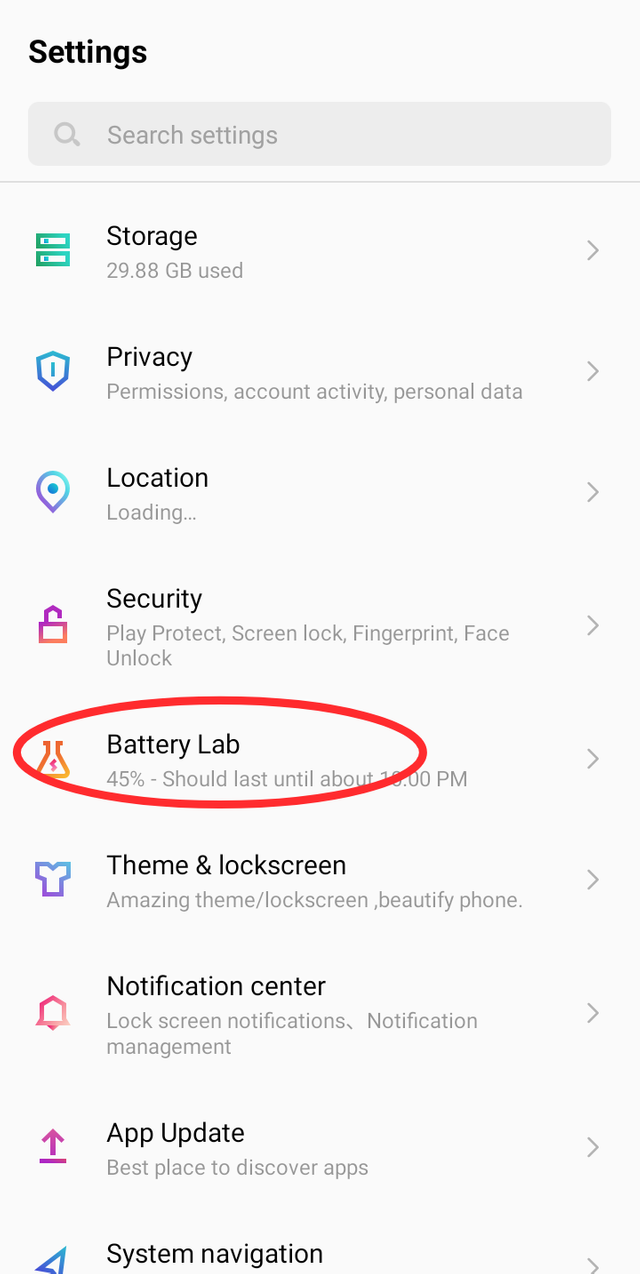 screenshot from author's Phone
screenshot from author's PhoneStep4
After clicking on "battery" a new page will come to view,click on Battery usage" to view all the statistics of how your battery life is used on your phone.
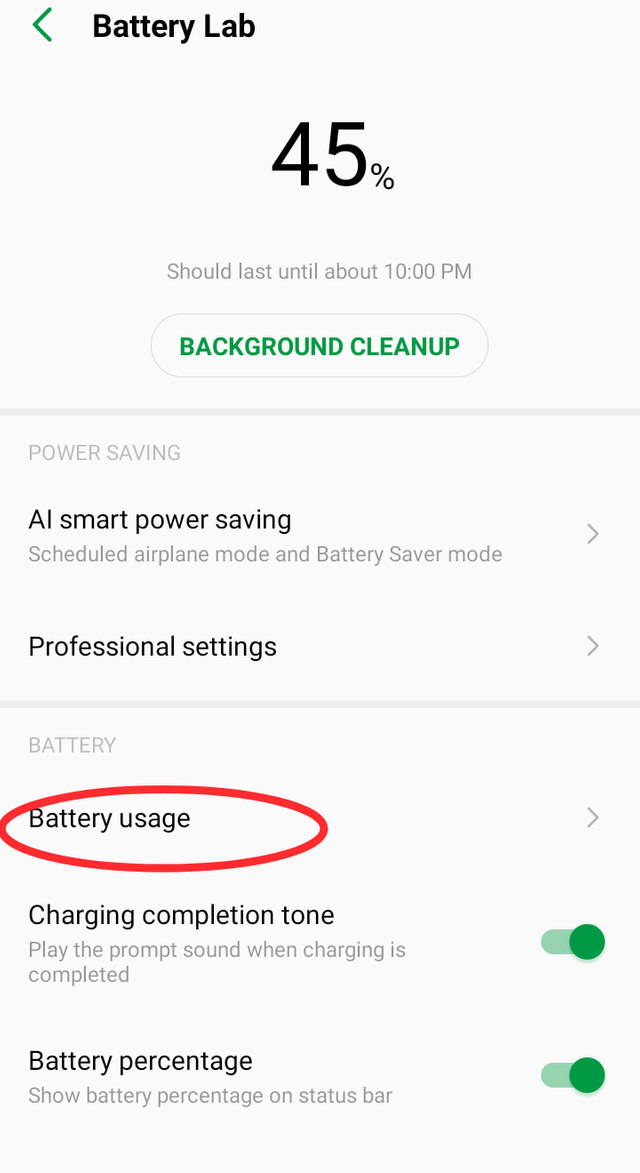 screenshot from author's Phone
screenshot from author's Phone screenshot from author's Phone
screenshot from author's PhoneThe interesting thing about this feature is that it does not only show you how your battery life and data subscription is used, it also show you the apps that consumes larger percent of the battery and data subscription,so as a user you can then choose to adjust somethings since you already know where the problem lies.
This will help save your data and battery🔋for more important things.
You can as well set a data plan for yourself on your mobile phone,wether per day,weekly or monthly and when you reach your limit and about to exceed it,it notifies you of the development.
I hope this was helpful, educative and exhaustive..
I'm glad you learnt something.
Follow me up for more mobile phone TTH
here on @steem.skillshare.
Here are some link to some of my mobile phone TTH post here on @steem.skillshare
•HOW TO NEVER LOSS ANY IMPORTANT FILE ON YOUR PHONE AGAIN.
•HOW TO MAKE YOUR FINGERPRINT SCANNER MORE ACCURATE AND SUPER SENSITIVE
Thanks for reading 🤗
and have a wonderful day ahead of you
Regards: @steemskillshare
@milazk
I have been seeing post from the very first post of tth.. and all of your information has been useful and your explanation are always a simple as it is.
Wow😮
This is the best thing I'm seeing today for sure @olabillions.
Thanks for this lovely response and remark from you,I really do appreciate😊.Am glad you considered this TTH post and every other one I've written to be useful.
Have a wonderful day ahead...
I await more post from u
Kudos
Thanks for this great info...you really have been helpful in giving great information, I must say that you are doing well @dibie
Thank you @mesopat,I am glad you consider it great and useful🤗