Delegating 50SP of my Steem Power to Steem Cameroon Community Account
Greetings dear steem Cameroonians,
Hope we all are doing great.Today I have successfully delegated my 50 steem power to the @steem-cameroon account. That is about % of my total SP as I initially had total Steem power. I will show you the steps i followed in order to carry out this Delegation process.
step 1
I logged in to [steemworld.org(https://steemworld.org/) and it took me to this page where I had to click on the dashboard icon as you can see below .
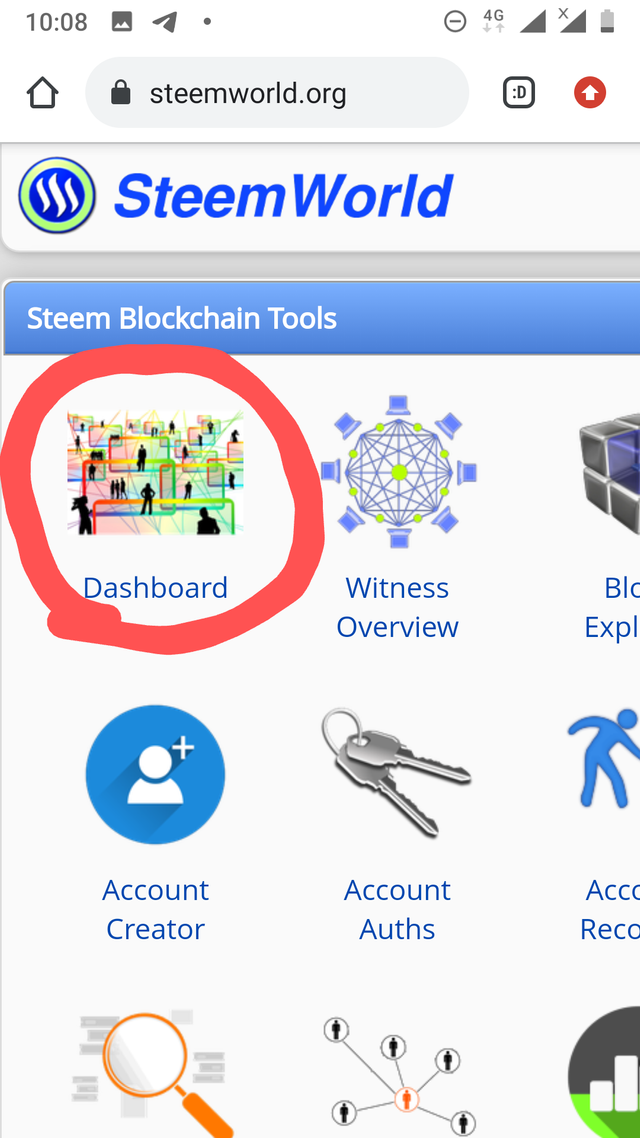
I then clicked on 1 to sign in , since its my first time to delegate.I then clicked on the delegation icon and input the details as seen below.That is the account and the amount.

Delegating to the Cameroon community' s account, I edited and wrote 50 sp , since it's the amount I'm Delegating.I could now see the percentage of my total SP being delegated.
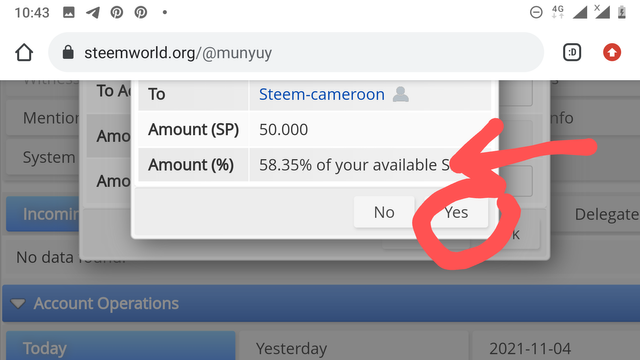
I then inserted my active key password so as to initiate the Delegation process as seen below 👇
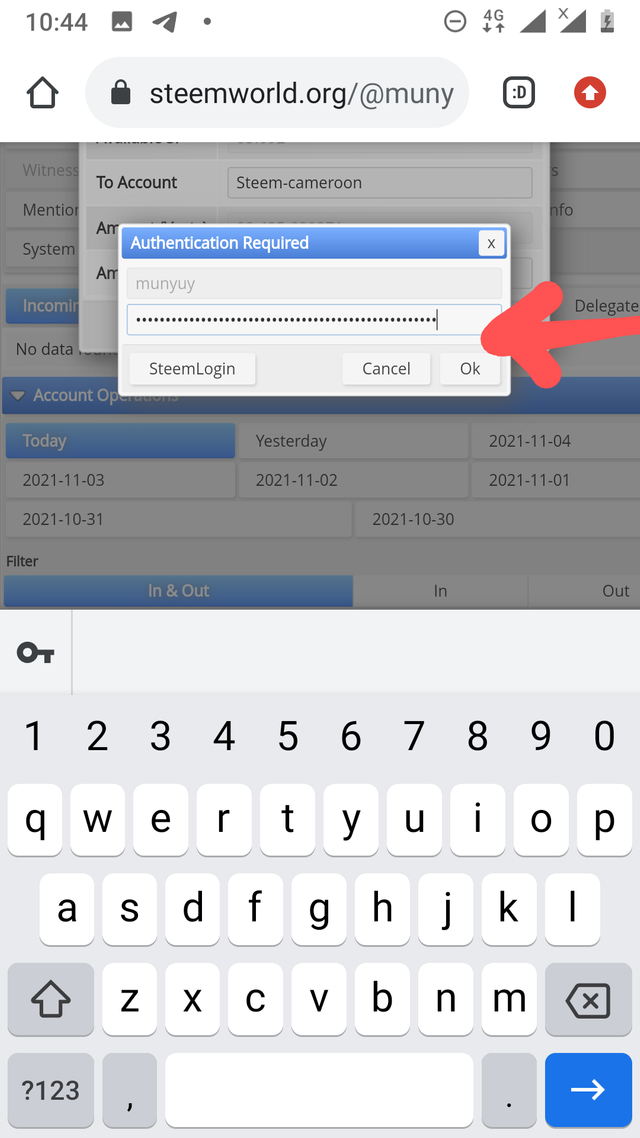
I checked the next page to see that my delegation was successful
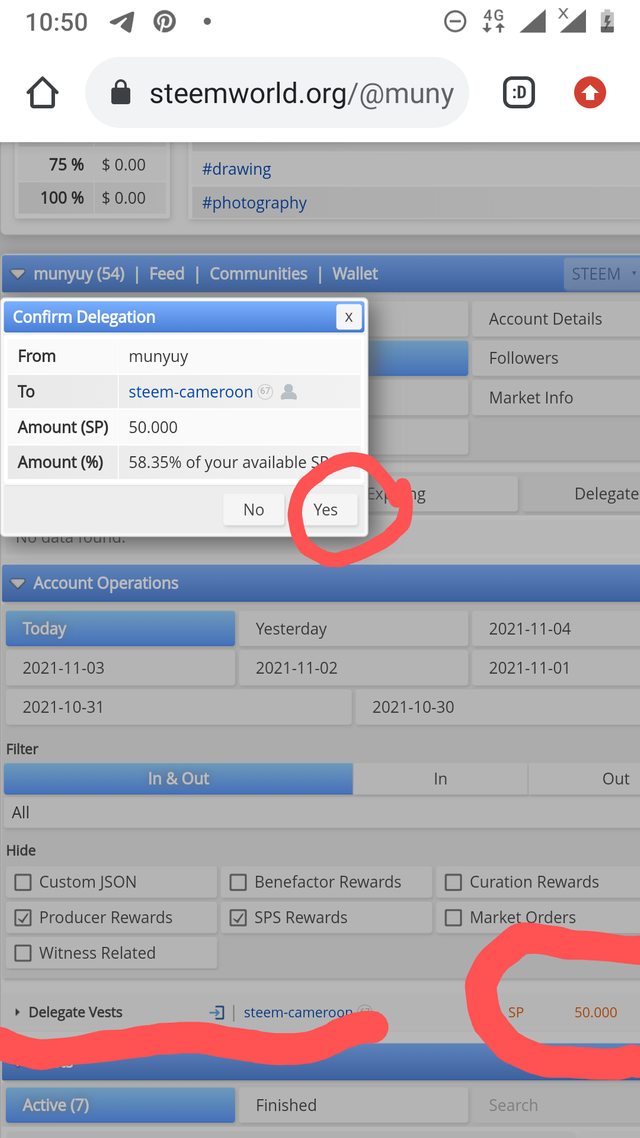
I further logged in to my wallet to further confirm my delegation.My SP was quite visible.Prove that my Delegation was successful.
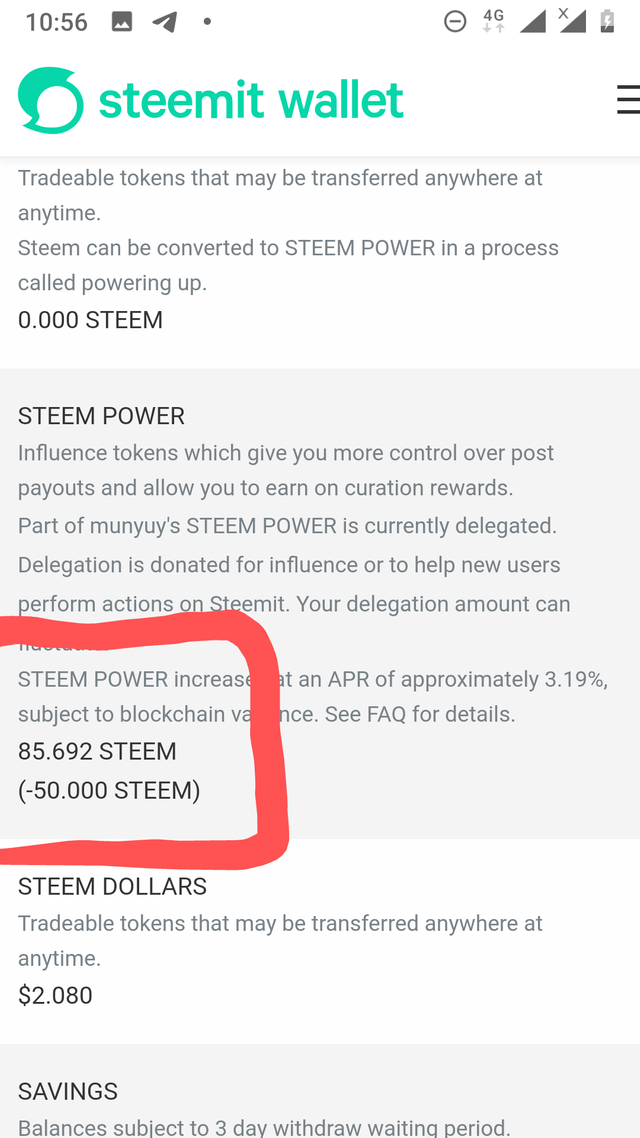
After Delegating to the steemcameroon community, I feel happy and I encourage everyone to follow this process so that together we can build our community account for better days ahead.Great appreciation to our leaders for engaging all of us for the good of our community.
Great initiative,on day way soon as i gather small sbd
Courage dear nice move
Thanks so much for adding value to our community through your delegation my dear
Wow congratulations @munyuy. We will join you soon