How To BackUp And Restore BackUps On IOS Devices Using iTunes On A Computer
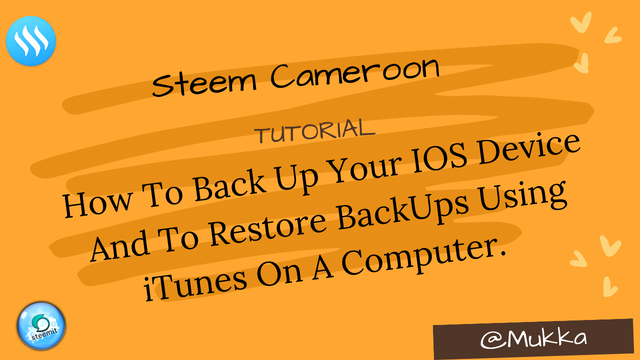
Hello everyone, I trust we are all doing great. I hope we are enjoying the weekends? Today being another wonderful day, I am once again here to share a wonderful tutorial. Like the title suggests, this tutorial is about how to backup and restored backed up data of your IOS device on your PC. But before I start, let’s get to know what backup means.
Back up means copying of certain data files and settings of an iPhone device to your personal computer or iCloud. Backing up of data our data files is one of the best ways to ensure that our useful informations on our devices are mot lost when our device gets missing or damaged. Backups are also useful in such a way that we can transfer our previous data and settings to a new device we have obtain.
Before we start to back up our device, we need to get iTunes installed on our computers. When iTunes is installed on your computer and your device is connected to this computer, it automatically backs it up. But also note you can manually back up your device at any time. Using IOS 3.0 version or later allows you to encrypt your backups to ensure that are secured. But I guess we are all using version above that.
- Launch iTunes on your pc.
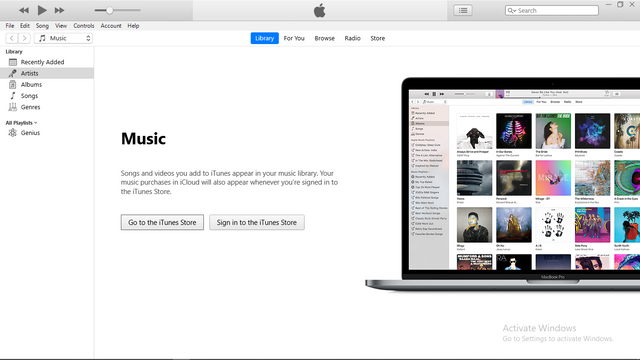
- Connect your device using a USB or Type C cable. Now on the iTunes application on your computer, click on the Device button at the top left of the iTunes window.
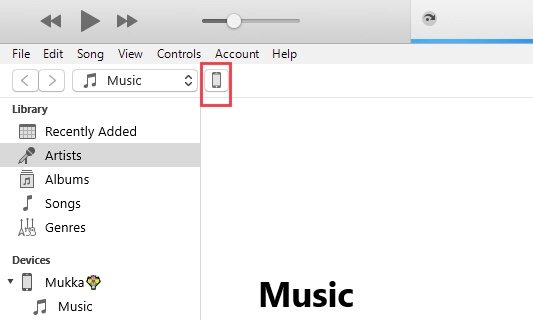
- Click on Summary.
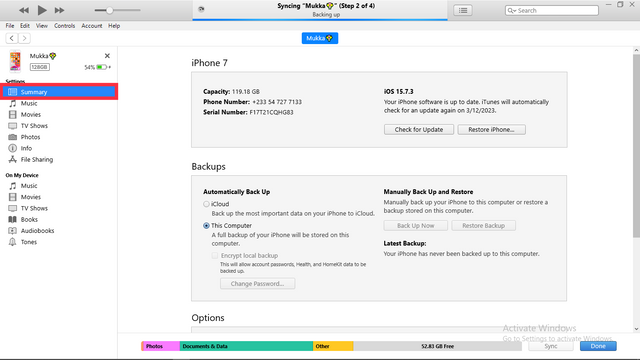
- Click on BackUp Now which is found below backups.
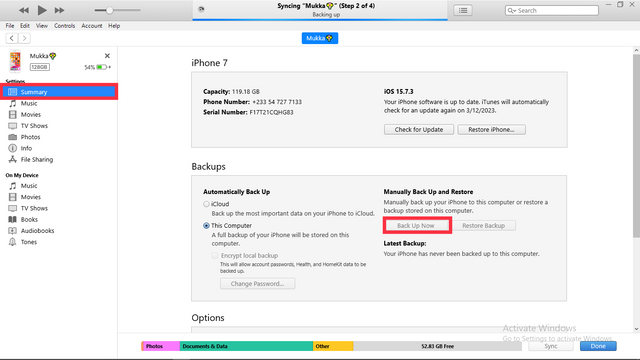
To put encryption on backups, click Encrypt local backupand toggle it on, type a password to use and then click Set Password.
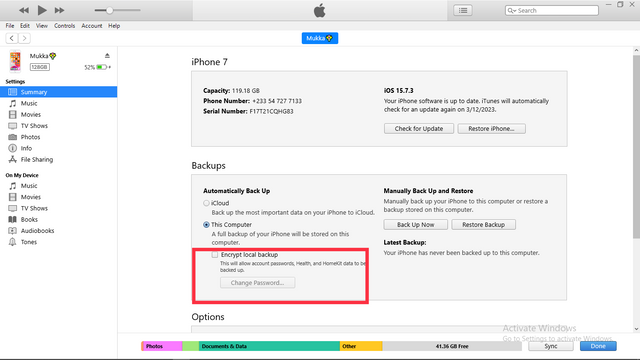
Note: Before backups are made, Find My Phone on iCloud must be turned off first before your device can start backing up.
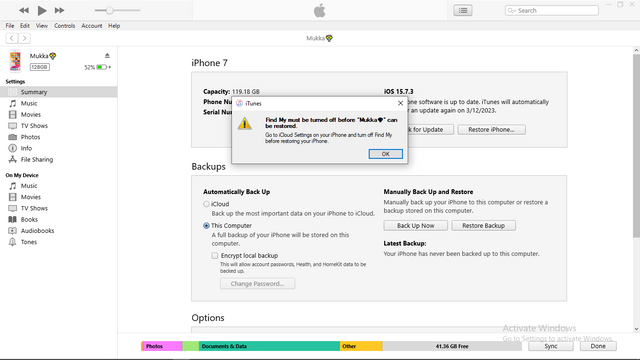
And also you will have to enter your device password before backup can be confirmed.
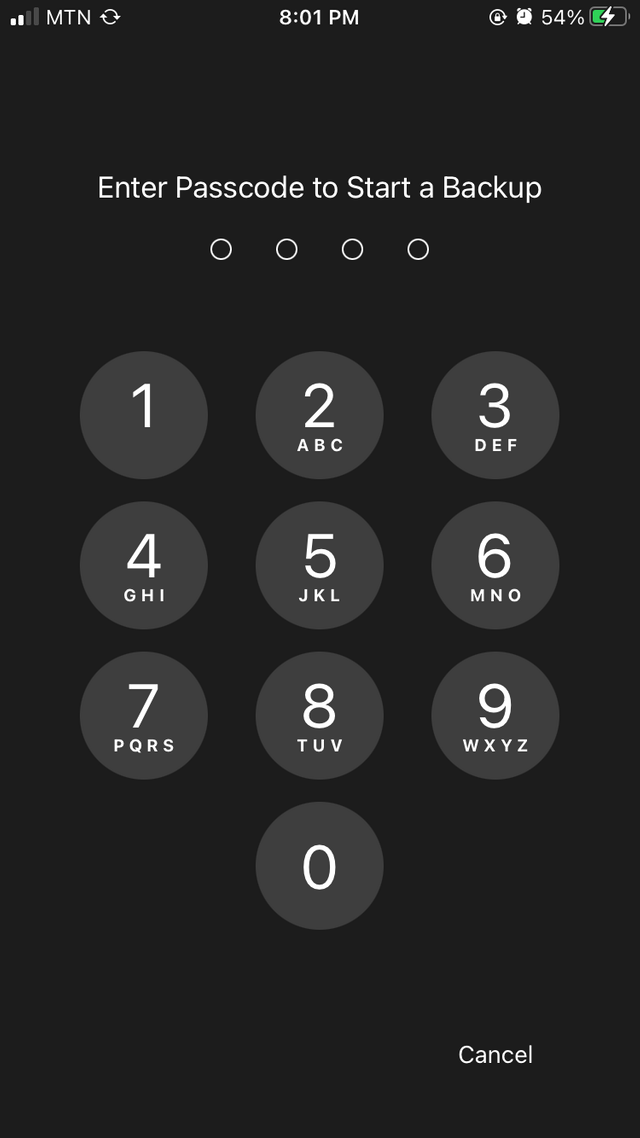
To locate backups saved on our computers,
Click on Edit > Preferences > Devices. Encrypted backups have a lock icon in the list of backups shown.
Whenever you need to restore your backed up information onto your device, you follow the below steps:
- Connect your device to the computer you have you backup saved on or synced with by using a USB or Type C cable.
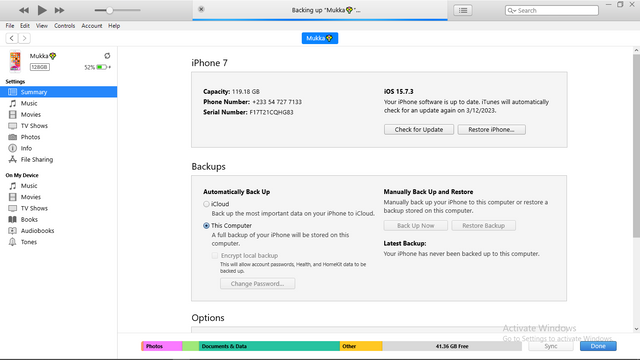
- Click on the Device button near the top left of the iTunes application on your computer.
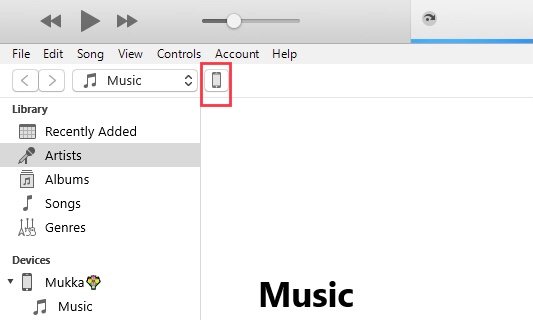
- Click onSummary.
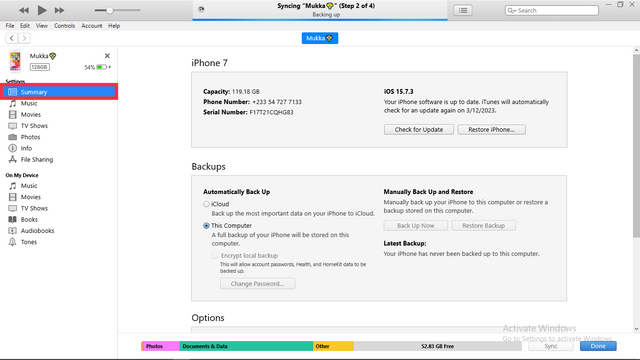
- Click on Restore Backup.
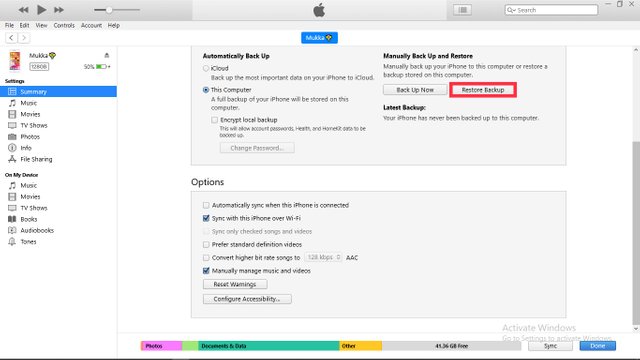
- A popup appears asking you to choose the backup you want to restore.
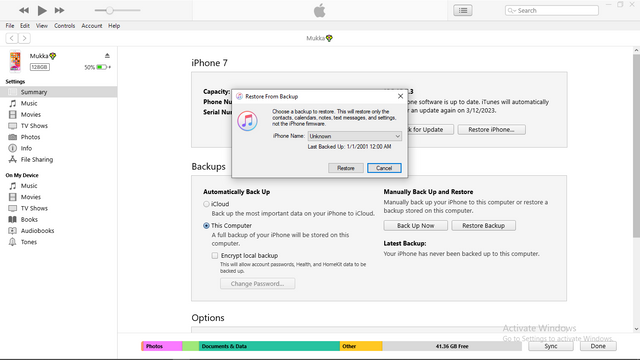
If you have an encryption on your backup, iTunes will prompt you to enter the password before files and settings are restored.
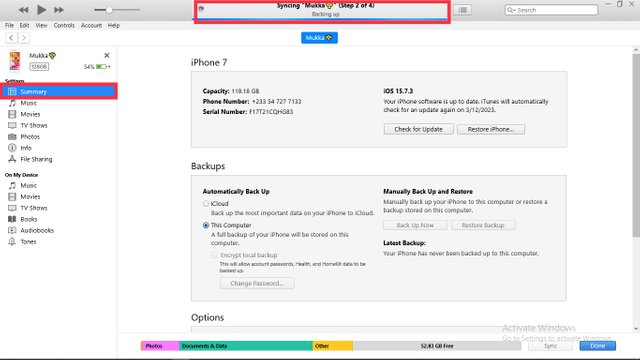
Back ups that are done automatically include text messages, notes, call history, widgets settings, contacts and many more. Not forgetting photos in your Camera Roll or saved photos are also been backed up. Other files such as Songs and Vidoes can only be restored by syncing with iTunes but cannot b backed up.
Important: Before disconnecting your IOS device from your computer always click the Eject button first before disconnecting it.
This is marks the end of my tutorial post. In fact, there is a lot you can do with iTunes application on your computer related to IOS devices. Watch out for my post on how to transfer files between IOS devices and iTunes. In case you have any questions following the tutorial, you can leave it in the comment session. Have a lovely day.