Learn With Steem |LTS-Technology Tutorial | Convert zipfile to unzipfile on smartphone |by @lebutechnosteem
Assalamu Alaikum,
Best wishes to all steemian friends and organizer of best science and technology community Lebu Techno Steem.
How are you?
I hope are quite well.
I am also good.

I am going to share with you on this community-
Learn With Steem | Convert zipfile to unzipfile on smartphone
I hope that you may like the tutorial post.
So let's get started-
There are many things we need or need to know in our online world.
There is no point in using a website. Website is a complex process, which is not without knowing.
One of the important things is file upload.
If you want to upload the file to the website, you have to upload the unzip file, if you upload the zip file to the site, it is not supported.
So by converting or modifying the zip file to unzip file, it has to be uploaded.
Or you have to use extra zip file.
I will click on the Playstore app on my smartphone or Android phone. Like the picture below.
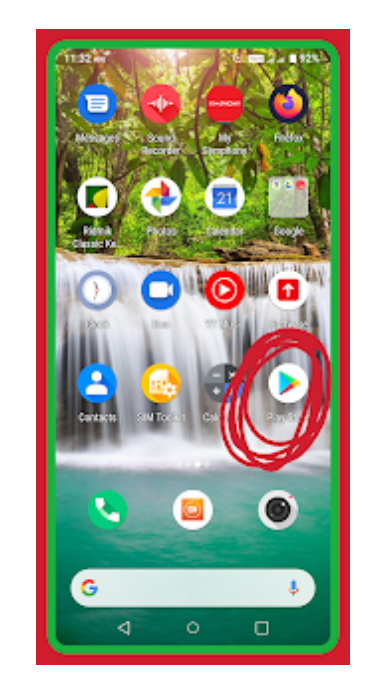 Edit-picsart app
Edit-picsart app
To do this, change the zip file to unzip file
I will go to the search box and search by typing 'rar'. From the interface that will come there, you have to install the app marked in red in the picture below.
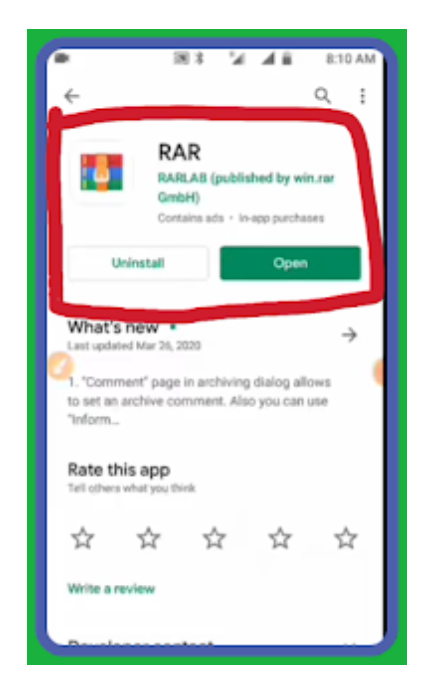 Edit-picsart app
Edit-picsart app
It may take five to ten minutes to install the RAR app on mobile.
Some phones may take less time.
Anyway I will install the app.
Then I will open.
Convert zipfile to unzipfile, for that
When opened, the interface will be like the picture below.
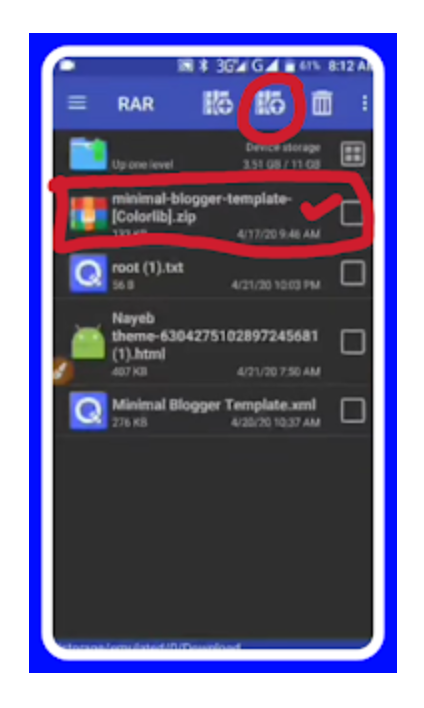 Edit-picsart app
Edit-picsart app
There we will find the file that contains the zip file.
Download file
My zip file is in the DOWNLOAD file. The name is minimal blogger template.zip.
So I will click on the download file from the list of RAR apps.
I will tick the small cell on the right like the place marked in red in the picture.
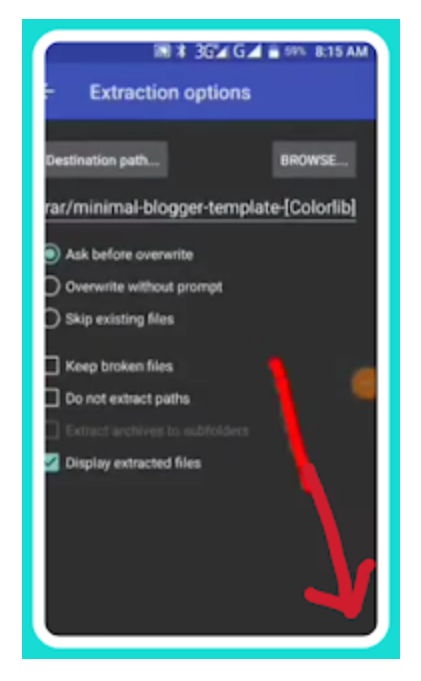 Edit-picsart app
Edit-picsart app
I will click on the small red circle in the picture above and the arrow in the space above.
After clicking there, an interface like the one below will appear.
Next in the interface, I will click on the red arrow at the bottom.
Then it became zip file unzip.
Zipfiles contain much less data.
And the data in the unzip file is a little higher than the zip.
Finally, it can be said that due to the importance of unzip file, we have to convert the zip file to unzip file.
Zip files are very complex files, which are not supported by all sites.
Photographic description
| Photo Collection | Screenshot +pixabay.com |
|---|---|
| Mobile name and model | Symphony Z25 |
| Camera resolution | 8 megapixels |
| Category | Convert file. |
| Photographer | @lebutechnosteem |
| Location | Bangladesh |
| what3words Location | https://w3w.co/streetlamp.sitcom.shapely |
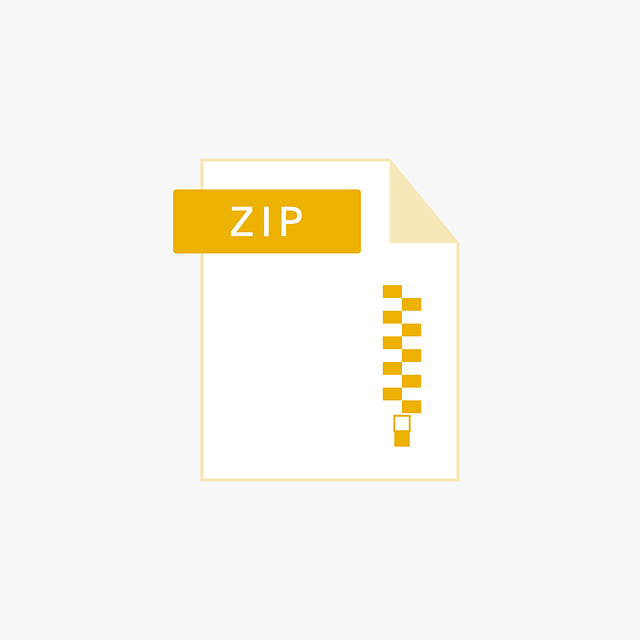
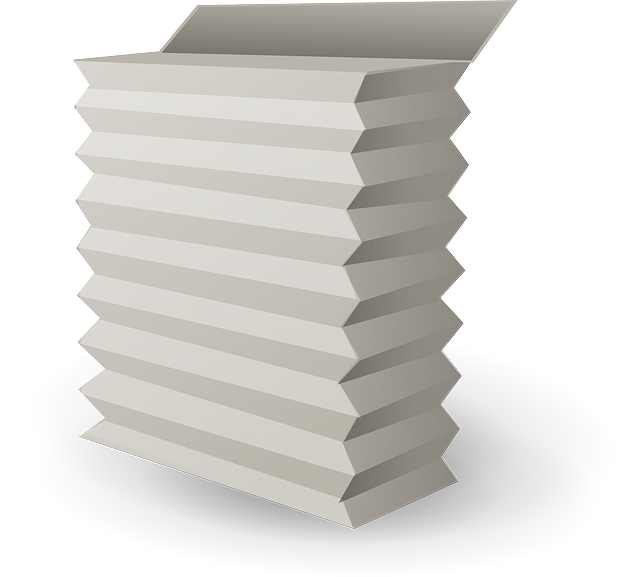
Thanks so much to great supported
Thanks and welcome to our community.
Thank you so much again for the tutorial how
to filing zif to unzif. You will find support in our community inshallah.
Thanks so much for your great support