How to create email account by android phone
Assalamu alaikum,
Hi friends ,how are you? I hope that you are quite well.
Present age is science and technologist age.We are all use online all time.That is why ,we need a email emergency use for online. So we need learn,how to create email own. Now we are learning to create email account by phone.

1st we are open our android phone and then we click gmail app or M
look bellow picture mark top of the arrow-
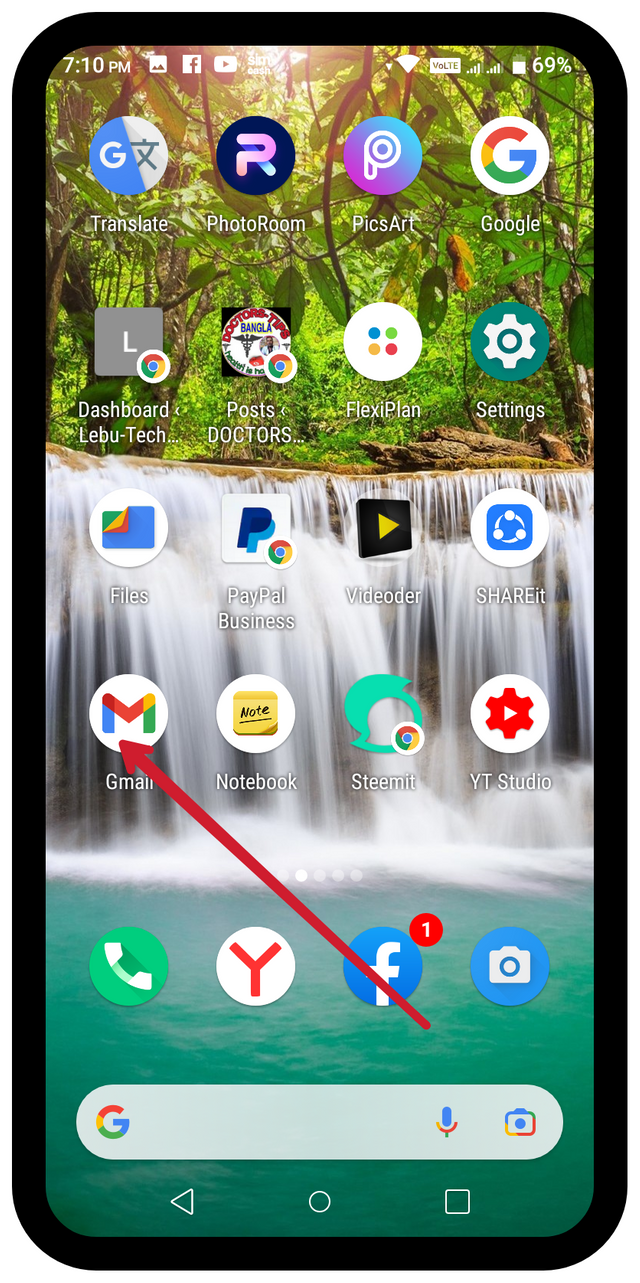
Then the show under interface .We click the top of the right site in top arrow in image then click next button
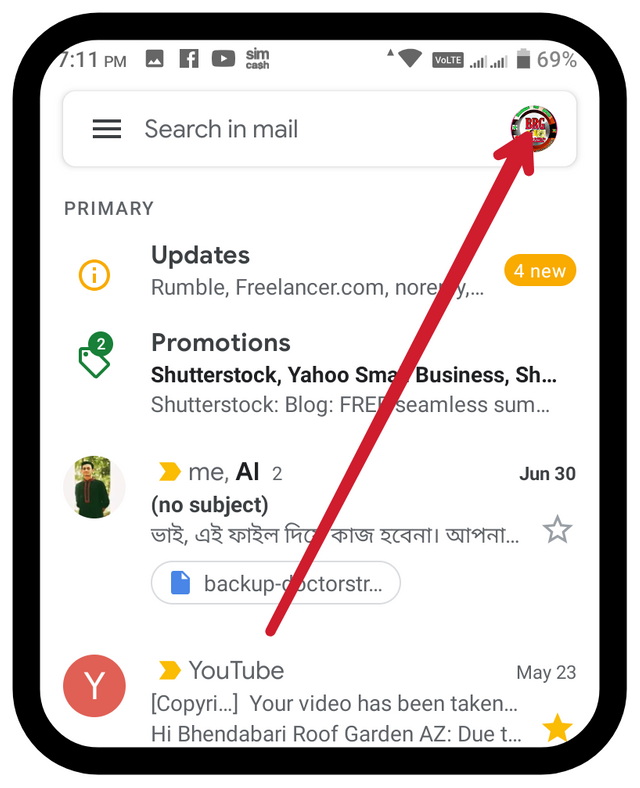
There is some options we look add another account bellow photo green mark and click here then click next button
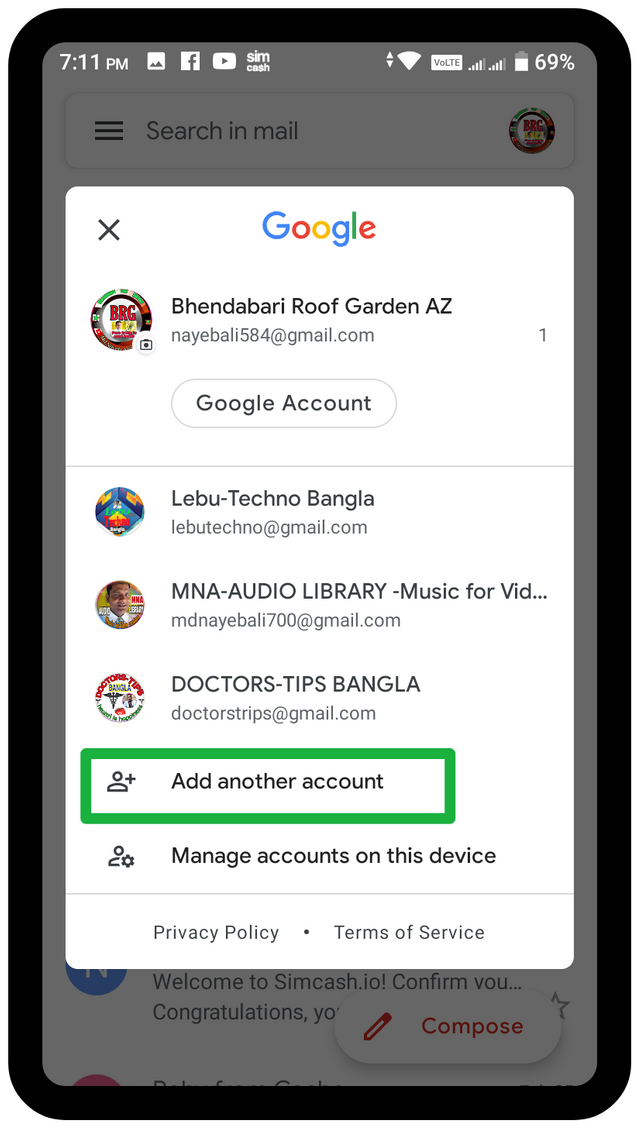
Then we get a new interface under picture now we press google option mark red in picture then click next button
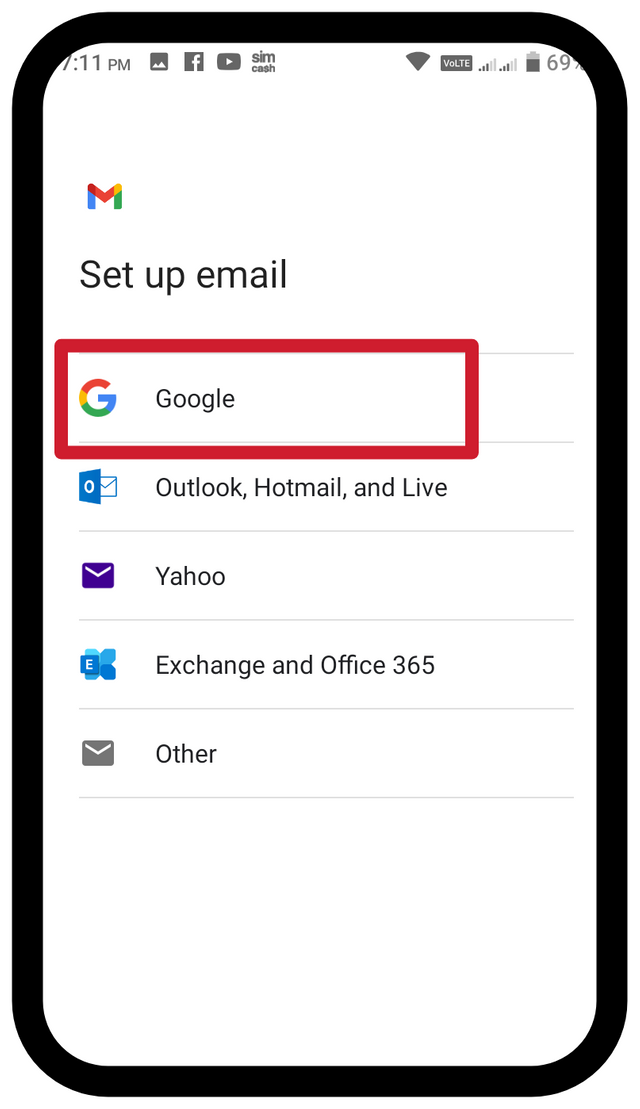
then the field we get bellow picture , here we press on create account button in bellow on left site
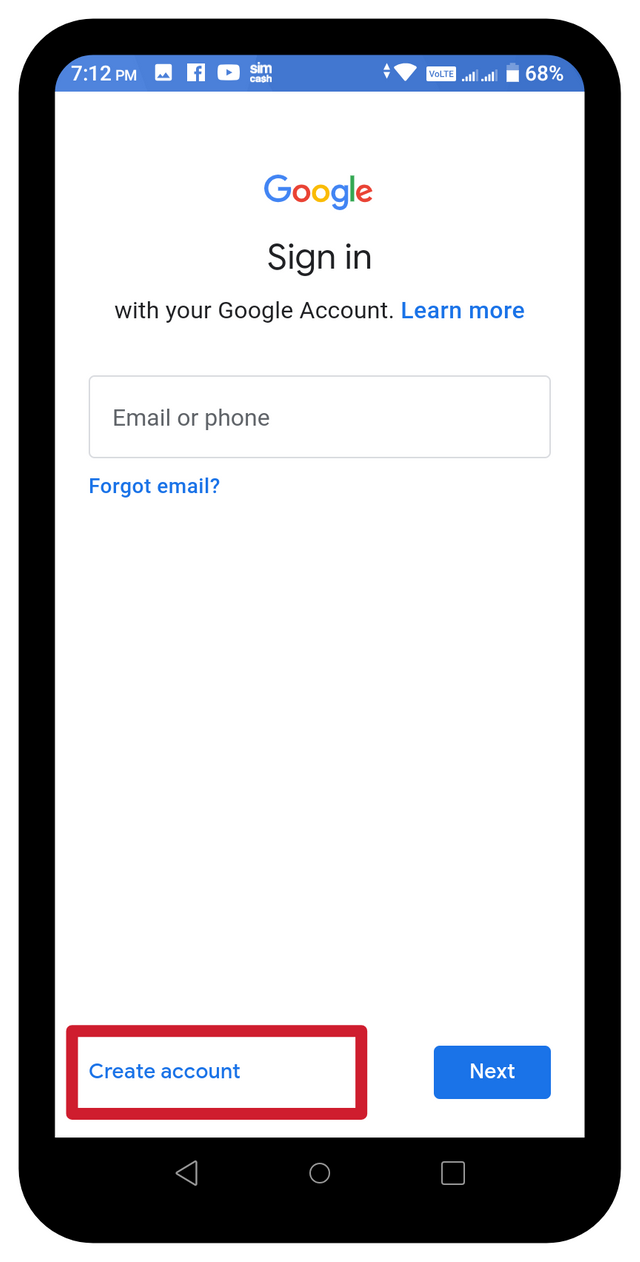
then click for myself option and we fill up table first name and last name then click next button
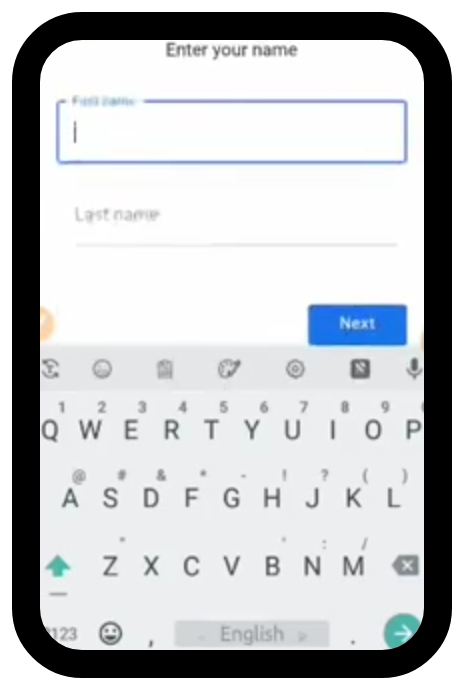
Then we write down our mobile number and birthday. date-month-year and click next button
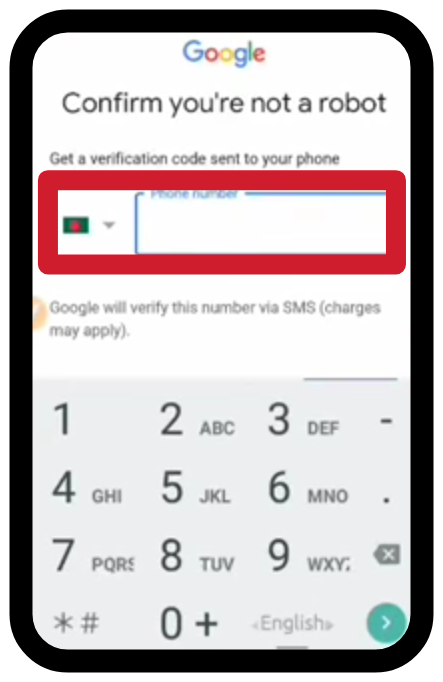
now we choice a email account and mark here then click next button
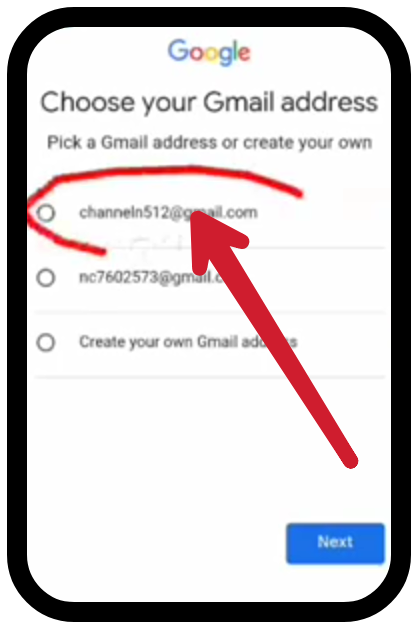
now we get a new email account look bellow photo and then click next button
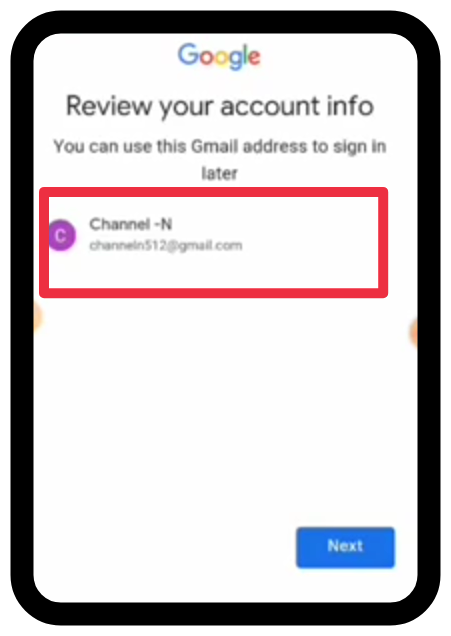
There are looking a conditions chart and read all conditions and click accept button .Then the finished all work.
Photos Source
| Manage | screenshot |
|---|---|
| edit | picsart app |
#emailaccount
#createemail
#byandroid
Welcome to
@booming04
@steemblog
@curator01
@curator02
@curator03
@curator06
@curator07
@steemcurator
yours
@lebutechnosteem