#Club100 | LTS-Education | How To Customized Website Template on Smartphone | First Power Up on Steemit Account | by @lebutechnosteem
Assalamu Alaikum,
Best wishes, Congratulations 👏🎉 and Eid-Mubarak 💕😘 To all Steemian friends.
How are you ? I hope you are well.Alhamdullillah I am ok .
I am going to share with you-
#Club100 | LTS-Education | How To Customized Website Template on Smartphone | First Power Up on Steemit Account | by @lebutechnosteem
Hope you may like the post and upvoted it.
So let's get started-
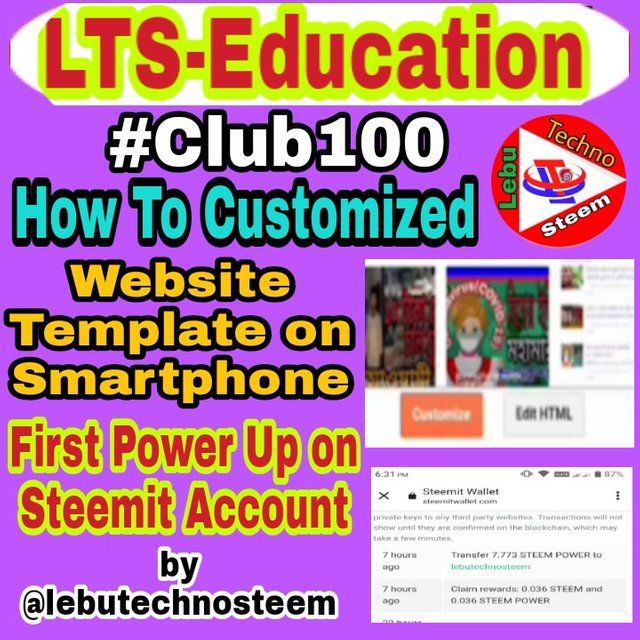
The beauty of a man is his dress. If the dress is nice, that guy looks a lot prettier.
Acceptance to other people increases, caress and love is found.
And when the costume is bad, people hate it, there is no taste.
So the beauty of such a website is the theme or template.
A good quality template not only enhances the beauty of the website, but also the SEO of the site.

About Template
There are many free and credit themes. In the meantime, be free
And whatever you buy, you can set whatever you like.
However, in the purchased theme or template, the site is monetized or monetized quickly.
How to customize or upload a blog template via mobile.
Free Themes Premium Many better themes are available.
I have shared in the previous tutorial on how to download free themes.
In the last episode we discussed how to unzip the zip file of the theme.
Then in this episode we will discuss-
How to customize or upload template or theme blog with mobile. How to customize template on blogger by mobile tutorial bangla

Customize the template
Customize the blog template with mobile, so we will go to the file manager of the phone and see which folder the unzipped theme is in.
Download the file in zip mode and unzip it with RAR app.
Like the picture below.
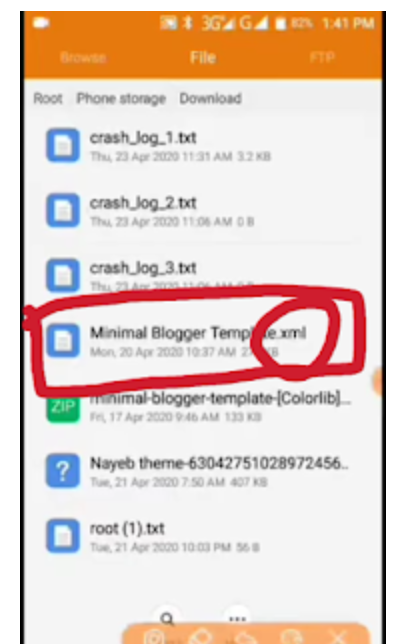
Then come back and login to the blog and enter the dashboard.
An interface like the one below will appear.
I will click on the Theme option marked in red at the bottom.
After clicking on that interface, I will click on the Backup / Restrore option with the arrow in the image at the bottom right.
Then I will click on Choose file in that interface.
Then it will take us to the folder of the phone's file manager, I was looking at the folder where I will click on the minimal theme.xml file.
Let me say here that only the unzipped file will be uploaded, not the zipped file.
After clicking on the file, the interface will appear, I will click on the red mark in the image above, the red button upload.

Then the theme or template is uploaded and the theme is set with the website.
Notice in the image below that the theme is set and looks much nicer than before.
Then in the next tutorial I will show you how to set the theme of the blog or blog settings.

Powered Up
I have opened my steemit account for a long time but none of these accounts have been powered Up.
Besides, I was a little away from Steemit in the middle, for which I could not write an Steemit regularly.
Now I am joining and writing regularly on last tree months.
Yesterday I switched the power up 7.773 Steem to get the first steem of my life.See bellow picture
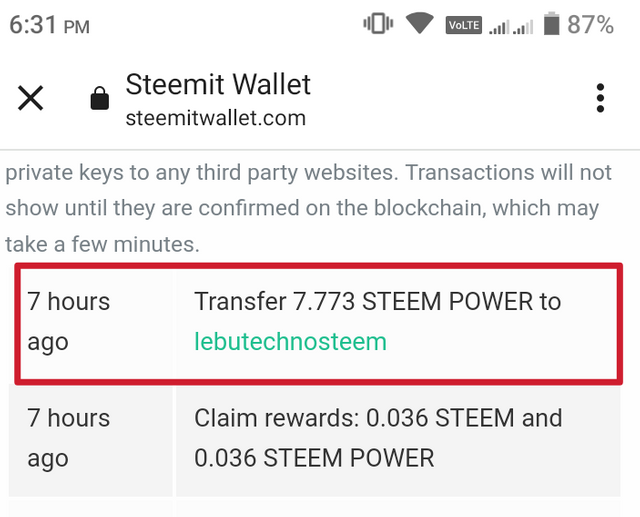
About Photos
| Manage | Android phone camera |
|---|---|
| Phone name | Symphony |
| Model | Z25 |
| Photo editor | Picsart app |
| Photographer and Editor | @doctorstrips |
| Location | Bangladesh |
| Category | LTS-education and Power Up |
Friends, if you like the post, you can upvote for it and best comments.

You can delegate to this community by clicking on any of the following links.
| Delegations | Delegations | Delegations |
|---|---|---|
| 50 SP | 100 SP | 150 SP |
| 200 SP | 250 SP | 300 SP |
| 350 SP | 400 SP | 450 SP |
| 500 SP | 1000 SP | 2000 SP |
| 5000 SP | 10000 SP | 20000 SP |

So best and useful post share with us.
Thanks so much for your great post.
Thank you very much to your great support and help me.stay well,stay health