Best app PicsArt app for photoeditor
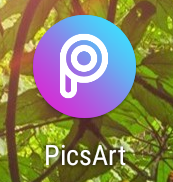
PicsArt is the best smart photo editor for all photographer on steemian friends.
PicsArt is a very nice Android app for a simple photo shop.
PicsArt app the best app for photo editing is considered as the best mobile photoeditor.
Those of us who use various online media such as Steemit, Twitter, Instagram, YouTube, Blog, Facebook,Pinterest, Tumblr, wordpress site etc.by opening an account or ID.
One of the things that is always needed is a photo or an image.
A good Photoshop or photo application is needed to create these beautiful or good quality photos with Android phone.
I will discuss about such a very good Photoshop or photo editor application in today's tutorial on Lebu Techno steem community.
PicsArt is the best Photoshop app on android phone.
How to install PicsArt app: -
Leave the Android phone data on and click on the Play store.
If you search by typing PicsArt in the search box,
you will first install the app that will come up.
After installing, you have to open this app and work.
How to edit photos or image:-
First open the PicsArt app, click on the + sign below, then click on edit to open your phone's gallery. In the picture below
From there I will click on the image or photo that I will edit.
the photo will come 18 options. Notice in the picture.
After cropping the image, I will click on Tools.
I can remove the image site spots or bad parts by clicking on the crop option.
To save the cropped image by clicking on the tick mark above, it will be saved for now.
The image can be adjusted again by clicking on effect.
Then I will click on the sign at the top right, then some options will come up. If you click on the gallery option there, the image will be saved.
How to make thumbnails: -
Many of us use YouTube.
Many of us have YouTube channels.
And the first and foremost carrier of the channel's subscriber and viewer growth is a beautiful thumbnail.
Thumbnails are also called video mirrors.
Let's go to PicsArt app.
Then I will click on + and edit as before.
Then I will select the topic on which I will create a thumb.
I will put it on another or two or more pictures by clicking on Add photo to add the picture as I like.
Then to type in Bengali or English text, click on Text, read the text on the subject on which I will create a thumbnail, click on the tick mark at the top right.
Then I will make the text bigger or smaller and place it as a place and I will select the color as per my mind by clicking on the color to make different colors.
I will save the picture: -
In this way, all the text is set on the image and if you click on the arrow in the upper right, the option that will come will be saved by clicking on the gallery.
We will set this up on the YouTube video via the YT studio app.
So friends no more today.all stay well.
#picsart
#bestapp
#bestphotoshop
Regards
@lebutechnosteem