How to create steemit account by android phone for earn money

create steemit account by android phone for earn money. Steemit is a popular social media in blockchain.
It is possible to earn millions of rupees through blogging or writing. To earn millions of dollars, you have to open an account here.
Below I will discuss in detail all the details of what to do to open a Stimit account.
you need: -
An Android phone or laptop or computer or pc
you first need a Google account or an email account.
A mobile phone number or mobile number.
We can create Steemit account in a few steps.
Step-01: -
We will open any browser on Android or computer.
Usually it is better to open Chrome browser. I opened the Chrome browser.
I will go to the search box above and search by typing steemit.com, then an interface like the photo below will come up.
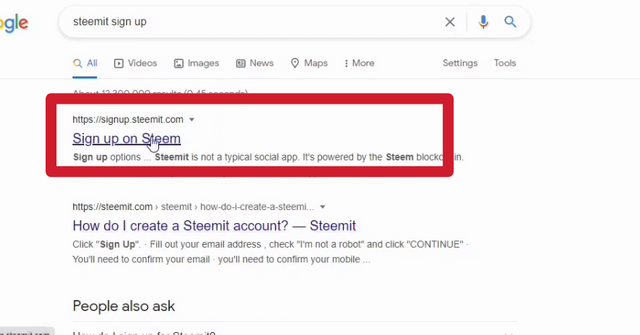
Step-02: -
Here are some links - I will press the Sign up on steem link in it, then a field like the image below will appear.
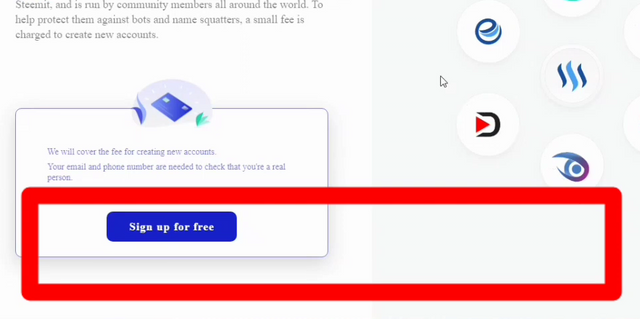
Step-03:-
There is a blue button Sign up for free, clicking there will get a get up form like the skinshot below.
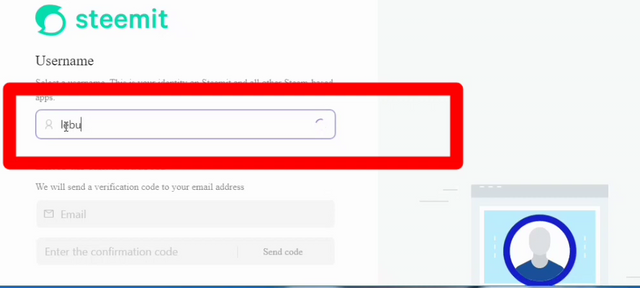
Step-04:-
I will first fill in the form by entering the username and email.
Then when you press the Next button, another cell will appear where you have to give the mobile number without the fault code.
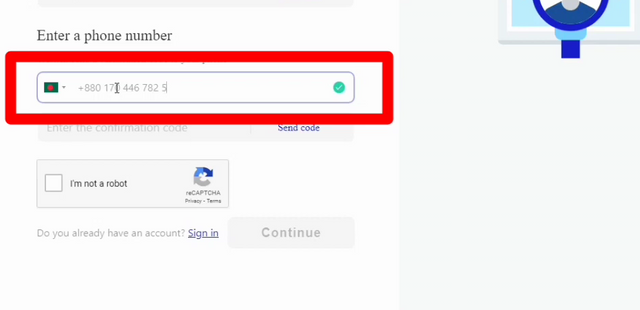
Now there is a button called Verify next to the email and phone number set up to verify the email and phone number. I will click there one by one.
If you click next to the email, the email will have a code or PIN number, you have to bring it and put it in the box below the email.
In this way, you have to type the PIN found in the message in the cell of the phone number. However, these pins must be installed within a specified time. Otherwise you have to send the PIN again.
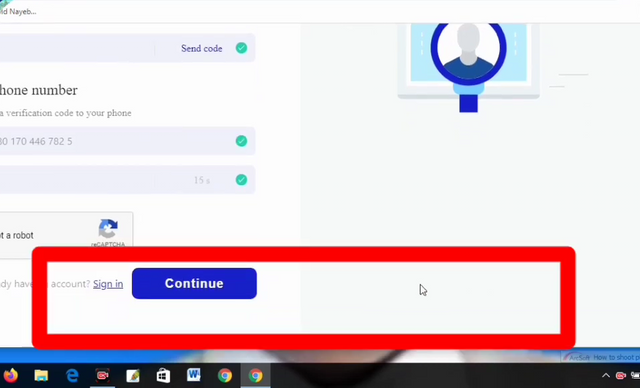
Step-05: -
If the pin is correct, the green mark will be seen on the right side of the cell. Now I will click on the Bulu button Continue at the bottom.
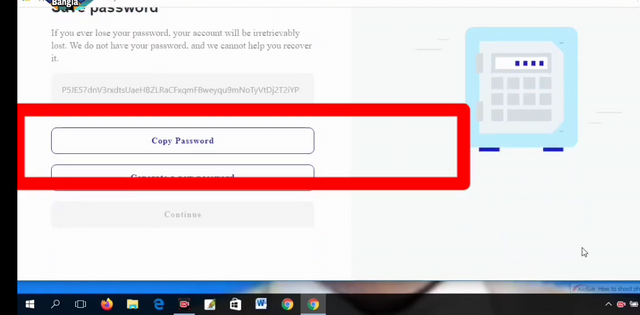
Step-06:-
Then a box of passwords will appear. Notice in the skinshot below. I will copy this password. If you click on copy password box, it will be copied. Then I will press the nest button.
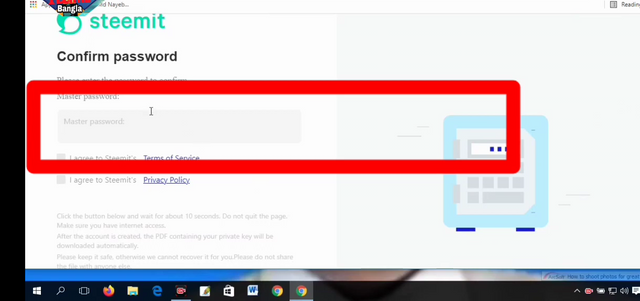
Step-07: -
Now in the field that will come, I will paste the copied password here and there are two condition cells below it, I will tick the place there.
Then below there is a blue button called Create the account and download private key file, I will press it, then our steam account is created. See in the photo below.
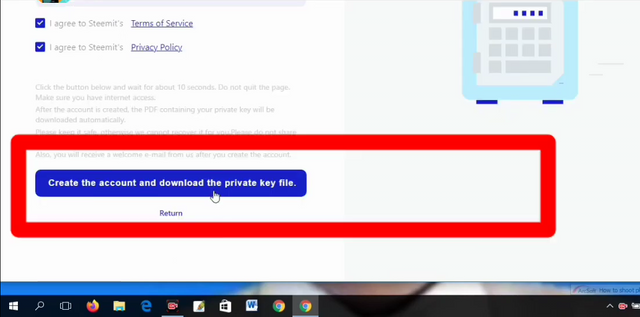
Step-08:-
I will click here text marked in the image above, it will download the password or private key of account.
These passwords need to be carefully stored for later use. We can save it in Google Drive.
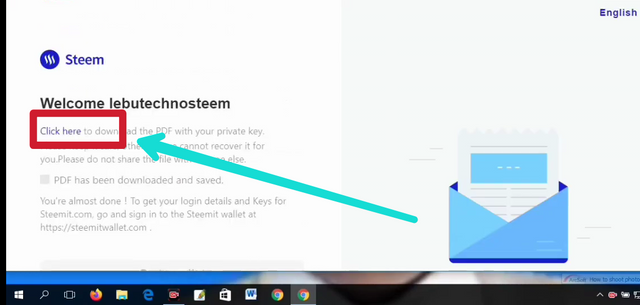
Now we can login to our account with that copied password.
Photos Source
| Manage | Screenshot |
|---|---|
| Screenshot | by Android |
| Edit | PicsArt |
Please join,subscribe and upload post our new communityClick here
Thanks
@doctorstrips
#steemitaccount
#createaccount
#byandroid
Thanks so much with our community

Good, you always welcome.
Thanks so much for nice comment.
Thank you Very much, you are Welcome