How to correct Facebook ID name
Assalamu Alaikum.
Dear
How are the community of lebu techno steem
authorities, members and Steemian friends?
Hope you are well.
I am also well with the prayers of Alhamdulillah.
Today's tutorial on Lemon Techno Steam is what we are going to discuss-
How to correct Facebook ID name
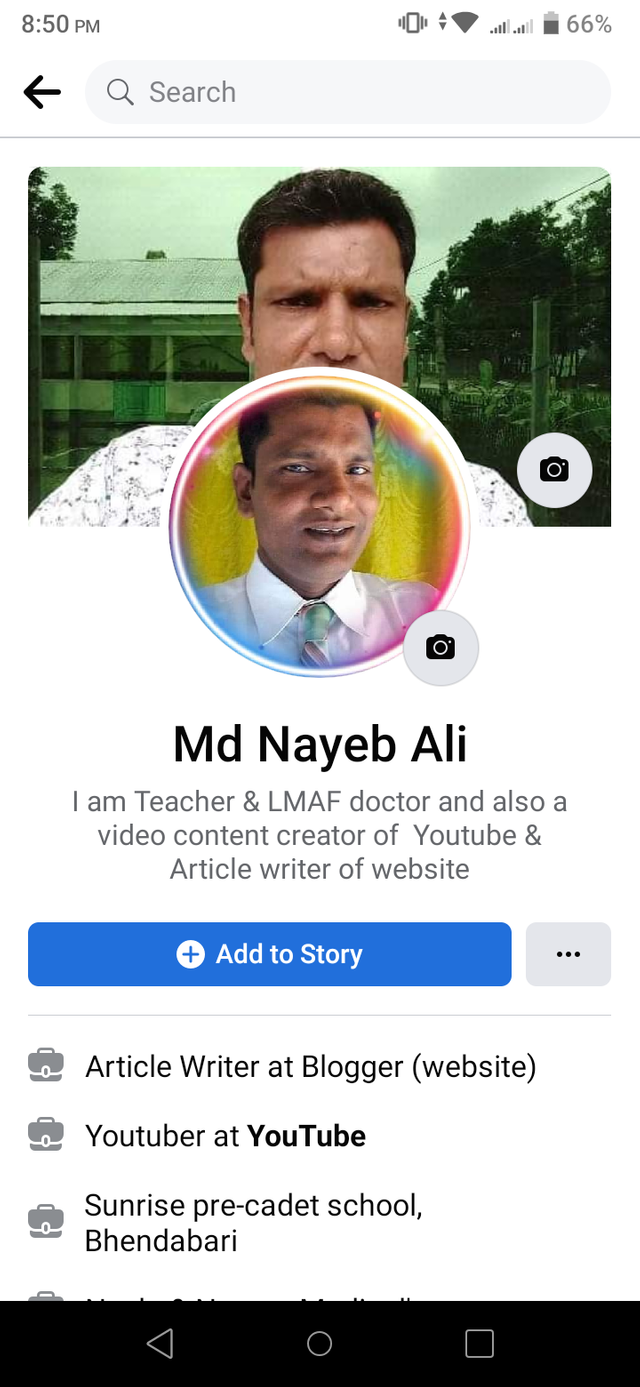
So let's start the discussion without delay -
When we first open the Facebook ID or through someone.
It shows that the name is wrong.
It is normal to make a mistake in opening the first account.
If it is wrong, it has to be corrected.
If you don't correct the mistake, do people think that the spelling of the name of the educated person is also wrong?
So it is very important to correct the name.
First I will enter the Facebook ID.
Then an interface will appear. I will click on the three lines at the top right here.
Then an interface of some options with the name of the profile will come up, scrolling there and going down.
Then in the interface Settings & Privacy
There are options.
Then I will click on settings & privacy
Then an interface will appear.
Here comes an interface of a few options.
I will click on settings here.
After clicking on Settings, an interface will appear.
I will click on the Personal information option at the top.
After clicking there that interface will come up.
There will be Name in the first option
Now I will click on Name, then an interface will appear.
Where the name can be edited. Here the part or letter of your name was wrong.
Correct it. Give the correct name.
It can be in Bengali or English or in one's mother tongue.
There are three parts to name writing.
If you have three parts of your name, you have to put it in three cells like red marked 1,2,3.
And if there are two parts of the name, then fill in 1 and 3. Even if you leave the middle name blank in the middle.
Then I will click on the Review Change option below, then an interface like the image below will come.
Pic- set original Facebook id name
The interface will have two or three lists to correct your name.
Which is the main get up of your name, that is, the time you wrote.
You have to tick the right side of it.
There is an empty cell below it, here you have to enter the password of your Facebook ID.
Which was given at the time of creating the ID.
Then click on Save Change will be saved and the name is corrected.
This Facebook ID name cannot be modified every day.
According to Facebook Terms and conditions can be changed after 60 days or 2 months. Not before.
Thanks
@doctorstrips
Thanks so much staying with our community
