#club75 | LTS-Education | How To Create Facebook Business Group On Android phone 📱 | 10% beneficiaries of @lebutechnosteem | by @doctorstrips
Assalamu Alaikum,
To all Steemian friends, my best wishes and congratulations.
I hope you are doing very well.
Alhamdulillah, I am also very well with your prayers.


Here's what I'm going to share with you today in the Lebutechnosteem Community about Science And Technology....
#club75 | How To Create Facebook Business Group On Android phone 📱 | 10% beneficiaries of @lebutechnosteem | by @doctorstrips
Hope everyone will like it and learn something new from here.
So we let's get started-
Facebook is one of the biggest and most popular social media in the online world.It is difficult to find people who do not have an account on the Facebook platform.
There are three types of accounts that can be opened on the Facebook platform, one is a Facebook profile, a Facebook page, and another is a Facebook group, which can be opened as a professional or business account.
So today we will discuss a tutorial on how to open a Facebook Business Group.That too with full android phone.

That's why we will log in to our Facebook profile account by clicking on the official Facebook application of the Android phone, if not already logged in, email and password logged in.
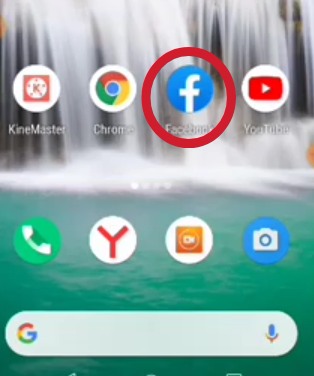
After logging into the Facebook profile, an interface like the image below will appear in front of us.
Here on the right side of the Facebook news field there is a group icon with a human head, click on it or if we enter the Facebook profile and click on the group button.
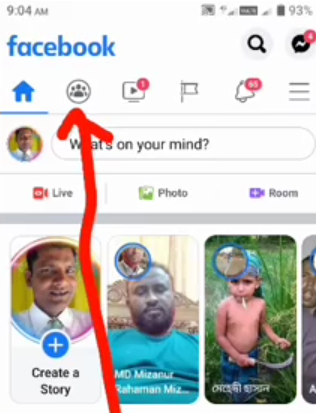
After clicking on the group icon, an interface like the image below will appear in front of us, that is, we will go to the group. From this interface, there is a plus icon on the top.
If you click on the class icon above, two options will appear at the bottom of this image.
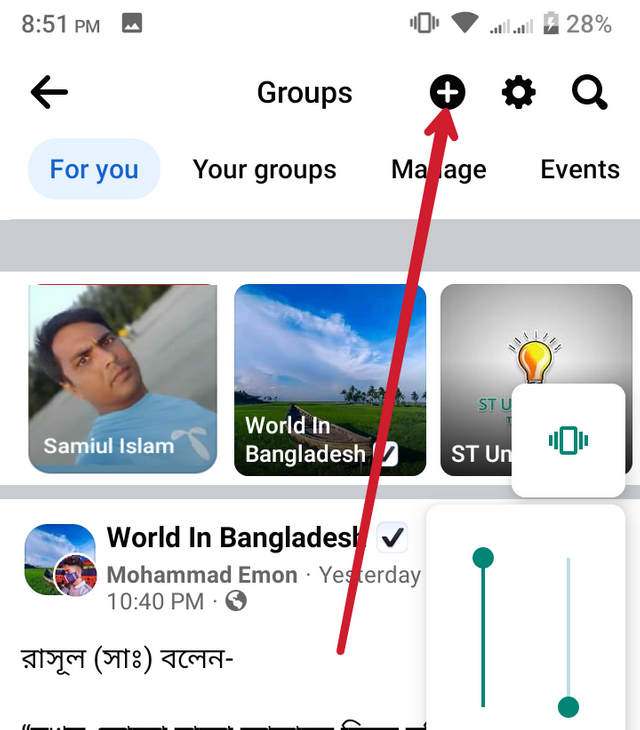
After clicking on the Kire Group option, an interface like the image below will appear in front of us.
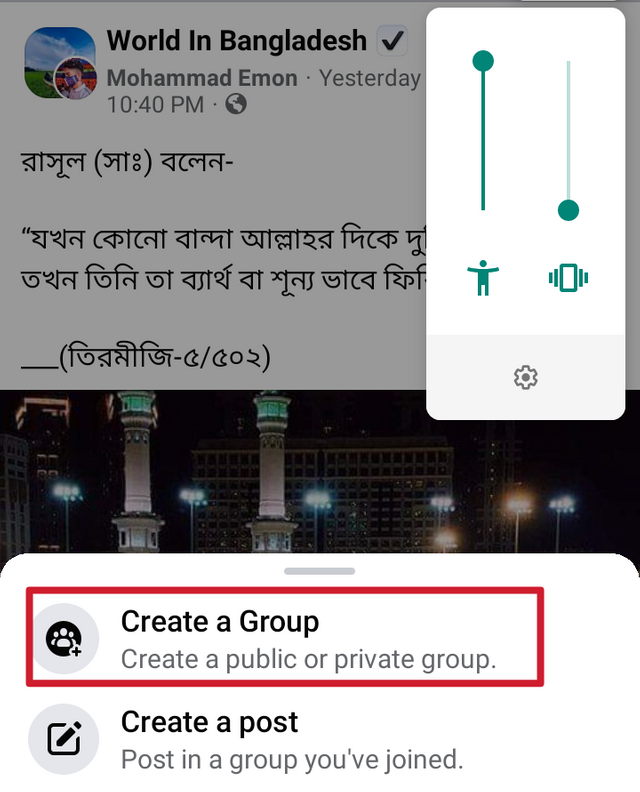
After clicking on create group, an interface like the image below will appear in front of us. Here we will write the name of our group in the place of name.
After we click on this privacy below, our page or our group will have two types of options, one is the public option and the other is the private option. We click on the public option and select it.
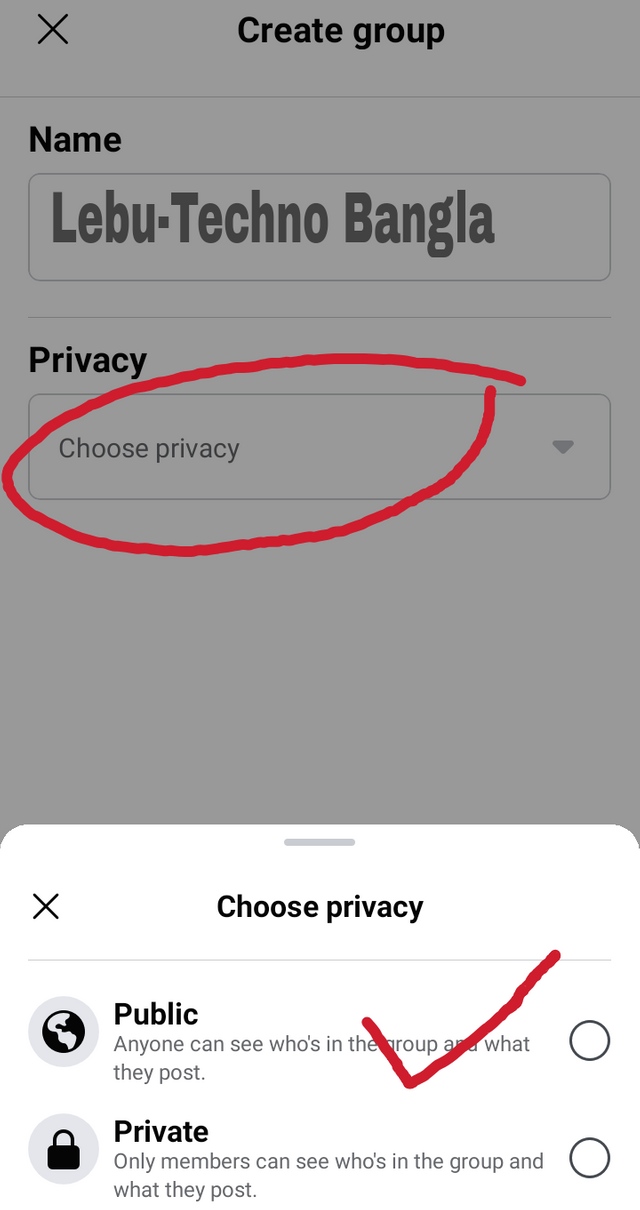
After selecting the public option, a blue button will be created at the bottom, this button is called the Great Groups button, we will click on it.
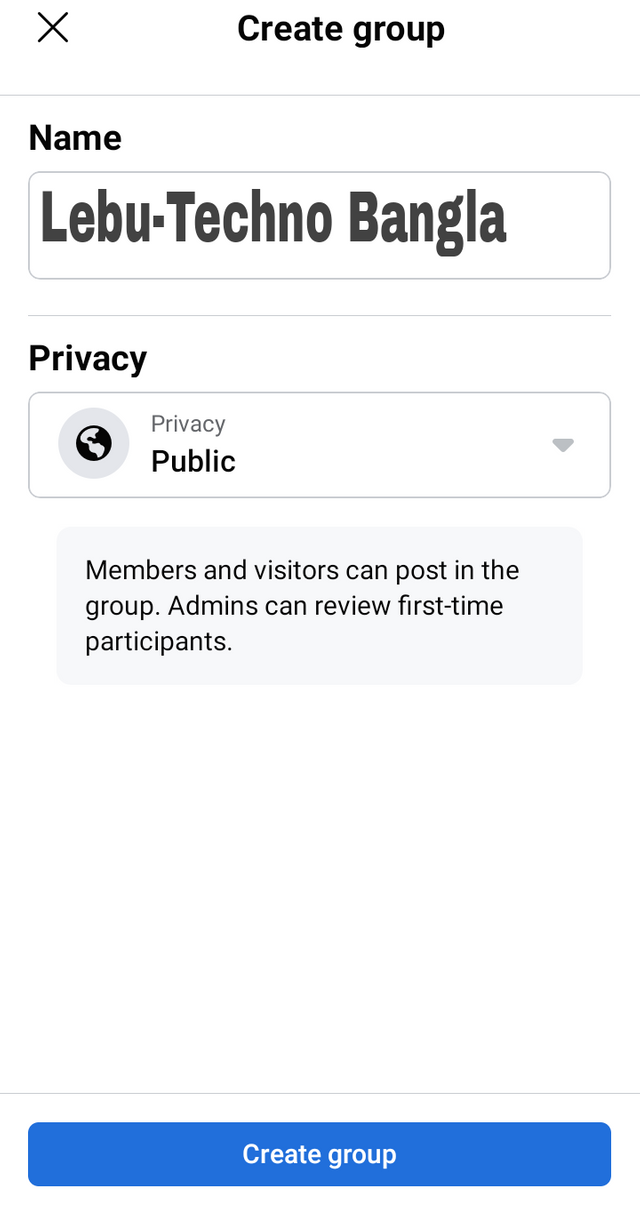
By clicking here our group is created but later we will make some more settings in the group.
Now our group is created now our task will be to add profile picture of the group and another tutorial about adding profile picture will be shared with you later.
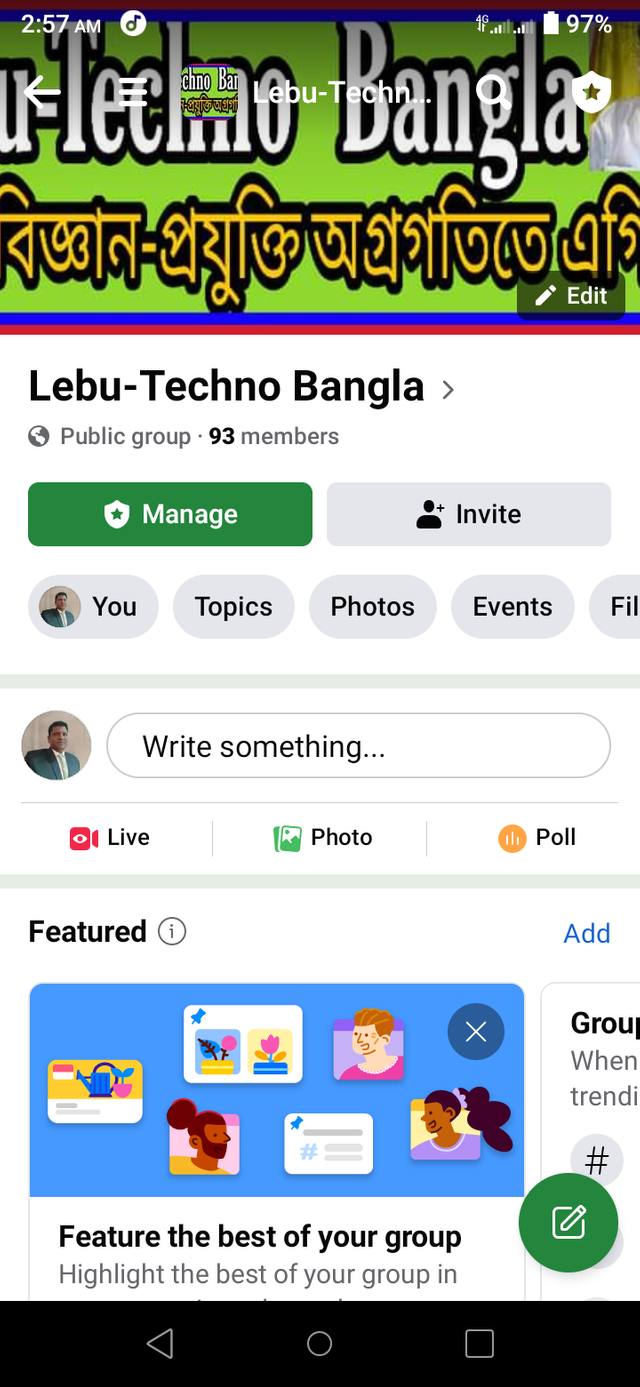
So see my facebook business group is already created and it looks very nice and looks like this.
In this way we can earn a lot of money later by opening a Facebook business group.

So guys, thank you very much for being patient with me for so long. I hope everyone will be fine to see the next tutorial. Allah Hafeez.


You can delegate to that community by clicking on any of the following links.
| Delegations | Delegations | Delegations |
|---|---|---|
| 50 SP | 100 SP | 150 SP |
| 200 SP | 250 SP | 300 SP |
| 350 SP | 400 SP | 450 SP |
| 500 SP | 1000 SP | 2000 SP |
| 5000 SP | 10000 SP | 20000 SP |

You may visit our social media account....

About Photos
| Manage | Android phone screenshot |
|---|---|
| Phone name | Symphony |
| Model | Z25 |
| Photo editor | Picsart app |
| Editor | @doctorstrips |
| Location | Rangpur,Bangladesh |
| Category | LTS-Education |
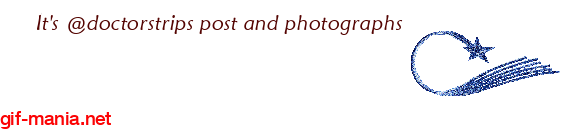
Best Regards

I am Md Nayeb Ali,
High school teacher.
LMAF doctor.
A YouTuber.
Web Designer and Blogger.
Roof garden, photography, video, public service and travel are my favorite hobbies.

Thank you for posting in Lebu Techno Steem Community.
Your post and image are very nice.
Thank very much for your best report 😌👍😌