SEC12 W 2|| The creative orange

The creative orange |
|---|
I am a graphic designer with experience using Photoshop and Illustrator. Since the contest's theme is "creative orange," I decided to make a graphic as my entry. In accordance with the contest's guidelines, I'd like to utilise Photoshop to produce a graphic of an orange-hued papaya. Hope you like this art.
Here I demonstrate how I drawn the papaya picture with steps:
Step 1
Use the pen tool in Photoshop to draw an irregular oval shape
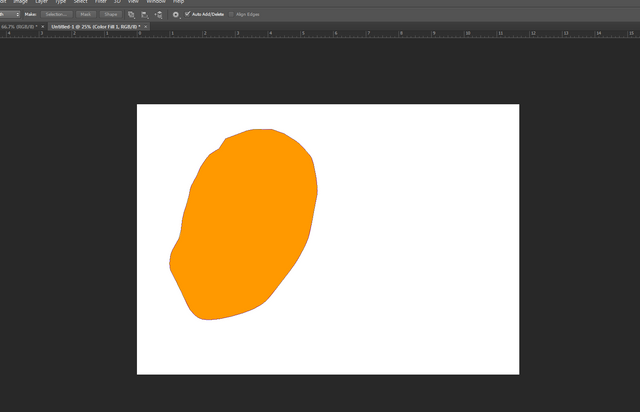
Step 2
Next use the gradient tool to make a gradient of orange and yellow colors
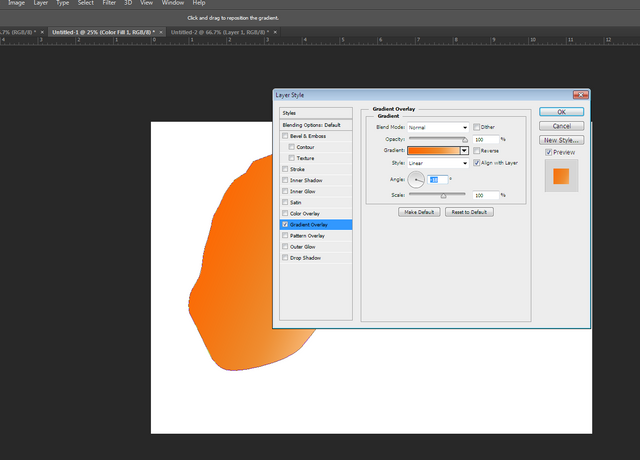
Step 3
Draw another smaller oval using the shape tool
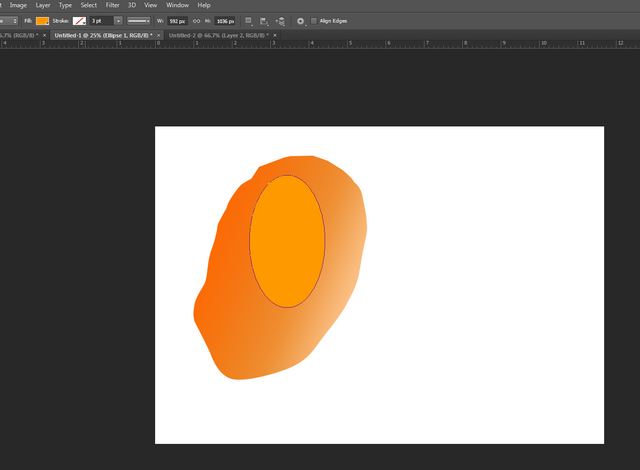
Step 4
Next use the gradient tool to make a gradient of Red, orange and yellow colors
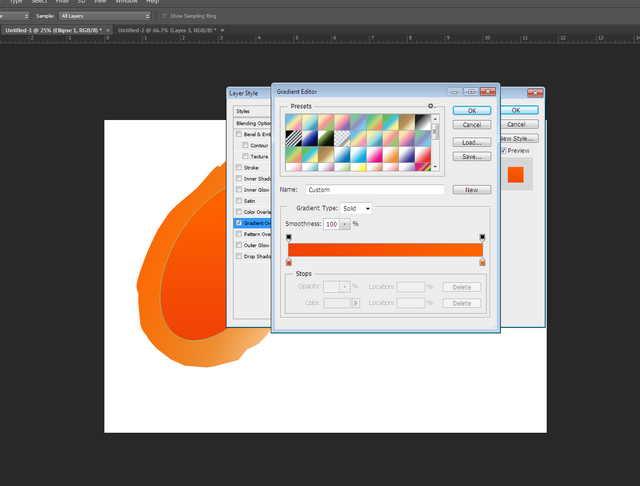
Step 5
Draw a shape using the pen tool to draw a skin-like appearance on top of the papaya
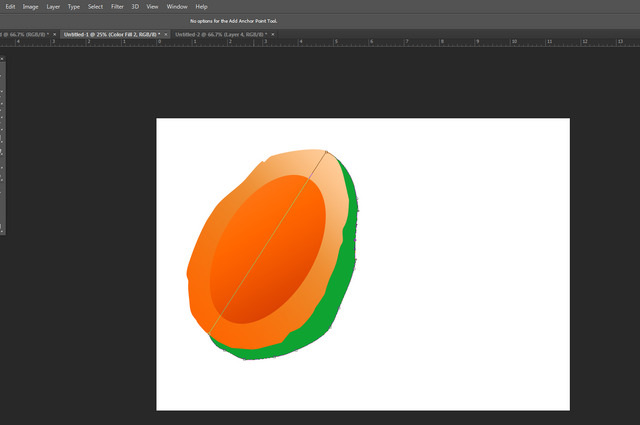
Step 6
Use the gradient tool to make a gradient of Green, pastel green, peach , orange and yellow colors
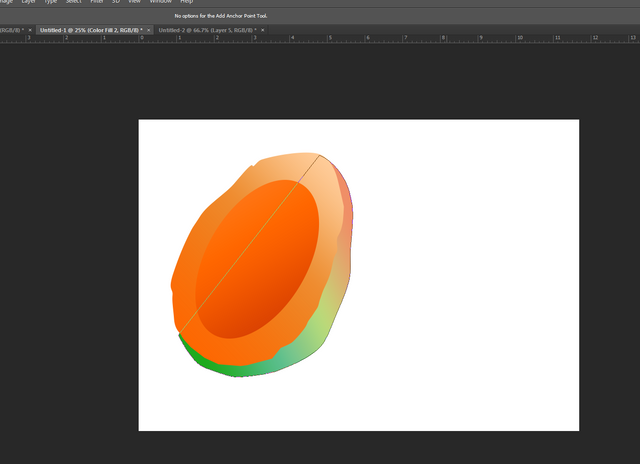
Step 7
Use shape tool make small water drops and copy and past it varior place on the orange part.
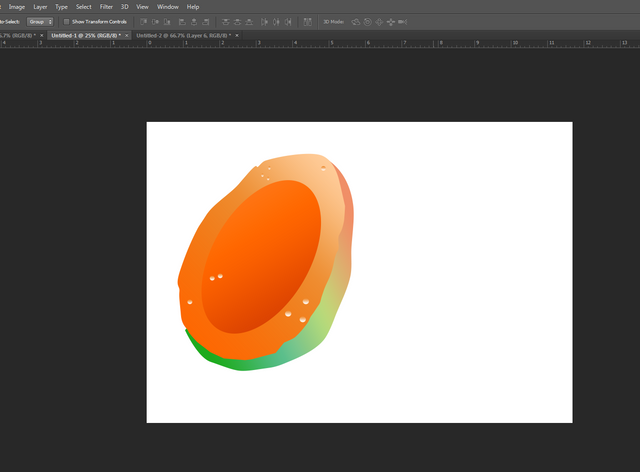
Step 8
Use shape tool make black seeds and copy and past it various place inside of the fruit.
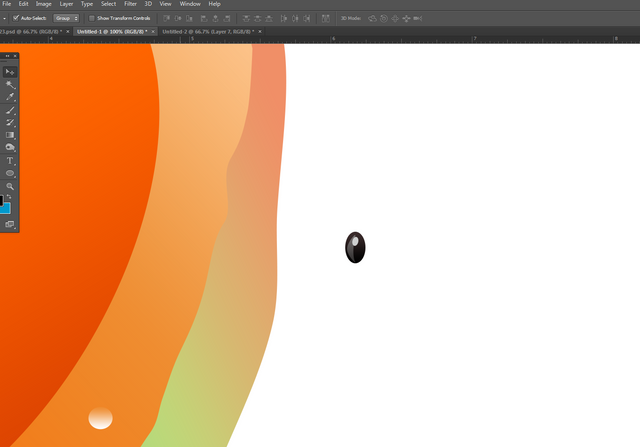
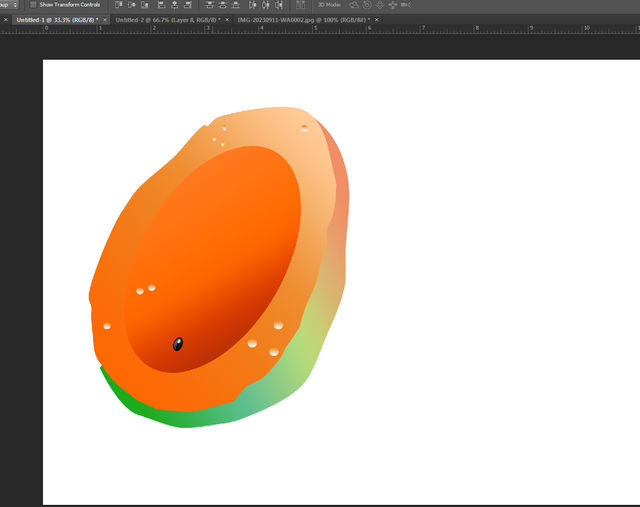
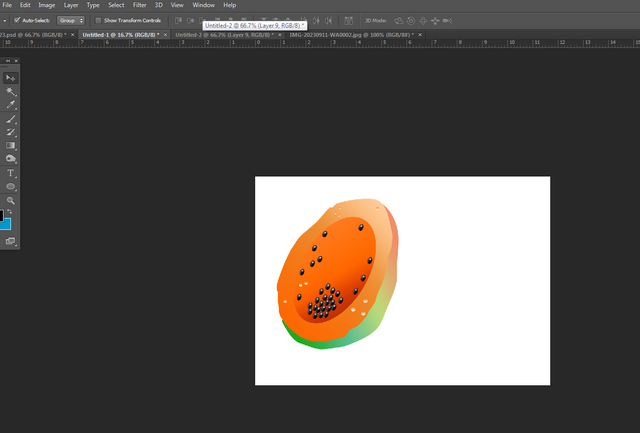
Step 9
Open a new drawing sheet, use shape tool and draw a full papaya shape and give it yelloa dn light green gradients
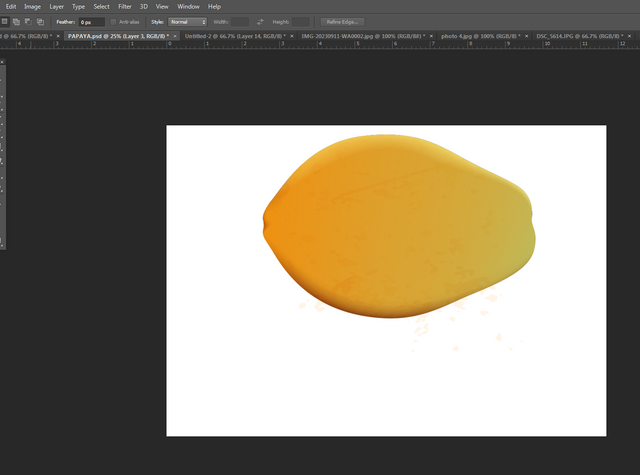
Step 10
Use pen tool and dra soem sapes on the papaya shae and give it dark gradeints, and also make some orange and white gradients to give 3 D effect. Also give drop shadow using pentool and gradients.
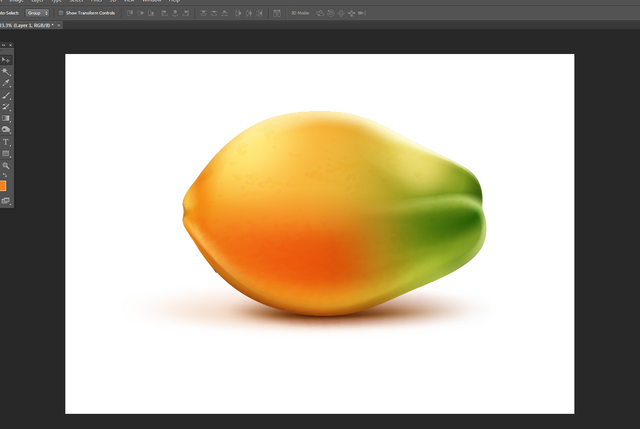
Step 11
Now ope the previous files and drag it to the new drawing sheet and keep it in front of the full fruit, and give the shadow
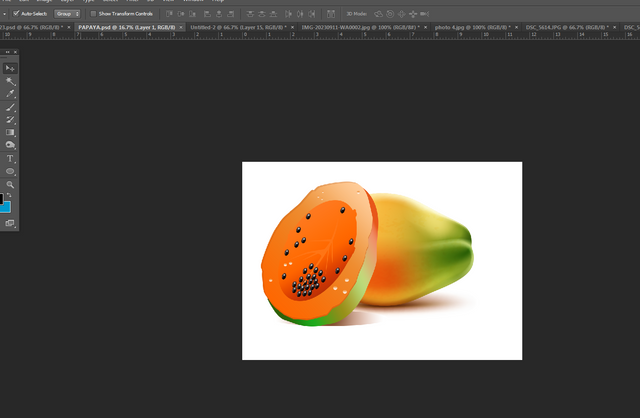
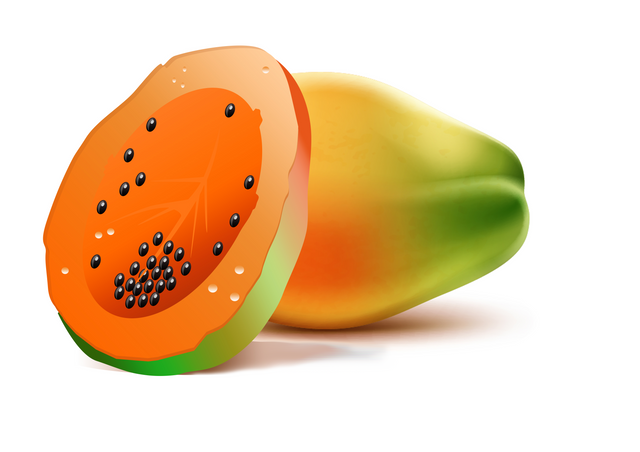
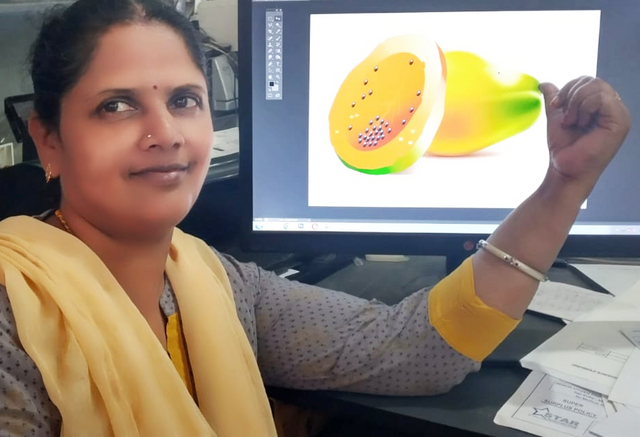
I want to invite
@shravana
@sanjanashukla
@abdul-rakib
to participate in this useful contest and win.
Discord : @jyoti-thelight#6650 Telegram :- https://telegram.org/dl

Upvoted! Thank you for supporting witness @jswit.
I am cs student and the steps you share is very useful for mehh too...thanks for given meh a good idea 💡
Success in challenge mam. Thanks for mentioning mehh.
Many greetings to you
Thank you for taking time reading and passing a valuable feedback
Its my pleasure mam....
Hola amiga, me gusto mucho como utilizaste las herramientas tecnológicas para crear ese diseño muy lindo, esa lechosa o papaya quedó muy real 🥰
Thank you very much for your compliments
amazing
This papaya looks like a real one to taste. Your drawing skills looks beautiful to see.
Awww thank you for giving a great feedback
Wow proses menggambar buah yang sangat keren..kamu memang steemian aktif dan kreatif..aku tahu tentang bakatmu itu..
Trimakasihbsudah berbagi inspirasi tentang menggambar buah yang nerwarna orange..
Saya harap kamu sukses di kontes ini
Salam
Excelente dibujo y muy bien explicado el paso a paso de como realizarlo. Mucho éxito en el desafío.
TEAM 1
Congratulations! This post has been upvoted through steemcurator04. We support quality posts , good comments anywhere and any tags.nice idea...