TUTORIAL, TUTORIAL, TUTORIAL!!! : HOW TO EXTRA PROTECT OR EARN MORE TRONX WITH TRON LINK PRO APP…
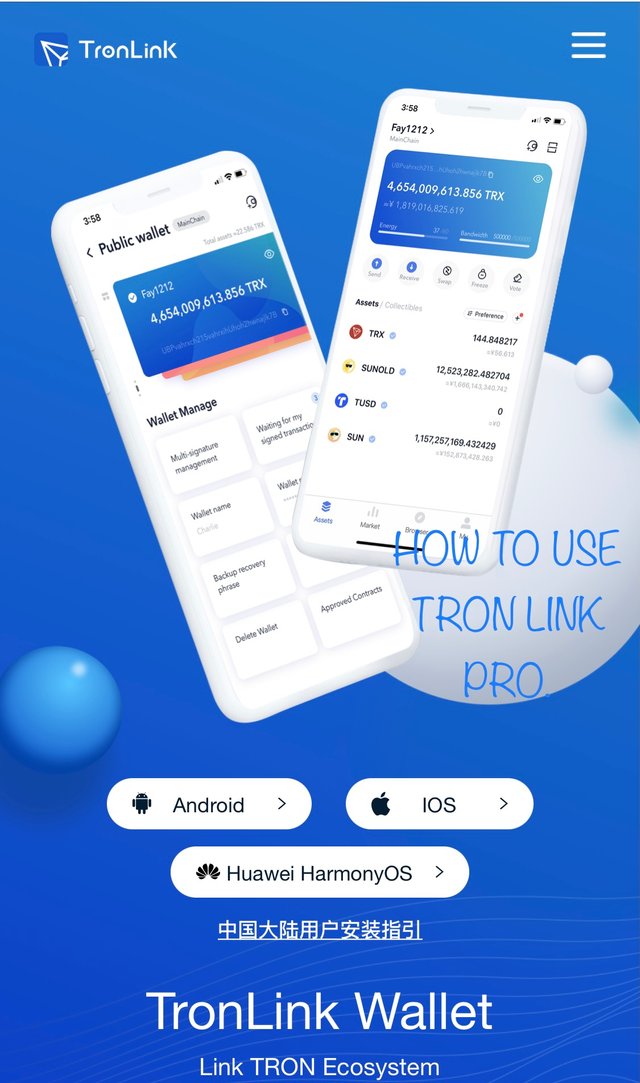
Hello wonderful steemians, I just want to use this opportunity to show you guys how you can extra protect or even make more profit out of you trons.
We all know trons is one of our own asset. Due to the integration with trons, we are paid with
I will be taking you through on how to;
- Install your TRONX LINK PRO app
- Connect to your wallet
- Freeze Your TRX
- Make daily earnings on your trons
Before I take you through this simple procedure, let me talk on some benefits of using Tron Link Pro;
It helps give extra protections to your tronx; when you connect your Tron Link Pro to your steemit wallet, you can freeze it. This process will make your tronx in your steemit wallet look invisible. Meaning your tronx will no longer be visible to the public anymore. It will be imported to your Tron Link Pro app. Also, before you can freeze your Tronx, you need a special password on your app, the same way you will need it to unfreeze them.
You can earn daily on your frozen tronx. This is done through the voting process. It is very easy and simple process which I will be taking you through as well.
- Install your TRONX LINK PRO app
It is more preferable to use the Tron Link Pro on your mobile phone than on the PC. It’s much easier and convenient to use on your mobile phone because of easy access and manipulations.
Now let’s go through the process of how to install your Tron Link Pro App from the Playstore or Apple Store.
Let take a look at the process
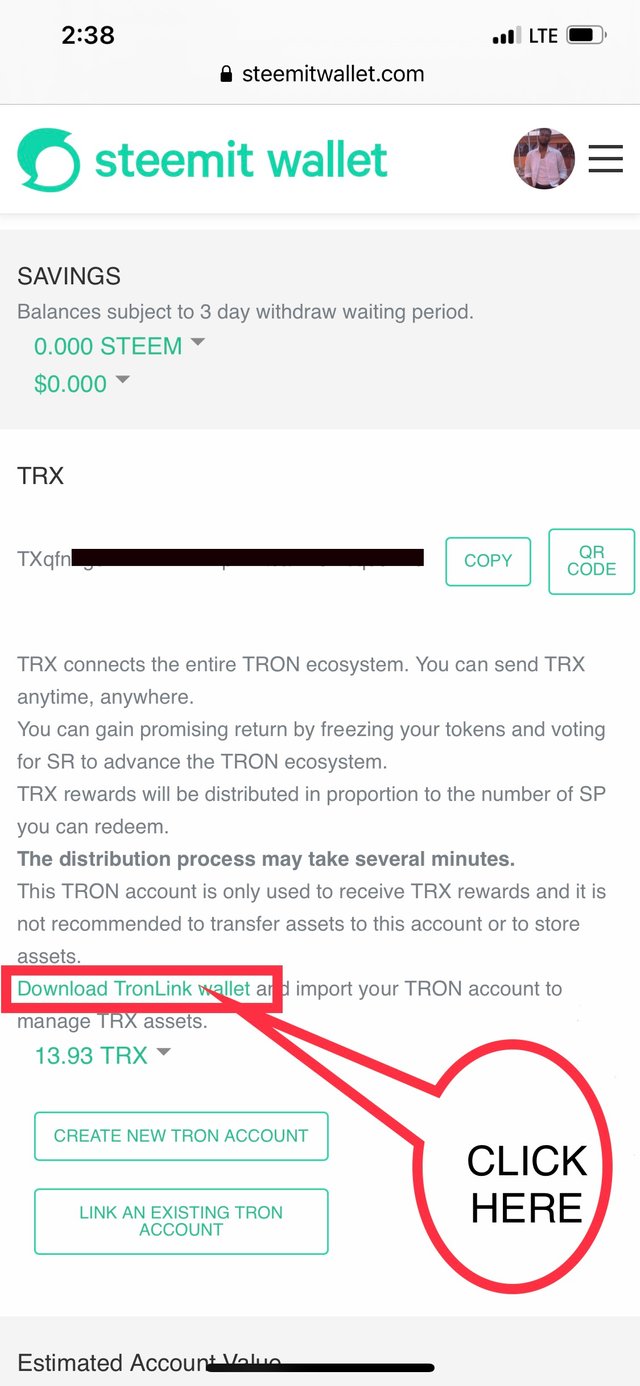
- Log into your steemit wallet and click on Download TronLink Wallet
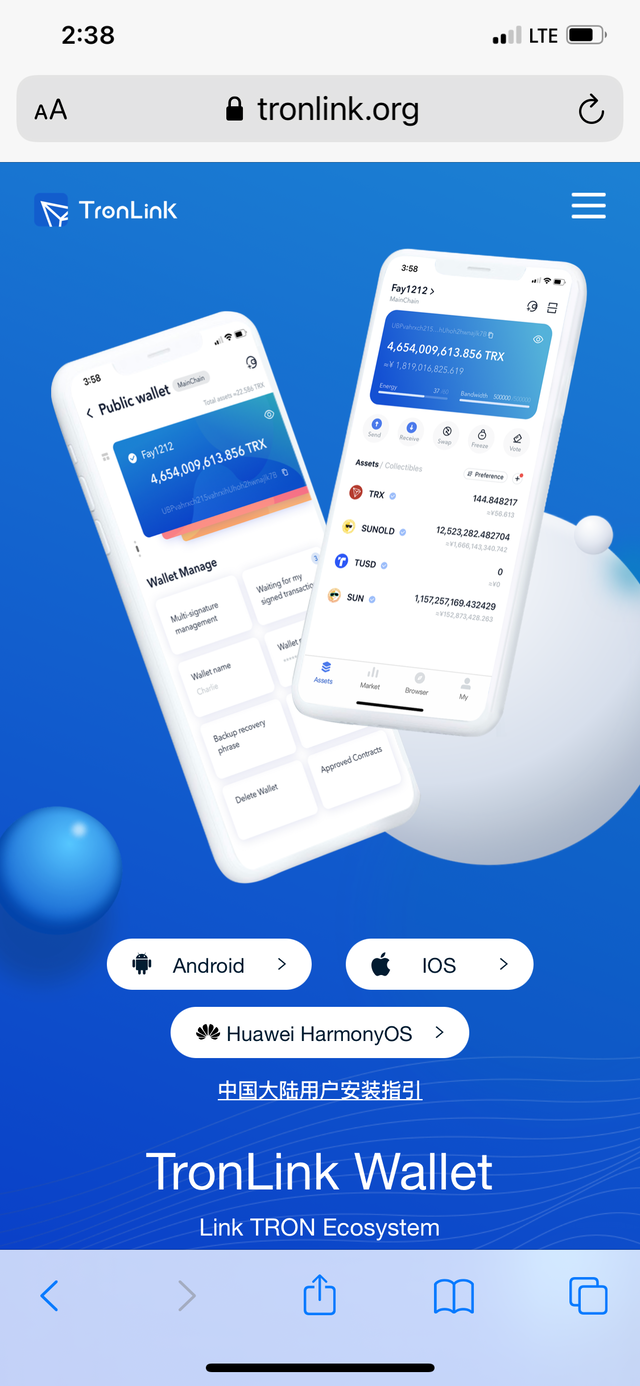
- It will redirect you to your apple store or playstore.
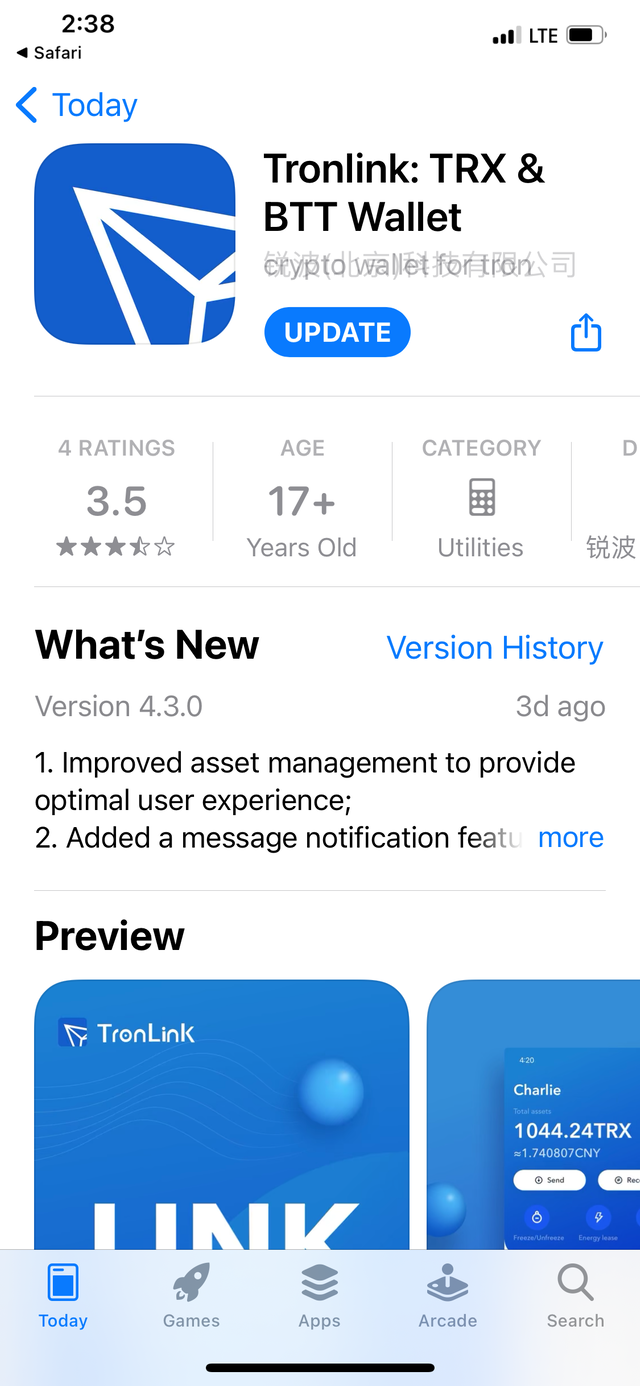
- Since I have already downloaded, I just need to update and continue. But because you are new just click on download to proceed.
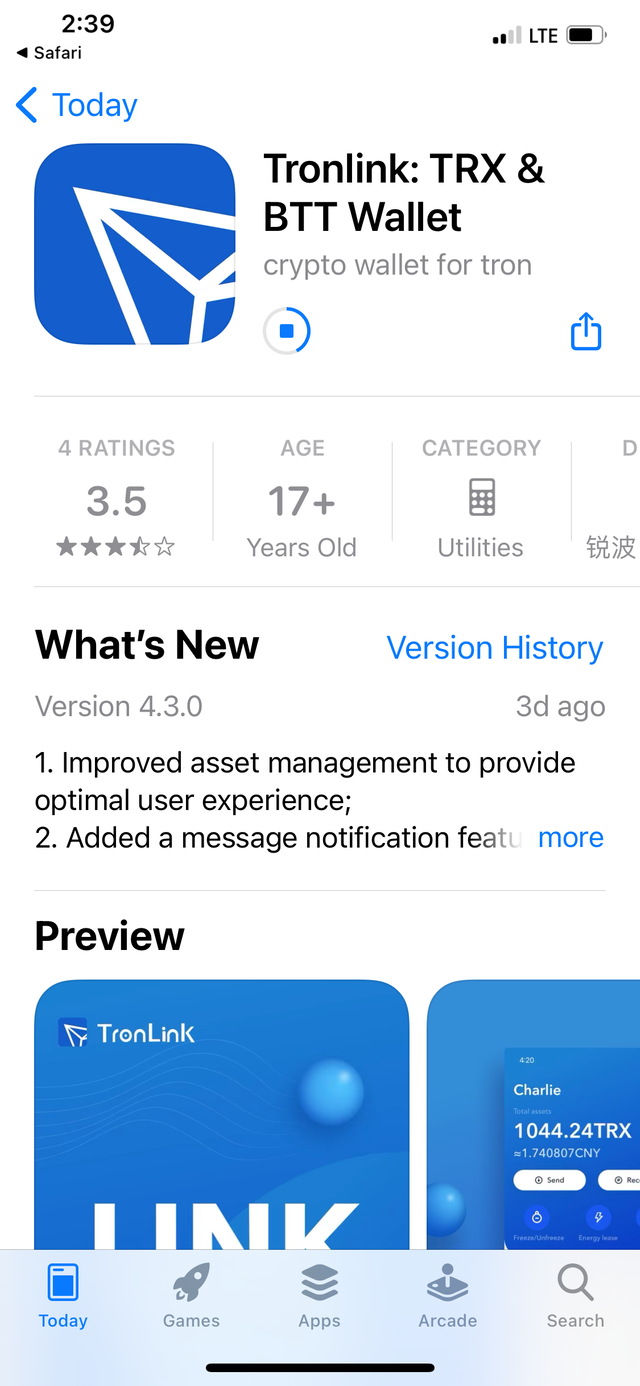
- Update/download in progress
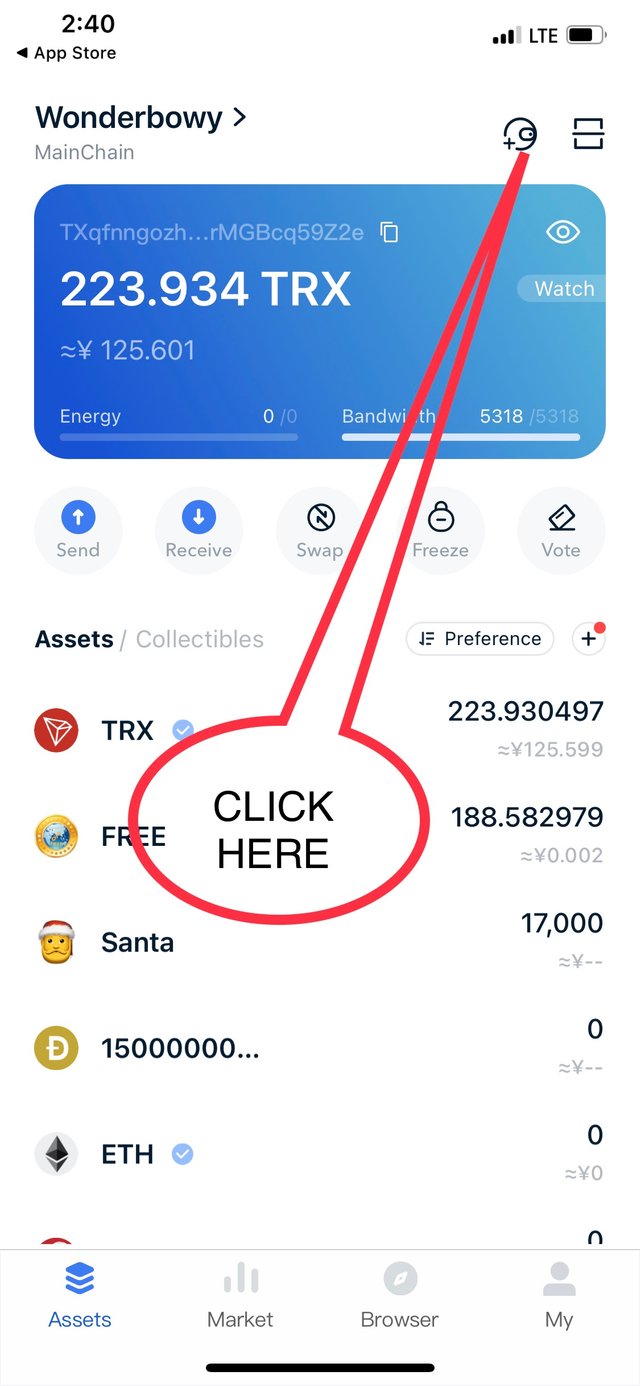
- Click on Add Wallet Symbol as seen above..
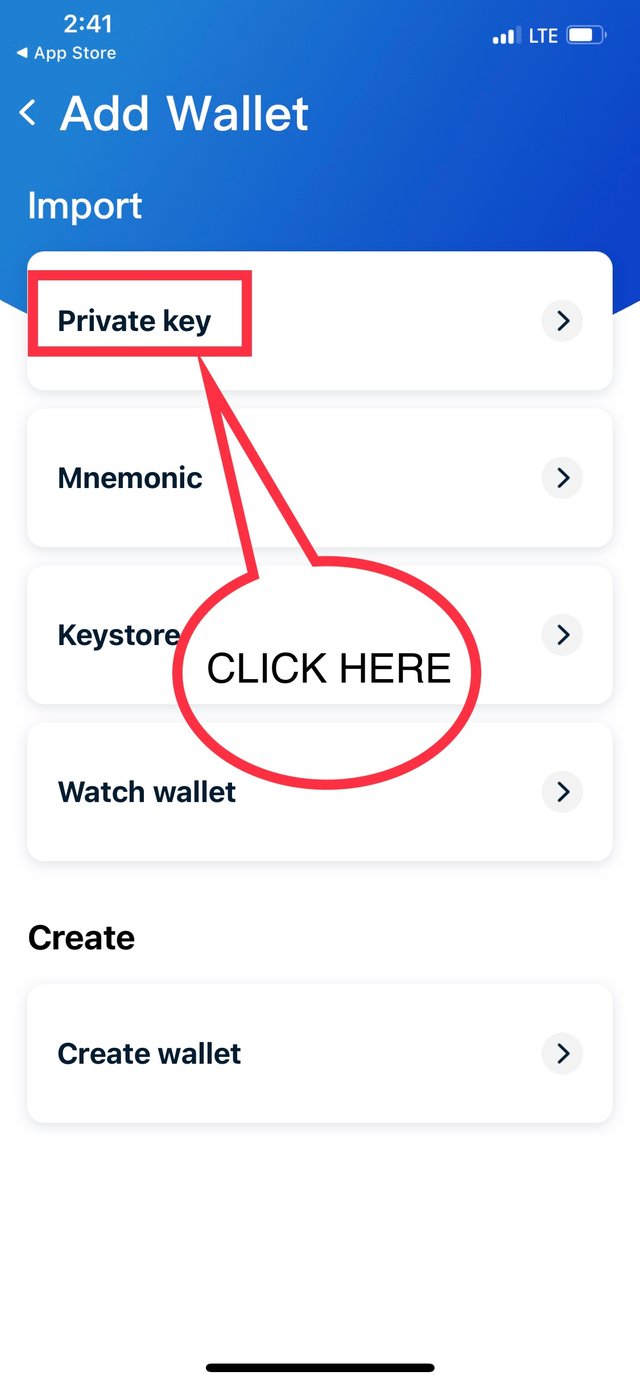
- Click on private keys to enable you import the trx.
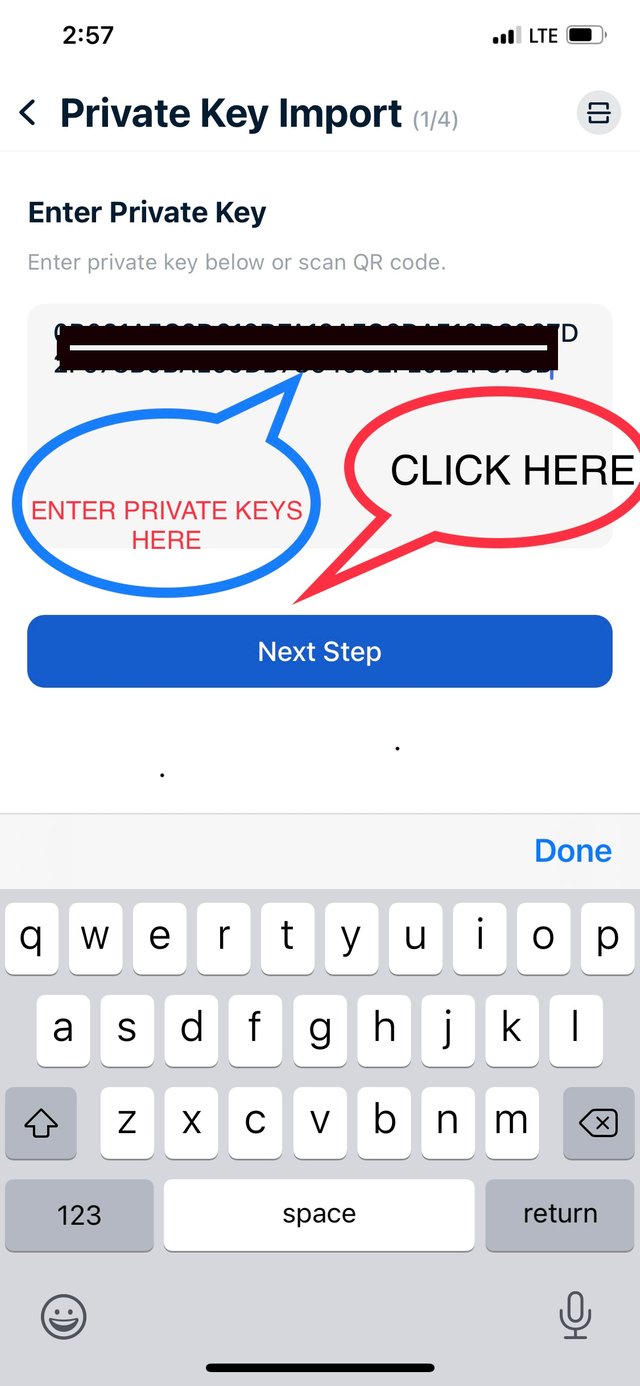
- Get your Tronx Private Keys and Paste it here as shown above.
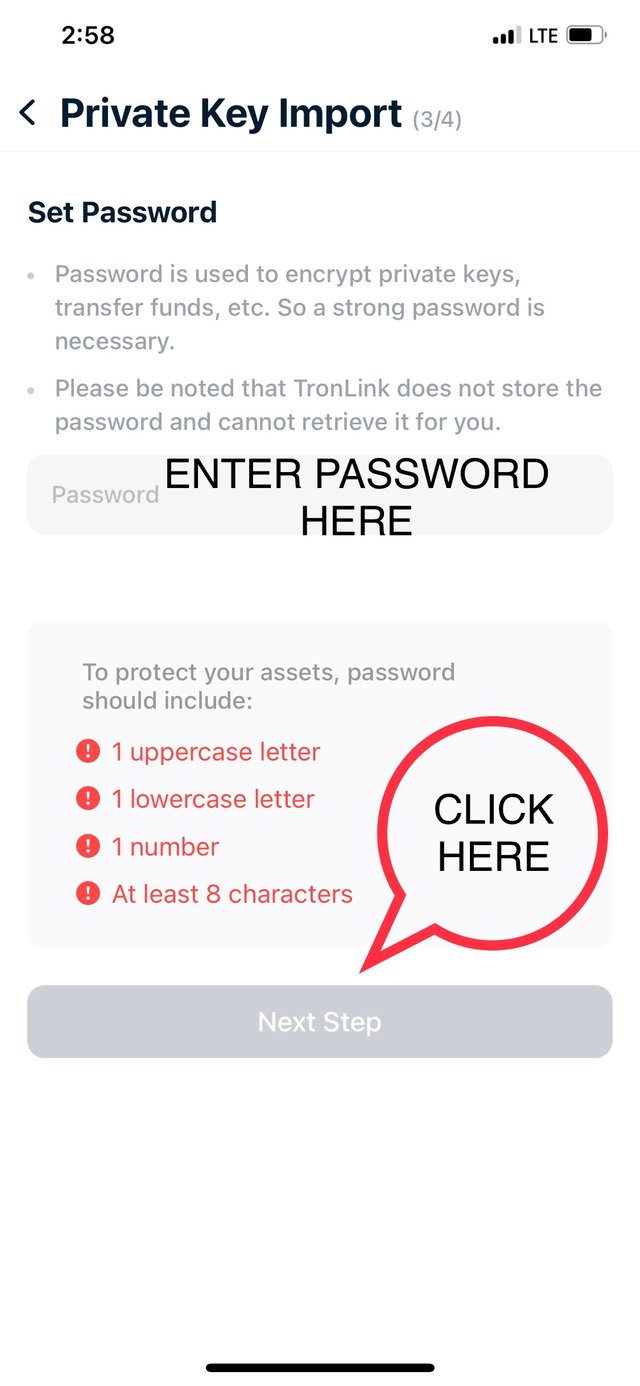
- We are almost done, enter your Password and click on next the re-enter to confirm.
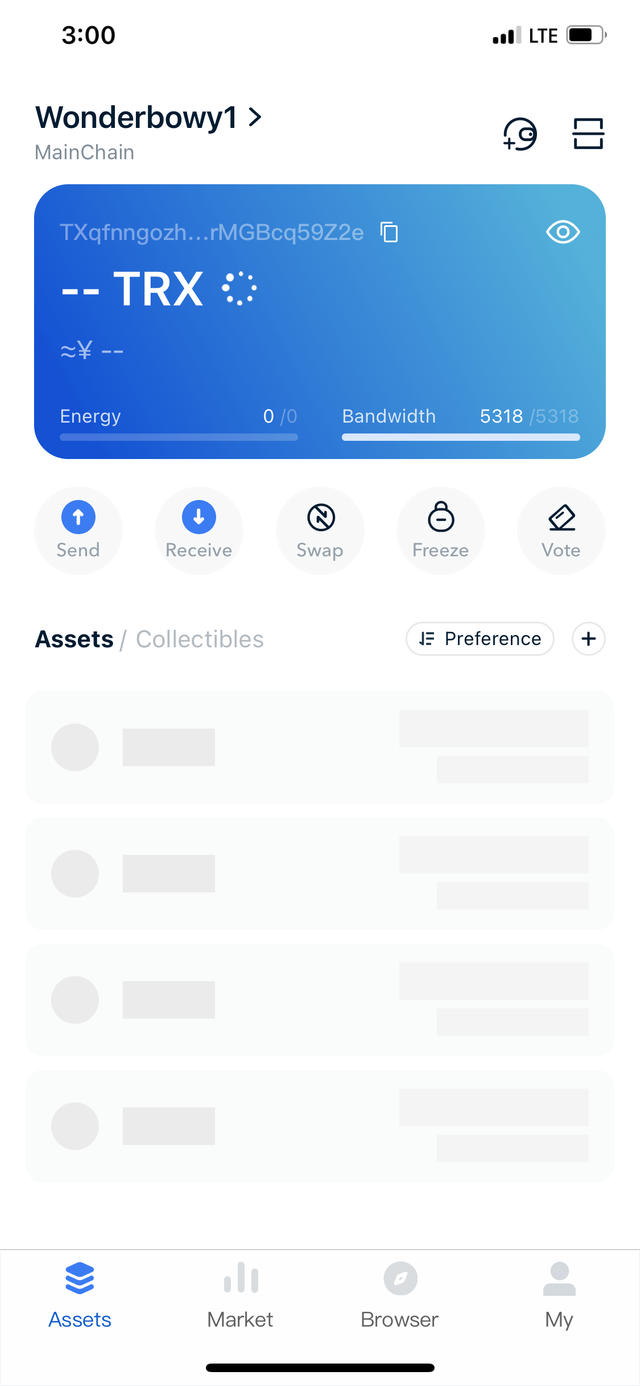
- Account is connected successfully after some short period of loading. All your Trx Will be displayed in your TronLink Pro Wallet App.
Now that we are done with setting up our TronLink Wallet, let’s go to the next step which involves freezing your wallet. This will enable you to vote on witness and earn returns in every 24 hours. It will also make your trx invincible in your steemit wallet.
FREEZING TRONX IN YOUR TRONLINK PRO WALLET
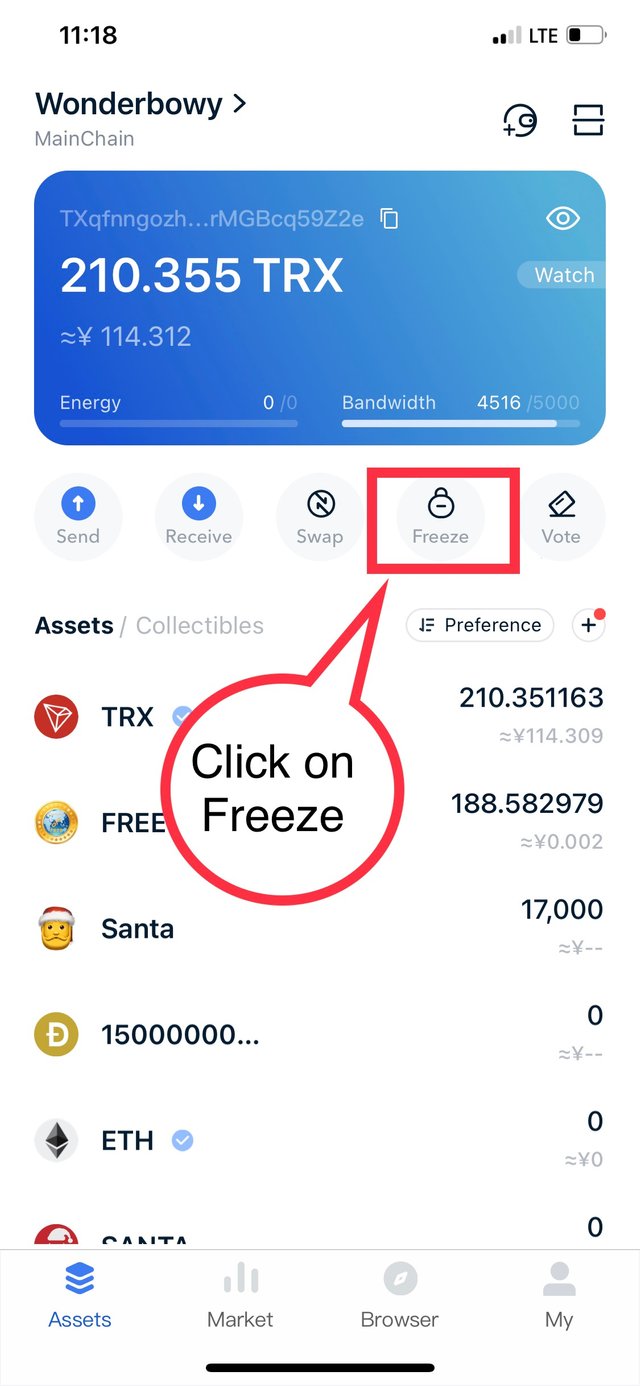
- Click freeze as seen above.
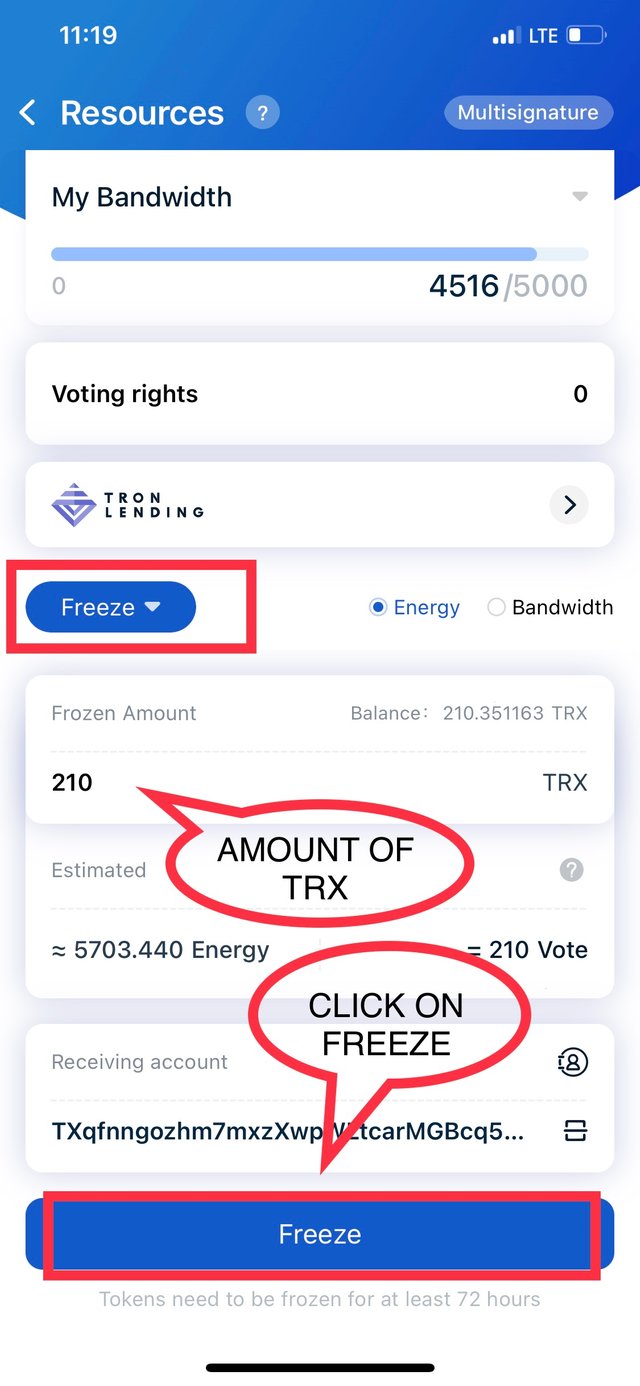
- Enter total amount of tronx you wish to freeze and then click on freeze .
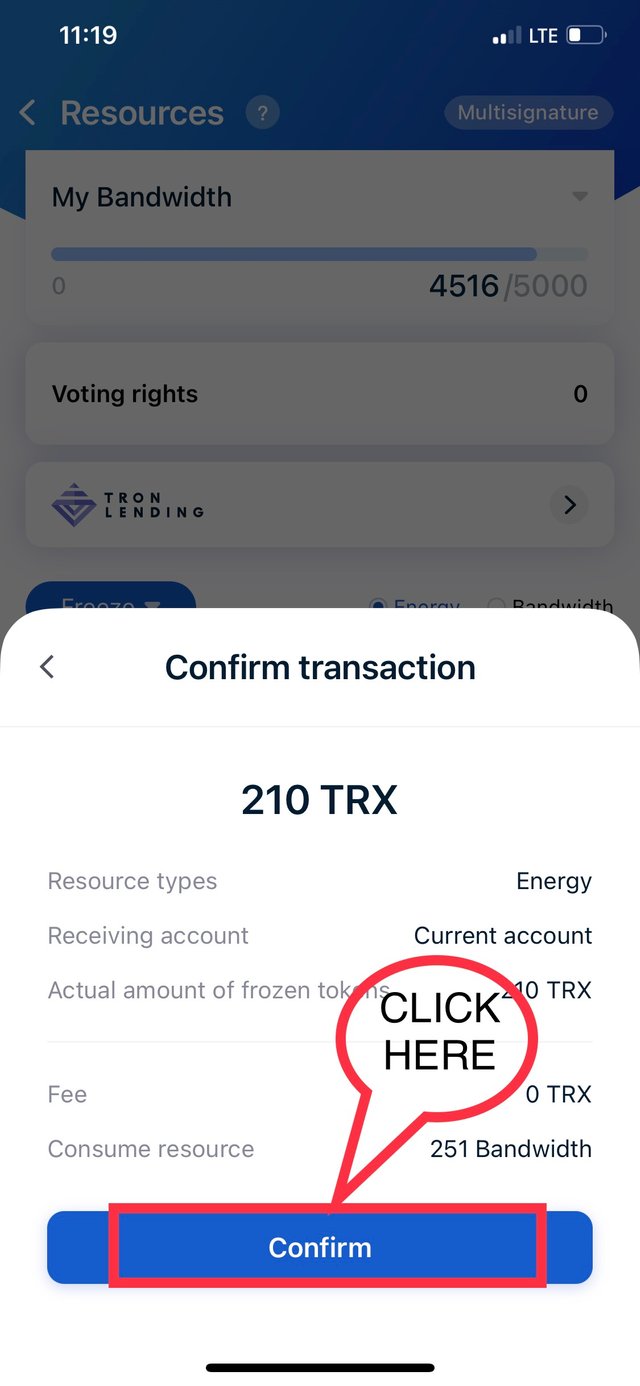
- Click on confirm to proceed to the final stage
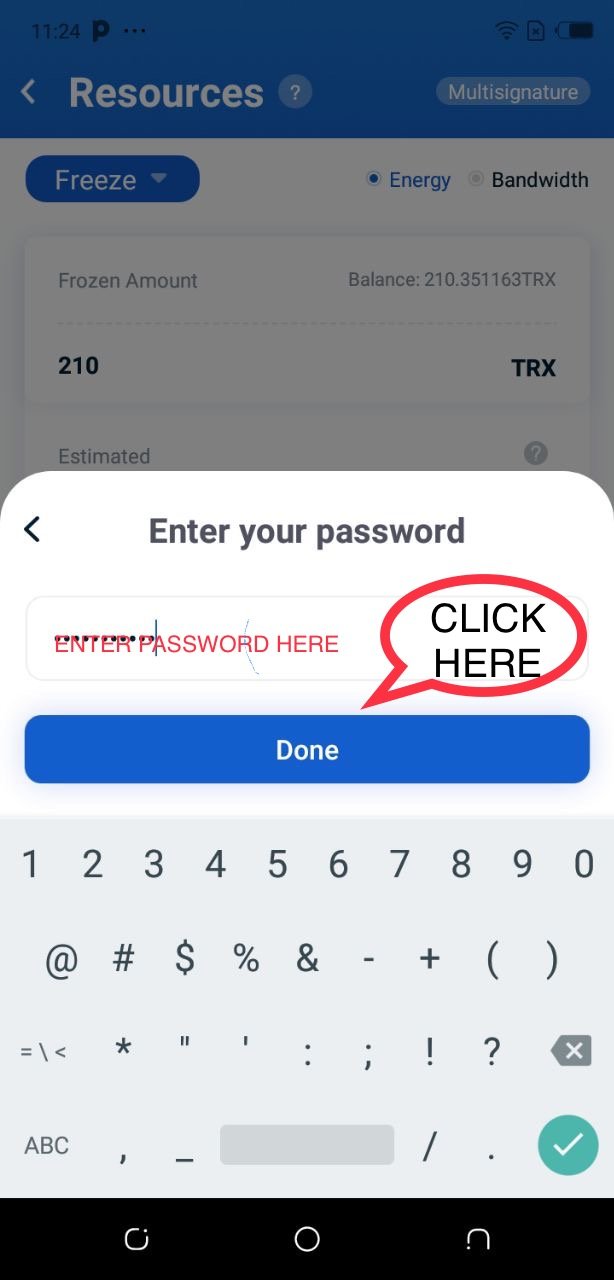
- Enter your TronLink Password and click on done to finalize everything.
Now we are done with the freezing part too. You can then check your steemit wallet to see if your trx are visible or not. If it’s still visible then you have not frozen your tronx yet.
So after the freezing then what next?????
We are getting to the earning part, were you can earn token on your frozen trx in every 24 hours..
VOTING ON WITNESSES WITH YOUR TRONX IN ORDER TO EARN IN EVERY 24 HOURS….
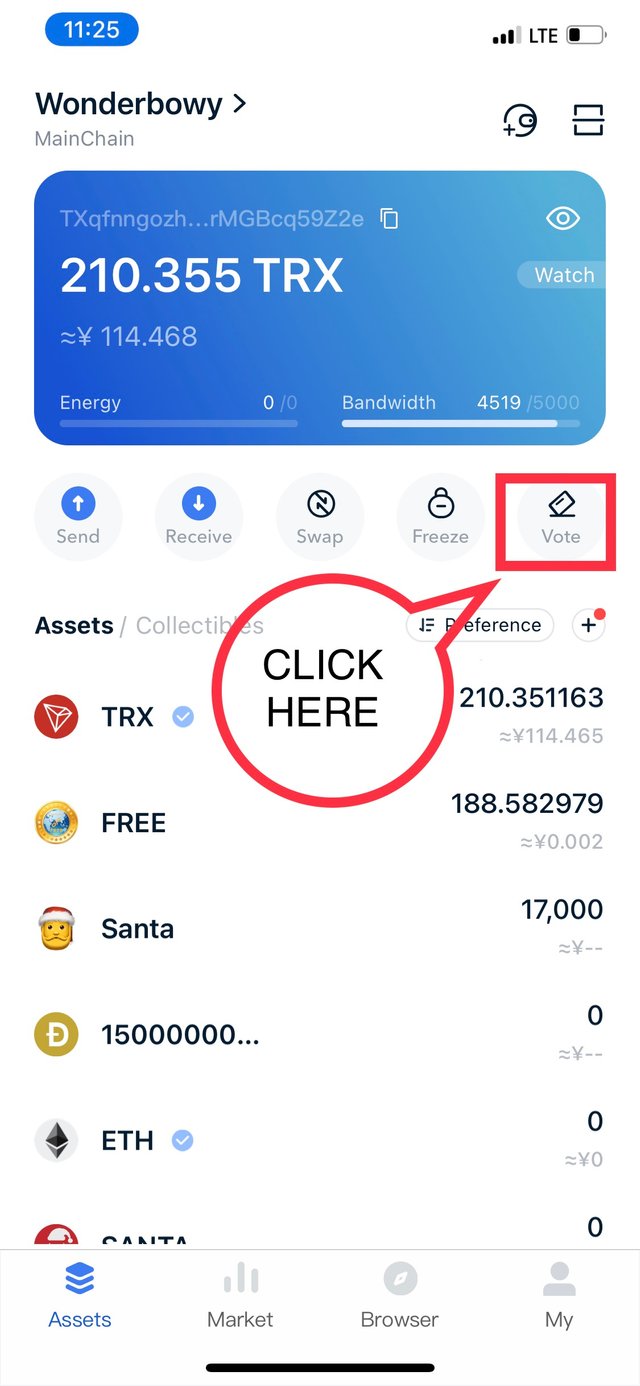
- Click on Vote to enable you proceed to the next stage.
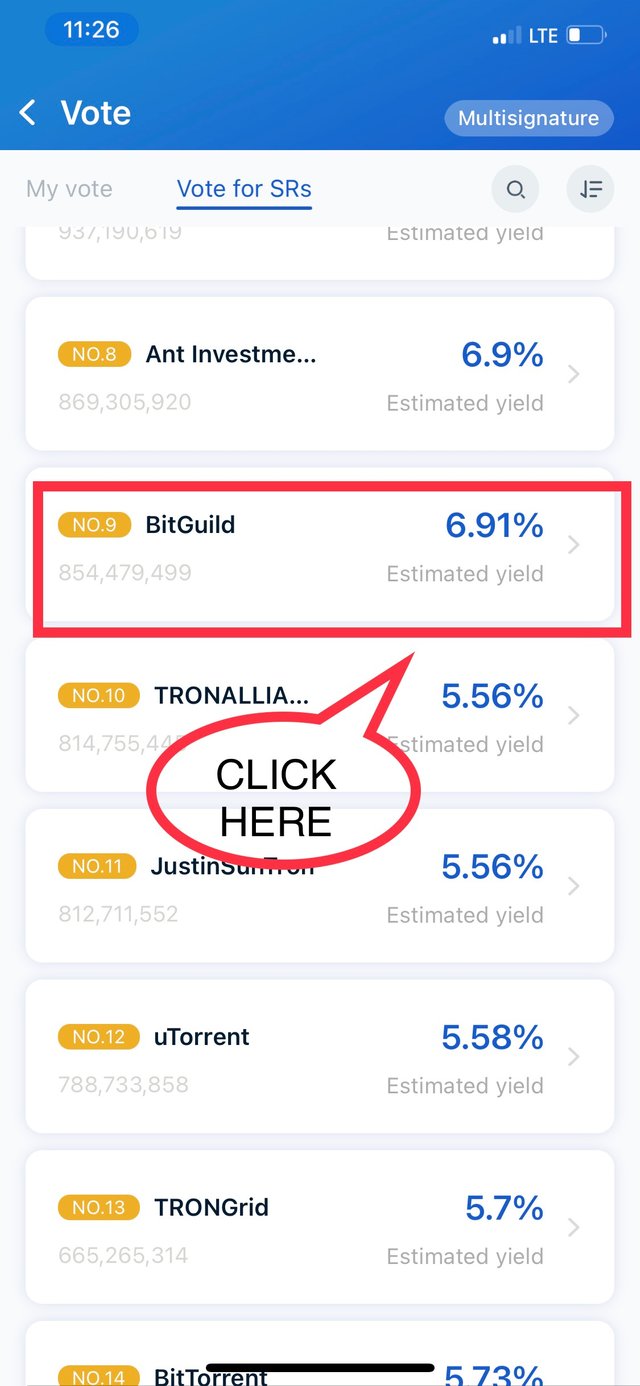
- Lots of witnesses to vote will be displayed with their percentage earnings. I chose bitbuild because it has the highest percentage earnings.
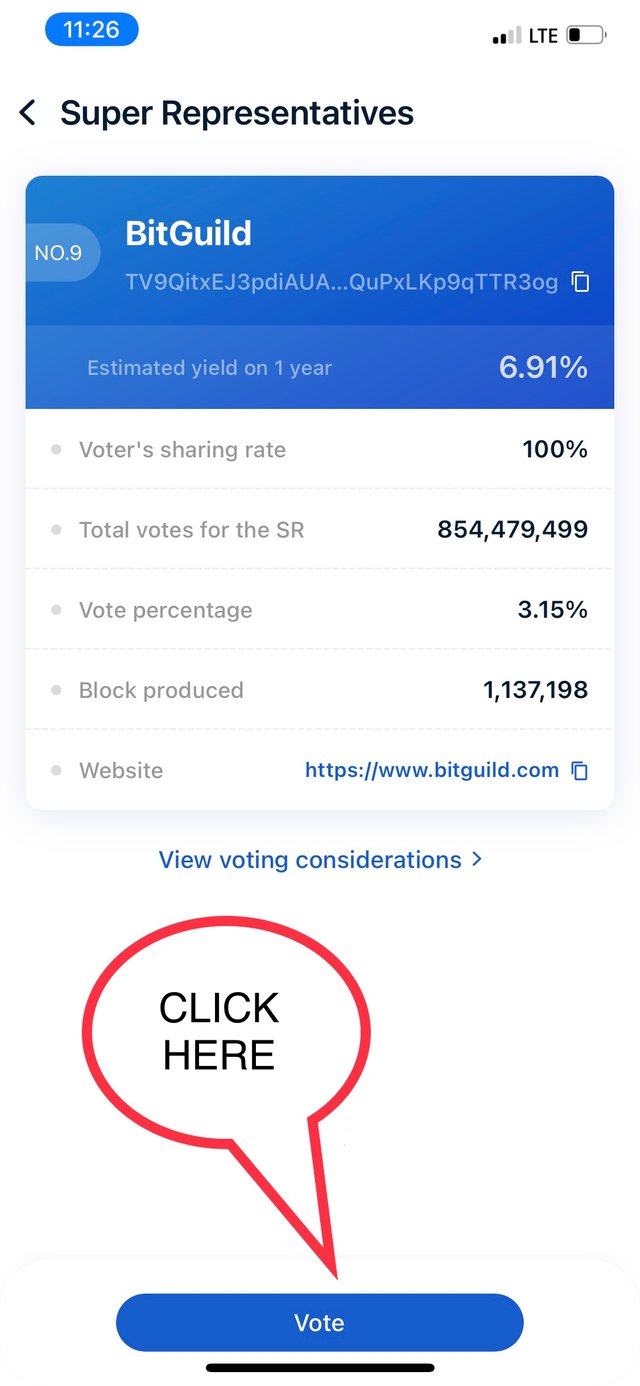
- Click on Vote
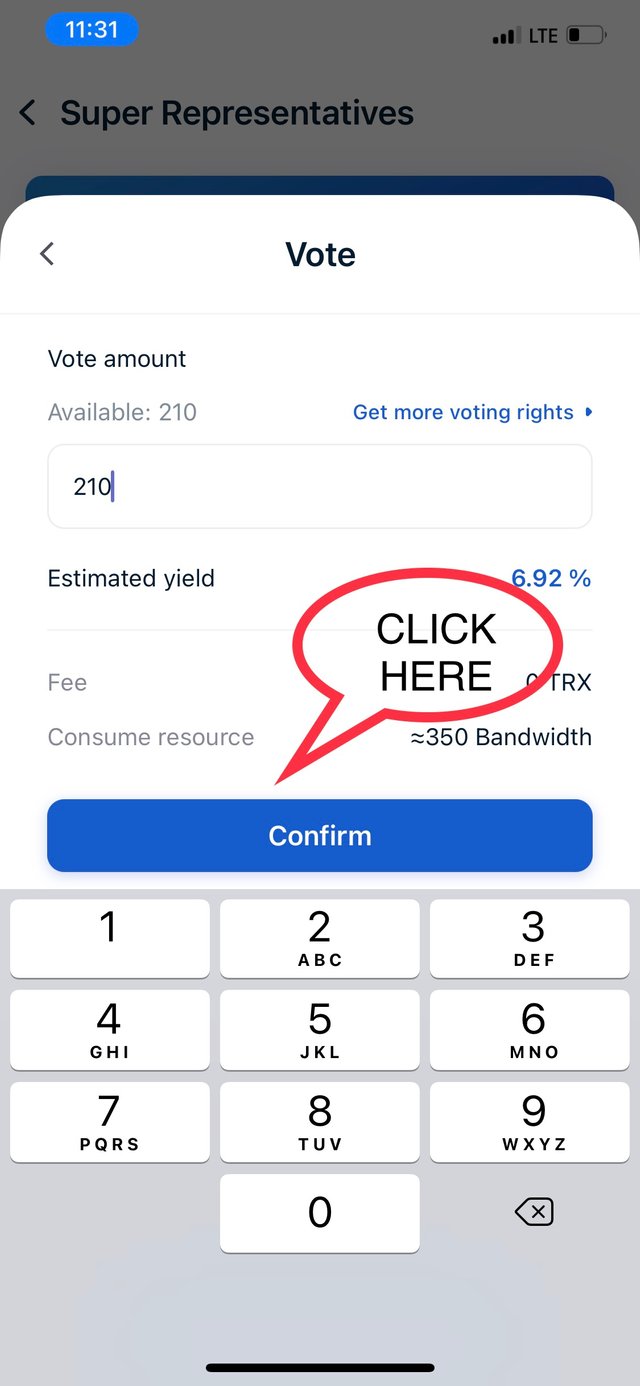
- Enter total amount you wish to vote on them. Then enter confirm
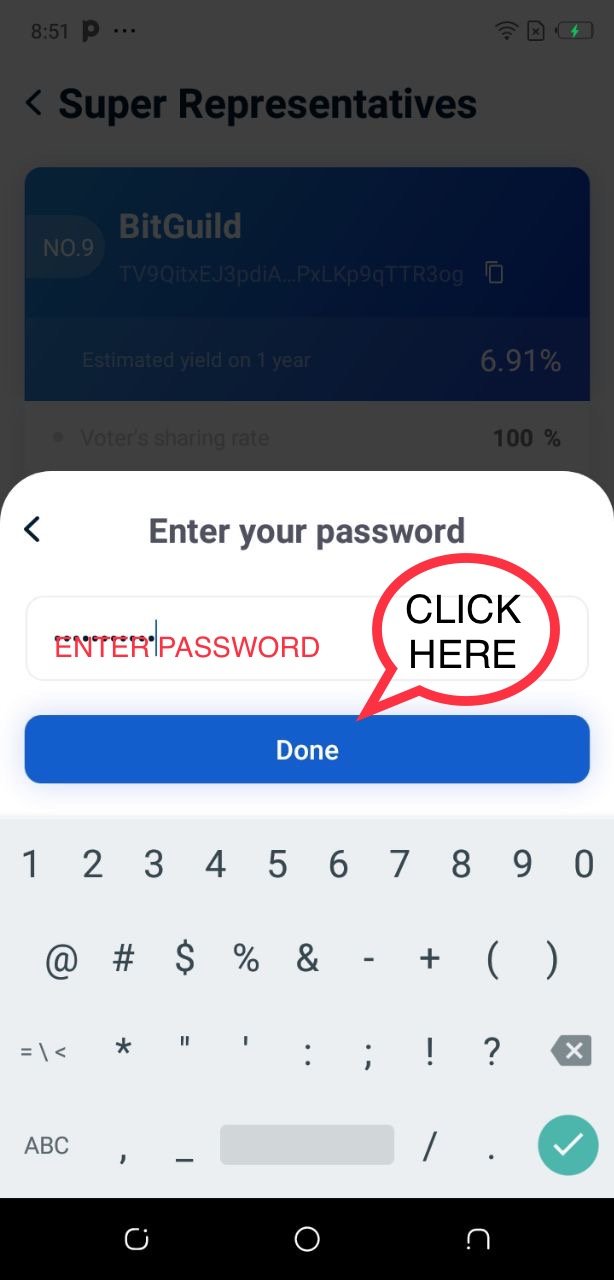
- Enter your Tron link Pro password and click on done.
Now we are done with the voting process. Let’s take a look at how we can claim our rewards in every 24 hours..
CLAIMING REWARDS AFTER EVERY 24 HOURS…
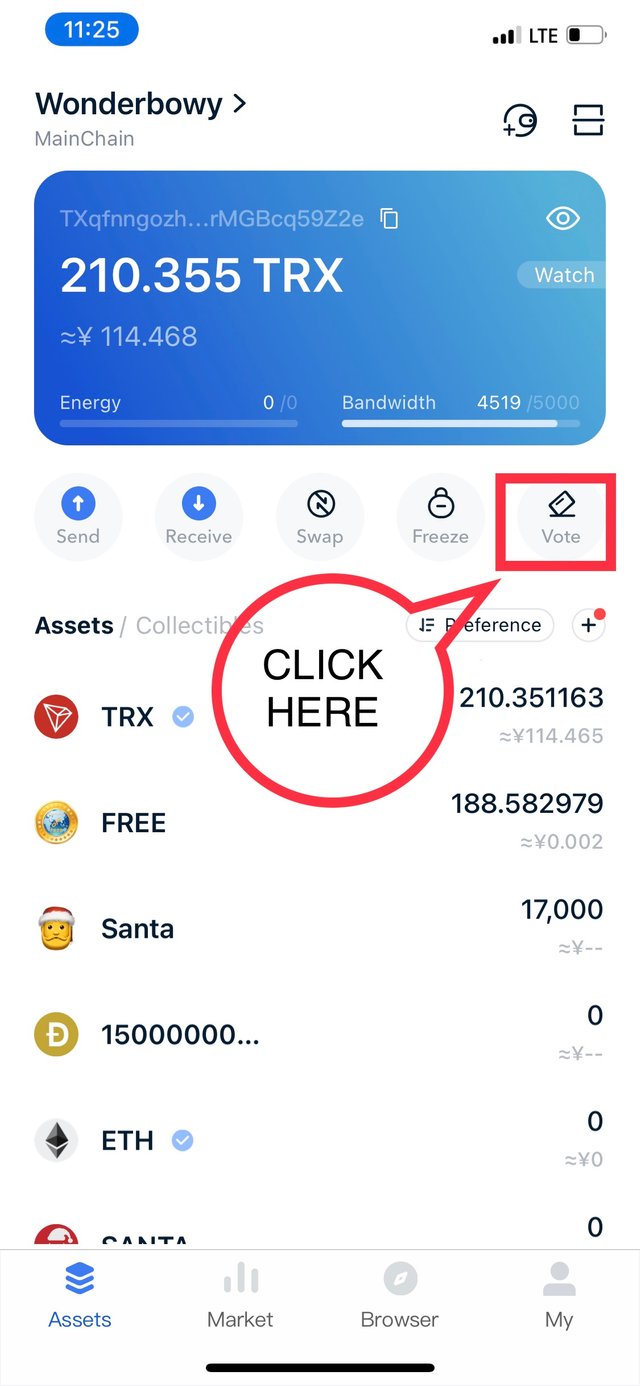
- Click on Vote..
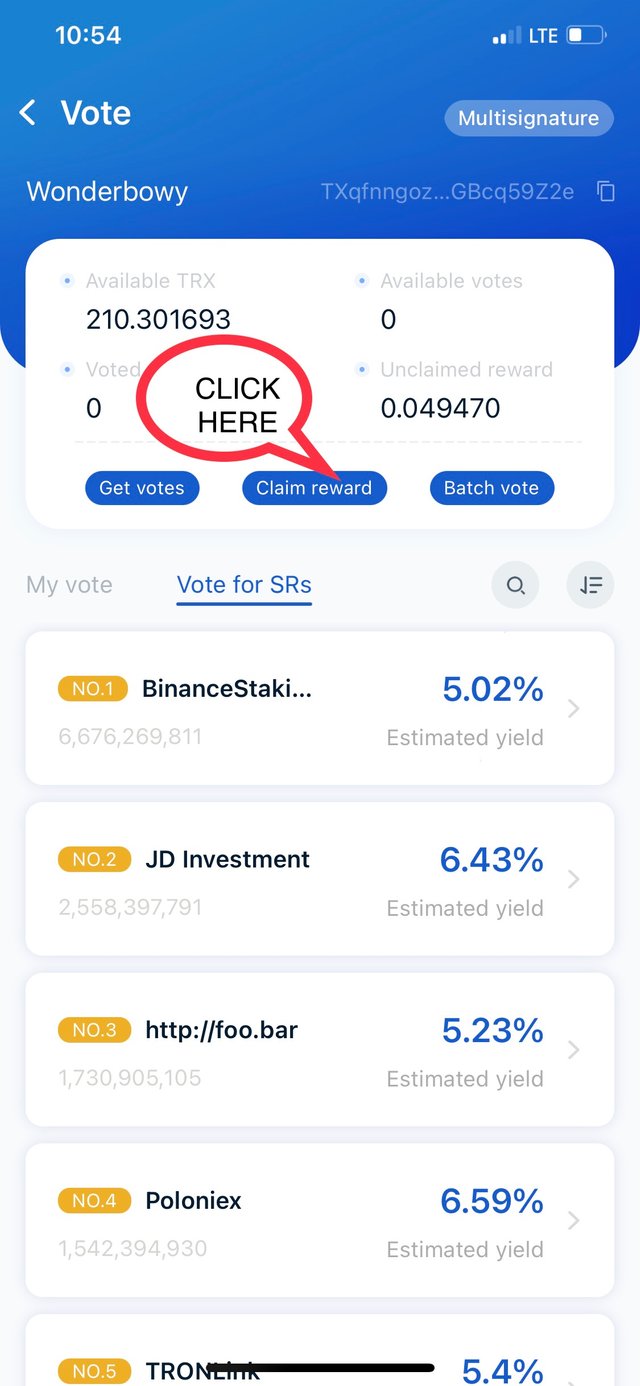
- Click on claim Rewards
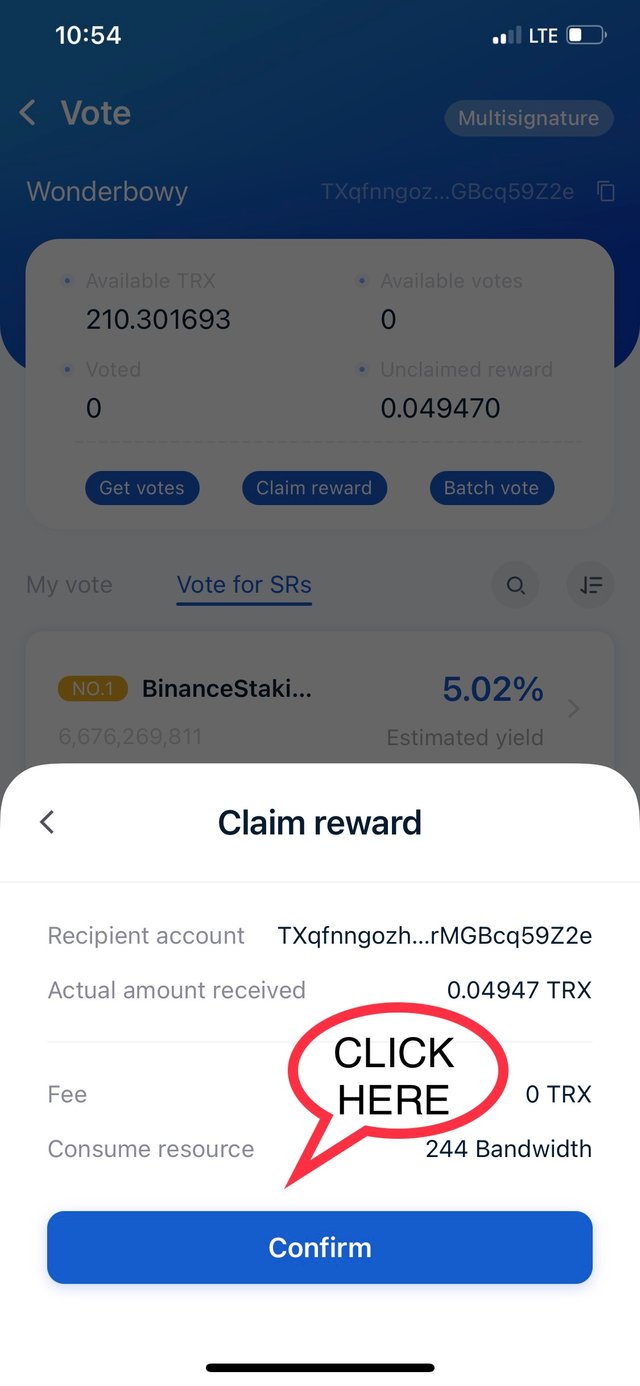
- Click on confirm..
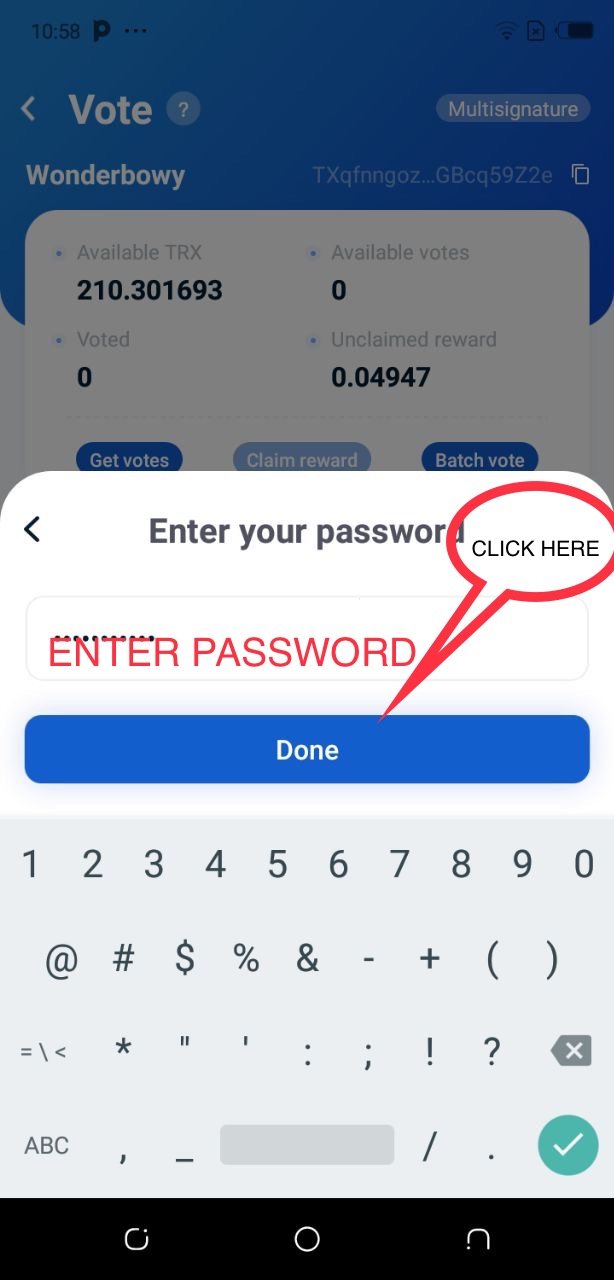
- Enter your Tron Link Wallet Password and then click done.
Now to the very last part which is unfreezing of your trx. After the have made some claims and is no longer interested in voting or even want to transfer your trx to other wallets for personal use, you just unfreeze everything in just some few minutes. Let’s take a look at how we go about that as well…
UNFREEZING YOUR TRONX FOR PERSONAL USES OR REASONS.
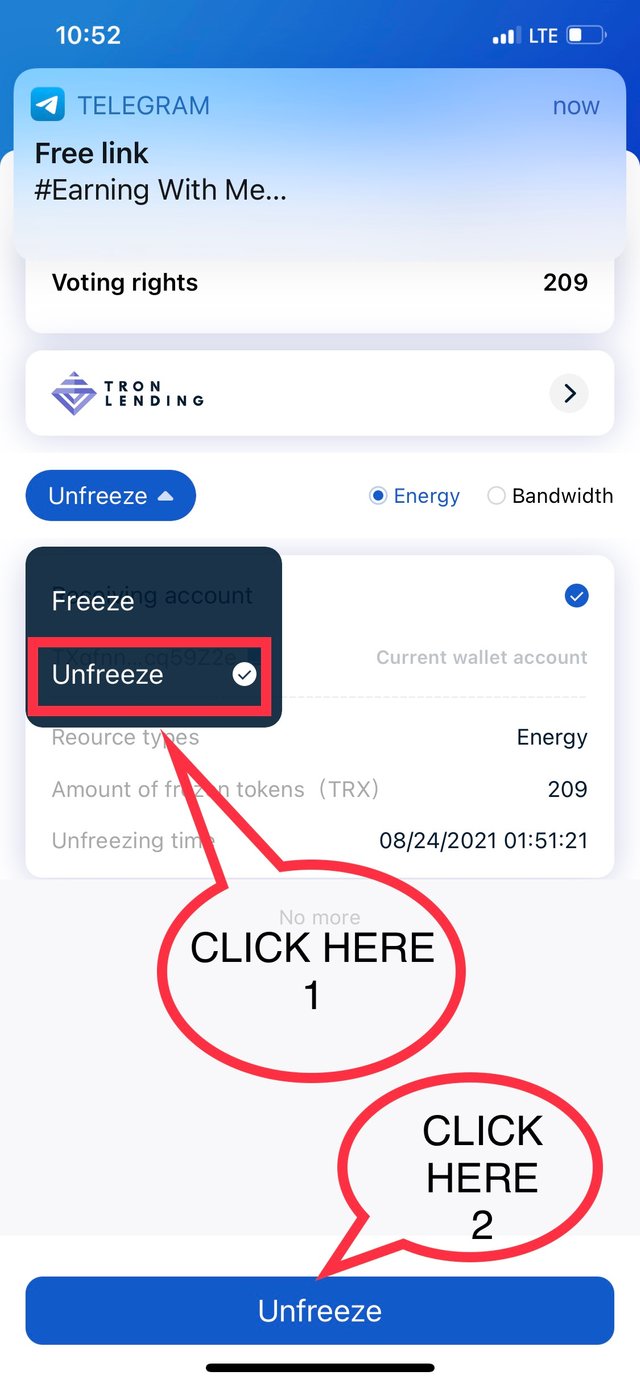
- This time round we change the freeze into unfreeze and then click on unfreeze .
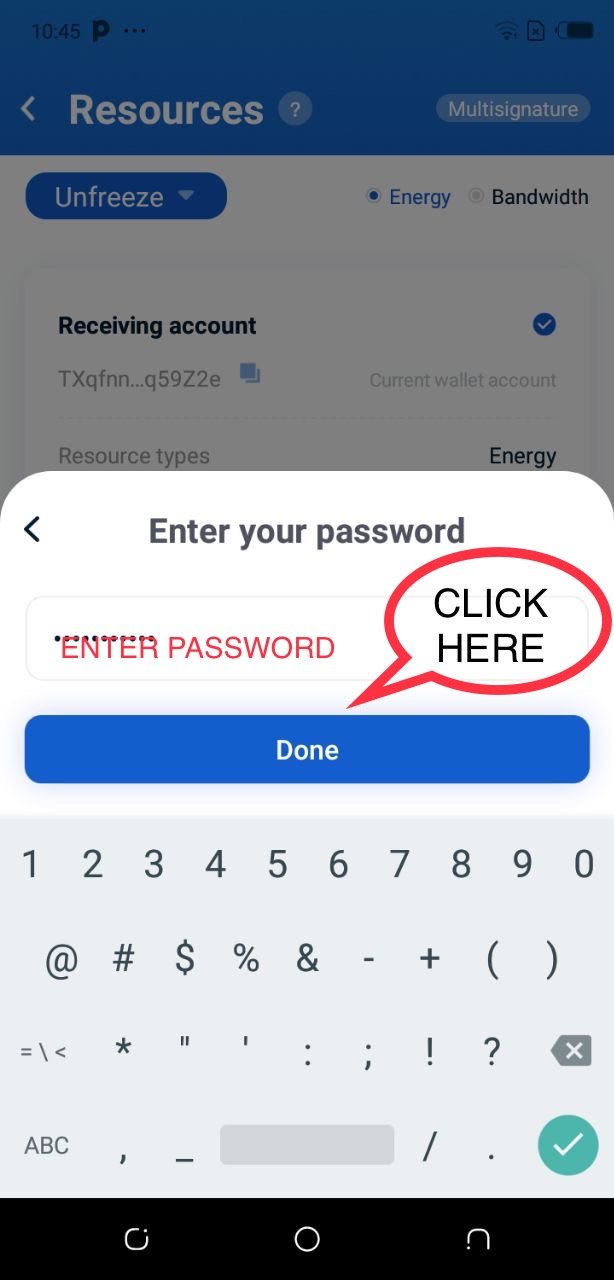
- Enter your password and click on done
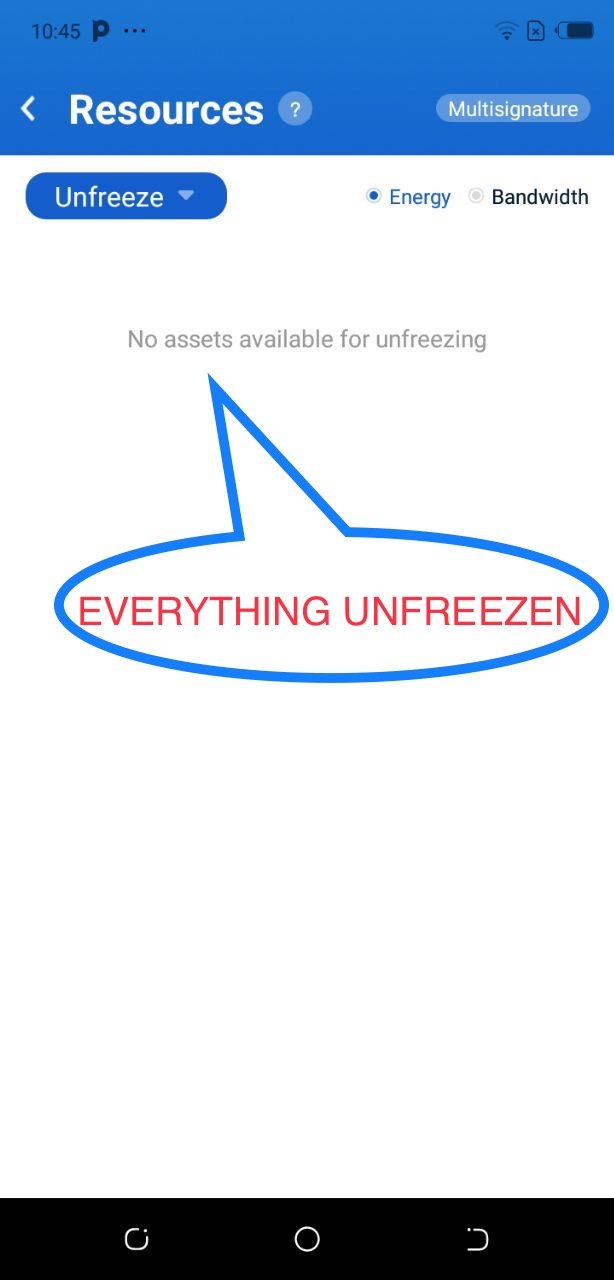
- Everything is unfreezen and can be sent to any other trx wallet or even freeze them again in case you want to vote.
This tutorial was done with the intention of curbing the incident of tronx theft and hack on the steemit blockchain.
Few weeks ago we recorded some cases of unaware transfers of tronx from some steemians wallet. They were all good friends of mine and I was not happy with the news. I on the other hand was somehow save because I had frozen my tronx.
Which made me somehow extra save.
I listed the benefits using TronLink Pro earlier , let take a look at them one more time..
Tronx in steemit wallet becomes invincible to the general public.
Requires an additional password to make any transfer making it more secure..
You are able to earn on your tronx in every 24 hours..
That’s amazing right??
I hope this tutorial was beneficial to everyone on this platform.
Thank you for you time ..
Thank you so much for this great tutorial. It was really helpful and it will go a long way to prevent future theft of Tron from people wallets. Thank you. Just going to freeze my coins now!
But let me ask, if I freeze my wallet, what happens to the subsequent rewards of Tron I will be earning?
It’s a pleasure and happy it was helpful to you.
Concerning your subsequent tronx, you just have to repeat the same process to freeze them also. Same process to vote, same process to claim and same process to unfreeze..
For instance, I had already frozen 200 trx and I get another 20 trx as a new reward, all I need to do is freeze the 20 also and use it to vote. That’s all… Maybe I will consider doing another tutorial on that as well..😊
Thanks for the clarification boss. I really appreciate your help
With pleasure..😊
Wonderful post bro
Thanks bro😊