It's so amazing how technology makes the world connect easily. When I heard of the metaverse, I was like, is this possible. Creating a world where people from different parts of the world can meet face to face online, shake hands, hug and transact. But I'm convinced that augmented reality is near. This made me remember a day when I was stranded doing something on my system
A team member was explaining something to me and I was confused. I tried several times but all to no avail. He then told me to install team viewer. I did, and he asked for the password. Of course, giving out passwords to people isn't ideal, but we were team members and we needed to complete the task, so I did
Within a moment I saw my cursor moving. He's controlling my system. Wao! This is amazing. I just sat down watching as he took over my system. He completed the task for me and logged out
So what is team viewer
Team viewer is a remote tool that can be used to connect computer phones and other smart devices. It makes users gain access to another person's device even when they are not in the same location.
How to use team viewer
I will be explaining this using a computer. The first thing to do is to install team viewer. Once the installation is complete, you launch it
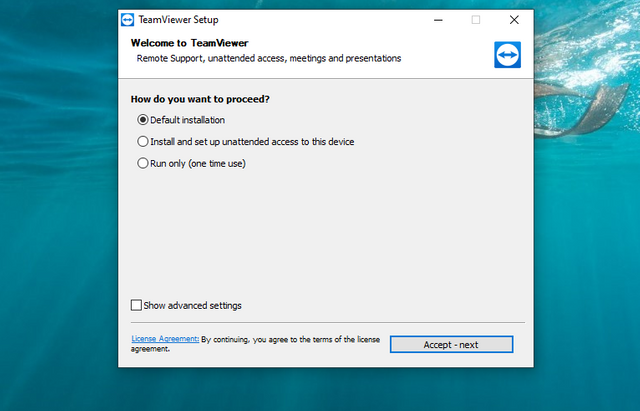.png)
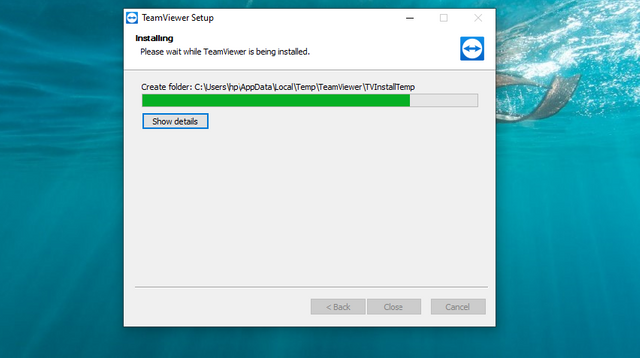.png)
After the successful installation, you accept the EULA and the DPA and click continue as shown below
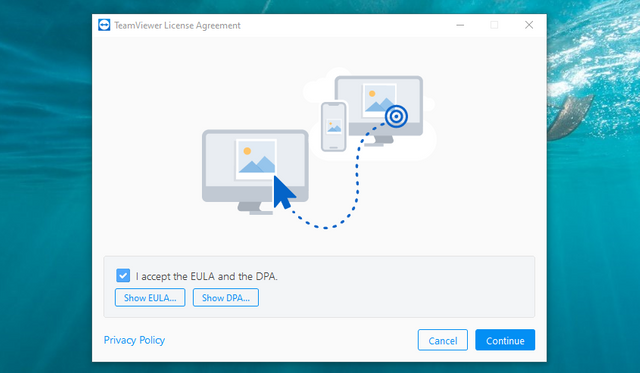.png)
Clicking continue ends the installation. You will be provided with an ID and a password, and you are ready for remote control. Note that anyone that would remote control your system must also have team viewer installed. Both parties can control each other's computer if they have access to the id and password
For instance, if I give my ID and password to Mr. A, he can take over my computer and operate it through his own computer no matter how far we are from one another, and vice versa
The image below describe the home page of TeamViwer.
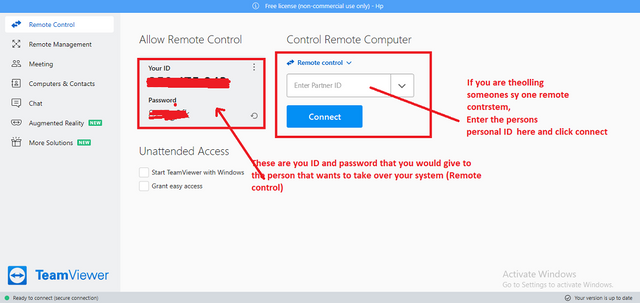.png)
After clicking on connect, the field for password would appear and the next thing is to fill and proceed. And boom, you are in control of the other person's device. It's as simple as that. This is how easily technology has helped us to do things with ease
You might be skeptical about allowing someone else to take over the administration of your device, maybe because of your files, pictures, assets, and so on. Yes, it's okay, but one thing I love about TeamViewer is that you can immediate initiate another password to log the person out at any time. Let me show you
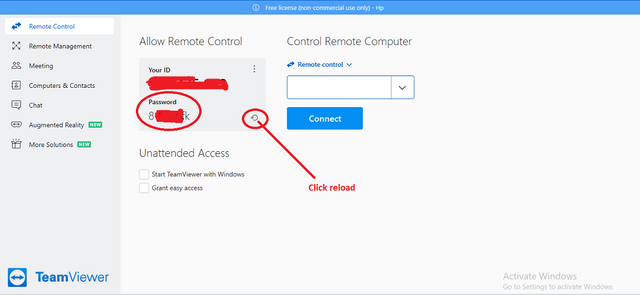.png)
From the image above, my password starts with 8 and ends with fk, but when I clicked on the reload button, it changed instantly. Let's see this below
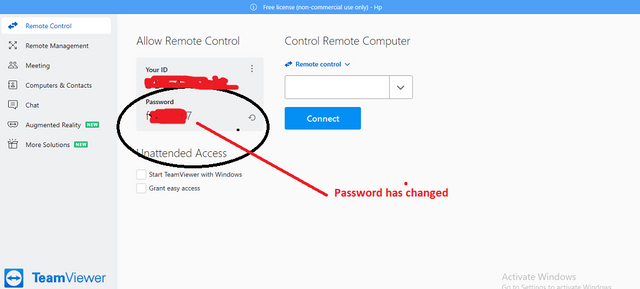.png)
As you can see that the password has changed. It now begins with f and ends with 7. You can change it multiple times.
So there's nothing to fear. All you just need to do is to be watching what the person is doing while remote controlling your device. If he starts going beyond the limit, you can reset your password and he would be logged out. Simply cool stuff
Are you wondering whether you can use TeamViewer on your mobile device? Absolutely yes.
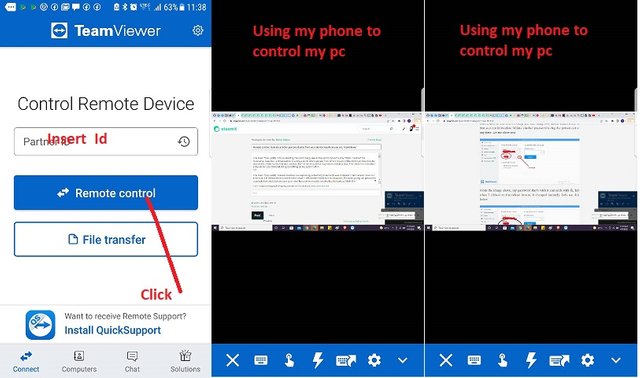
I just used my phone to take over my PC as you can see from the above image.
Conclusion
Technology has shown that anything can be achieved. It might not be easy in the first place, but with several try and error, a positive result is imminent. Who can ever think someone in Spain can operate a computer or server that doesn't belong to him in Cameroon. This remote control tool has made communication easy with ease. Instead of going through the stress of doing video calls, you can easily help someone to solve a problem by taking over his device and he learns through sitting back and watching you do things. That's the power of technology. Try TeamViewer on your own to see how it works. Install it on your PC and download it on the google play store, then try to control you PC using your phone. It works well. Follow the steps. I hope this helps
Thanks for reading
This is ckole the laughing gas
One love
All images are screenshot from my PC and mobile device.
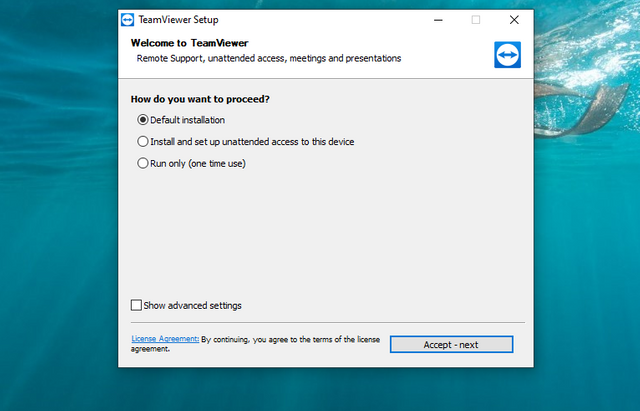.png)
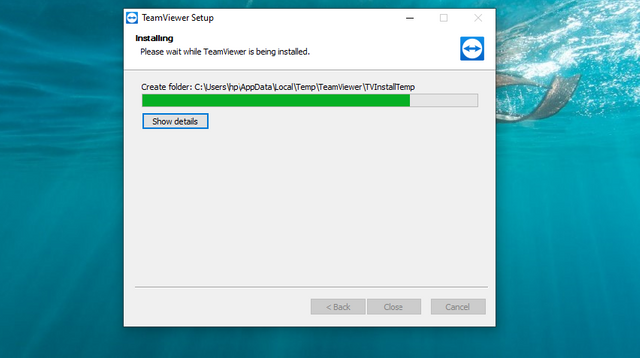.png)
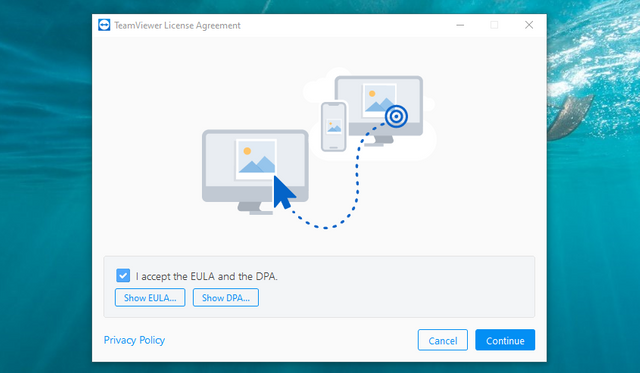.png)
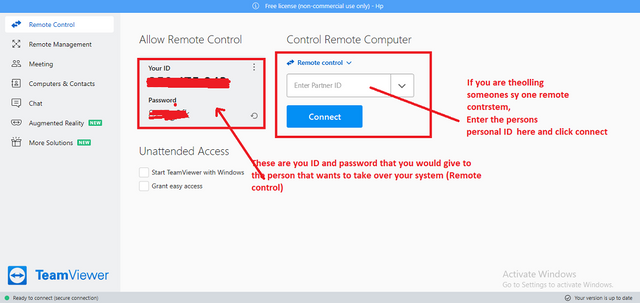.png)
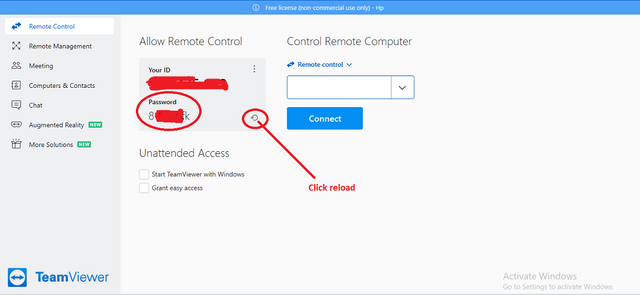.png)
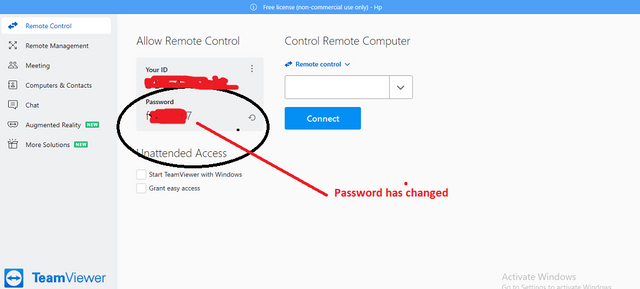.png)
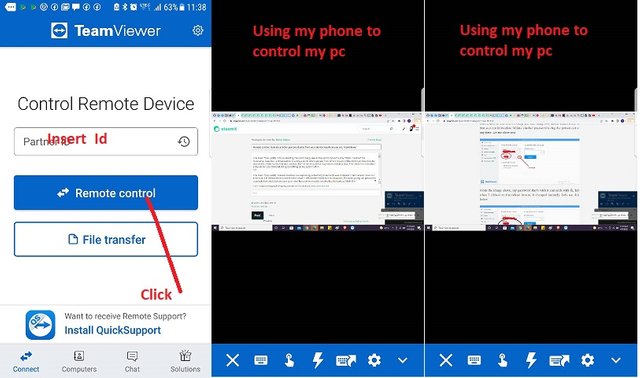
Technology has made life easy for us. It is up to us to learn how to utilise it. Thank you for sharing