EASY TUTORIAL FOR NEWBIES: HOW DO YOU TRANSFER YOUR STEEM TOKENS TO GHANA CEDIS (SIKA) INTO YOUR MOBILE MONEY
Hello Everyone!
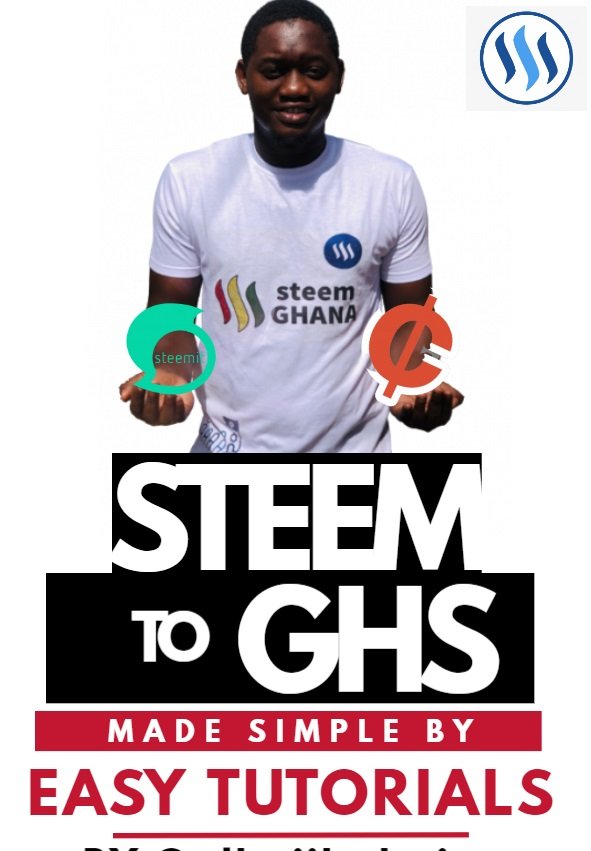
Here is another edition of my Easy Tutorial. In this post, I will discuss converting your Steem to fiat and depositing it into a bank account or mobile money.
This has been the most popular question in Ghanaian communities, especially after you sign up someone, the first question they ask is, how do I withdraw the Steem token, so I have simplified the entire process with images in this tutorials.
First and foremost, ensure that you have converted your SBD redeemed to Steem, or if you have a Steem power, you must power it down, which takes about 4 weeks and gives you 25% each week. Once you have the Steem tokens, you can proceed to convert them into FIAT (USD, GHS).
Second, click on the Steem wallet button, then select transfer from the pop-up menu, as shown in the image below:
.png)
You have been given some space to fill in the image; here you must enter your crypto exchange wallet address and the memo provided in the wallet.
.png)
So, to accomplish this, go to Binance or any other exchange you use and follow the steps below to obtain the information needed to complete the above image. I'm using Binance Exchange in these tutorials:
- Launch Binance and select Wallet from the home menu
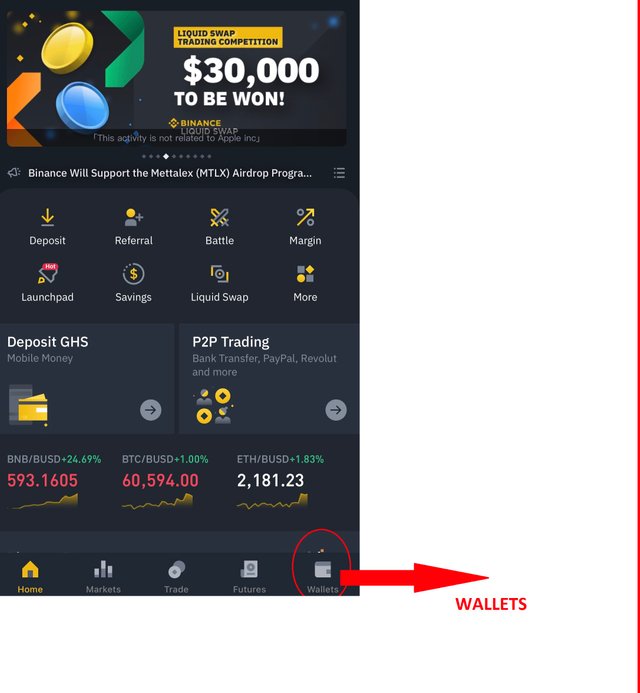
- In the wallet, navigate to the spot wallet and select deposit.
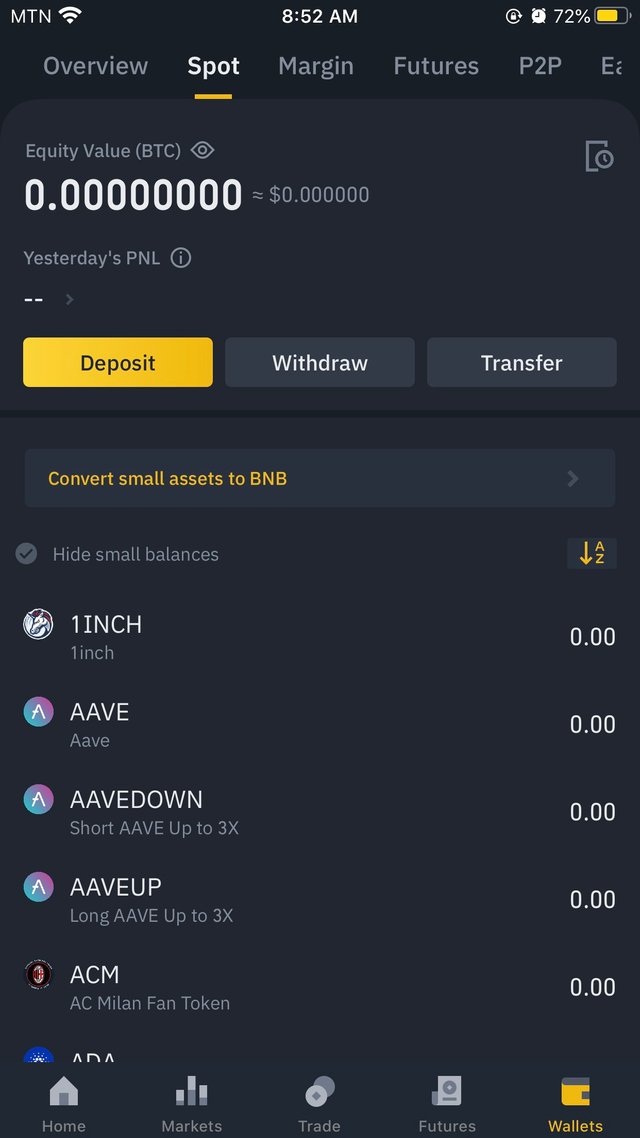
- Next, in the cryptocurrency list, look for the Steem token.
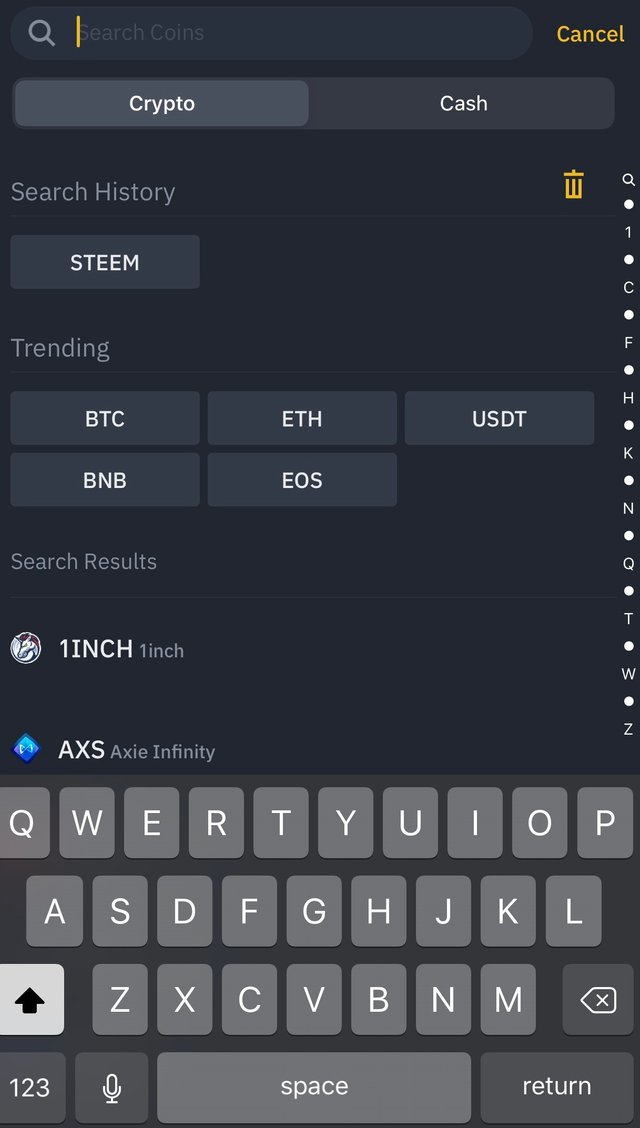
- You will be given your wallet's deposit address and memo, which you should copy and paste into your Steemit wallet.
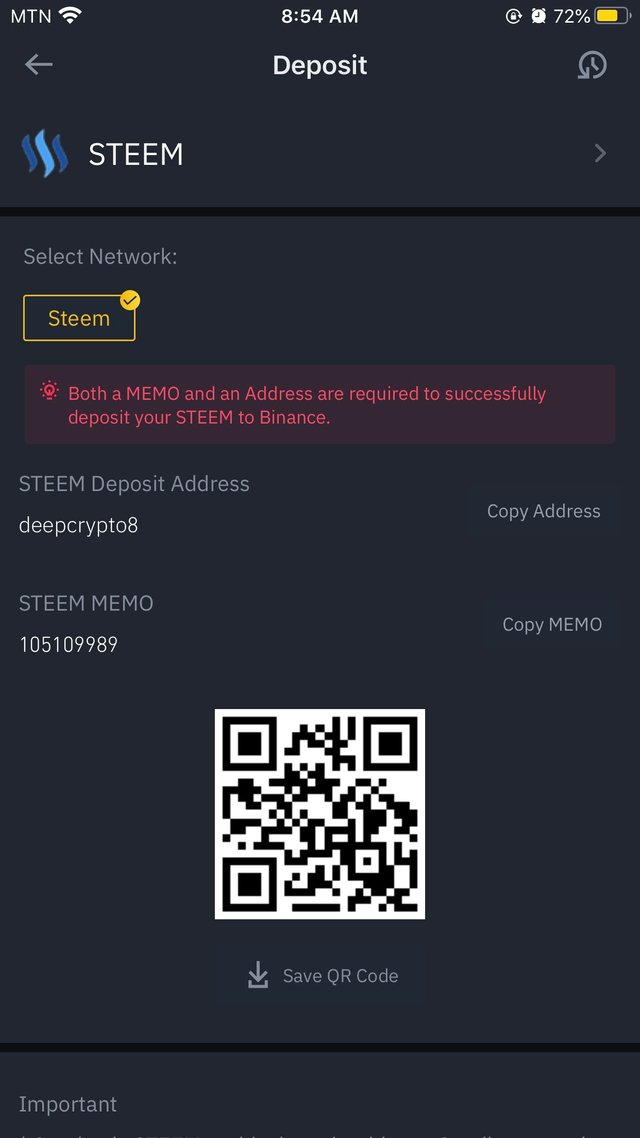
After entering your Exchange wallet information, click Send in your Steemit wallet and wait for an email to confirm your deposit.
In the spot wallet, select the Steem token and use it to purchase either ETH or BTC.
- After the exchange has been confirmed, navigate to the spot wallet and select transfer.
.jpeg)
- Choose from spot to P2P in the next menu , also choose the currency in which you switched the Steem to
Enter the amount of the deposit you want to transfer to P2P
Again in the wallet click on P2P then in the P2P wallet click on sell
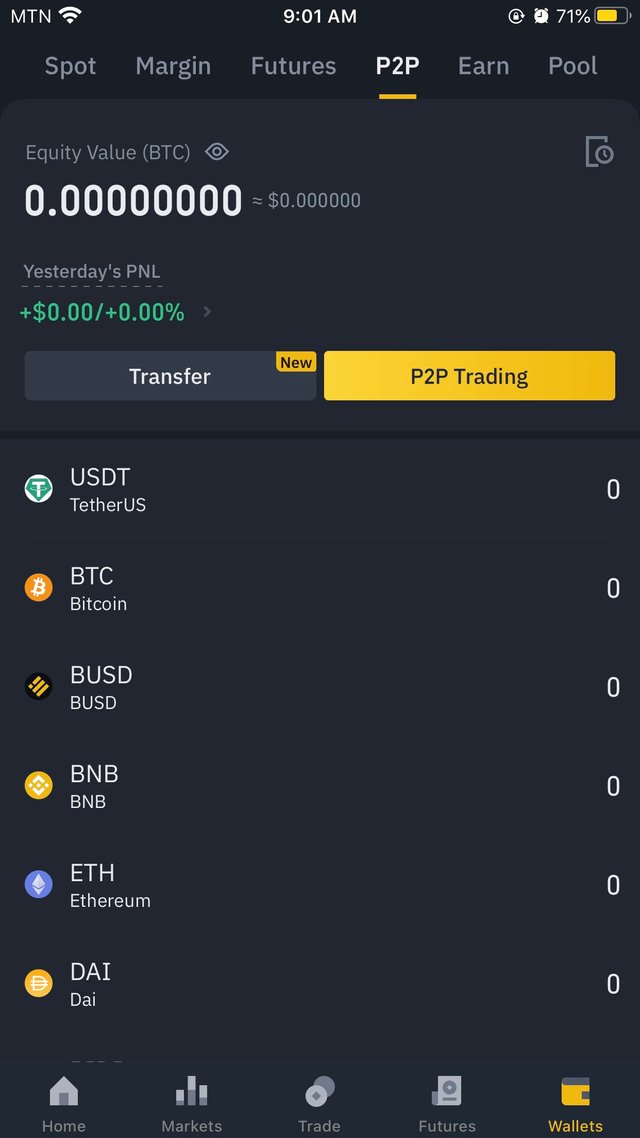
- Choose the cryptocurrency you're holding; a list of buyers will appear, and it will be indicated whether they accept mobile money or not. In this case, I went with Anasmotek.
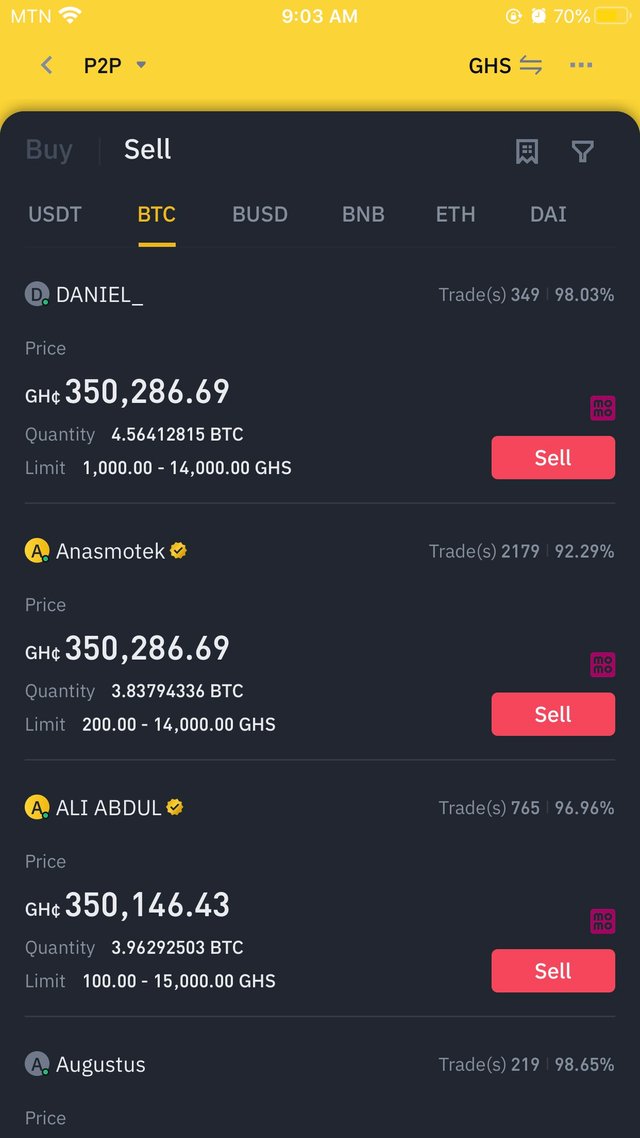
- Before you select make sure you have confirmed your mobile money payment details when setting up the account.
- Enter the quantity of tokens you want to sell then click on sell
- When the buyer accepts the order, he will send you the money first while Binance holds the coins, and once you confirm that you have received the money, Binance will also release the token to the buyer.
Before performing any of these actions with Binance, the user must first create and verify an account with Binance.
If you want me to do a tutorial on how to create a Binance account, please leave a comment below.
In conclusion I wish you the best of luck in your Steemit journey and I will like to thanks my country leader’s @njaywan, @oppongk for their massive support.
#easy explanation for newbie
#assisting newbie in their Steemit journey
Thanks @alhajibabajnr ,
@cherub27 was working on post on how to make withdrawal. Great minds really do think alike.
ook then that was great , we need to help you the new comers on some of this petty things
I'm much grateful and I believe all newcomers share the same feeling
Thanks @alhajibabajnr for this post, it will really help us alot
ok , thanks
Much love bro
@alhajibabajnr, please how do you choose the right person to sell the crypto to.
please can you also explain these numbers and what they mean for us.
when you click on the buyer make sure you check the number of transactions he has completed successfuly , also check if he trades mobile money , also check if the buyer is verified by binance , know the average release time of the buyer as well because this is the time in which you will recieved the money
bro, thanks for the feedback.
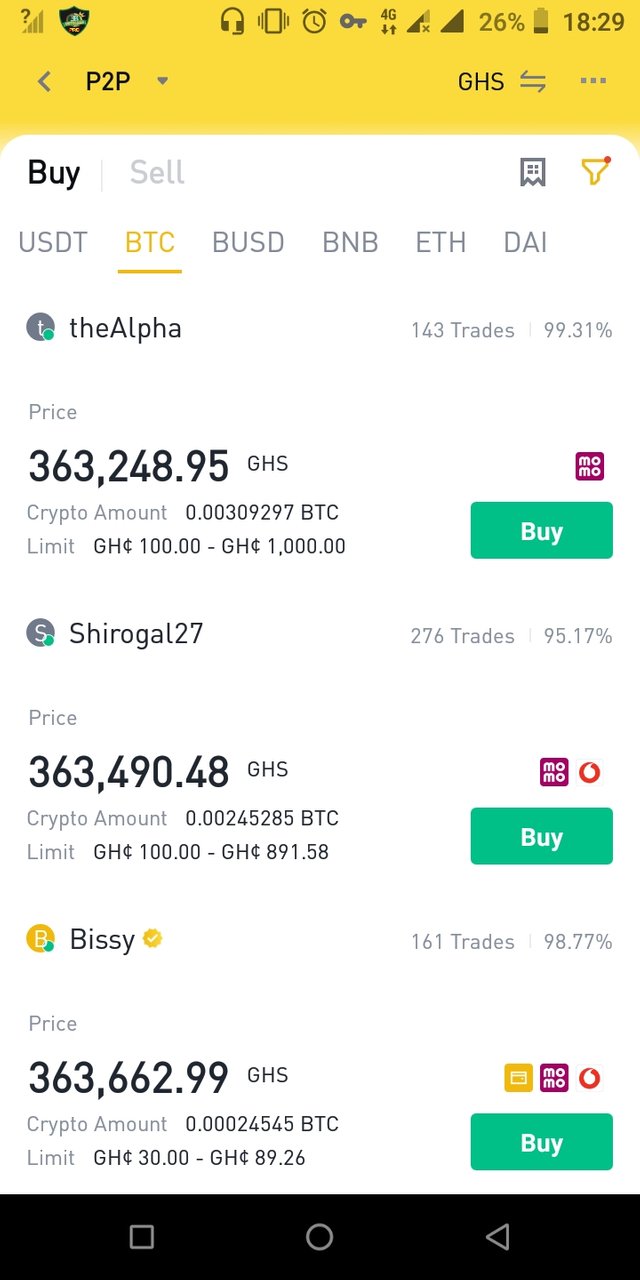
well understood.
but only last thing, what does the price mean.
moreover the prices are different for every buyer.
that is the rate at which the buyer is taking for 1btc , th e limit price also tell you the list amount of btc in GHS he will accept , every buyer has their own price so depending on the one that favors you
ok, thanks so much for this attention.
you welcome bro
Thanks for making this post @alhajibabajnr. I could really put this into use.
great
Great tutorial nicely done, i would advise you not to power down though, the long term goal is to have enough power individually to support the growth of the community, again if you took the screenshots yourself from your fon i dont see the need to keep citing binance.com as a source, but great work though and thanks for the education
thank you soo much for the advice
great work bro, everything is quite on point...well done
Well done bro
I'm glad we share the same interest.