Uploading Images by Copy and Paste to New Editor
I am trying latest text editor of steemit, which looks very simple and easy to learn.
I want to request a very small change in image uploading.
Image uploading button is working✅
Drag and drop feature is working✅
Image uploading by copy and paste is not working . The editor allowed copy pasting images in early version.
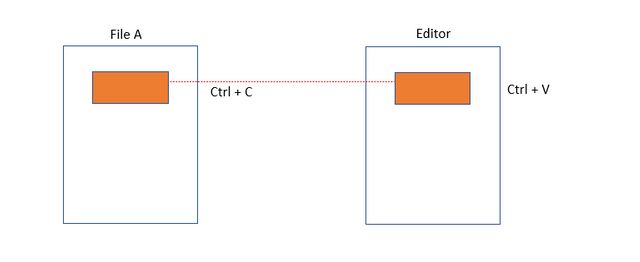
USECASE I
ex: If I want to copy the fish tank in following post directly to my steemit post editor, what I do is, right click and select copy image.
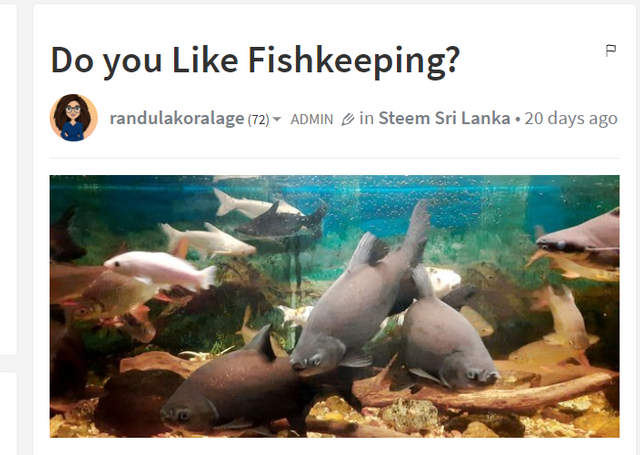
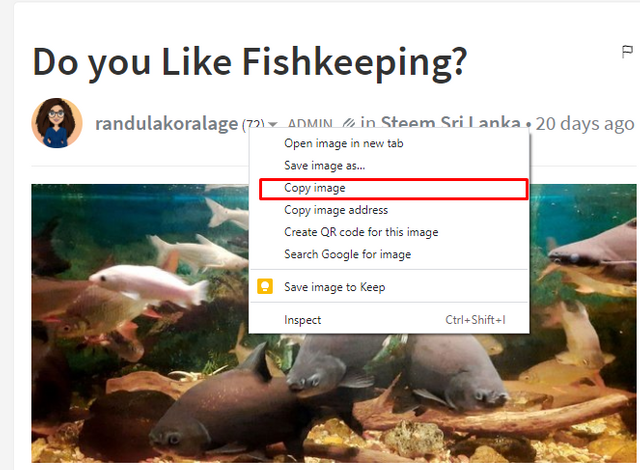
Then I come to editor and paste the image. But the paste action doesn't activate in this editor.
USECASE II
I want to take a screenshot using a tool like lightshot or snipping tool.
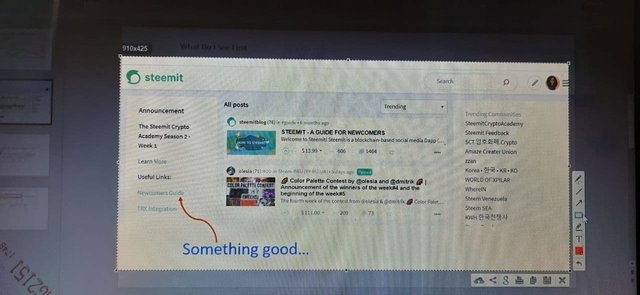
I select the area and give copy command inside the tool and do ctrl+v or paste command in editor but the paste action doesn't activate in this editor.
Disadvantage : Every time we have to save screenshots in PC. Copy pasting images will make the work easy.
Additional minor issues identified..
Removing formattings by clicking the same button again.
action : select a text and press bold button twice.
expectation : blod the text for first click, remove the bold in second click.
actual result : text remaining bold with addional stars (**example******)Changing headings
action : Select a text and add heading1 (H1) again click H2 for same text
expectation : Text should change to H2
actual result : Heading changes to H2 but additonal # symbols inside the text.
# (Example 1)
### ## (Example 2)
- Grammerly tool is not working on new editor (but working on comment text box)
New UI changes looks impressive. Specially editor features. Good work team!
The New Editor is a total mess!
Little difficult . But let's adapt to..🙂. I also had to spend some time to modify post templates of our curation account. Old codes are giving different output here. 🙉 Need more time..
Yes exactly... the old codes are giving now different output on the new editor and from my point of view that's a big minus!
Hey, we can still use old codes. They work fine. Don't worry about preview. Just post and see. div tags, center tags work fine after publishing .
I just tested now and you are right... they work fine!🤪
@randulakralage informative post i started work at steemit yesterday i do post and write about food and my dairt but nobody vote i don't know why
Just curious: what new editor are you talking about? Is it just the one you get when you post from Steemit?
This editor Cliffagreen.. 🙂,
Ah yes, I found it. I just needed to refresh my browser! Thanks. :)
🤝
I'm Still Figuring out how to Align Text to center
you can't at the moment. But one trick, you can publish the post without center, and then go edit and write center tag as early ;)
hi. Use same markdown. It will work fine. Don't wworry about preview
Yes, the new format needs amendments, but getting familiar with most of its features.
Yes, It's easy to use. But there is some but like when @ that referencing git directory in preview mode that is a bit confusing. I hope the #steemit team will fix those small bugs.
thank you.
Yeah.. I saw too. The need a QA like you;)
Haha😊
This is a very nice post. You made the post with a very good idea. Your post will touch everyone's mind. Your post has especially attracted my attention.
Well explained my dr❤️
Yepp, like https://web.whatsapp.com doing this feature well :)
Muy útil esta información ya que soy nueva jeje :) Gracias!