You are viewing a single comment's thread from:
RE: There have been questions about the use of *active keys* when using SteemAuto, We will explain it
Hi @muftii
Please go to this tool and delete steemauto.app (the old steemauto)
https://steemworld.org/account-authorities
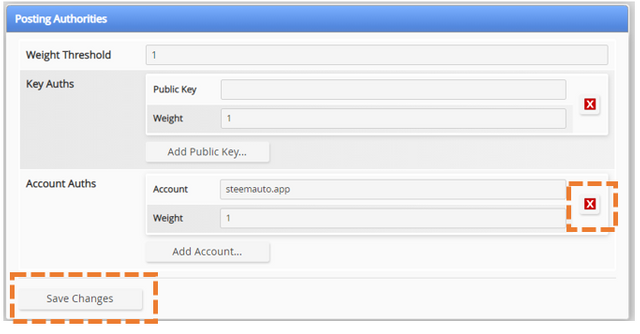
Once you have done so and deleted steemauto.app
I welcome you to the new Steem-Auto
https://worldofxpilar.com
@xpilar.
I was on the old steem auto, below is the picture. I keep pressing what else is this.
please enlighten
Revoke everyone if you do not recognize the apps
Eror,
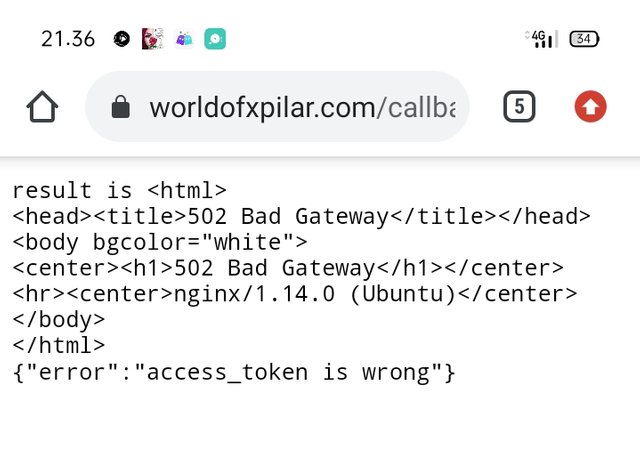
What should I do.
please enlighten
https://worldofxpilar.com/
steemlogin active key
and then use the posting key on the next step
@xpilar
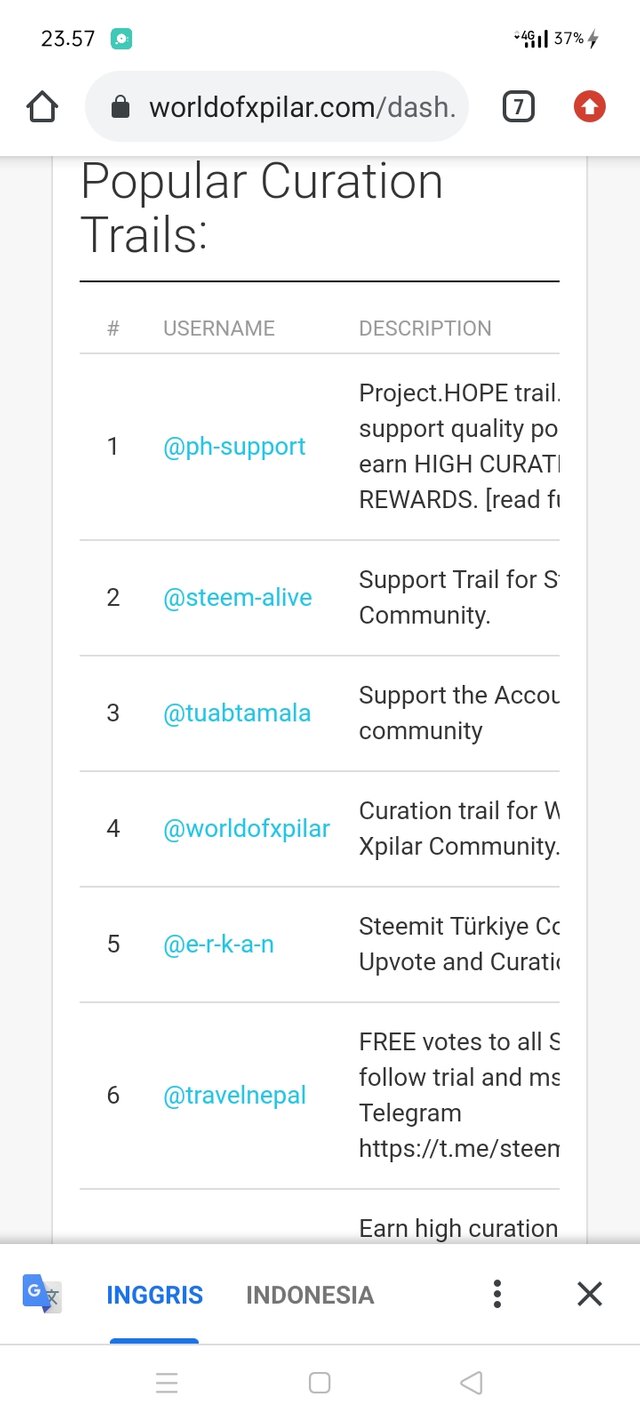
what is the next step, please enlighten
Now you can Follow the worldofxpilar trail
Ok.
Thanks you
Berhasil.
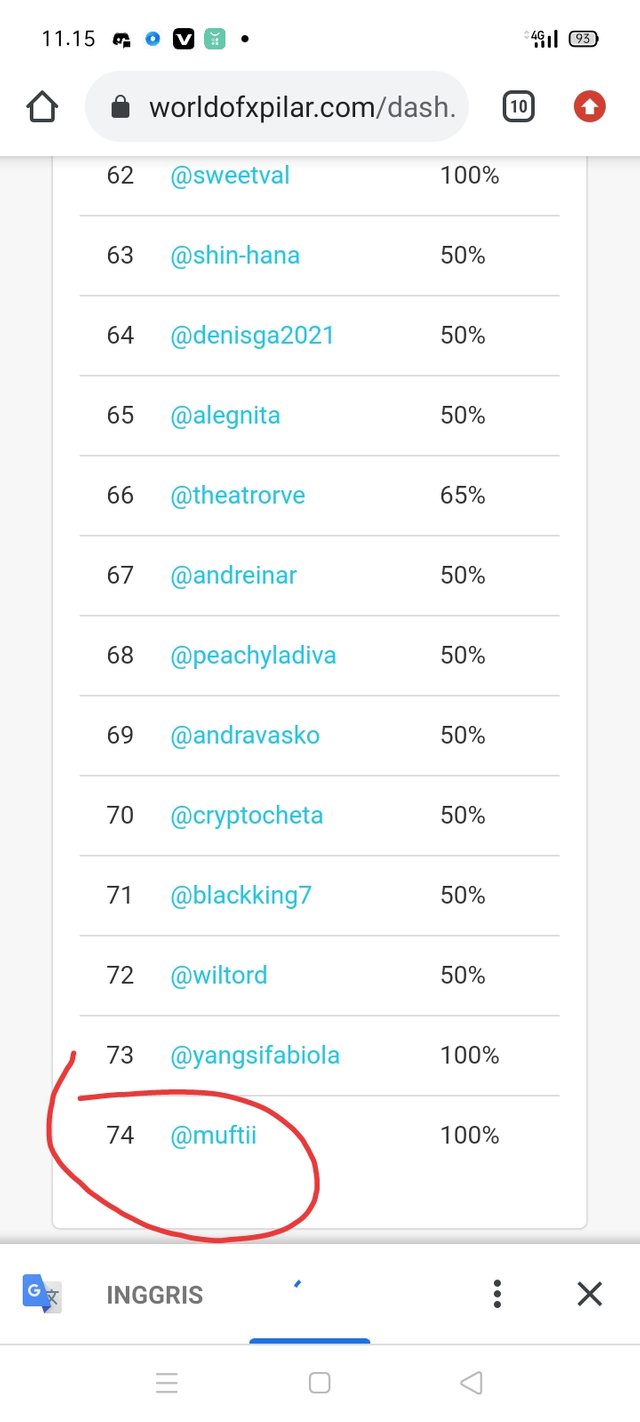
Terimakasih
Thank you