Adding WOX-TRX Liquidity in JustMoney
We want with this publication to make a guide for the new process of adding liquidity but from the platform, emphasizing that you can also continue to do it from SUNSWAP, but this is a safer way and also with a lower cost per operation, as it was announced in the following post: WOX-EXCHANGE: Important announcement for our investors.

We go to Just Money, where we must first connect our TRONLINK Wallet by clicking on the top right button (Connect Wallet).
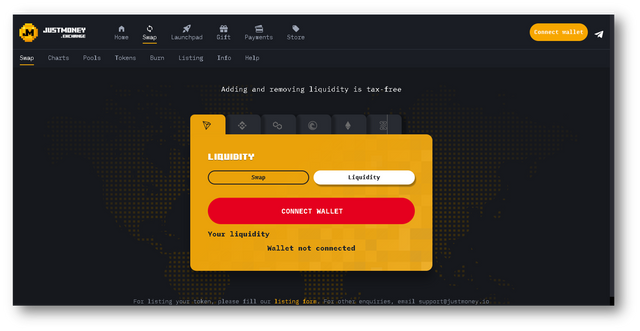
- 1 It will ask us to confirm the access through our TRONLINK Wallet.
- 2 We can see that it gives us the option to Add Liquidity.
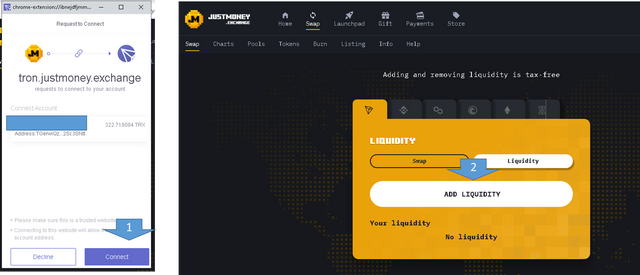
- 1 Click on Ad Liquidity.
- 2 Select TRX.
- 3 Select WOX token.
Remembering that the pair for adding liquidity is WOX-TRX.
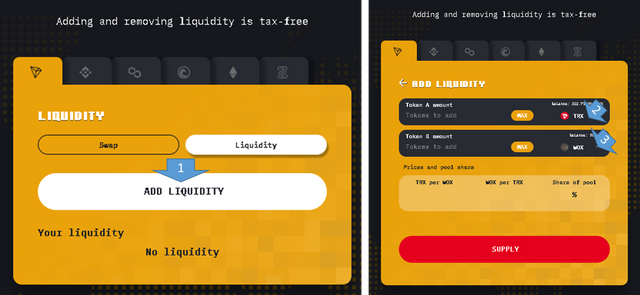
- 1 It is necessary to place the amount in TRX that we are going to add in Liquidity.
- 2 Then the amount in WOX token.
- 3 Click on SUPPLY, after placing the amounts to add in liquidity.
- 4 As you can see, if we compare with the operating expenses in SUNSWAP, it decreases. Going from 70 to only 15 TRX the commission payment.
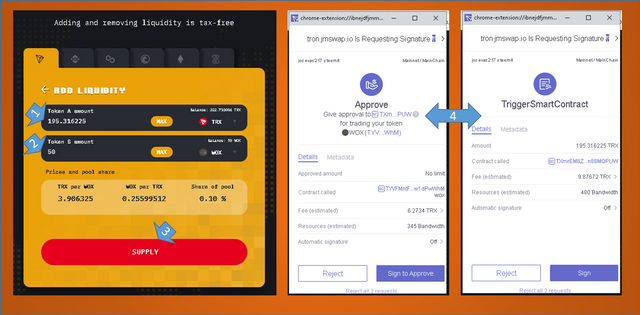
As you can see in the image below, the liquidity has already been added. Similar to how we do it in SUNSWAP, but with lower commission costs and with a higher level of security.

As always, if you have any questions, please feel free to contact us. We invite you to join our discord channel:
Official WOX FI discord channel

Amazing achievement. happy reading this guide, hopefully many of the aceh-team members will buy and do it, with a way to do it as I have read above.
thanks @wox-exchange, this post really helps me who wants to invest in WoxFi
Your post is manually rewarded by the
World of Xpilar Community Curation Trail
STEEM AUTO OPERATED AND MAINTAINED BY XPILAR TEAM
https://steemit.com/~witnesses vote xpilar.witness
Thank you. I Will try again.