My first time using this graphic tablet! Huion Inspiroy 420x
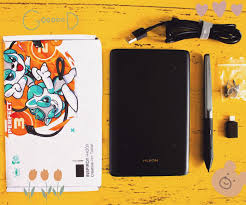
Hey, everyone! My name is Soleicorazon2006 and thanks for greeting me on this comunity 🎨
I recently got my hands on the Huion Inspiroy 420X, and after spending some time with it, I wanted to share my thoughts on this little graphics tablet. This isn’t going to be an overly detailed or technical review—just my honest experience using it so far.
First Impressions
When I unboxed the Huion Inspiroy 420X, the first thing that stood out to me was its compact size. It’s super lightweight and portable, which is exactly what I was looking for. The tablet feels solid despite its small form factor, and the surface has this nice texture to it that mimics the feeling of drawing on paper.
It comes with the tablet itself, the PW100 pen, a USB cable, and some extra pen nibs. There’s no need to charge the pen since it’s battery-free, which is a nice touch. Overall, the setup was simple and straightforward—I had it ready to use within minutes.
Using the Huion Inspiroy 420X
Drawing Experience

I’ll admit, the active area (4.17 x 2.6 inches) is pretty small compared to other tablets, but I quickly got used to it. This tablet is clearly designed for quick sketches or note-taking rather than large, detailed artwork. That said, the 8192 pressure sensitivity levels are fantastic! It captured the thickness and softness of my strokes really well, making the drawing feel natural.
Responsiveness
One of the things I appreciated the most was how responsive it is. There’s no noticeable lag between the pen strokes and what appears on the screen. For a tablet in this price range, that’s a big plus.
Compatibility
I tested it with programs like Photoshop, Clip Studio Paint, and Krita, and it worked flawlessly across all of them. I also connected it to my Android phone (yes, it supports Android!), and it was great for quick doodling on the go.
What I Loved
Portability: The small size and lightweight design make it super easy to carry around.
Affordability: This is one of the most budget-friendly tablets out there, which is perfect for beginners or casual users.
Battery-Free Pen: Not having to worry about charging or replacing batteries is a game-changer.
Good Pressure Sensitivity: Even though it’s small, the tablet still delivers on pressure sensitivity and smooth strokes.
What Could Be Better
Size: The small active area might not work for everyone, especially if you’re used to larger tablets or need more space for detailed work.
No Buttons on the Tablet: Unlike some other tablets, the 420X doesn’t have customizable shortcut keys, which could have improved the workflow.
Who Is It For?
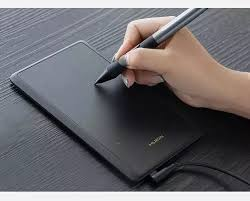
I think the Huion Inspiroy 420X is perfect for:
Beginners who want to explore digital art without breaking the bank.
Students who need something portable for taking notes or quick sketches.
People who need a lightweight, secondary tablet for simple tasks.
Final Thoughts
The Huion Inspiroy 420X might not be the most advanced graphics tablet out there, but it does exactly what it’s supposed to do—and it does it well. If you’re looking for something simple, portable, and affordable, this is a great option.
For me, it’s been a handy little tool for sketching and experimenting with digital art. Sure, the size might take some getting used to, but its quality and performance make it worth the adjustment.
Have you tried the Huion Inspiroy 420X or any other compact graphics tablets? Let me know your thoughts!
Soleicorazon2006 says bye! along with a draw that i did with it.
