Mini Challenge #2 - Photo Editing Software.
For five years I have become fond of photography, since then I have given myself the task of looking for editors who are close to what I required, that's how I found GIMP; It is a fairly complete program, and it is not complex to use it, the techniques that I have used and improved are: selective color, black and white, brighten colors, etc., I highly recommend it to everyone, both those who are starting out in photography and they already have time.
.png)
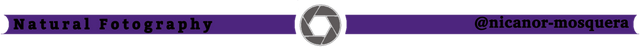
1 - The image with which we are going to work is selected and once loaded we will choose the duplicate layer option.
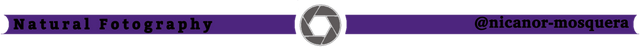
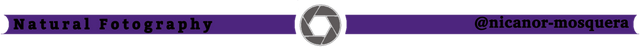
2 - Once duplicated; We must choose the desaturate option and brightness mode to leave it in black and white and thus be able to work on it.
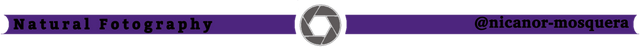
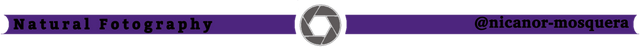
3 - In the already duplicated layer we will create a white color mask (total opacity), this will allow us to work cleanly to create the selective color.
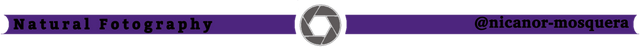
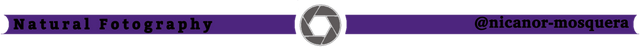
4 - Taking care of being on the mask, we will paint with the brush, in white it will allow us to see the layer that we desaturate, that is to say in black and white, if we paint with the brush in black, we will be able to observe the layer that is underneath, that is ; the normal colors of the image, this is where the selective color will be created.
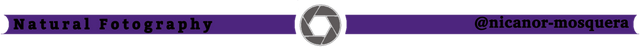
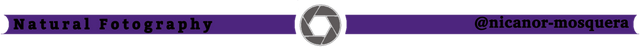
5 - Select the brush in black and paint on the object to which we want to return the color, always remembering to be on the mask, and you will be able to observe how the part where you pass the stroke lights up, once you have the desired effect we save the image and the work is finished.
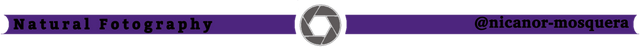
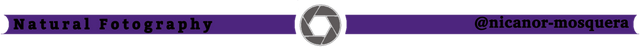
SOME EXAMPLES MADE WITH GIMP
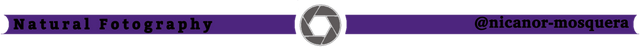
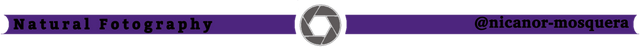
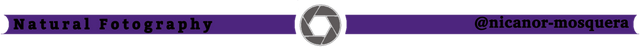


.png)
.png)
.png)
.png)
.png)
.png)
.png)
.png)
.png)
.png)




Thank you for being awesome! You just got upvoted by the @steemingcurators. We are voting with the Steemit Community Curator @steemcurator02 account to support the best content on Steemit!
Follow @steemingcurators and also the official @steemitblog for info about Steemit, contests and the Daily Diary Challenge! Share your stories on Twitter or other social media to get extra upvotes. Just comment the link in your posts!
Biggest Live Music contest on Steemit #MusicForSteem
Follow @musicforsteem and the official community on Steemit: MusicForSteem🎵
STEEM ON!
Thank you very much for your support. You do an excellent job for the community.
Thanks for appreciating!
That is the first time I hear about this photo editing software. Images look great!
It is a very complete program, it can be somewhat complicated to use at first if you did not use photoshop or similar programs. Thanks for commenting and your support.